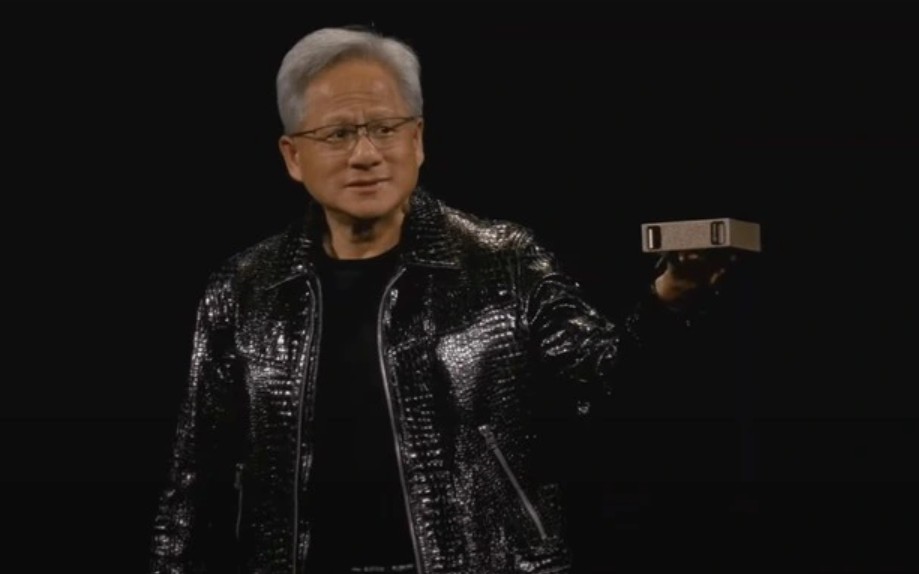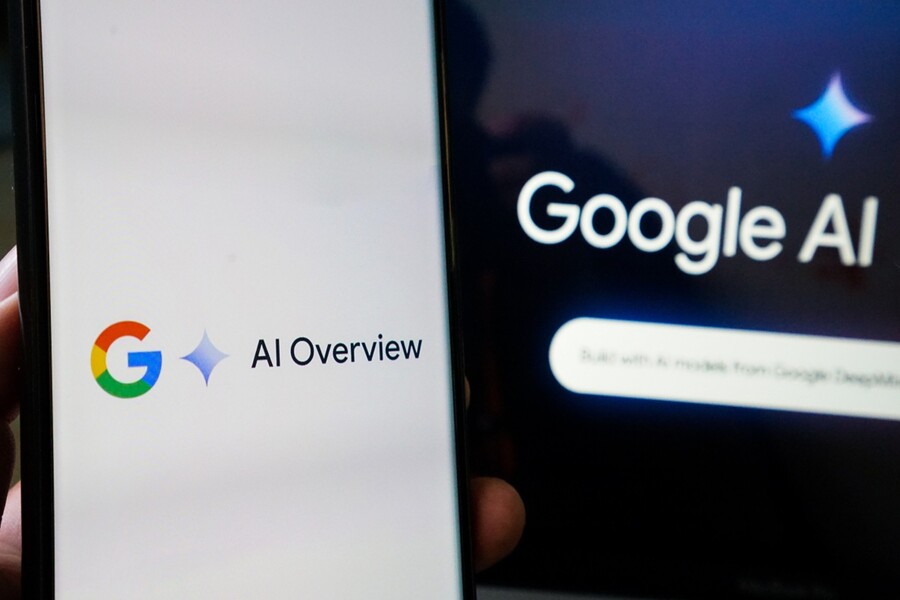Best Selling Products
How to Effectively Avoid Sophisticated Tricks That Can Drain Your Bank Account
Nội dung
In a context where scams are increasingly sophisticated and unpredictable, equipping yourself with knowledge and skills to protect your personal finances is vital.
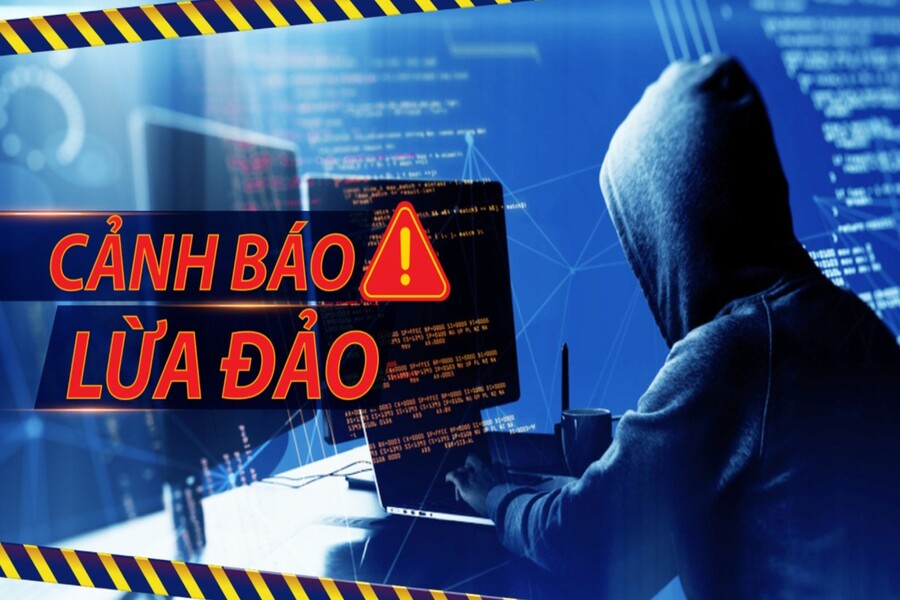
The digital world is developing at a dizzying pace, leading to the explosion of electronic financial services, digital banking, e-wallets and online payments. Users today can transfer money, pay bills or shop with just a few operations on their smartphones. That convenience also opens up a risky underground front: online fraud.
No need for professional hackers or high-tech, just a carefully staged phone call, the scammer can make you believe that you are talking to a bank employee, the police or even the court. By exploiting the psychology of fear, confusion or urgency, they ask you to provide confidential information such as card number, OTP code, CVV code or even... transfer money to a "safe account".
More worryingly, if you click on a strange link in a message, malware can be installed on your device silently. Thieves can monitor your actions, steal your passwords and make transactions remotely without you knowing. Many people have lost their savings over many years, just because of a moment of carelessness.
In the context of increasingly sophisticated and unpredictable fraud schemes, equipping yourself with knowledge and skills to protect your personal finances is vital. This article will guide you through the necessary measures to protect your bank account and e-wallet from the risk of theft in a systematic, practical and easy-to-apply manner.
1. Passwords and two-factor authentication
In the digital world, your password is the first door anyone has to go through to access your account. Unfortunately, many people still take this lightly, using simple, easy-to-guess passwords or worse, using the same password for multiple accounts.
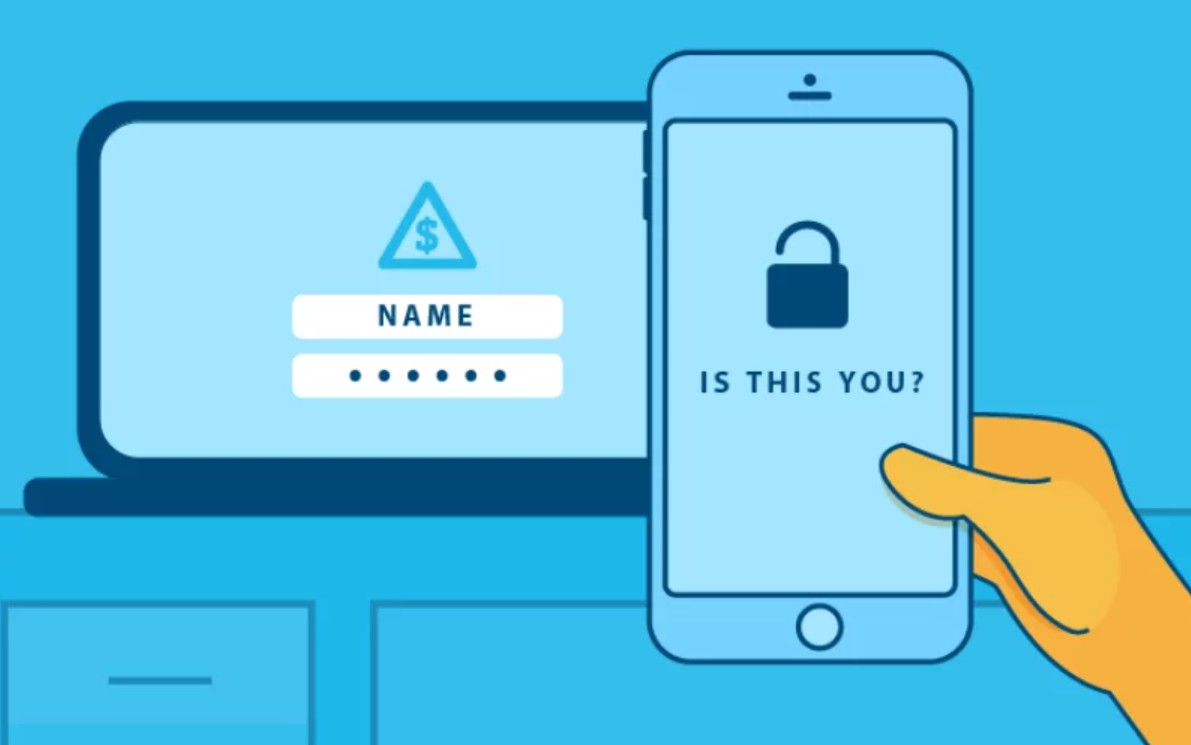
A strong password is not just “hard to guess”, but also needs to meet the following factors: long enough (minimum 12 characters), combining uppercase, lowercase, numbers and special characters. Passwords should avoid containing easily guessable information such as birth dates, children's names, phone numbers. Most importantly, passwords need to be changed periodically, preferably every 3 to 6 months, to minimize the risk of data leakage.
In addition, Two-Factor Authentication (2FA) is increasingly becoming a mandatory standard for financial services. This is a second layer of protection, requiring users to enter an additional OTP code sent via SMS, email or authentication applications such as Google Authenticator, Authy or Smart OTP solutions provided by banks. This helps prevent unauthorized access even if the password has been exposed.
Some banks and e-wallets also apply biometric authentication technology such as fingerprints and facial recognition, which helps increase security while still being convenient for users. In addition, you should also regularly check and update your identification documents and personal information on the banking system to ensure quick account recovery in case of problems.
2. Say no to sharing strange information and links
In most cases of account theft, the “bait” usually does not come from sophisticated techniques, but from the gullibility and carelessness of the victim. Fraudsters often impersonate in many forms: bank employees, police officers, delivery staff, even acquaintances… to exploit the user’s anxiety or lack of knowledge.
Just by sharing information such as ATM card number, expiration date, CVV/CVC code or OTP code, they have enough data to perform unauthorized transactions, from online shopping to interbank transfers. In particular, OTP code must absolutely not be disclosed under any circumstances. No bank, financial institution or authority will ask you to read the OTP code over the phone.

Another channel that criminals often use to attack is malicious links. These links can be sent via SMS, email, social networks... and often have curious or urgent content such as: "Your account is under investigation", "Log in to verify information to avoid having your card locked" or "Win 100 million VND"...
When clicked, it can lead to a fake website that looks almost identical to the real one, where you will be tricked into entering information. In more serious cases, clicking the link will install spyware on the device, silently monitoring and stealing data.
To avoid becoming a victim, users need to form a habit of being suspicious and verifying all requests related to financial information. When receiving a strange call or message, calmly check the source, call the bank directly to verify or ask for support from a specialist. If you have already provided information, immediately lock your account, change your password and report it to the authorities.
3. Do not make financial transactions over public Wi-Fi
In cafes, airports, shopping malls, connecting to free Wi-Fi seems obvious. However, behind that convenience lies a huge potential for insecurity if you use this connection to make financial transactions.
Public Wi-Fi is often unencrypted or protected with weak passwords, making it easy for hackers to conduct “man-in-the-middle” attacks that intercept the data flow between you and your bank’s servers. Some hackers even create fake Wi-Fi networks, with identical names, to lure users into accessing them and steal their login credentials.
For that reason, users should absolutely avoid making financial transactions while connected to public Wi-Fi. If you must use Wi-Fi, turn on the VPN (Virtual Private Network) service, a tool that helps encrypt data and create a "secure tunnel" between the device and the server. Some reputable VPN applications today include NordVPN, Surfshark, ExpressVPN, etc.

It is best to prioritize using a personal 4G/5G connection for sensitive transactions, which is both fast and secure. At the same time, turn off the automatic Wi-Fi connection feature on your device to avoid accidentally accessing untrusted networks.
4. Update software and monitor alerts from banks
Electronic devices, whether computers or phones, are not immune to security flaws or software vulnerabilities. This is why technology companies, app developers, and banks regularly release updates to fix bugs and improve security.
Updating your software is not just about upgrading features, but also protecting you against the latest malware. Users need to ensure that their devices are always on the latest operating system version and should not install applications from unknown sources.
In addition, installing licensed antivirus software on your computer or phone is extremely necessary. This software has the ability to scan for malware, warn of risks, and prevent unusual behavior from strange applications or websites.
In addition, users should also regularly monitor warnings from banks, authorities or the media. Banks now have a warning system via SMS or in-app notifications when detecting unusual transactions. Enabling notifications will help you detect and lock your account immediately if there are any strange signs.

5. Conclusion
No one wants to be a victim of financial fraud. But in an era where everything is digitized, just a few seconds of carelessness can cost you millions, even hundreds of millions of dong. The scary thing is that criminals don’t need to break into banks, they just need to “break into” you, through seemingly harmless calls, links or messages.
The best way to protect yourself isn’t technology, but awareness and proactive action. From setting strong passwords, enabling two-factor authentication, being wary of unfamiliar links, avoiding public Wi-Fi, to keeping your software up to date and monitoring for alerts, there are practical steps you can take to keep your wallet safe.
Please share this information with your family and friends, especially the elderly, who are most vulnerable to scams. In a digital world full of traps, knowledge is the strongest shield you can equip yourself and those around you with.