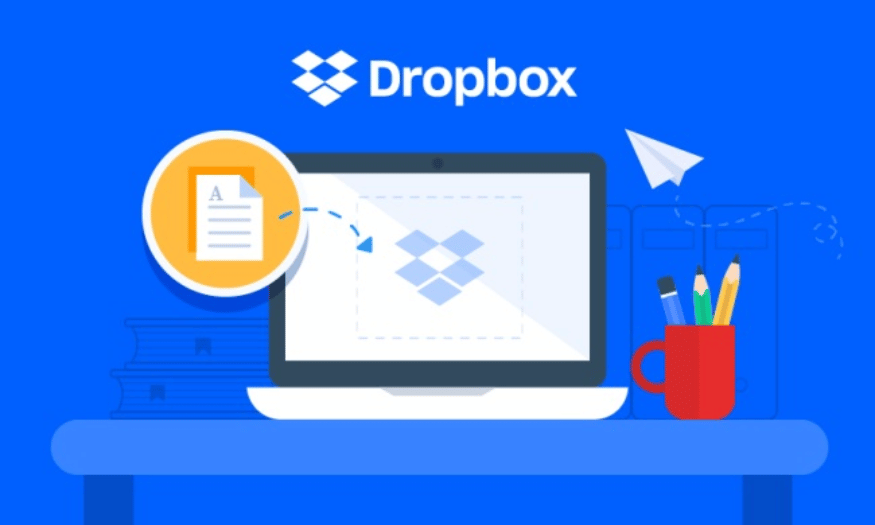Best Selling Products
Choosing Copilot Pro or Copilot? Should You Upgrade?
Nội dung
- 1. What is Copilot Pro?
- 2. How much does Copilot Pro cost?
- 3. Outstanding features of Copilot Pro
- 3.1 Deep integration with Microsoft 365
- 3.2 Using the GPT-4 Turbo model
- 3.3 Create a custom Copilot model
- 3.4 Support for creating images from Designer boost
- 3.5 Workflow automation features
- 3.6 Friendly and easy to use interface
- 3.7 Multi-language support
- 3.8 Intelligent data analysis
- 3.9 Smart reminder feature
- 4. Should I upgrade to Copilot Pro?
- 5. Conclusion
In the context of increasingly developing technology, the emergence of smart work support tools has become an indispensable part of our daily lives. One of the outstanding products in this field is Copilot Pro. Developed by Microsoft, Copilot Pro is not simply an upgraded version of Copilot, but also brings outstanding features, helping users optimize their workflow and increase performance. In this article, let's explore with Sadesign the outstanding differences between Copilot Pro and Copilot, thereby clearly seeing the value that this tool brings to users.

In the context of increasingly developing technology, the emergence of smart work support tools has become an indispensable part of our daily lives. One of the outstanding products in this field is Copilot Pro. Developed by Microsoft, Copilot Pro is not simply an upgraded version of Copilot, but also brings outstanding features, helping users optimize their workflow and increase performance. In this article, let's explore with Sadesign the outstanding differences between Copilot Pro and Copilot, thereby clearly seeing the value that this tool brings to users.
1. What is Copilot Pro?
Copilot Pro marks a major shift in the world of information technology, offering users a much more powerful and flexible experience than its predecessor. A new subscription-based update to Microsoft Copilot, it gives users access to OpenAI’s most advanced AI model — GPT-4 Turbo. This upgrade not only enhances natural language processing capabilities, but also expands users’ creativity and interaction in their daily work.
The most outstanding feature of Copilot Pro is its deep integration into the Microsoft product ecosystem. Users can not only use applications such as Word, Excel, PowerPoint, Outlook and OneNote, but also experience the smoothness and convenience of working between platforms. This helps users save time and improve work efficiency, as everything is intelligently connected and supported. This interoperability brings seamlessness to the work process, from text editing to data analysis.
Furthermore, Copilot Pro allows users to create custom GPT models, expanding the application of AI in many different fields. These models can be tailored to the specific needs of each individual or organization, thereby optimizing workflows and delivering superior value. Microsoft does not just provide a supporting tool, but also helps users build unique AI experiences that suit their diverse needs.
.png)
2. How much does Copilot Pro cost?
In terms of pricing, Microsoft Copilot Pro is announced at a price of $20 per month per user, and will officially launch on January 14, 2024. This price is not only comparable to many other AI services on the market such as ChatGPT Plus and Claude Pro, but also reflects the value that Copilot Pro brings to users in the modern workplace.
For this price, users will experience a powerful tool with deep integration into Microsoft products, something that many other AI tools cannot provide. Being able to use GPT-4 Turbo and outstanding features such as the ability to create images from Designer boost credit (increasing to 100 credits per day) will give users more opportunities to be creative and work more effectively. This is especially useful in fields that require high creativity and critical thinking.
Overall, the $20 per month price tag is not only reasonable, but also demonstrates Microsoft’s commitment to providing a comprehensive AI solution that helps users optimize their workflows and improve productivity. This investment will bring long-term benefits, especially in an increasingly competitive and rapidly changing business environment.
.png)
3. Outstanding features of Copilot Pro
3.1 Deep integration with Microsoft 365
Copilot Pro offers deep integration with the Microsoft 365 suite of applications, including Word, Excel, PowerPoint, Outlook, and OneNote. This allows users to easily switch between applications without any barriers. For example, when working on a document in Word, you can directly access data from Excel to create tables or charts, saving time and improving work efficiency.
Furthermore, this integration goes beyond data sharing and includes the use of intelligent AI features to automate multiple processes. Users can ask Copilot Pro to create content, analyze data, or synthesize information without having to manually switch between applications. This results in a more seamless and efficient work experience, allowing users to focus on more important tasks.
3.2 Using the GPT-4 Turbo model
One of the highlights of Copilot Pro is the ability to use the GPT-4 Turbo model, the latest and most powerful version of OpenAI. This model not only significantly improves natural language processing capabilities but also allows for richer, more creative content creation. Users can perform a variety of tasks, from writing reports, proposing ideas to composing emails quickly and efficiently.
In addition, GPT-4 Turbo also provides faster and more accurate response than previous versions. This helps users save time in searching for information or editing text, while improving output quality. With this advanced AI technology, Copilot Pro truly becomes a powerful assistant in users' daily work.
3.3 Create a custom Copilot model
Copilot Pro allows users to create custom Copilot models, providing flexibility and tailoring to the unique needs of each individual or business. These models can be designed for specific uses, such as marketing copywriting, data analysis, or project management. This customization optimizes the AI capabilities, allowing users to maximize the tool’s potential.
Furthermore, the ability to create custom models allows users to tailor Copilot’s parameters and behavior to their needs. This means users can develop unique AI solutions that meet their own needs without being limited by default features. This flexibility not only increases productivity but also creates more interesting and innovative experiences.
.png)
3.4 Support for creating images from Designer boost
One of the standout features of Copilot Pro is the ability to create images from Designer boost. Users will have access to up to 100 credits per day, allowing them to create many unique and creative images for their projects. This feature is very useful for those who work in the field of design, marketing or communication, where images play an important role in conveying messages.
Not only does Copilot Pro help users create simple images, it also helps users edit and optimize images according to specific needs. Users can easily create high-quality images for presentations, promotional materials or social media posts. This not only saves time but also enhances professionalism at work.
3.5 Workflow automation features
Copilot Pro stands out for its ability to automate workflows, helping users save time and effort on repetitive tasks. Thanks to advanced AI technology, users can set up automated processes to perform tasks such as sending periodic emails, entering data, or generating reports. This not only helps reduce errors but also improves work efficiency.
By automating time-consuming tasks, users can focus on more important tasks, thereby improving the quality of work. Furthermore, this feature also helps optimize workflows within organizations, ensuring that everyone can work more efficiently. Copilot Pro is truly an indispensable tool for those who want to improve their work productivity.
3.6 Friendly and easy to use interface
The Copilot Pro interface is designed to be friendly and easy to use, helping users quickly get acquainted and take advantage of all the features that this tool has to offer. The features are arranged logically, with clear menus and toolbars, making it easy for users to find and access. This is especially important for those who do not have much experience with technology.
In addition, Copilot Pro also provides many tutorials and support documents, helping users understand how to use the features effectively. Having a friendly interface not only reduces the learning time but also creates a better user experience. As a result, users can quickly start leveraging the power of AI in their daily work without any difficulty.
3.7 Multi-language support
Copilot Pro offers multilingual support, allowing users to work in different languages with ease. This not only helps users in different countries connect and work effectively, but also expands the ability to communicate and collaborate in an international environment. This feature is extremely useful for global businesses where understanding and using multiple languages is essential.
Users can ask Copilot Pro to translate documents or content into another language in just a few seconds. This not only saves time but also improves accuracy in the translation process. Furthermore, this feature helps users improve their language skills by learning from the translations and expressions provided by the AI. This flexibility makes Copilot Pro a useful tool for both individuals and organizations.
3.8 Intelligent data analysis
Another standout feature of Copilot Pro is its intelligent data analysis capabilities. Users can easily import data into Excel and instantly have Copilot Pro perform analysis, generate charts and reports with just a few clicks. This feature helps users quickly identify trends, patterns and important information from the data they are working with, thereby making better decisions.
Copilot Pro does more than just provide figures and charts, it is also capable of providing deeper insights and analysis based on the data entered. This allows users to better understand the context and current situation of their business or project. Thanks to this intelligent analysis capability, Copilot Pro is truly a reliable assistant in decision making and strategic planning.
3.9 Smart reminder feature
Copilot Pro also features a smart reminder feature that helps users manage their time and work more effectively. This feature allows users to set reminders for important tasks or meetings, and automatically sends notifications to ensure that nothing is missed. This is extremely useful in busy work environments where keeping track of multiple tasks at once can be difficult.
Users can customize reminders according to their desired time and frequency, thereby improving their ability to organize and manage their work. Furthermore, this feature can also integrate with Microsoft's work calendar, giving users an overview of the time and tasks to be done during the day. The smart reminder feature not only helps users keep appointments but also increases overall work productivity.
.png)
4. Should I upgrade to Copilot Pro?
Upgrading to a Copilot Pro account at Sadesign is a smart decision for those who are looking for a solution to optimize their workflow and improve their productivity. Copilot Pro is not just a supporting programming tool, but also a powerful artificial intelligence assistant that helps users create and analyze data effectively. For only 249,000 VND for a month of use, you will have access to outstanding features such as smarter code suggestions, auto-completion from natural statements, and support for multiple programming languages. This will help programmers save time and minimize errors in the coding process.
Sadesign not only offers Copilot Pro accounts at reasonable prices, but also ensures that every product is genuine and comes with dedicated support. You will receive a pre-issued account, helping you get started immediately without having to wait. Furthermore, Sadesign commits to a warranty if you encounter problems during use. This not only creates peace of mind for users but also affirms the reputation and quality of service that Sadesign brings.
Finally, with the rapid development of technology and the increasing demand in the programming field, upgrading to Copilot Pro at Sadesign will help you keep up with the trend and improve your personal skills. The code suggestion feature based on project history and the ability to support teamwork will facilitate large and complex projects. Thanks to Copilot Pro, you will be able to focus on more creative tasks, thereby enhancing the value of your work and contributing better to the team. Contact Sadesign today to experience the benefits that Copilot Pro brings!
.png)
5. Conclusion
In short, Copilot Pro is not only a big step forward in work support technology, but also a reliable companion for those who want to optimize their work processes. With the ability to learn and adapt, Copilot Pro promises to bring new and more effective experiences, helping users easily achieve personal and professional goals. The perfect combination of artificial intelligence and the real needs of users has created a powerful tool, worth exploring and applying in our daily work.