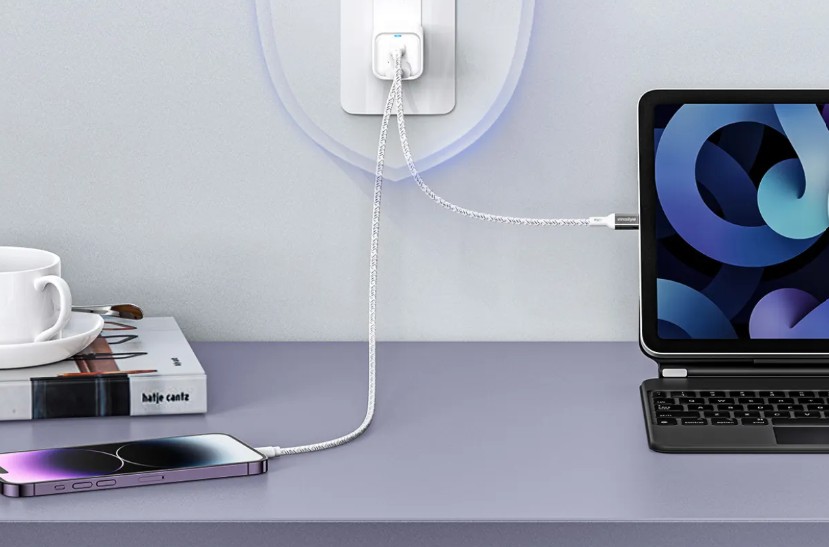Best Selling Products
Chrome on Android accused of collecting user data. What is the truth?
Nội dung
According to a recent study by Surfshark, Chrome tops the list of mobile browsers in terms of user data collection.

There are over 4 billion Android phones in the world today, making Android the most popular mobile operating system on the planet. Google Chrome, the default web browser on most Android devices, also has an overwhelming market share. Most users don’t bother changing their default browser; they just open Chrome and use it as a tool to search for information, shop online, log in to social networks, or make financial transactions.
However, behind the convenience and smooth speed, Chrome hides many privacy risks. Few people know that this Google browser is one of the biggest personal data collectors on the market. Not only stopping at browsing history, Chrome also records a series of other sensitive information such as payment details, contacts, location data and even unexpected online behaviors.
With data breaches, cyberattacks, and online surveillance on the rise, relying solely on Chrome could be putting Android users at serious privacy risk. This article will help you understand why Chrome collects so much data, what the consequences are, and why you should consider switching to safer browsers to protect your privacy.
1. Google Chrome is convenient but sacrifices privacy
Chrome was developed and first introduced by Google in 2008, quickly becoming the most popular browser in the world thanks to its friendly interface, fast processing speed and excellent synchronization ability between devices. On Android, Chrome is often pre-installed, which makes users automatically consider it as an obvious choice without needing to learn more.
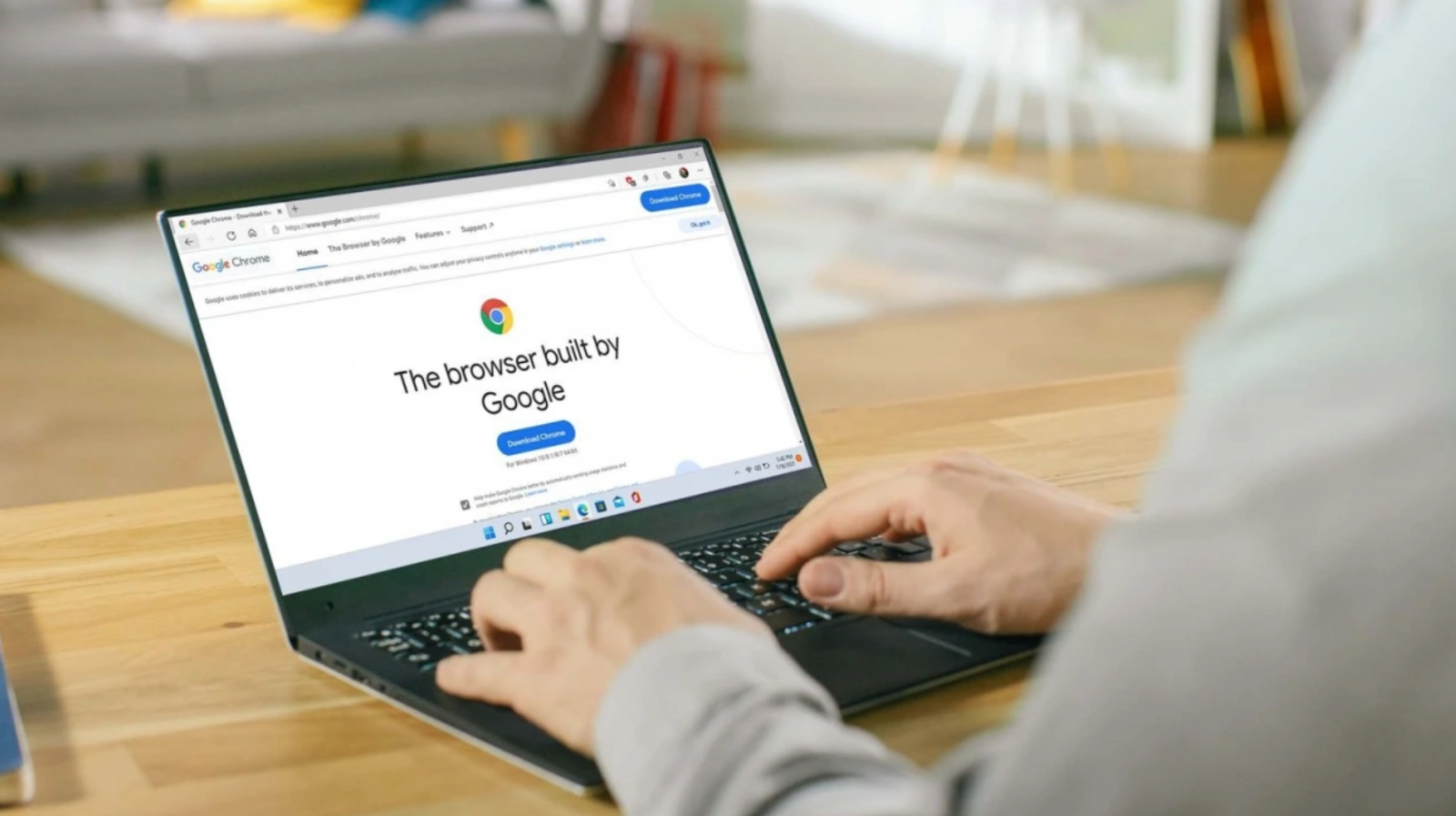
However, it is this deep integration into the Google ecosystem that makes Chrome a perfect “data collection machine”. According to a recent study by Surfshark (a famous VPN and online security company), Chrome is the top mobile browser in terms of collecting user data. This means that every action, every website you visit, every time you enter personal information on Chrome, is likely being recorded, stored and analyzed on a large scale.
Surfshark points out that Chrome not only saves your browsing history, but also collects sensitive information such as payment details (credit cards, bank accounts), contacts, location data, and even information related to your device. With about 4 billion Android users worldwide, the amount of data collected is huge and has extremely high commercial value. This is a valuable source of raw material for Google to serve more precisely targeted advertising, bringing in huge revenue.
The problem is that most users don’t realize it. They’re usually only interested in page load speeds, autofill, or the ability to sync their Google accounts. But those conveniences come at a huge cost: a detailed profile of your online habits is systematically built up, sometimes even when you’re using incognito mode.
2. Collect data in anonymous mode
Many Internet users believe that turning on Incognito Mode means “disappearing” from online surveillance radars. In reality, Incognito only prevents your browser from storing history on your device; it cannot hide your activity from your Internet service provider, the websites you visit, or especially Google itself.
A high-profile class action lawsuit filed in 2020 revealed a shocking truth: even when incognito mode is enabled, Chrome is still able to record a wide range of personal data. Google allegedly “surreptitiously” collects search history, IP addresses, lists of websites visited, device data, and even other identifying information. This means that millions of people who thought they were safe are actually being tracked. The lawsuit demands that Google delete billions of personal records collected during incognito browsing sessions, setting an important precedent for online privacy.

This makes users wonder: if even incognito mode doesn’t guarantee privacy, is there any way to truly be safe using Chrome? The answer is that you need more than just incognito mode. Tracking blockers, privacy-first browsers like Brave and DuckDuckGo, or using a VPN to hide your IP address can help mitigate the risk. The incident also raises alarm bells about the transparency of tech giants and makes users think seriously about their control over their data.
3. The risk of surveillance and loss of privacy
Google and many other tech giants argue that collecting data brings benefits like more targeted advertising, personalized content recommendations, and improved browsing experiences. But the downside is that the vast amounts of data they hold can be exploited beyond your control.
Personal information such as payment details, email addresses, phone numbers, geolocation, shopping habits or search history all have huge commercial value. This data can be used for targeted advertising but can also be leaked, sold to data brokers or worse, used as the basis for sophisticated fraud campaigns. A detailed digital profile of you is built up that can be bought and sold again and again without your knowledge.
Not only that, but constant surveillance makes you lose your personal freedom in cyberspace. Every click, every website you visit, every product you search for can be analyzed to adjust your consumer behavior, even influence your views and lifestyle. In an era where data is considered the “new oil”, users are no longer customers but products exploited to maximize profits for technology corporations.

This danger requires users to change their awareness and take more drastic actions in protecting data. Not only are they concerned about privacy, losing personal data can also lead to loss of money, loss of reputation and even fraud. Therefore, proactively raising information security awareness, choosing web browsing tools that prioritize privacy and limiting the sharing of sensitive data are necessary steps in the current context.
4. Safer Alternatives for Android Users
So what’s the solution for Android users who want to protect their privacy but still need a smooth, full-featured browser? Security experts recommend that it’s time for users to consider leaving Chrome behind in favor of more privacy-focused options.
Some notable browsers include Brave, DuckDuckGo, Firefox, and Tor. Each of these browsers has unique features that help limit data collection:
- Brave blocks ads and trackers from the get-go, and offers a built-in VPN for anonymity.
- DuckDuckGo focuses on keeping no history and not tracking users, while providing a private search engine.
- Firefox is an open source browser with advanced security options and a thriving development community.
- Tor uses a decentralized network to completely anonymize your IP address and traffic, suitable for those who need maximum privacy.
Switching to a new browser isn't difficult. Just download it from the app store, install it, and set it as your default browser in your Android settings. More importantly, check and adjust its data permissions to minimize unnecessary information sharing.

In response to growing criticism, Google has introduced a number of privacy features in Chrome, such as hiding IP addresses or blocking third-party trackers. However, many experts say these changes are still not enough to protect users.
The reason is that Google’s business model relies heavily on personalized advertising revenue. To advertise effectively, Google needs as much data about its users as possible. Therefore, restricting data collection could directly impact the company’s profits. It’s a difficult dilemma to resolve: wanting to protect users while maintaining a data-driven business model.
So if you really value privacy, don't rely too much on promises from tech companies. Users need to be more proactive in protecting their own data.
5. Conclusion
Chrome is certainly one of the most powerful and popular browsers out there, but it’s not the best choice for those who value privacy. Using Chrome means you’re allowing a huge amount of your personal data to be collected, analyzed, and potentially exploited for commercial purposes.
While Chrome brings a lot of new features and security features, it doesn't change the fact that tracking is still happening in the background. If you're using Chrome as your default browser on Android, it might be time to seriously consider safer alternatives. Remember, privacy is a valuable asset in the digital age. Protecting your personal data is not just a technical issue, it's a basic human right. With just a few simple steps, you can significantly reduce the risk of being tracked online. Don't wait until your data is abused to regret it. Taking the initiative to make changes today is the best way to protect yourself and your family from the dangers lurking in cyberspace.