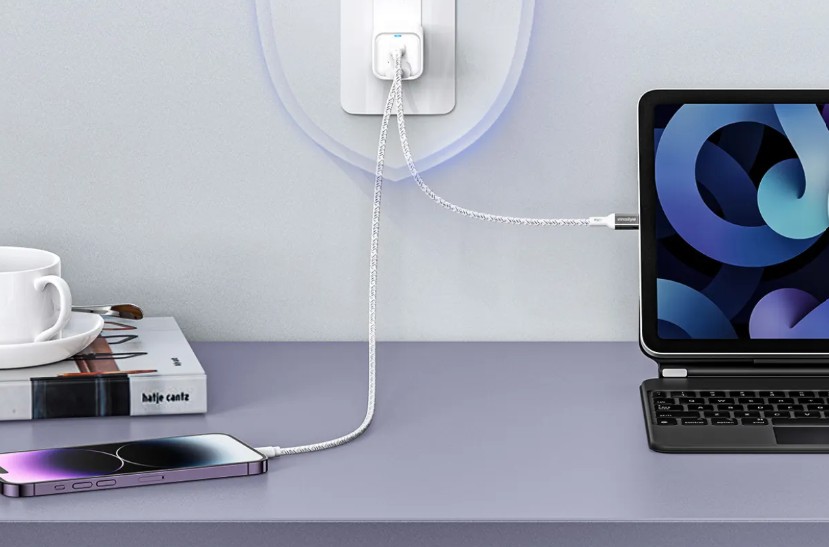Best Selling Products
Special mode on YouTube: Hardcore fans may not know!
Nội dung
- 1. What is Ambient Mode and why is it worth noting?
- 2. How Ambient Mode works and compatibility with iOS devices
- 3. How to enable Ambient Mode on YouTube for iPhone and iPad
- 4. Why does Ambient Mode provide a special experience?
- 5. Ambient Mode and the trend of enhancing visual experience on digital platforms
- 6. Conclusion
Ambient Mode, also known as Dark Mode, is one of the subtle but surprisingly effective improvements on the YouTube app, especially when you watch videos in low light conditions.

YouTube has long been the world's most popular online entertainment platform, where users can easily access millions of videos of all genres from music, movies, vlogs to educational content. However, despite using this application for many years, not everyone knows about the interesting hidden features that YouTube offers to enhance their experience. One of the most notable features is Ambient Mode , a feature that helps create unique lighting effects, helping viewers immerse themselves in the video without being distracted by surrounding elements.
1. What is Ambient Mode and why is it worth noting?
Ambient Mode , also known as Dark Mode, is one of the subtle but surprisingly effective improvements on the YouTube app, especially when you watch videos in low light conditions. When this feature is enabled, the border around the video will emit a soft light, taking the main color from the video content being played and spreading it to the area around the screen.
The effect is reminiscent of high-end TVs with ambient lighting, creating a warm and cozy viewing environment. When you watch videos in a dark room or low-light environment, this soft light blends with the content, reducing eye strain and providing a more immersive visual experience.
Interestingly, Ambient Mode is not only aesthetically pleasing, but also helps reduce eye strain, as creating lighting similar to the video content reduces the brightness difference between the screen and the surrounding environment. This is very useful for those who have a habit of watching YouTube at night.

2. How Ambient Mode works and compatibility with iOS devices
One of the biggest advantages of Ambient Mode is its simplicity and automatic, seamless operation. When you enable Dark Mode on YouTube or across iOS, Ambient Mode automatically syncs with your device's display mode. This means there's little to no work involved, just a few initial setup steps, and then Ambient Mode is ready to go every time you play a video in Dark Mode.
This feature is compatible with both iPhone and iPad, providing a stable and smooth lighting effect. Whether you are using a small screen device or a tablet with a large screen, Ambient Mode is capable of creating suitable lighting effects, ensuring that it is not too bright or uncomfortable for viewers. In fact, when experiencing Ambient Mode on an iPad with a large screen, the surrounding lighting effect will be clearer and more impressive, similar to the experience of watching TV at home.
Another thing that makes Ambient Mode special is how YouTube optimizes the lighting effects based on the actual color of the video. For example, if you’re watching a movie with a warm color tone, the ambient light will also have a soft yellow or orange tone. If the video has a cool color tone like blue or purple, the lighting will change accordingly. This creates a visual consistency that makes the viewer feel like they’re immersed in the world of the video.
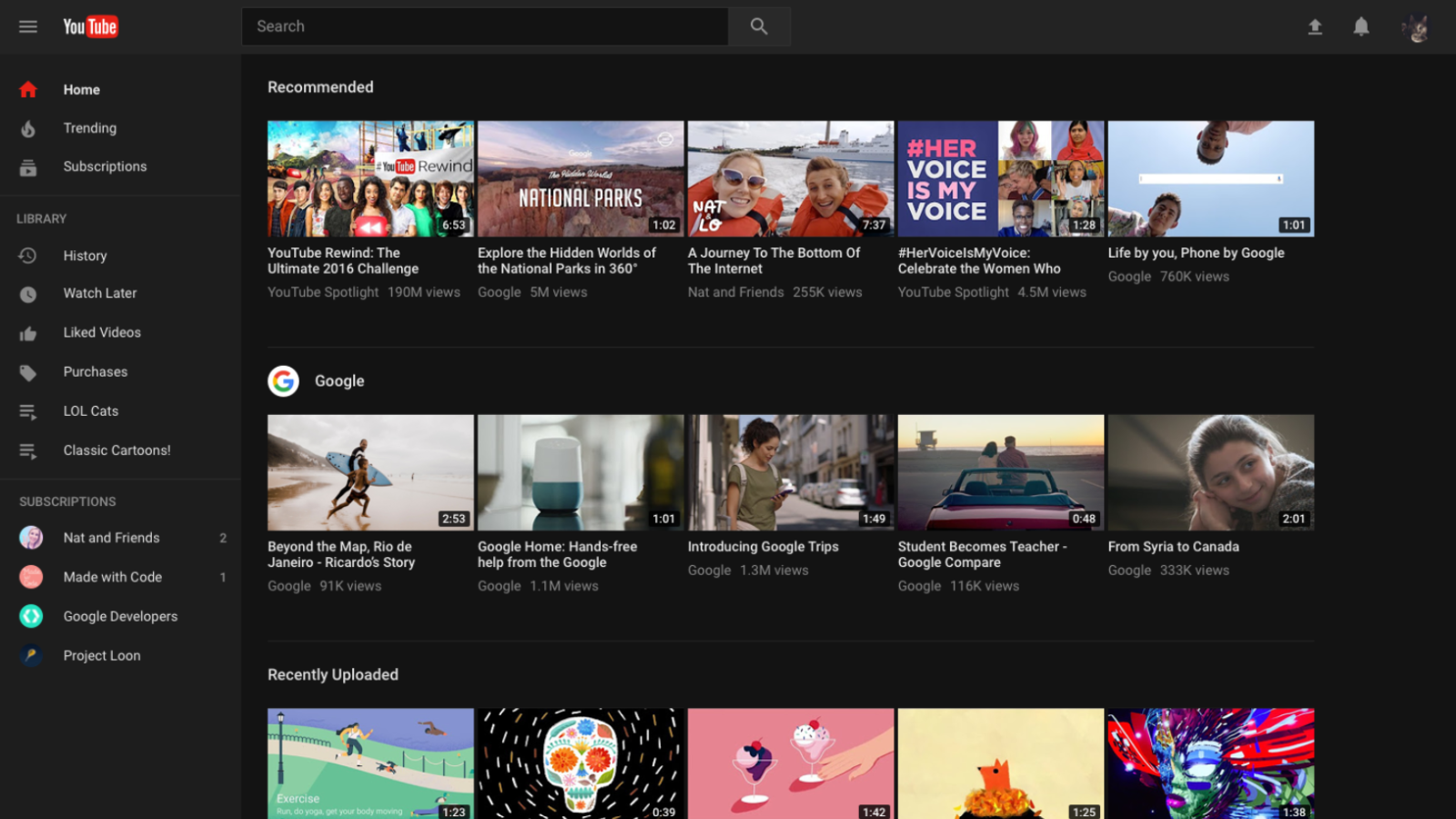
3. How to enable Ambient Mode on YouTube for iPhone and iPad
Enabling Ambient Mode on YouTube is incredibly simple and takes less than a minute to set up. First, open the YouTube app on your iOS device, then tap your account profile picture in the bottom right corner of the screen to open the account menu. Next, tap the Settings icon (the gear) in the top right corner.
In Settings, select “General” . Here, you will see the “Appearance” option . Select this and then select “Dark Theme” to enable dark mode for YouTube. Once you do this, Ambient Mode will be enabled and will automatically apply whenever you play a video in dark mode.
Additionally, if your iOS device has a system-wide dark theme enabled, you can select the “Use Device Theme” option in YouTube’s theme settings. This will automatically sync Ambient Mode with your device’s dark theme, making it more convenient for those who frequently switch between light and dark modes.
Interestingly, Ambient Mode can not only be enabled in the general settings, but can also be activated directly while you are watching a video. When playing a video, you just need to tap on the gear icon in the upper right corner of the video screen, then select “Additional Settings” and turn “Ambient Mode” on or off as needed.
The ability to turn on/off directly while watching videos provides great flexibility, allowing users to easily customize the experience according to their actual context and needs. For example, when you watch videos in a bright environment, you can turn off Ambient Mode to save battery, and when watching videos at night, turning on this feature will enhance the experience.
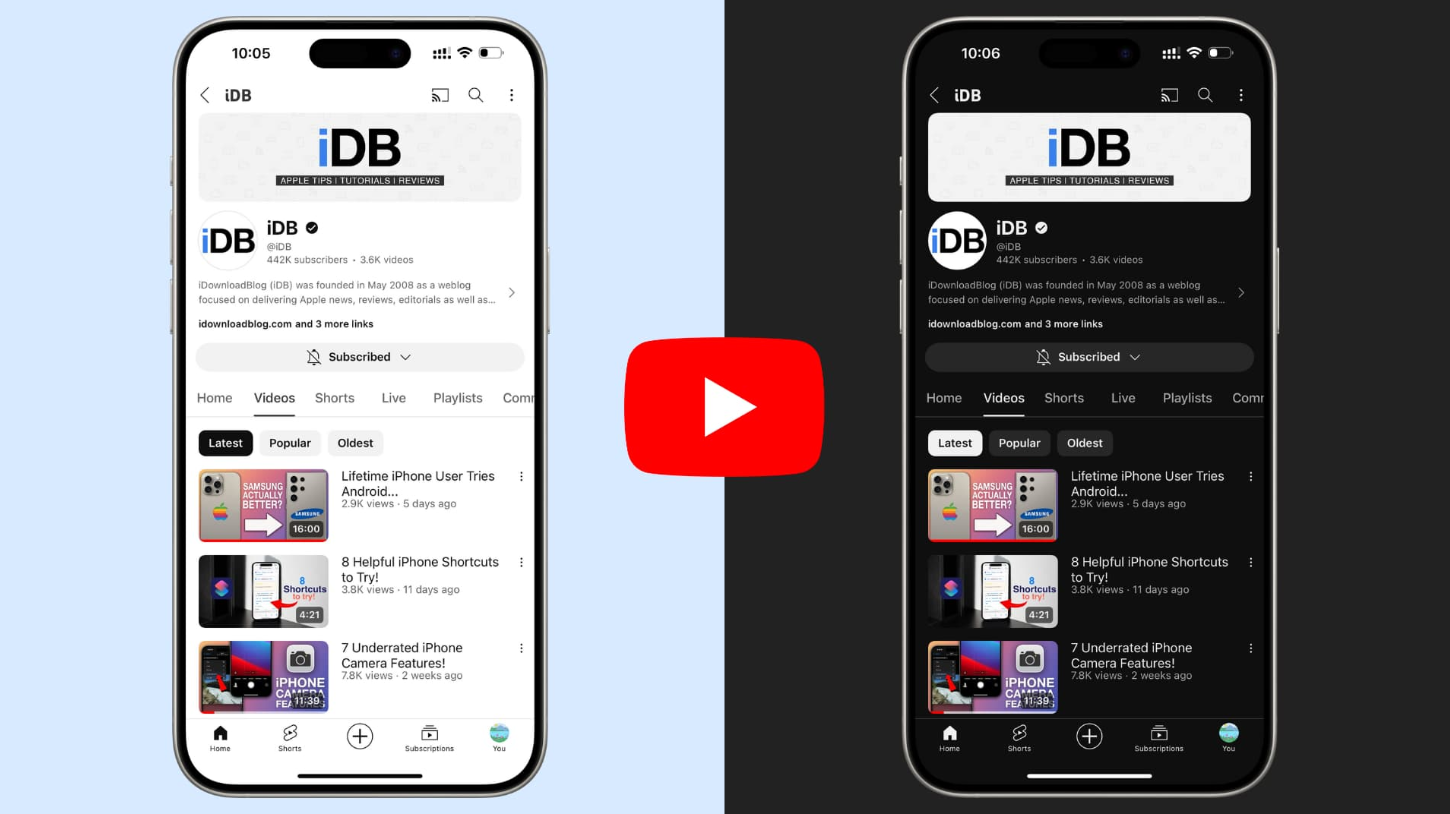
4. Why does Ambient Mode provide a special experience?
Many people may think that Ambient Mode is just an auxiliary lighting effect, but in fact its value goes beyond what the naked eye perceives. First of all, the soft light synchronized with the video content helps viewers feel like they are immersed in the world of the movie or clip they are watching. Instead of being distracted by the dark and discrete screen borders around, this lighting effect makes the frame more seamless and natural with the outside space. This is an important factor that helps increase concentration, creating the feeling that the content is "overflowing" out of the screen, bringing a much richer visual experience.
Ambient Mode not only brings emotional benefits, but also brings practical benefits to eye health. Many studies have shown that too much difference in brightness between the screen and the surrounding environment will quickly tire the eyes, even causing headaches if viewed for a long time. The gentle lighting effect of Ambient Mode helps reduce the sharp contrast between the screen and the surrounding space, thereby limiting dry eyes and eye strain when watching videos for a long time. This is a big plus for those who often entertain in the evening or in a dark room.
In addition, the ambient lighting effect also enhances the aesthetic value of the viewing experience. Many users share that Ambient Mode makes them feel like they are watching a movie on a more advanced device, even similar to the home cinema experience. This is especially impressive when you use an iPad or connect to a large screen, where the lighting effect is maximized, making the entertainment space more luxurious and attractive.
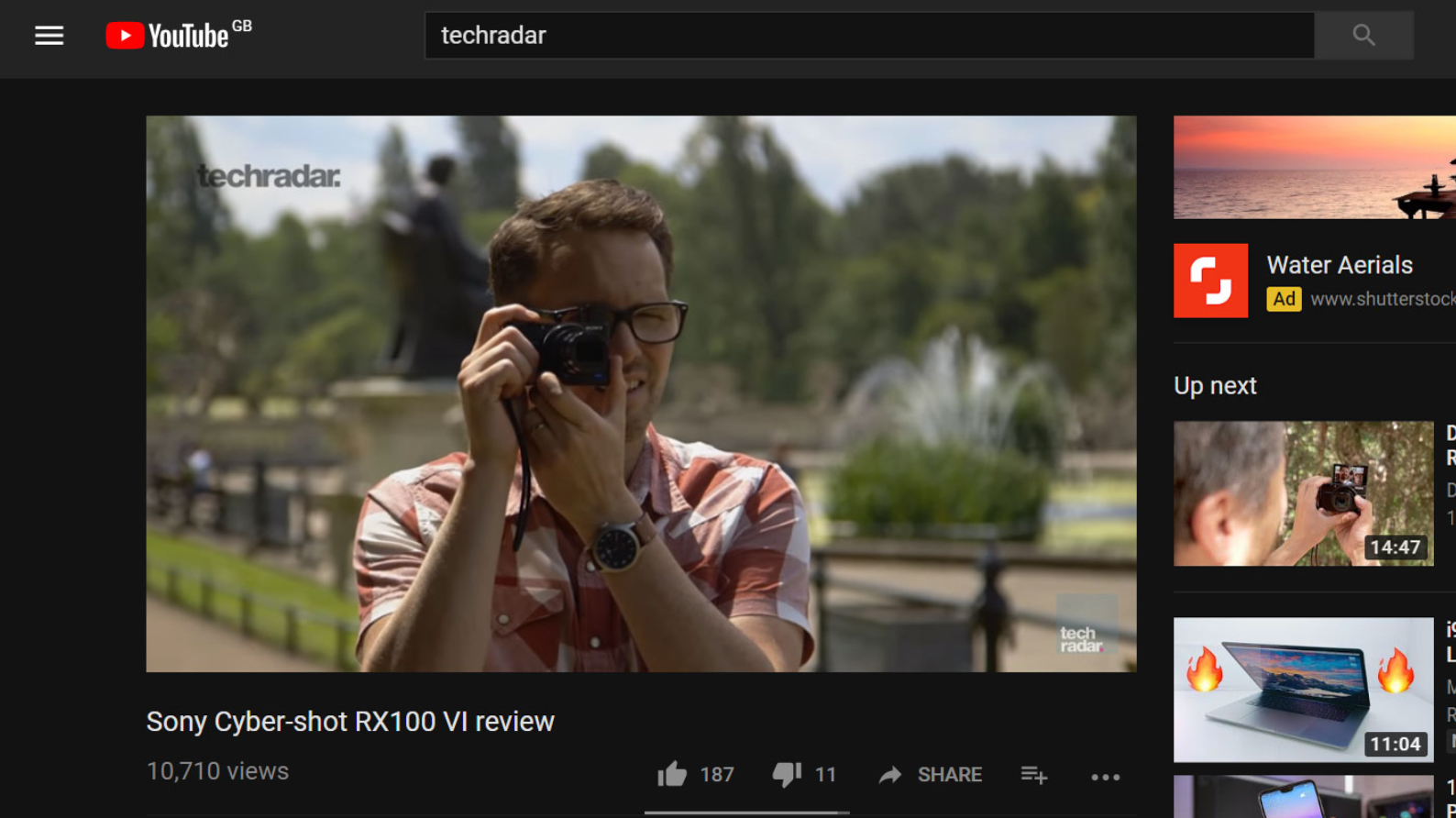
5. Ambient Mode and the trend of enhancing visual experience on digital platforms
YouTube’s launch of Ambient Mode is no coincidence, but a clear reflection of the current technology trend: enhancing the user experience not only through content but also through feelings and emotions during the enjoyment process. In an era where video platforms are fiercely competitive, bringing such small but different details can create great appeal to users.
In addition to YouTube, many other smart TV companies and online video streaming services are also actively researching synchronized lighting technologies or interactive color effects based on content. This trend shows the reality that digital entertainment is not only about "what to watch" but also "how to watch". Users increasingly demand more realistic, vivid and personalized experiences, instead of just sitting looking at a bright screen in a dark space.
Ambient Mode is a good step in that strategy. It not only meets the aesthetic and health needs of users, but also demonstrates the vision of major platforms in upgrading the overall entertainment experience. In the future, we can expect more similar features to appear, from TVs, tablets, to virtual reality devices, to turn watching videos into a visual experience.
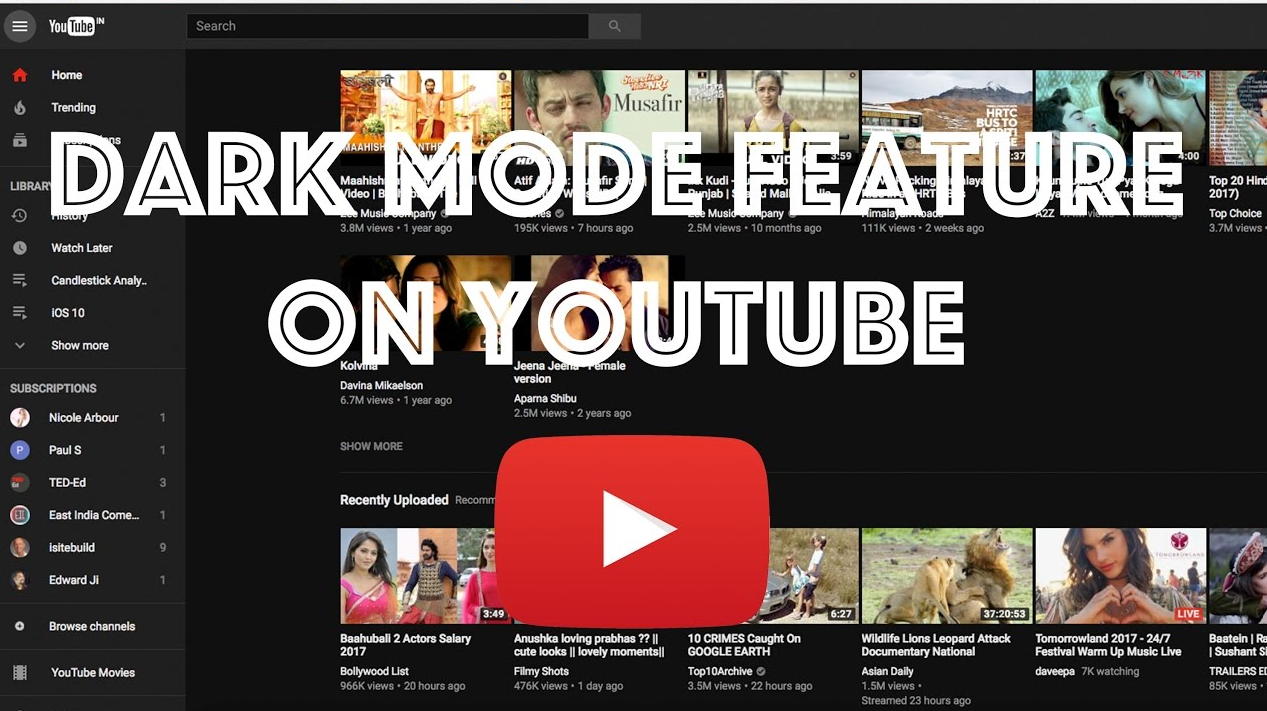
6. Conclusion
The answer is definitely yes. Ambient Mode is a small feature but brings great value to iPhone and iPad users when watching YouTube. With subtle synchronized lighting effects, the ability to reduce eye strain and enhance the visual experience, Ambient Mode is absolutely worth enabling on your device. In the context of users spending more time watching online videos, features like Ambient Mode become more important. They not only help protect eye health but also make the video viewing experience more vivid and memorable. With just a few simple installation steps, you can enjoy a top-notch entertainment space right on your iPhone or iPad.