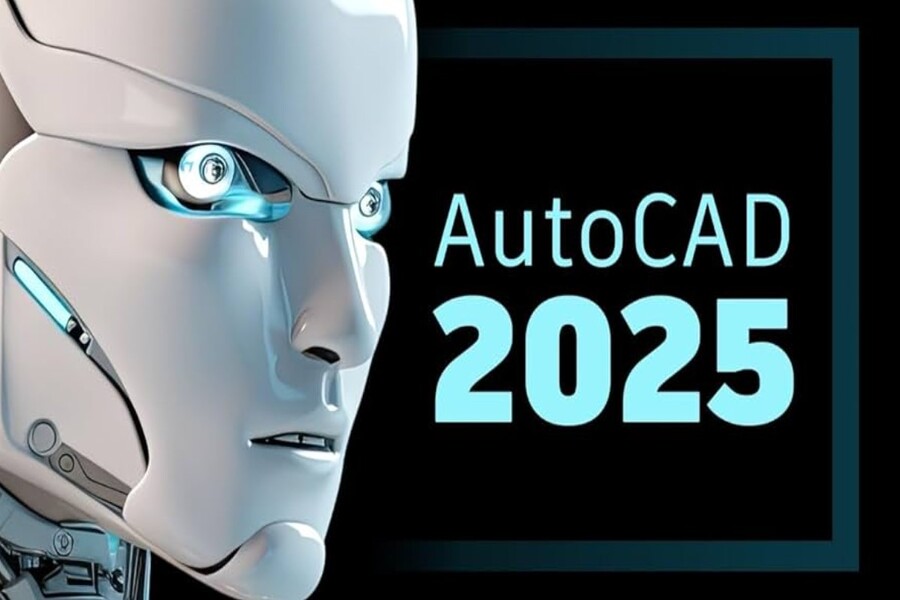Best Selling Products
Google Refreshes Gemini on Android: Enhanced Visuals and AI Experience
Nội dung
Gemini Live: the most anticipated live camera interaction feature in the near future.

As virtual assistants increasingly play a central role on mobile devices, Google is constantly working to improve and refresh the user experience. One of the latest moves is the update for the Gemini app on Android, bringing an impressive "makeover" to the widget on the home screen. Although only considered a minor update, this change has special significance in Google's comprehensive upgrade strategy for its AI ecosystem. According to many technology experts, this is a smart move to help users gradually get used to more intuitive and modern improvements, while preparing for the launch of Gemini Live, the most anticipated live interaction feature via camera in the near future.
Unlike previous silent upgrades, Google has created a lot of attention this time when designing the Gemini widget to be "cooler" than ever. This change not only makes the interface more fun and eye-catching but also brings more convenience and a more seamless feeling when using. To understand why this update is so awaited by the Android user community, let's take a deep look at the highlights of the new design as well as the meaning behind this strategic change of Google.
1. Small update but big changes
According to the prestigious technology site 9to5Google, the search giant has officially released a new update for the Gemini application on Android. The most notable highlight in this upgrade is the change in the design of the widget on the home screen. For many people, widgets are not only a quick tool to access applications but also an important aesthetic factor, directly affecting the overall experience on smartphones. Therefore, Google's "refreshing" of Gemini's widget has received a positive response from the user community.

Previously, the Gemini widget was considered quite monotonous and somewhat rigid. The straight rectangular design with square lines made it lack harmony with the modern design style based on Material You that Google is pursuing on Android. This update has completely solved that problem. The Gemini widget is now softer and more personal thanks to rounded lines and fresh colors.
It is worth noting that this update comes right before the launch of Gemini Live, a groundbreaking feature that allows AI to interact directly through the camera, helping users receive more intuitive and vivid support in their daily lives. The change to the widget is therefore not simply an aesthetic upgrade but also a "greeting" from Google to prepare for a series of upcoming major upgrades.
2. Google changes design for Gemini widget on Android
This change focuses primarily on the shape and color of the Gemini widget. For the one-line widget, Google has made a bold change. The left edge of the widget is now sharply rounded, creating a seamless feel with the main button. This design continuity makes tapping more natural and creates a compelling visual focal point.
Not stopping there, larger widgets, including two- and three-line widgets, also receive distinct curves on the top edge. This design style maintains elegance while providing softness, creating a more user-friendly feel. This is also the design trend that Google is aiming for across the Android ecosystem: curved, borderless interface elements, combined with dynamic effects to create harmony and naturalness.
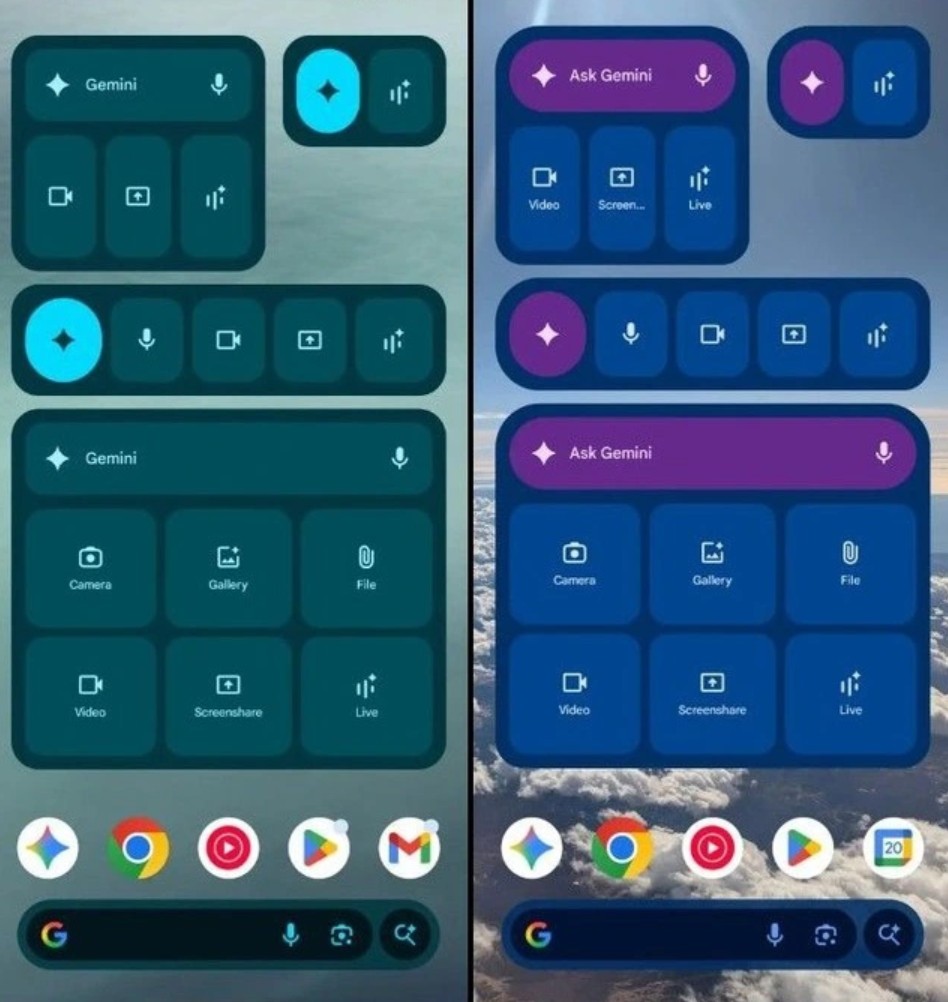
Another interesting change is that the “Ask Gemini” box is decorated with Dynamic Color. Dynamic Color is a prominent feature in the Material You design philosophy, allowing the interface color to automatically change based on the wallpaper or overall theme of the device. When applied to the Gemini widget, Dynamic Color helps it stand out and blend in with the overall home screen, instead of being separated as before. This is not only aesthetically pleasing but also helps improve the user's visual experience.
With these changes, it can be affirmed that the Gemini widget is no longer a monotonous icon but has become an interesting part of the modern Android design language. This is especially meaningful when more and more users consider the home screen as a space to express their personality and widgets are the key factor to achieve that.
3. Change is not just cosmetic
As mentioned, this update is not just about “beautification”. This change in the widget interface is considered a step to prepare Gemini Live for the feature that brings intuitive interaction via the camera. Expected to launch next week, Gemini Live promises to change the way users interact with virtual assistants, making complex tasks more intuitive and accessible.
Gemini Live is part of a series of major upgrades to Gemini that Google announced at its “Made by Google 2025” event. In addition to adding a native audio model for better voice recognition and response, Gemini is also promised to integrate more deeply with core Android apps like Clock, Messages, and Phone. When these features officially launch, users will be able to perform many complex tasks right in the Gemini interface without having to switch apps, from setting alarms, sending messages to making calls.

With this context, it can be seen that the change in the widget interface is the first step to help users get acquainted with Gemini's new design style, while affirming that Google is serious about turning Gemini into the AI center of Android. The update is small but has great value in terms of long-term development strategy.
4. Update gradually via Play Store
Another notable point is that the app version 1.0.795460806 with the new widget is being released gradually through the Play Store. This means that not all users will receive the update at the same time. Google usually uses a staged rollout method to ensure that if any bugs occur during the upgrade process, they can fix them immediately before rolling it out to the wider public. This is a safe strategy, especially important when the update directly affects the daily experience of millions of users.
One important thing to note is that the Gemini Android app is primarily a “shortcut” for icons and widgets. All of Gemini’s actual AI processing power comes from the main Google app and services that are updated over the server. This means that even if the widget is refreshed, Gemini’s functionality is still dependent on updates coming from Google’s servers. This implementation allows Google to update AI features quickly and consistently without having to go through the Play Store every time there is a change.
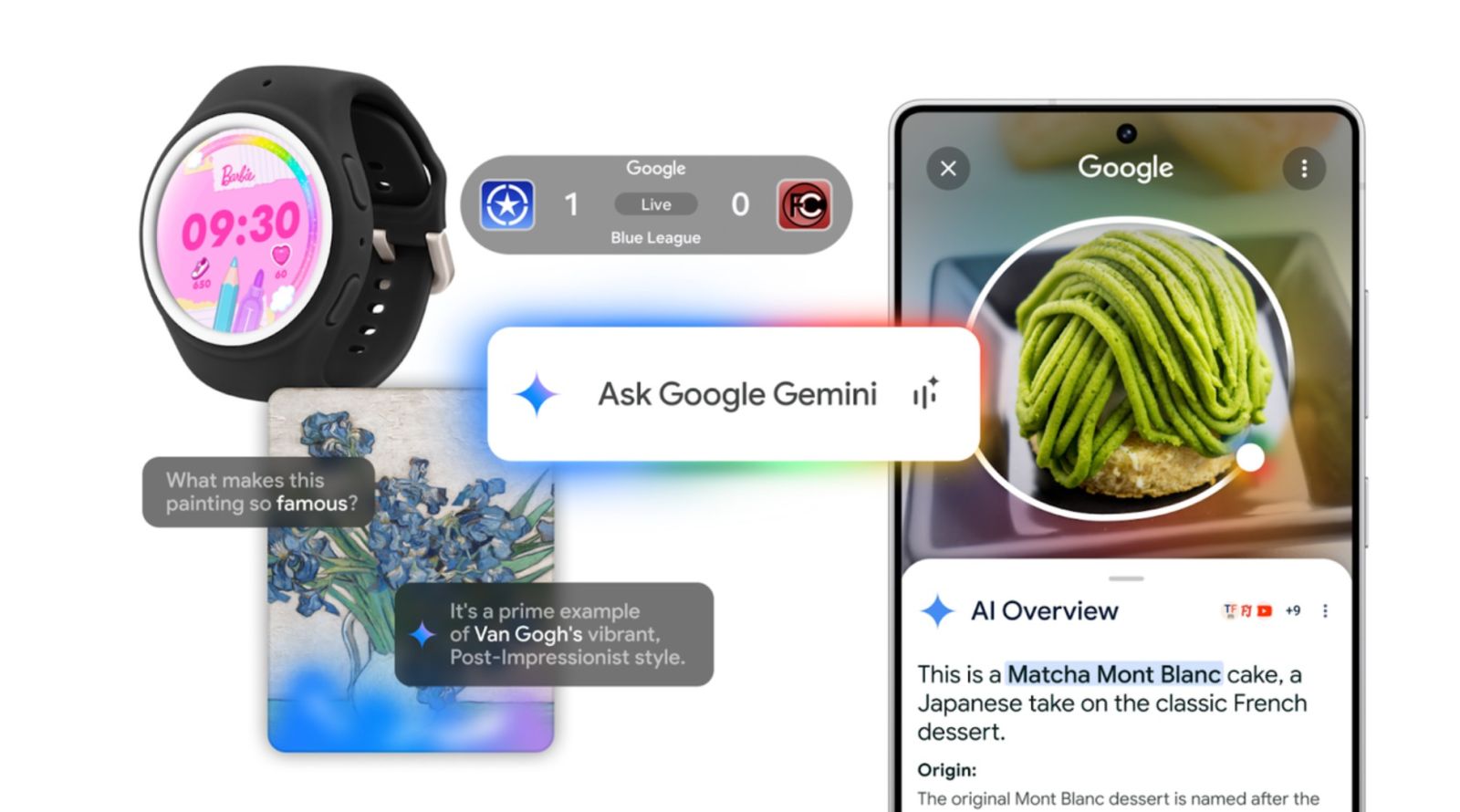
5. What the update means for Google's AI ecosystem
This update, although only revolving around widget design, has many strategic implications for Google. First, it shows that Google is increasingly focusing on user experience, considering visual elements as an important part of promoting the popularity of AI tools. In the context of fierce competition with rivals such as OpenAI, Microsoft or Apple, a beautiful and easy-to-use interface can be a decisive factor in retaining users.
Second, this change confirms that Google is pursuing a unified AI strategy across the entire Android ecosystem. With Gemini deeply integrated with core apps and a consistent interface with Material You, users will have a consistent feel when using any Google service. This is a key factor in building user loyalty, especially in the context of the rising trend of personalization and interface customization.
Third, this update is a clear signal for the launch of Gemini Live and many other groundbreaking features in the future. Google is creating a deliberate upgrade path, from small changes like widgets to major improvements in functionality. This approach helps users get used to it gradually and avoids feeling “overwhelmed” by too many changes at once.

6. Summary
The Gemini Android app has received a new update with a more “cool” widget, smoother and more vivid, promising to bring a better experience to users. Although it is just a small design change, this update has many strategic meanings: from improving the visual experience, preparing for the launch of Gemini Live, to affirming Google's unified AI direction across the Android ecosystem.
If you’re using the Gemini widget, don’t miss out on the chance to experience the new design as soon as the update hits your device. This isn’t just an aesthetic step forward, it’s also a sign that Google is investing heavily in making Gemini the ultimate AI assistant that plays a central role in your digital life.
As tech giants compete fiercely to stay ahead in the AI race, every change, no matter how small, can have a big impact. And this Gemini update is a prime example of Google taking the right path, focusing on user experience while preparing for breakthrough improvements in the near future.