Best Selling Products
Discover 9 New Features In AutoCAD 2025 That Will Make Designers Crazy
Nội dung
- 1. 9 New Features In AutoCAD 2025
- 1.1. Smart Blocks: AI Technology in Block Management
- 1.2. Markup Import and Markup Assist Upgrade
- 1.3. Activity Insights: Detailed Activity Tracking
- 1.4. Updated Trace Mode
- 1.5. 2D and 3D Graphics Acceleration
- 1.6. Hatch Command Improvements
- 1.7. Autodesk Assistant: Smart AI Assistant
- 1.8. Sheet Set Manager for Web
- 1.9. Object Detection Preview: Block Detection and Conversion
- 2. Compare AutoCAD 2025 with Previous Versions
- 3. Practical Application
- 4. Conclusion
In 2025, Autodesk continued to affirm its leading position with AutoCAD 2025, a version that is considered a breakthrough thanks to the integration of intelligent AI technology, significantly improving block management and graphics, as well as enhancing collaboration capabilities on the cloud platform.
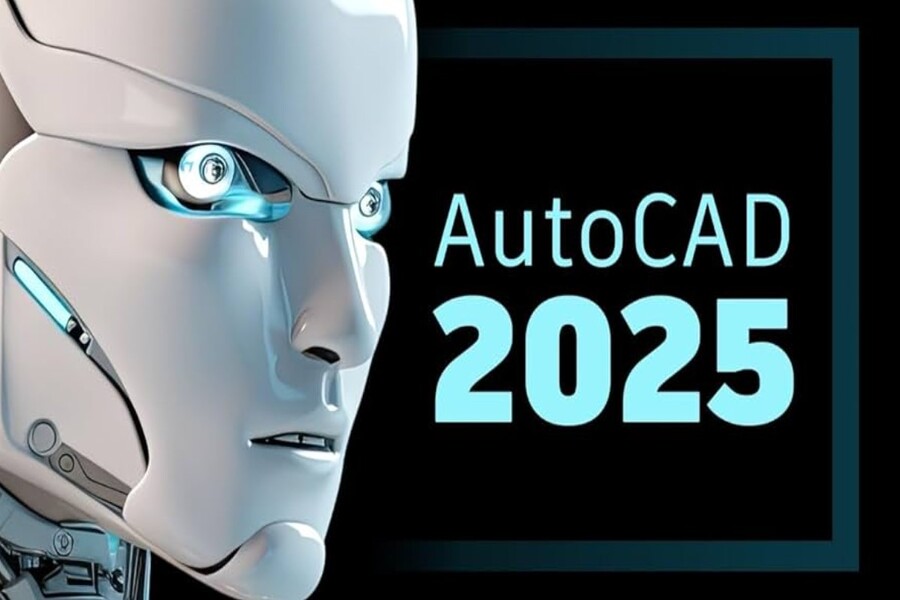
In the modern design and construction world, AutoCAD is always an indispensable tool for architects, engineers and designers around the world. Each new version of AutoCAD brings powerful improvements, helping to optimize workflows, increase productivity and open up new creative possibilities. In 2025, Autodesk continued to affirm its leading position with AutoCAD 2025, a version that is considered a breakthrough thanks to the integration of intelligent AI technology, significantly improving block management, graphics, as well as enhancing collaboration on the cloud platform. In this article, we will explore with SaDesign 9 outstanding new features of AutoCAD 2025, analyze the differences compared to previous versions, and learn how these upgrades can be practically applied to bring maximum value to design work.
1. 9 New Features In AutoCAD 2025
1.1. Smart Blocks: AI Technology in Block Management
One of the most notable highlights of AutoCAD 2025 is the Smart Blocks feature, powered by advanced artificial intelligence (AI) technology. In previous versions, detecting and managing blocks in complex drawings often took a lot of time due to manual operations. Now, AutoCAD 2025 has introduced the BCONVERT command, which helps automatically detect and convert repeated geometries into blocks quickly and accurately. This not only saves time for designers but also helps standardize drawings, avoiding unnecessary duplication errors.
In particular, the Object Detection Preview tool that comes with Smart Blocks uses AI to scan the entire drawing, thereby suggesting objects that can be converted into blocks. This is a breakthrough that helps architects and engineers no longer have to worry about missing details or having to manually process each element. This feature also significantly reduces file size, improving display and operation speed.
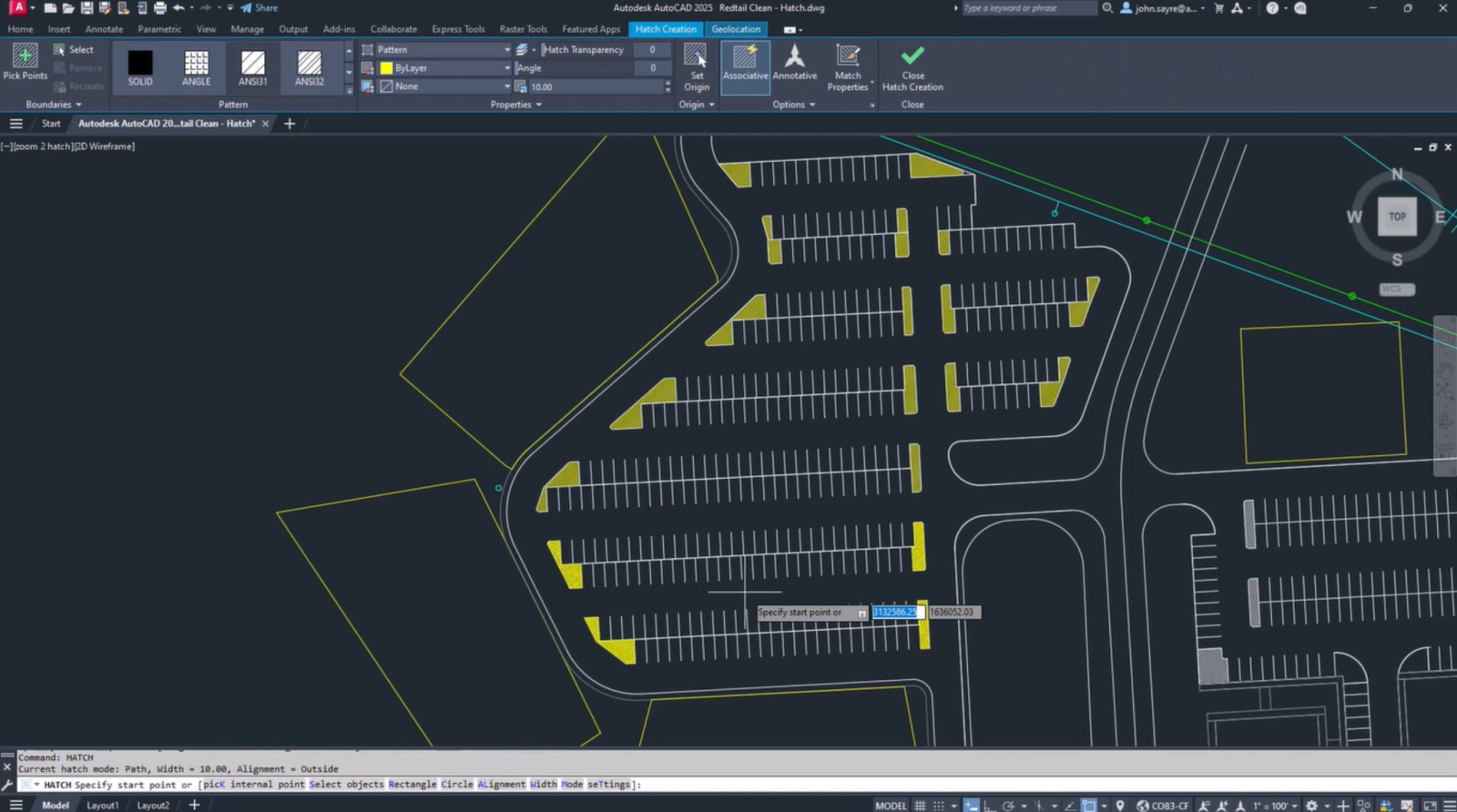
Smart Blocks are not only suitable for large drawings with thousands of repeating details, but also strongly support multi-person collaborative projects, when unifying and managing blocks becomes easier than ever.
1.2. Markup Import and Markup Assist Upgrade
Collaboration is key in design projects, and AutoCAD 2025 has upgraded Markup Import and Markup Assist to better support this need. While the previous version allowed for importing and processing markup from PDF files, the new version expands the ability to connect directly to Autodesk Docs. Users can now import feedback and notes from colleagues or clients directly into AutoCAD without having to go through multiple intermediate steps.
A significant improvement lies in the ability to automatically recognize and process markups. Instead of having to edit manually, Markup Assist 2025 can understand the context of notes, suggest appropriate edits, and even automatically insert or change text and symbols in drawings. This significantly shortens response time, reduces errors, and increases teamwork efficiency.
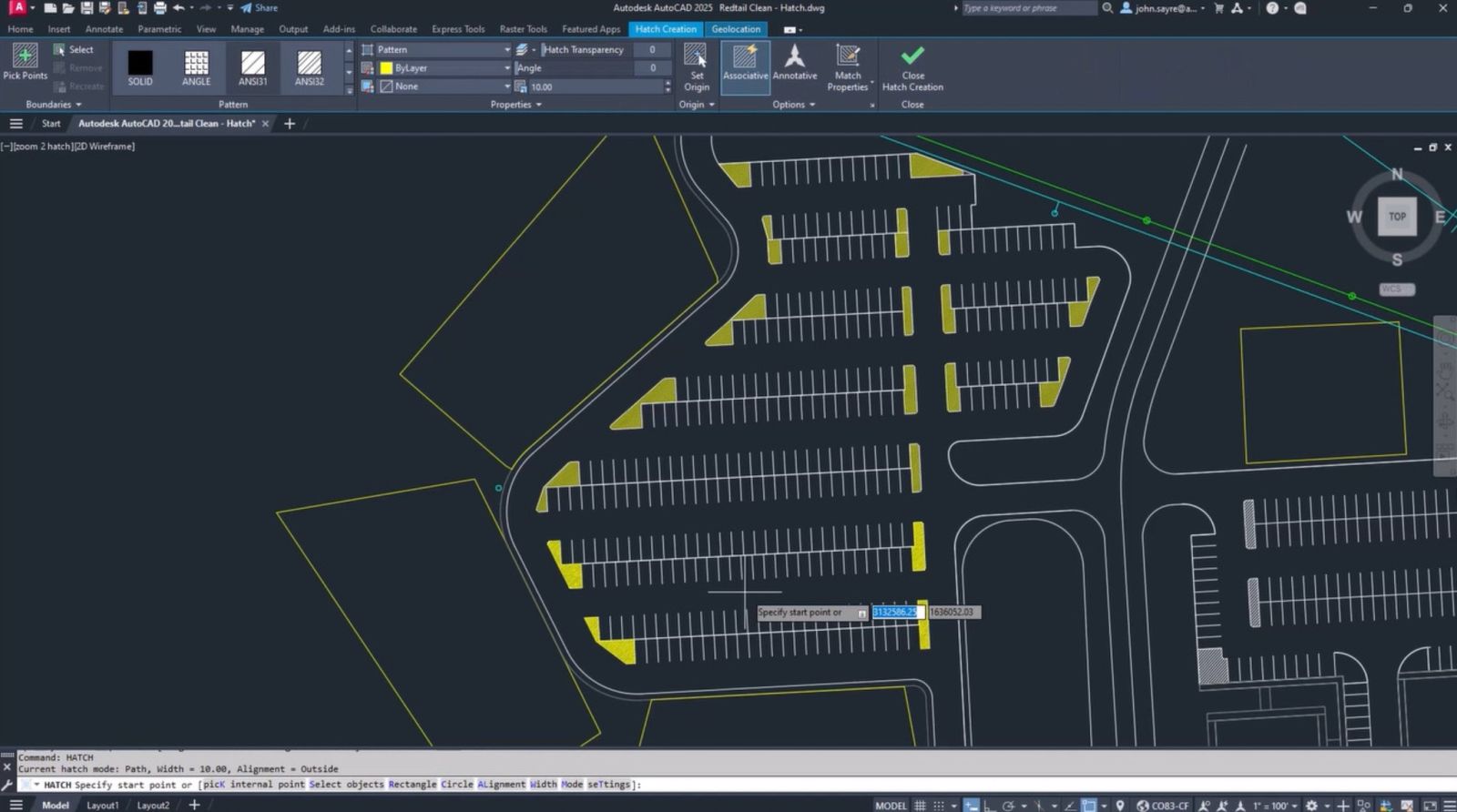
For projects that require multiple rounds of approval, the ability to quickly import and process markups from multiple sources can be a significant time saver. Architects and engineers can focus more on innovation rather than manual synchronization and editing.
1.3. Activity Insights: Detailed Activity Tracking
In large projects, it is important to track revision history and identify who made which changes to a drawing. AutoCAD 2025 introduces Activity Insights, a powerful tool that captures a complete history of activity, including when changes were made, who made them, and what the specific changes were.
Going beyond just tracking, Activity Insights also allows for live comparisons of old and new versions of a drawing, helping project managers or design teams quickly identify important edits. This is especially useful when working on complex projects with multiple stakeholders.
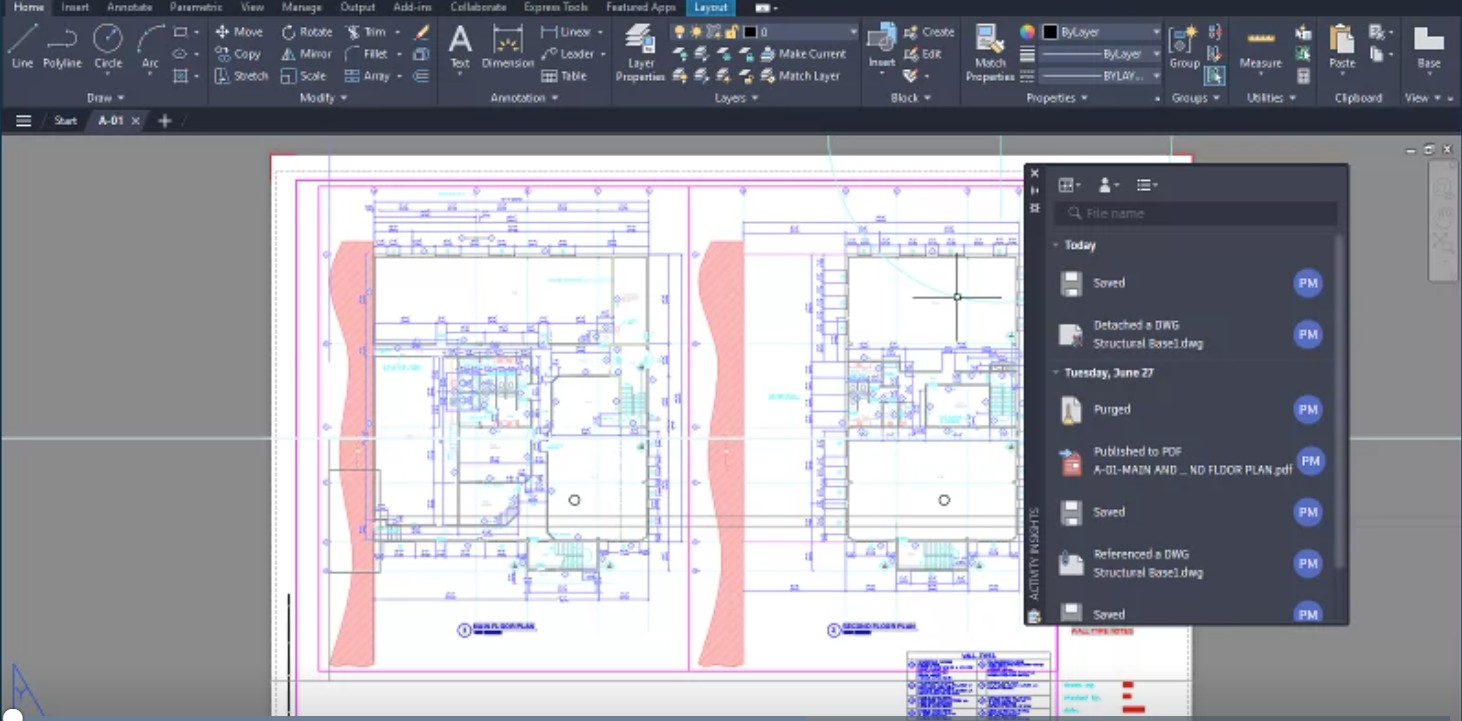
This feature also helps minimize the risk of data loss, as users can easily roll back to previous versions when necessary. Additionally, tracking activity history increases transparency, ensuring that all changes are recorded and can be retrieved at any time.
1.4. Updated Trace Mode
AutoCAD introduced Trace mode in the previous version, but in AutoCAD 2025, it has been completely upgraded. Trace now allows users to not only comment and mark up drawings, but also edit Xrefs directly in Trace mode. This provides greater flexibility, especially when working with remote teams.
The interface of the Trace toolbar has also been redesigned, making it more intuitive and user-friendly, making it easier for users to access and use. The “safe” space that Trace provides allows users to make notes and markups without affecting the main content of the drawing, a big plus for projects that require a multi-layered review process.
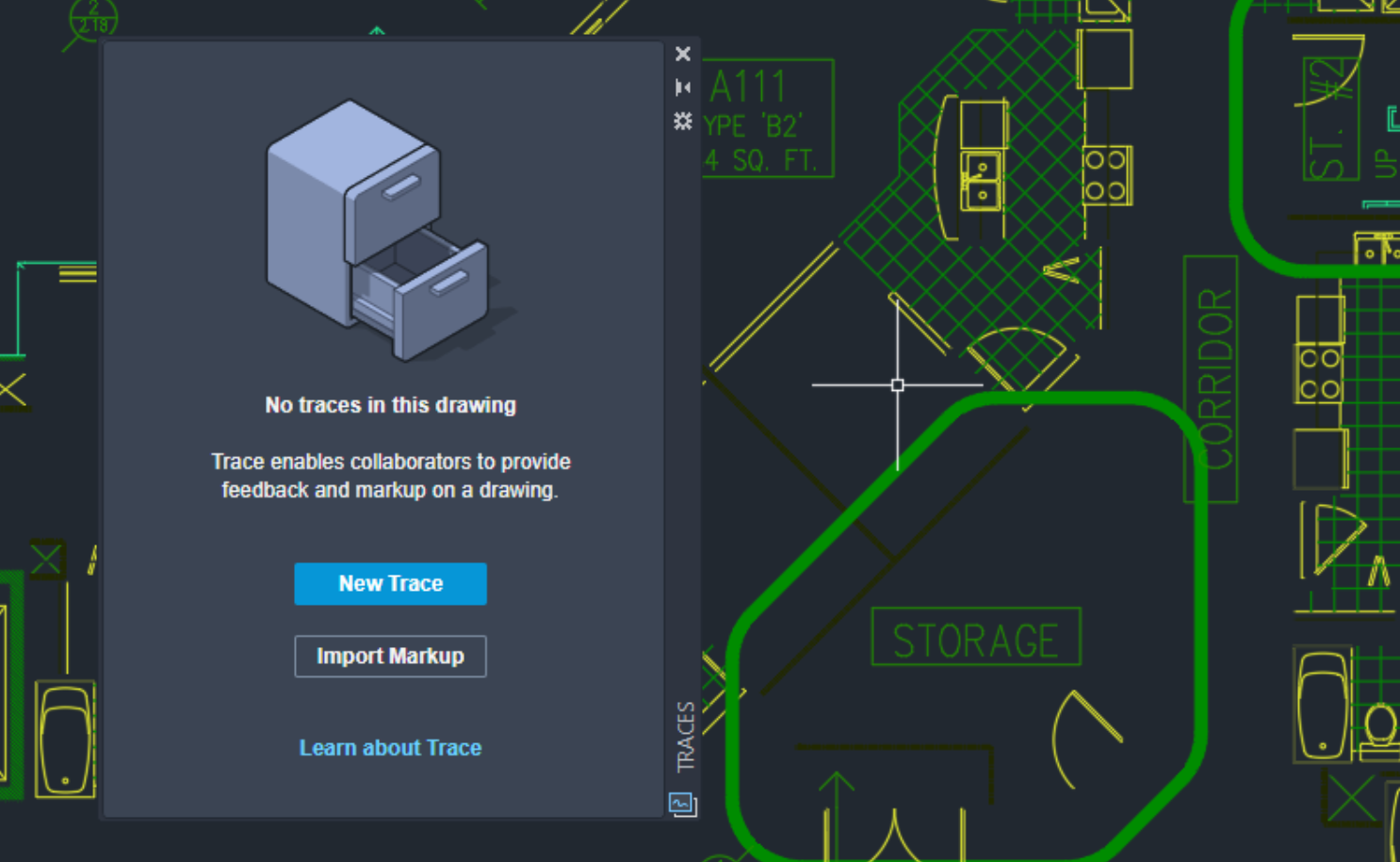
Trace enhancements make AutoCAD 2025 a more powerful collaboration tool, especially useful in the age of remote work and globally distributed teams.
1.5. 2D and 3D Graphics Acceleration
One of the technical upgrades that users have been waiting for is graphics processing speed, and AutoCAD 2025 has not disappointed them. The new version brings significantly improved performance when displaying TrueType Fonts, as well as complex 2D and 3D objects.
Graphics processing commands such as zoom, pan, rotate or render all work more smoothly even on large files. In particular, file opening and saving times have been significantly shortened, helping to save time and increase work efficiency. Projects that require heavy data volumes and many complex 3D objects can now be handled smoothly.
Not only improving speed, AutoCAD 2025 also optimizes the use of hardware resources, helping to reduce the load on the CPU and GPU, thereby improving the user experience even on mid-range configuration machines.
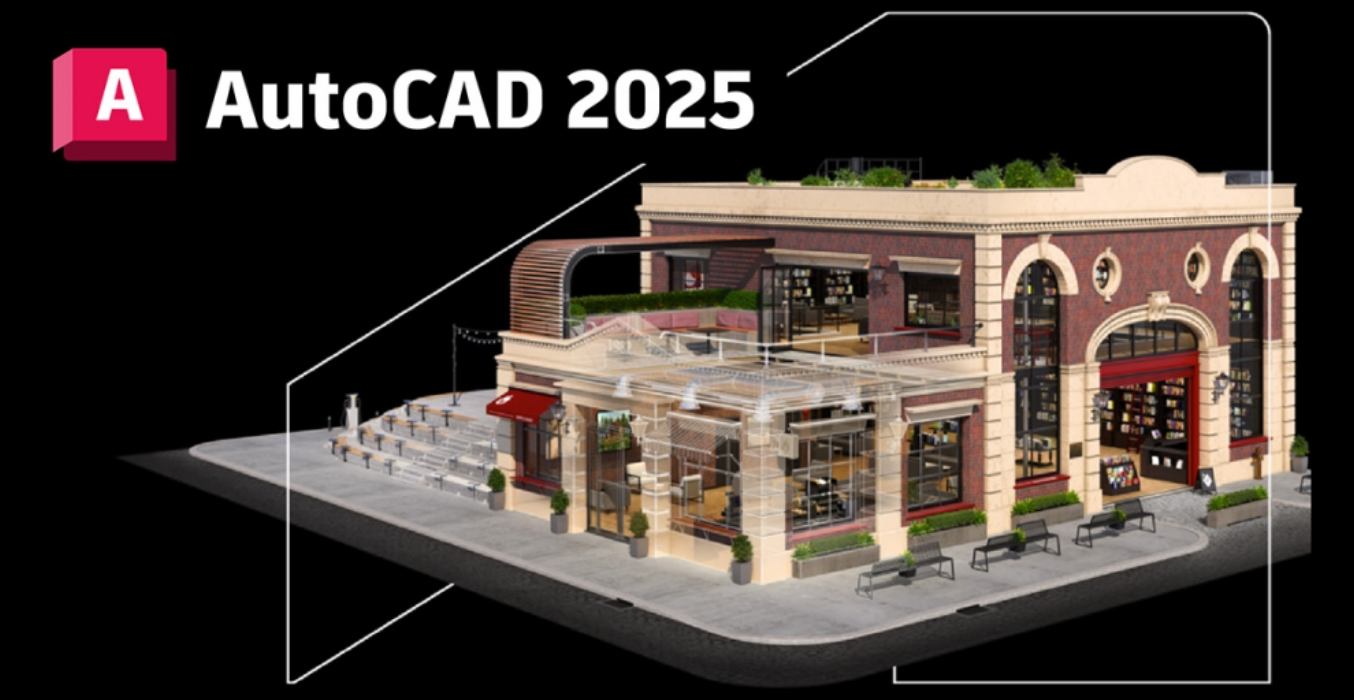
1.6. Hatch Command Improvements
The Hatch command has always played an important role in filling materials and formatting surfaces in technical drawings. In the new version, AutoCAD 2025 brings the option to create hatches directly without pre-defined contours. Users can define the hatch area by Area or Path, providing unprecedented flexibility in design.
This feature is especially useful in situations where you need to add hatches quickly without spending time creating closed contours. The more detailed hatch control also makes your drawings more intuitive and professional.
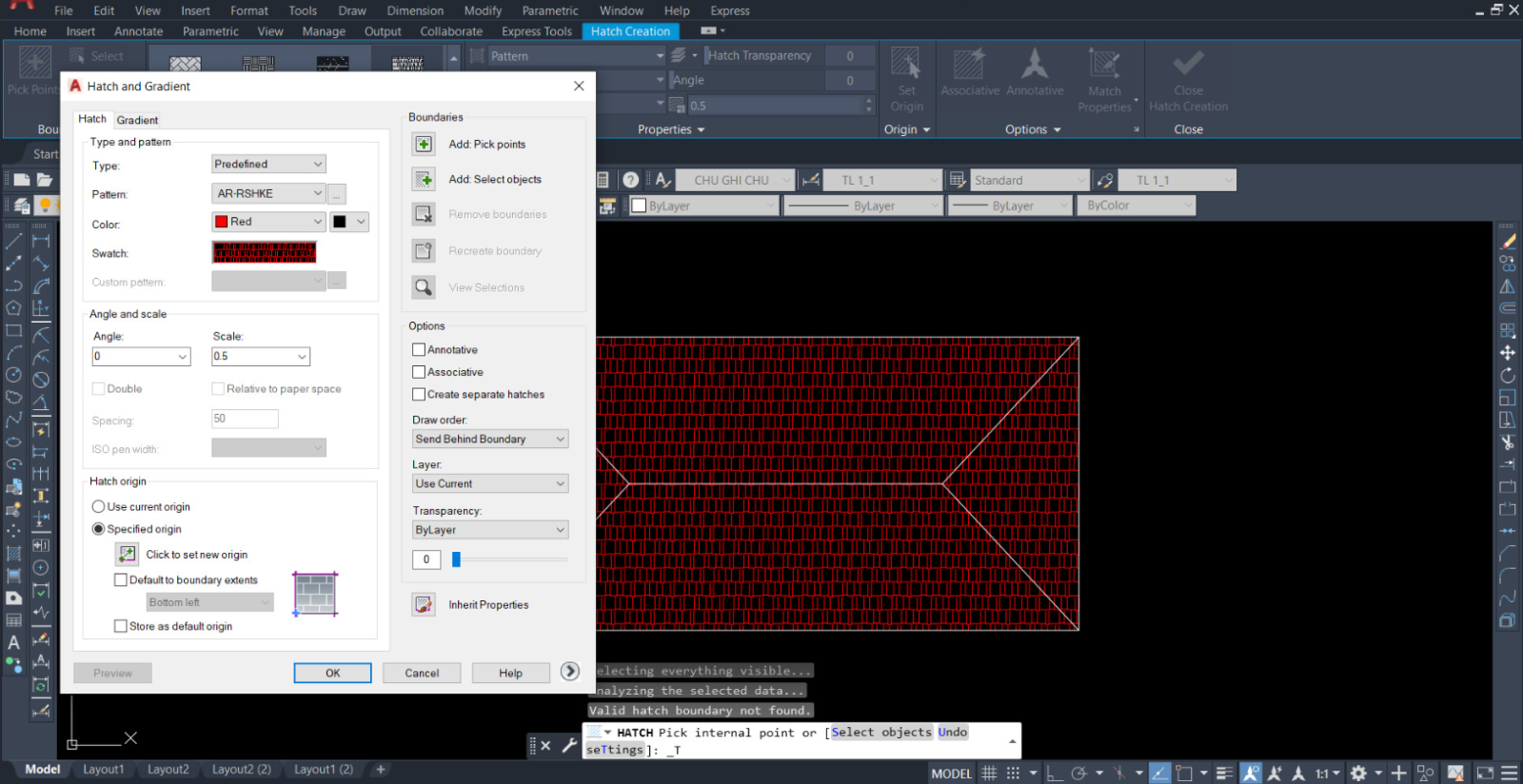
In addition, AutoCAD 2025 also optimizes the performance of the Hatch command, helping to process complex drawings quickly without lag, even when containing many hatch layers and complex patterns.
1.7. Autodesk Assistant: Smart AI Assistant
Autodesk Assistant is one of the new features that brings the breath of AI to AutoCAD 2025. This is a virtual assistant integrated directly into the software, capable of providing intelligent answers to user questions. When encountering problems or not knowing how to use a command, users can ask Autodesk Assistant directly to receive immediate guidance.
The assistant's intelligent contextual search capabilities help it deliver accurate results that are relevant to the user's specific situation. This saves time spent looking up documents or searching the internet. Autodesk Assistant can also suggest optimized processes, helping users work more efficiently.
In the future, this feature promises to be further developed with the ability to learn from user habits to make personalized recommendations.
1.8. Sheet Set Manager for Web
Remote collaboration is the norm, and AutoCAD 2025 keeps up with the trend with the enhancements to Sheet Set Manager for Web. Users can now manage files, publishing configurations, and custom linetype support right on the web without needing to install local software.
This opens up powerful collaboration capabilities for teams working in multiple locations. Projects can be accessed, edited, and managed directly in the browser, saving time and software deployment costs.
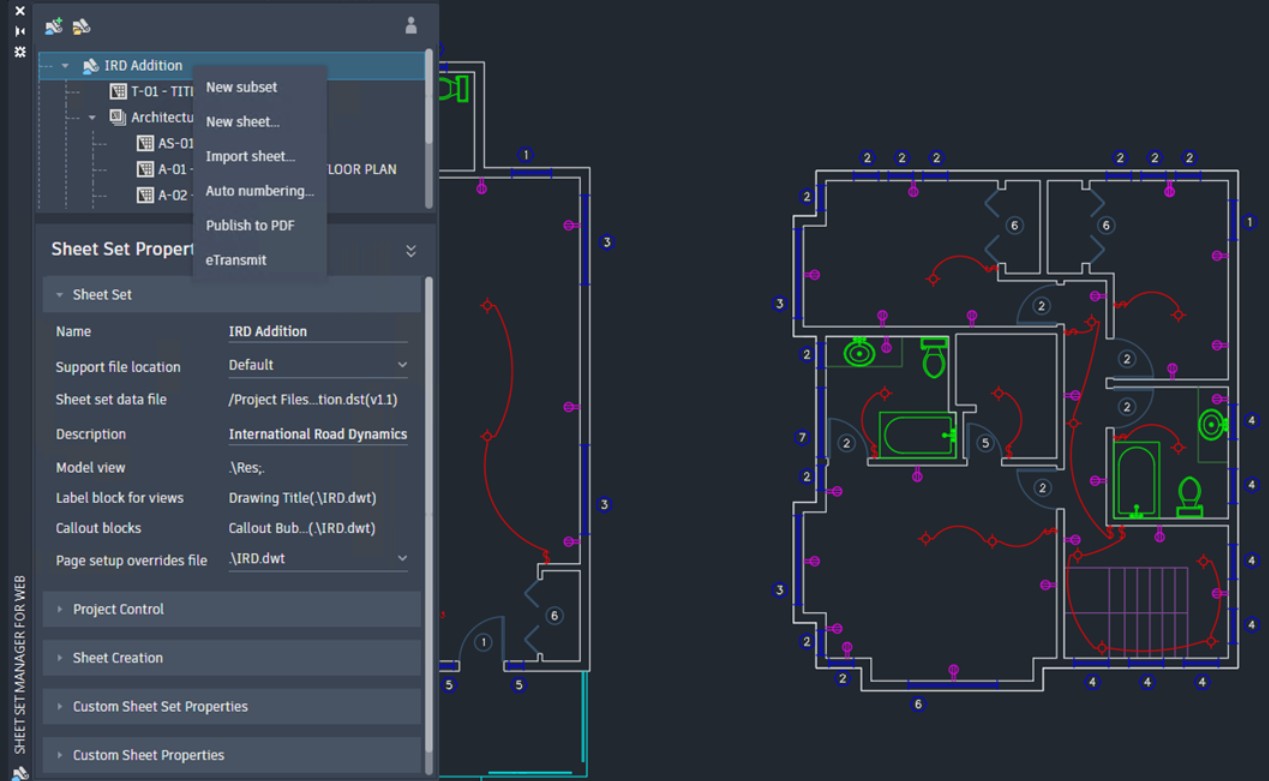
Sheet Set Manager for Web also supports synchronization with Autodesk cloud storage services, helping ensure everyone on your team is always working on the latest version of your drawing.
1.9. Object Detection Preview: Block Detection and Conversion
Although introduced as part of Smart Blocks, Object Detection Preview deserves to be mentioned as a separate feature because of its great potential. This is an AI technology test that scans drawings, detects similar objects, and suggests converting them into blocks.
This capability saves a lot of time in the drawing standardization process, especially for projects with hundreds or even thousands of repeating objects. In addition, the reasonable use of blocks also helps reduce file size, improve drawing processing and display performance.
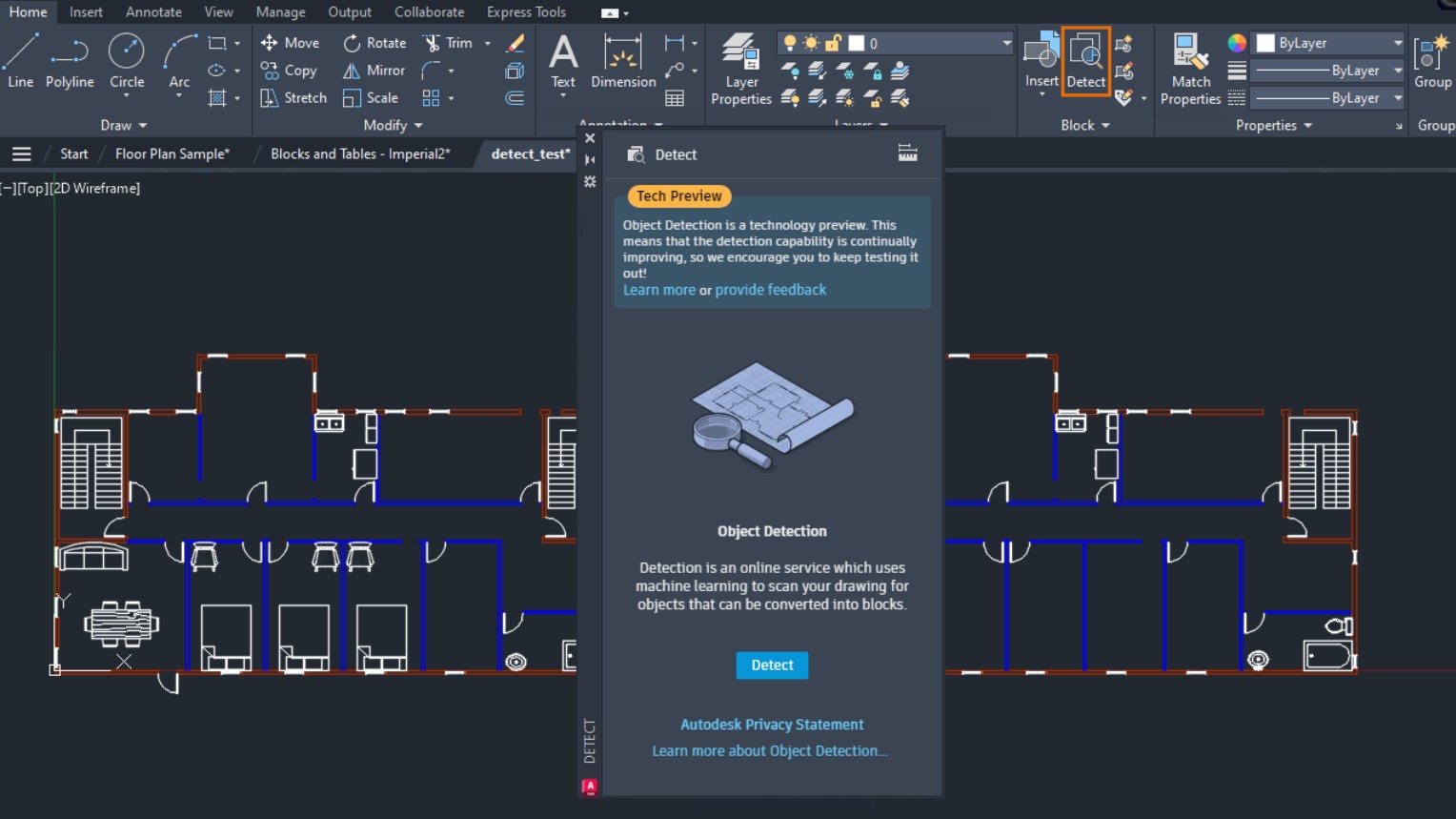
Object Detection Preview is considered a powerful tool for designers, especially in the context of AI playing an increasingly important role in the design and construction industry.
2. Compare AutoCAD 2025 with Previous Versions
Compared to AutoCAD 2024, version 2025 clearly shows the direction of integrating AI and automation into the workflow. While AutoCAD 2024 focused more on improving performance and basic collaboration, AutoCAD 2025 goes further with features like Smart Blocks, Object Detection Preview, and Autodesk Assistant, bringing more intelligence and proactiveness to the software.
Graphics performance has also been significantly improved, allowing for faster processing of complex drawings. Trace and Markup Assist have been improved to support better collaboration, in line with the growing trend of remote working.
In short, AutoCAD 2025 is not just a minor update but a strategic step by Autodesk to bring AI and the cloud deeper into the design process.
3. Practical Application
AutoCAD 2025 enhancements deliver tangible value across a wide range of industries. Architects can take advantage of Smart Blocks and Object Detection Preview to reduce design iteration times and ensure drawing consistency. Engineers benefit from 2D and 3D graphics acceleration and Hatch enhancements, making it easier to create detailed engineering drawings without performance issues.

For designers, features like Trace and Markup Assist streamline feedback and revision management. Robust integration with Autodesk Docs makes it easier for teams to collaborate, wherever they are.
In fact, many design and construction companies have started adopting AutoCAD 2025 since its release, thanks to the practical benefits it brings to the workflow.
4. Conclusion
AutoCAD 2025 is not just a simple upgrade but a breakthrough step of Autodesk in bringing AI and automation to the design field. With 9 outstanding features such as Smart Blocks, Object Detection Preview, Autodesk Assistant, upgraded Markup Assist and improved graphics performance, this version promises to enhance the user experience, help save time, minimize errors and improve work efficiency.
If you are an architect, engineer, or designer looking for a more powerful, intelligent, and flexible tool, AutoCAD 2025 is definitely worth considering. Investing in this advanced technology not only improves current performance but also opens up opportunities to lead in future design trends.












































