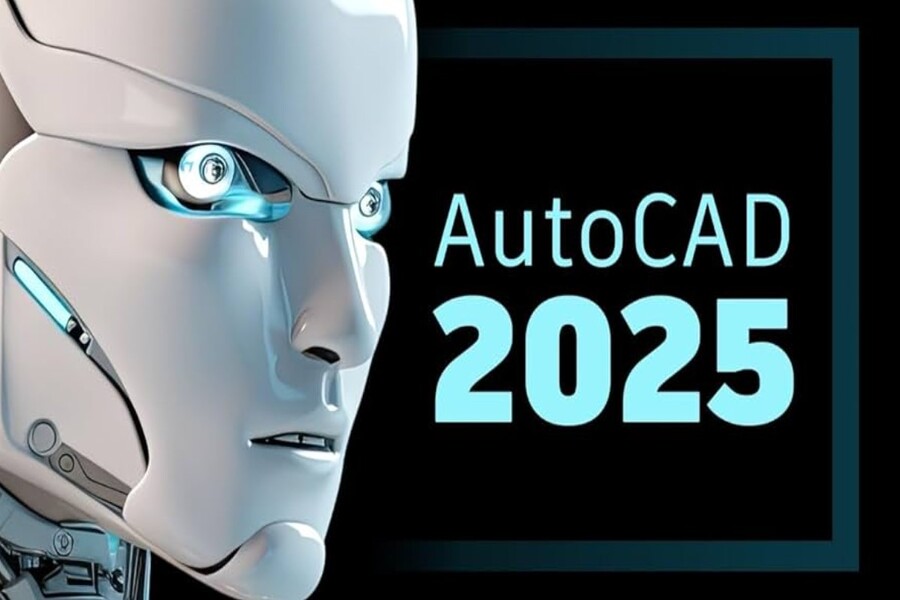Best Selling Products
Explore CorelDRAW 2025: Improvements That Designers Can't Miss
Nội dung
- 1. Basic information about CorelDRAW
- 2. The most outstanding features of CorelDRAW version 2025
- 2.1 Non-Destructive Effects: Flexible and safe editing effects
- 2.2 Objects Docker: Scientific and intuitive object management
- 2.3 Support multiple file formats
- 2.4 Powerful vector illustration and photo editing tools
- 2.5 Rich resource library
- 2.6 Friendly and easy to use interface
- 3. Advantages and disadvantages of CorelDRAW you need to know before downloading
- 3.1 Advantages
- 3.2 Disadvantages
- 4. Tips and tricks for using CorelDRAW effectively for beginners
- 5. Conclusion
CorelDRAW is a vector graphics design software, which means it creates images based on mathematical lines and points.

In the world of graphic design, software tools act as “assistants” to help designers turn creative ideas into finished products. In a fiercely competitive environment, the convenience, speed and quality of the tools become more important. CorelDRAW vector graphics software has undergone more than three decades of development and has become the trusted choice of millions of designers, from small studios to international enterprises.
The new version of CorelDRAW Graphics Suite 2025 is considered an important milestone with a series of improvements to meet modern design needs. Not only simply upgrading performance, Corel also focuses on providing a smart user experience, integrating artificial intelligence and cross-platform compatibility. In this article, we will join SaDesign to learn in detail about CorelDRAW, the outstanding features of version 2025, the advantages and disadvantages as well as tips to help you use the software most effectively, thereby having a comprehensive view of why this software is worth investing in this year.
1. Basic information about CorelDRAW
To better understand the value that CorelDRAW brings, we need to start with the basics. CorelDRAW is a vector graphics design software, which means it creates images based on mathematical lines and points. This allows the designed image to be enlarged or reduced to any size without losing sharpness or quality. This is a distinct advantage of vectors over bitmap images, which depend on the number of pixels.
Since its launch in 1989, CorelDRAW has continued to grow and expand its capabilities. Initially, the software was primarily used for basic vector drawing, but over the versions, Corel has transformed it into a comprehensive toolkit for all design needs. CorelDRAW Graphics Suite 2025 includes not only the main CorelDRAW software but also many additional applications such as PHOTO-PAINT for editing bitmap images, Corel Font Manager for font management, AfterShot HDR for processing RAW images and many other useful tools. This makes CorelDRAW an “all-in-one” solution for both print and digital design.
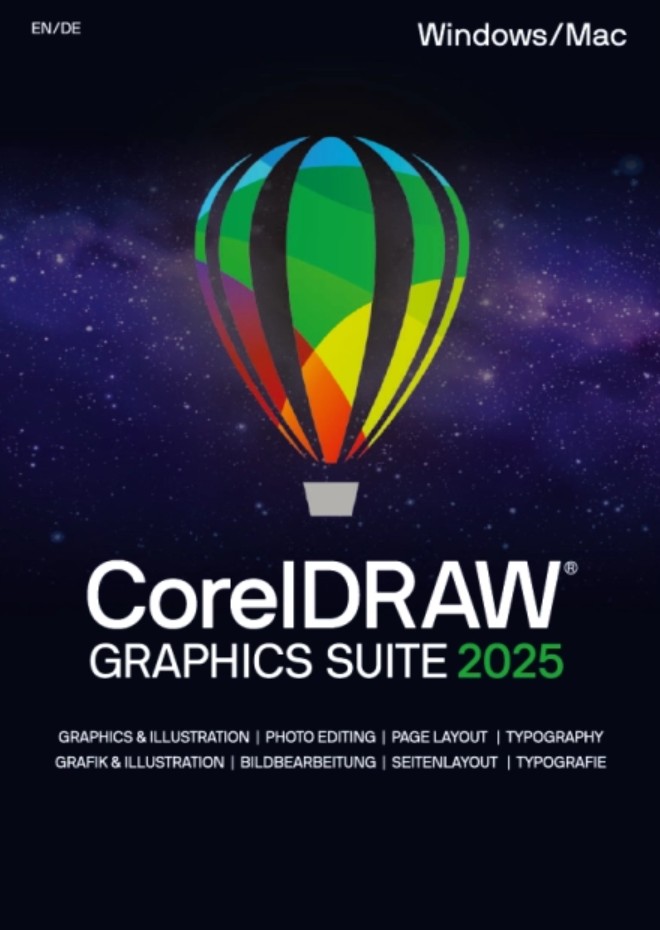
CorelDRAW’s strength also lies in its cross-platform compatibility. Version 2025 supports Windows, macOS, and even the CorelDRAW.app, which allows working in the browser. This is especially important in the age of remote and mobile work. A designer can start a project on an office computer, continue editing on an iPad while on the go, and finish it on a personal laptop at home, all synchronized via a Corel account.
In addition, CorelDRAW has a large user community around the world, creating a rich resource sharing ecosystem. Corel's forums, social networking groups and content libraries are a great source of inspiration and support for users from basic to advanced.
2. The most outstanding features of CorelDRAW version 2025
Version 2025 brings many valuable upgrades to optimize the design process, reduce operation time while still ensuring creativity and quality. Let's explore each unique feature.
2.1 Non-Destructive Effects: Flexible and safe editing effects
One of the most appreciated improvements is the Non-Destructive Effects mechanism, which means effects do not destroy the original data. Previously, when you applied an effect such as a shadow, blur, or color change directly to an object, it was difficult to go back to the original version without losing information. With the new version, each effect is applied as a separate layer that can be turned on, off, adjusted, or deleted at any time.
This allows for complete flexibility in the creative process. When designing a logo, you can try out different lighting styles, color layers, and even experiment with artistic effects without ruining the original design. If a client requests changes, you can simply tweak the effect layer instead of starting from scratch. This saves hours of work, especially when going through multiple versions.
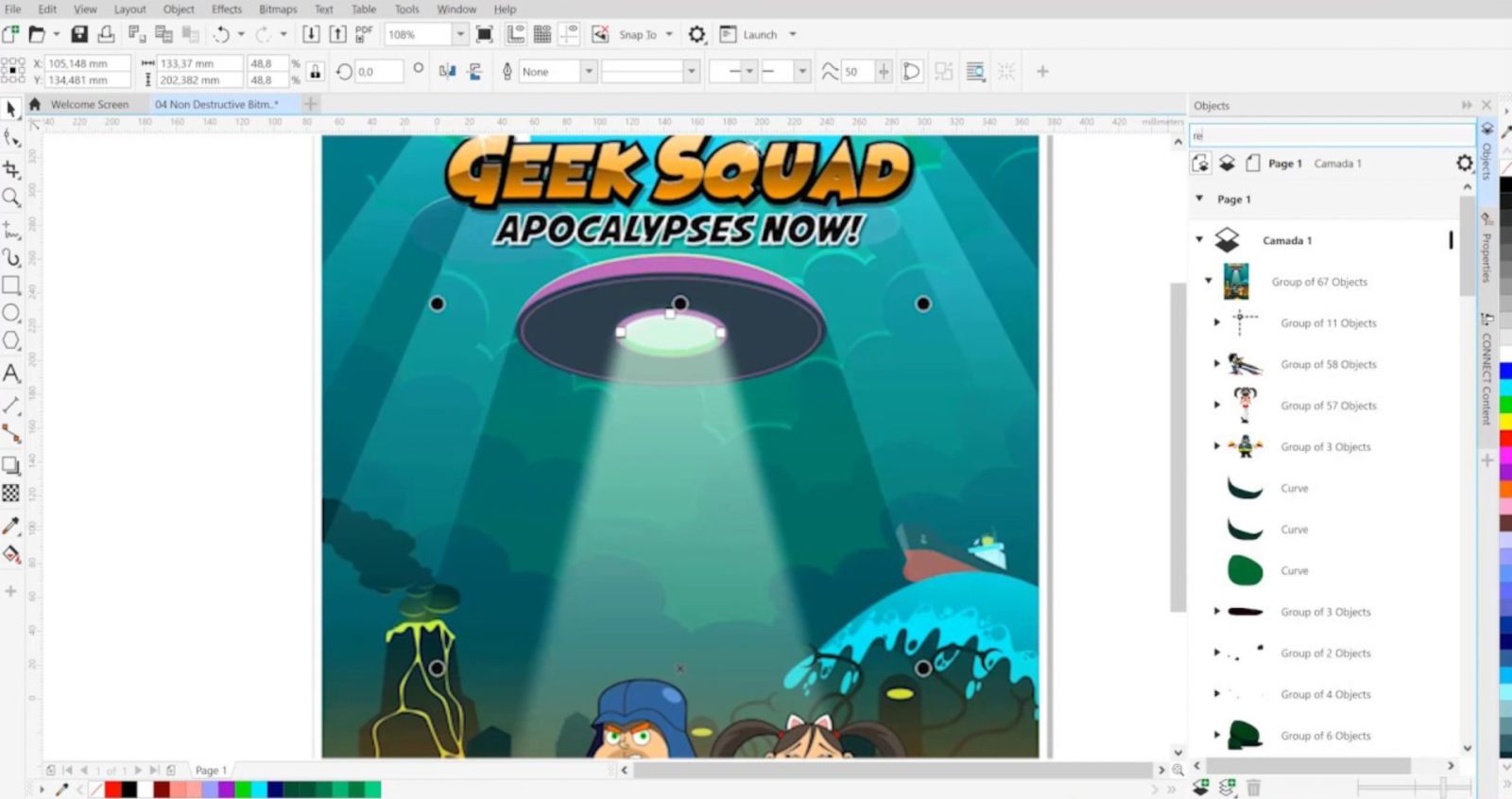
CorelDRAW 2025 also optimizes the performance of these effects. GPU acceleration technology and new rendering algorithms help preview effects instantly, even when working with high-resolution, multi-layered files. Instead of waiting for rendering, designers can focus on creating and making decisions faster.
2.2 Objects Docker: Scientific and intuitive object management
When working on complex projects like packaging design, multi-layered posters, or multi-page documents, managing hundreds of objects and layers can be a challenge. The Object Docker in CorelDRAW 2025 has been greatly improved to solve this problem.
This panel displays all objects in a clear hierarchical structure. You can rename each object, group them, or lock them to avoid accidental editing. Smart search allows you to filter objects by name or type for quick access. Drag and drop to rearrange the display order or group objects is also easier than ever.
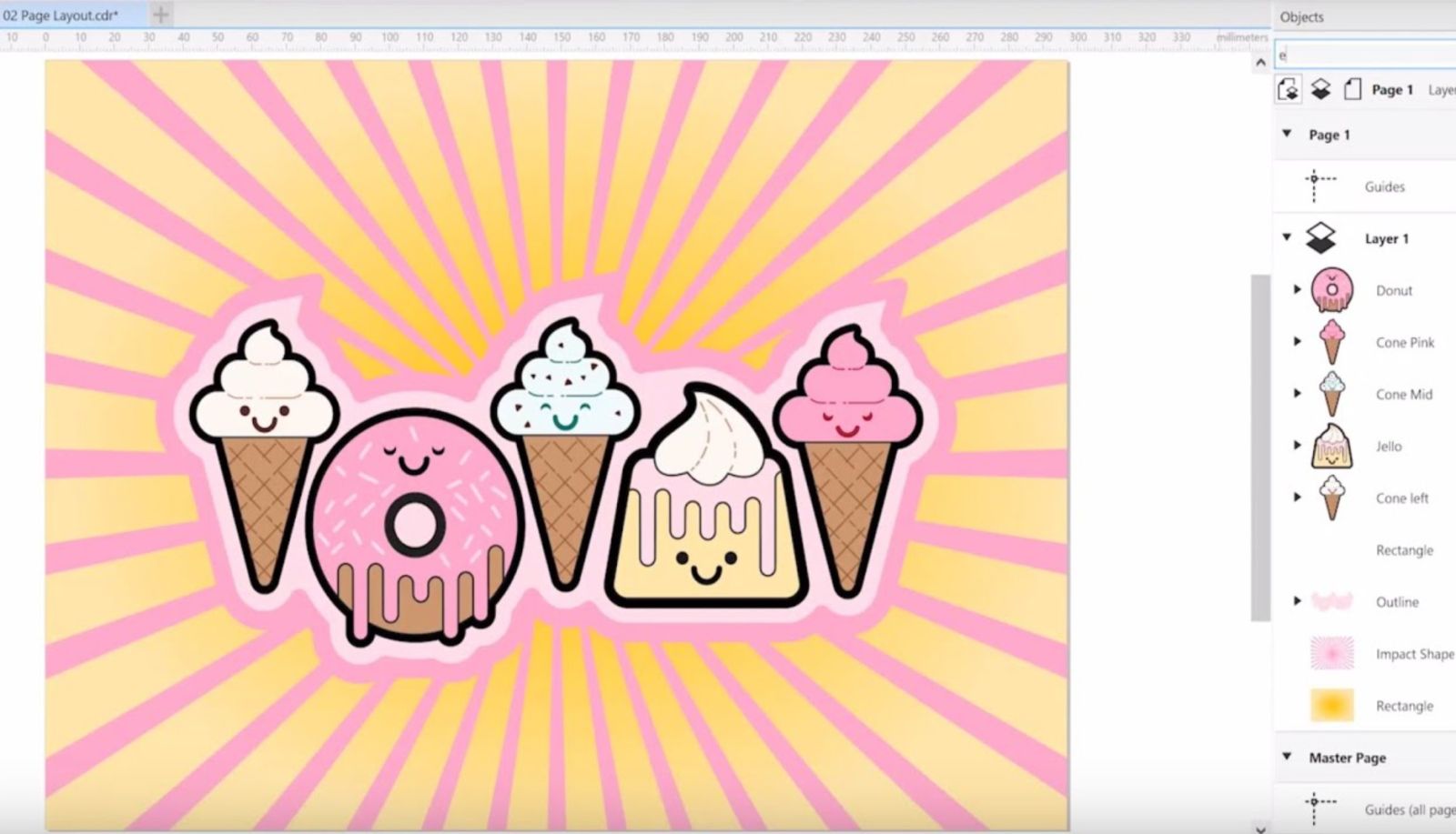
A practical example: when designing a water bottle label, you might have dozens of layers including background, logo, illustration, description text, nutrition information, barcode, etc. Without Objects Docker, finding a layer to edit could take minutes. But with the new version, everything is at your fingertips, saving time and avoiding errors.
2.3 Support multiple file formats
File format compatibility is vital in the design industry. Not all partners or customers use CorelDRAW, so exchanging files with Adobe Illustrator, Photoshop or printing software is a regular thing. CorelDRAW 2025 supports almost all popular formats: AI, EPS, SVG, PDF, PSD, TIFF, JPG, PNG…
The new version goes beyond just opening and exporting, with improved color, font, and effect retention when converting. This is a big step forward because in the past, converting between Corel and Illustrator often resulted in font errors or color distortion. Now you can send files to your partners without having to export multiple backup versions.
Additionally, the ability to export print-ready PDF/X files ensures color and print accuracy. Printing companies often require this format, and with CorelDRAW 2025, you can export files that meet international standards with just a few clicks.
2.4 Powerful vector illustration and photo editing tools
CorelDRAW is known for its vector illustration capabilities, but version 2025 also upgrades the ability to edit bitmap images through integrated PHOTO-PAINT. Advanced color correction tools allow for fine-tuning of tones, brightness, and contrast with high precision. The AI-powered background removal feature quickly separates the subject from the background, which is very useful in advertising and e-commerce design.
In particular, PowerTRACE (a bitmap to vector conversion tool) has improved accuracy and speed. This is a lifesaver when you only have a low-quality logo from a customer but need to design for printing. In just a few steps, you can create a sharp vector file that can be enlarged and printed on large-format billboards.
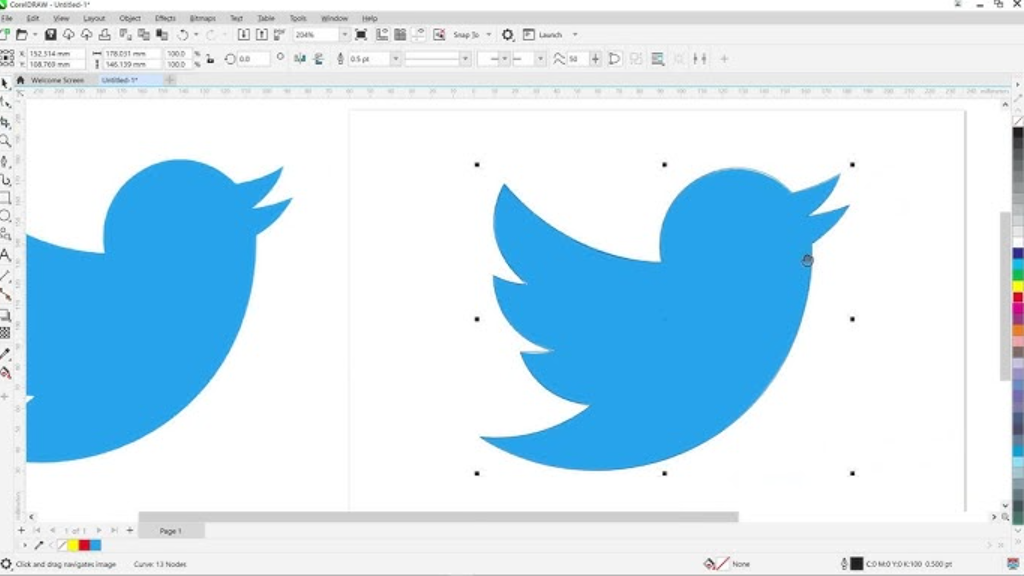
Traditional vector drawing tools like the Pen Tool and Bézier Tool have also been refined, allowing for smoother curves and more precise control. This saves designers time when drawing complex shapes like patterns, decorative motifs or icons.
2.5 Rich resource library
One of the major advantages of CorelDRAW is its bundled resource library. Version 2025 offers more than ten thousand clipart, icons, backgrounds, and vector textures. More than a thousand high-quality OpenType fonts with full typographic features such as ligatures, alternate characters help you create artistic typography without having to buy additional fonts.
Additionally, CorelDRAW 2025 offers hundreds of ready-made templates for common document types such as business cards, brochures, and posters. This is especially useful for beginners, helping them get started quickly while still ensuring aesthetics. If you want more resources, you can visit Corel Content Exchange, an online library where the community shares designs and downloads for free or for a fee.
2.6 Friendly and easy to use interface
One of the factors that makes CorelDRAW popular is its intuitive interface. Version 2025 continues to promote this strength with a minimalist, modern and easily customizable design. You can arrange toolbars, create shortcuts according to personal habits. Dark Mode helps reduce eye strain when working for many hours continuously.
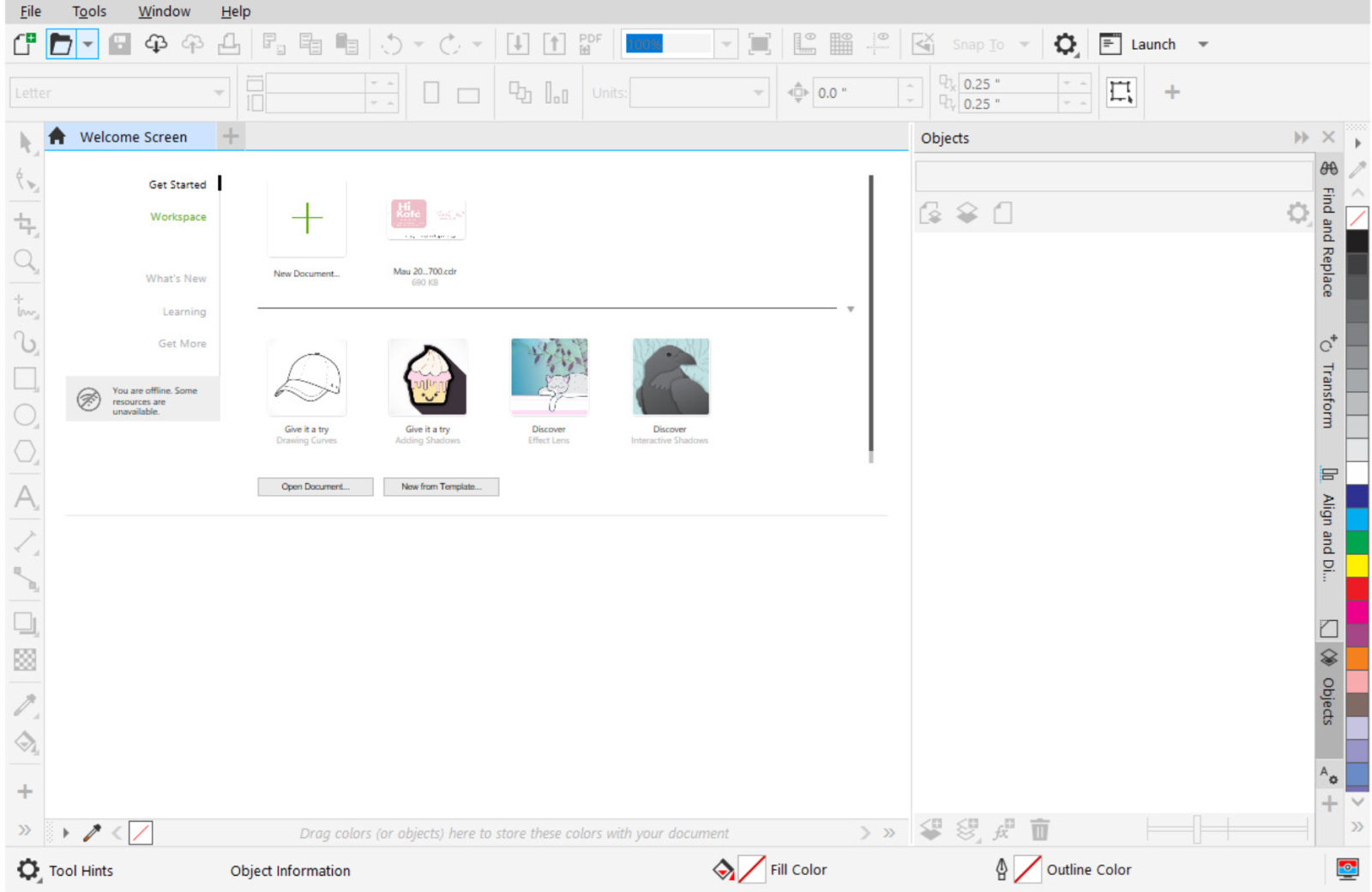
Additionally, CorelDRAW integrates interactive tutorials right into the software. New users can learn how to use the tools through live tutorials without leaving the application. This significantly reduces the time to get acquainted with the software, especially for those who are just starting out in their design career.
3. Advantages and disadvantages of CorelDRAW you need to know before downloading
CorelDRAW 2025 has many advantages but also has some limitations to consider.
3.1 Advantages
CorelDRAW stands out with its powerful vector design capabilities, suitable for printing and branding work. The rich resource library that comes with it saves the cost of buying additional clipart or fonts. The friendly interface and high customization capabilities help both beginners and experts use it effectively. Non-Destructive Effects and Objects Docker help speed up the workflow, reducing the risk of errors. The ability to import and export multiple formats makes CorelDRAW compatible with other software ecosystems. Finally, the optimized processing performance helps the software work smoothly even with large files.
3.2 Disadvantages
Along with its advantages, CorelDRAW also has some disadvantages. The licensing fee is quite high compared to free or cheap alternatives. In addition, Illustrator is more popular in some markets, which can lead to difficulties when exchanging files with partners who do not use Corel. Version 2025 also requires a relatively powerful computer configuration to take full advantage of the new features, especially when processing complex effects.
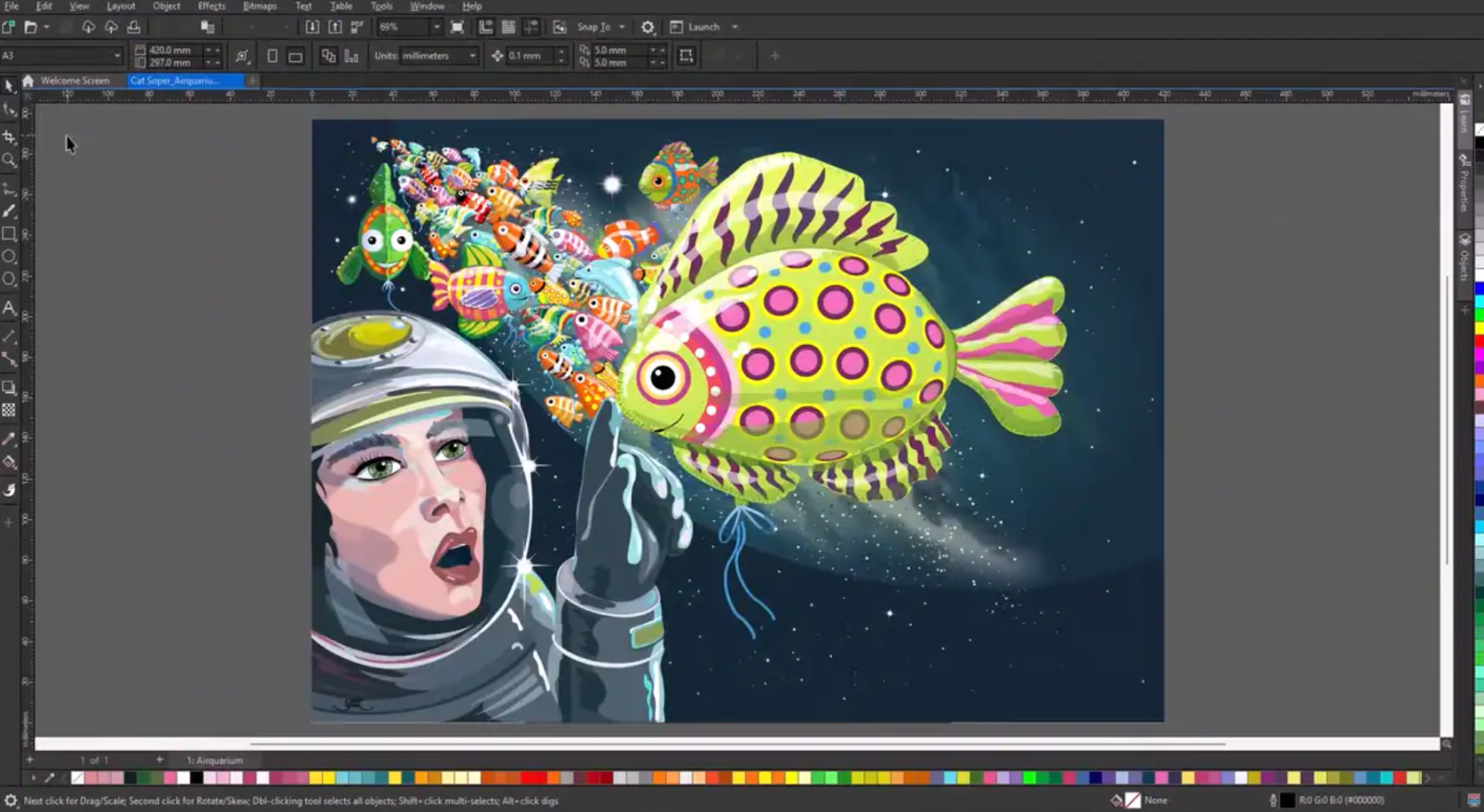
However, compared to what CorelDRAW offers, these limitations are not too big of a barrier, especially for professional designers.
4. Tips and tricks for using CorelDRAW effectively for beginners
To get the most out of CorelDRAW 2025, beginners can apply some of the following tips. First of all, learning keyboard shortcuts from the beginning will save a lot of time. For example, Ctrl + D to duplicate an object, Ctrl + Q to convert an object to a curve. Once you have mastered the shortcuts, your work speed can double.
Next, take advantage of pre-made templates and styles to jumpstart your project and ensure design consistency. When working with multi-layered files, organize your layers and objects in the Objects Docker for easy management. Always apply effects in non-destructive mode for easy editing later.
Another important tip is to join online CorelDRAW communities. There you can learn from the experiences of professional designers, get feedback on your work, and stay up to date on design trends. Joining a community also gives you access to a wealth of free resources.
For example, when designing a logo for a fashion brand, you might sketch it out on paper, take a photo, and vectorize it using PowerTRACE. Then apply Non-Destructive Effects to try out different color schemes and lighting effects. With CorelDRAW’s tools, this process is much faster and more efficient than starting from scratch.

5. Conclusion
CorelDRAW 2025 is not just a regular upgrade but a big step forward in technology and user experience. With Non-Destructive Effects for flexible editing, Objects Docker for smart object management, a rich resource library, a modern interface and outstanding performance, CorelDRAW continues to affirm its position as the leading vector graphics software.
Although there are some limitations such as high licensing costs or strong configuration requirements, with the value it brings, this is a worthy investment for any designer. Whether you are a beginner or an expert in the industry, CorelDRAW 2025 will help optimize your workflow, improve design quality and efficiency.
In an era where design plays an important role in branding and communication, owning a tool like CorelDRAW 2025 is the key to helping you turn creative ideas into reality quickly and professionally.