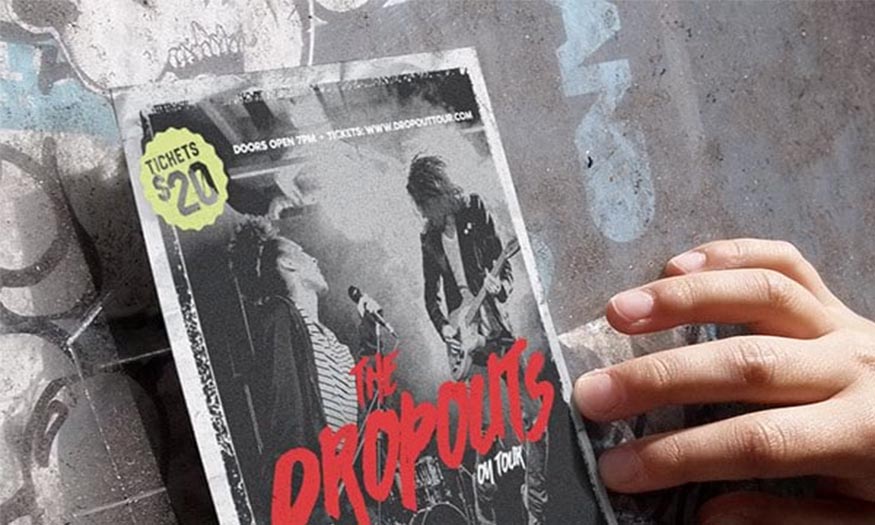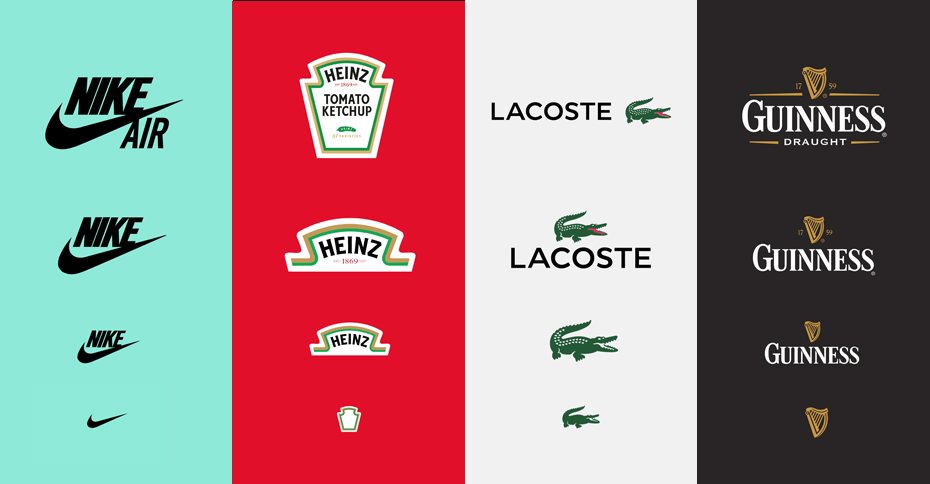Best Selling Products
Compare Coreldraw and Photoshop
Nội dung
- 1. What are CorelDraw and Photoshop?
- 1.1. What is CorelDraw software?
- 1.2. What kind of software is Adobe Photoshop?
- 2. Compare CorelDraw and Photoshop
- 2.1. Similarities
- 2.2. Different
- 3. So between CorelDraw and Photoshop: Which software should you choose?
- 4. TOP 14+ software to replace CorelDraw and Photoshop
- 4.1. Canva
- 4.2. Solidworks
- 4.3. Adobe Illustrator
- 4.4. Adobe Indesign
- 4.5. Revit
- 4.6. Adobe Premiere Pro
- 4.7. Blender
- 4.8. Sketchup
- 4.9. GIMP
- 4.10. Gravit Designer
- 4.11. Cinema 4D
- 4.12. Rhino 3D
- 4.13. Autocad
- 4.14. 3ds Max
CorelDraw and Photoshop are both highly rated graphic design software with outstanding features and advantages. Depending on the needs and preferences of each user, they can choose the most suitable one. Join SaDesign to learn in detail about the advantages and disadvantages of these two software to make the most suitable choice.

1. What are CorelDraw and Photoshop?
1.1. What is CorelDraw software?
CorelDraw is a vector graphics design software developed by Corel Michel Bouillon and Pat Beirne in 1987. CorelDraw is used to design vector images, logos, posters,....
CorelDraw supports a wide range of graphic file types so you can share and work on a variety of projects. CorelDraw features are constantly updated to provide the best user experience.
.jpg)
1.2. What kind of software is Adobe Photoshop?
Adobe Photoshop is a raster graphics design software developed by Thomas and John Knoll in 1988 for Windows and macOS. Adobe Photoshop is commonly used for editing and manipulating images. With this application, users can perform pixel manipulation and apply artistic filters during editing.
Photoshop supports working on multiple layers, making editing efficient and flexible. Photoshop with many special tools and features is the tool chosen and used by many people today.
(3).jpg)
2. Compare CorelDraw and Photoshop
2.1. Similarities
Both CorelDraw and Photoshop are professional graphic design software, used and highly appreciated by many people. Possessing a series of powerful tools and features, both of these software are effective support tools for users in their creative journey.
Both of these software support exporting files in many formats so you can easily share your work and convert between other software.
2.2. Different
2.2.1. Basic features
CorelDRAW has powerful features to create images from shapes and lines. Using vector images allows you to expand without losing quality, so it is often used in printing. This is a great tool to design logos, flyers, banners, etc.
In contrast, Photoshop is a raster image editing software with millions of pixels. Photoshop provides many tools for image processing, this software is often used for photo editing, animation,...
In addition, Photoshop software has many features suitable for more subjects than CorelDRAW.
(1).jpg)
2.2.2. Tools
Photoshop provides many powerful tools for you to perform the most common editing, such as Brush Tool, Clone Stamp Tool, Healing Brush. With Photoshop, you can perform precise operations to create impressive effects. Photoshop is a great tool for editing images and creating works of art.
CorelDraw has vector drawing features with tools such as Pen, Shape, Text to Path feature. Thanks to that, it can create neat vector images, perfect for printing.
CorelDRAW is especially notable for its PowerTRACE and Quick Trace tools, which allow users to trace bitmap images or convert them to vector images, allowing you to create images as desired.
2.2.3. Artistic filters
Both CorelDraw and Photoshop offer a variety of filters. CorelDRAW stands out with the Smooth Acrylic Filter, which makes the image look almost like a painting, and users can adjust the overall details of the filter.
(1).jpg)
Photoshop software has hundreds of different filters that you can use. The software also has a similar filter that allows you to turn your image into an oil painting. You can freely edit to achieve the most satisfactory results.
2.2.4. Animation
Photoshop has a great feature that helps users create animations with the Timeline feature. This makes it extremely easy to create short videos or GIFs through the use of layers and animated frames.
While CorelDraw doesn’t have any animation features, it is more suited for static graphics. So if you are looking for software to create animations, Photoshop is the better choice.
2.2.5. Group project
In terms of sharing and collaboration, CorelDRAW has a specially designed Comment tool that is useful for solving problems and leaving comments within the application.
(1).jpg)
So people working on the project can leave comments through CorelDRAW.app online which is very convenient. Meanwhile, Adobe Photoshop does not have this option. So in this aspect, CorelDRAW is rated better.
2.2.6. User interface
Adobe Photoshop's user interface is clearer and more intuitive than CorelDRAW. In addition, Photoshop is also rated with a better workspace with customization options.
With the new Photoshop documents have a visual presentation, and you can also organize documents according to the final result.
CorelDRAW has good document customization features, but not as much detail in the workflow. While both offer decent customizations, Photoshop offers more workspace options, as well as a more modern and user-friendly interface.
2.2.7. Time needed to get acquainted and learn
Both CorelDRAW and Adobe have learning platforms with tutorials, forums, and direct contact features. CorelDRAW has a learning platform called Corel Discovery Center, where you can find tutorials and blogs about new features and how to use CorelDRAW. There are also comprehensive, step-by-step guides on how to create simple vector drawings up to full web graphics.
(1).jpg)
Adobe is no slouch either, with the software also offering a number of online tutorials for users to reference and learn about the application. The Photoshop Tutorials page has a full range of lessons arranged by experience level, allowing you to find editing methods from basic to advanced.
Overall CorelDRAW is easier to learn, while Photoshop takes more time to learn because the number of tools is quite large and is regularly updated.
2.2.8. Cost
Both CorelDraw and Photoshop offer a variety of service packages so users can choose the one that best suits their budget and needs.
The basic price difference between the two software is that CorelDRAW is available for subscription and one-time purchase, while Photoshop only offers subscription purchase.
The annual subscription cost for CorelDraw Graphics Suite 2020 is around $379, you can pay a one-time fee of $789. Both options include Painter Essentials 7. To update the program, you need to upgrade to a protection plan, which costs $149 per year.
Adobe Photoshop services have 3 options including:
Annual Subscription: $119.88 includes Adobe Lightroom and Photoshop
Monthly Subscription: $20.99/month for Photoshop
Monthly Subscription: $52.99 for the full Adobe Suite.
Note: A one-time purchase of CorelDRAW will not get you the latest software updates. Subscribing to any Photoshop package will keep you updated to the latest version of the software.
(1).jpg)
2.2.9. Advantages and disadvantages
For CorelDraw
Advantage:
The software is very easy to use, even if you are a newbie you can quickly get acquainted and master it.
The software is suitable for creating banners, posters and logos. So if you want to pursue graphic design then start with this software.
CorelDraw edits based on vectors so when zooming in the image will not be broken.
The versions are fully compatible with each other, documents from the new version can open documents created from the old version. When saving the new version, it is possible to downgrade to the old version very flexibly.
Besides the above advantages, CorelDraw still has some disadvantages such as:
Many people complain when using free-hand.
CorelDRAW can be used for graphic design, but its focus is on the printing industry.
For Photoshop
Advantage:
As the software is chosen by many people to use, it has a large user community.
Many tools and editing options and plugins are available to cater to your editing needs.
With photoshop every difficult task can be handled easily
Photoshop is a standard software, mastering it will be very useful for your work.
Disadvantages:
It takes a long time to learn and master the software.
High cost.
(1).jpg)
3. So between CorelDraw and Photoshop: Which software should you choose?
Both CorelDRAW and Adobe Photoshop are powerful programs with their own unique features. Which software to choose will depend on each user's needs.
CorelDRAW is the best software for users who work primarily with vector graphics. CorelDRAW is easy to learn and collaborative.
Meanwhile, Adobe Photoshop is a versatile software that can handle many different tasks. However, it will take time to learn and get used to it. Therefore, this is considered the perfect choice for those who work on raster and need a powerful application to support their work.
(1).jpg)
4. TOP 14+ software to replace CorelDraw and Photoshop
4.1. Canva
Canva is a free online design tool that is highly appreciated by many people today. Canva is especially suitable for users who do not have much experience in design.
With this application, you can design presentations, posters, Facebook covers and many other things very conveniently and quickly. It can be said that this is one of the great tools for you to realize your ideas with extremely impressive design products.
(1).jpg)
4.2. Solidworks
Solidworks is also one of the alternatives to CorelDraw and Photoshop that is worth your consideration. Solidworks is a powerful 3D CAD software for the engineering design industry.
Solidworks helps you create accurate, detailed 3D models of parts and products. Therefore, this is a great tool for those who work in the manufacturing or engineering industry.
Solidworks provides many tools and features for design, simulation, and manufacturing. In addition, the software also supports the integration of analysis tools, durability testing, and easy interaction with other simulation software such as ANSYS and MATLAB.
(1).jpg)
The highlight of Solidworks is the ability to create complex 3D models, helping to optimize the workflow of the engineering industry.
However, to use this software you need to pay a fee. The cost for your reference:
3 month package: 1,080$/month
1 year prepaid package: $4,600/year.
4.3. Adobe Illustrator
Adobe Illustrator is a powerful vector graphics design software that ensures your designs print without pixelation. Adobe Illustrator provides many great tools and features so you can create unique, professional designs.
You can create charts, logos, and other print designs with Adobe Illustrator. The software supports a variety of file formats, ensuring compatibility across different platforms.
To use this application, users also need to pay a fee, the specific cost is as follows:
Monthly Package: $31.49/month
Annual plan, paid monthly: $20.99/month
1 year prepaid package: $239.88/year.
(1).jpg)
4.4. Adobe Indesign
Adobe InDesign CC is a professional design software for page layout and layout for printed documents. With this software you can create packaging, flyers, posters, books, magazines, ....
With Adobe Indesign software, you can also insert multimedia files such as: audio (MP3), text format (HTML), video (MP4),... to export to other formats such as PDF or Flash. With the ability to integrate other Adobe applications, Adobe Indesign helps increase interaction between projects.
This is a paid software, below are the packages for you to choose from:
Monthly Package: $31.49/month
Annual plan paid monthly: $20.99/month
1 year prepaid package: $239.88/year.
(1).jpg)
4.5. Revit
Revit is a specialized software for architects and engineers to create detailed, accurate 3D models. Suitable for application with various architectural works from buildings, bridges to MEP systems.
In addition, this application also provides powerful tools for modeling, analysis, and construction project management. Revit can interact and share data extremely easily between team members, helping to synchronize the design and construction process.
Here are the software subscription packages for you to choose from:
Monthly package: 320$/month
3-year prepaid package: $6,870/month
1 year prepaid package: $2,545/year.
(1).jpg)
4.6. Adobe Premiere Pro
Adobe Premiere Pro is Adobe's leading video editing software. Adobe Premiere Pro is considered a powerful assistant for those working in the fields of graphics, video editing, film editing,...
Adobe Premiere Pro is equipped with many powerful editing tools with special effects for you to create quality products. In Adobe Premiere Pro 2020 version, Premiere Rush CC is equipped to help record documents on the phone for editing and sharing on different channels.
Adobe Premiere Pro has an intuitive interface, along with editing, color correction, sound,... to make video creation easier and better quality. Here are the specific package costs for you to choose from:
Monthly Package: $31.49/month
Annual plan paid monthly: $20.99/month
1 year prepaid package: $239.88/year.
(1).jpg)
4.7. Blender
Blender is a completely free open source software that allows designers to customize and extend its features according to their needs. It is considered a powerful tool for creating animations or 3D models without cost.
The integration of many useful tools and intuitive interface helps you work with high efficiency. Not only that, Blender is also capable of handling complex 3D models with professional effects such as modeling, sculpting, rigging, animation or VFX.
(1).jpg)
4.8. Sketchup
Sketchup continues to be a highly regarded alternative design software to CorelDraw and Photoshop today. Sketchup offers a large library of available materials for you to apply in your designs.
Not only that, Sketchup also integrates CAD and BIM tools to increase efficiency for architectural and construction projects. In particular, Sketchup has a large user community, where you can share documents and ideas with each other.
Here are the software packages you can choose from:
Standard annual package: $119/year
Pro Annual Package: $299/year
Annual Studio Package: $699/year.
(1).jpg)
4.9. GIMP
GIMP is a powerful free photo editing software to replace CorelDraw and Photoshop. So if you are looking for photo editing software with unlimited features, GIMP is considered a great choice.
GIMP provides a variety of tools and filters for users to unleash their creativity. With this software, you can crop, resize, adjust colors, and create effects extremely easily.
GIMP supports many file formats, including RAW format, so you can work with different types of images. With GIMP, you can also create complex, in-depth designs.
.jpg)
4.10. Gravit Designer
Gravit Designer is also a completely free vector graphics design software that you can refer to. Gravit Designer has a friendly and easy-to-use interface, suitable for beginners.
Gravit Designer provides a variety of different graphic design tools including: Vector drawing, user interface design, logo creation,... In particular, the application also integrates cloud data so you can access data and work anytime, anywhere.
With Gravit Designer's cross-platform support, it can run on different operating systems, as well as integrate well with tools like Sketch, Photoshop, and Illustrator.
.jpg)
4.11. Cinema 4D
Cinema 4D is a 3D software for graphic design and rendering, often used in the film and advertising industry. If you are looking for an application to create high-quality 3D animations, Cinema 4D is one of the options worth considering.
Cinema 4D has a diverse set of tools including materials, lighting, and animation for users to create complex and diverse dynamic effects. Cinema 4D integrates well with After Effects and Photoshop, making image export and rendering easy.
Here are the packages you can choose from:
Monthly package: $94/month
Annual plan paid monthly: $59.1/month.
.jpg)
4.12. Rhino 3D
Rhino 3D is a powerful 3D design tool for product designers and architects. With Rhino you can create complex models with high accuracy.
In addition to the ability to create detailed and sophisticated models, Rhino 3D also supports integration with tools such as Grasshopper for flexibility in the design and model building process. Therefore, this is also one of the highly rated replacement software for CorelDraw and Photoshop today.
Service cost: 1 year prepaid package is $995/year.
.jpg)
4.13. Autocad
Autocad is a design software commonly used in the architecture and engineering industry with powerful tools to help you create detailed technical drawings and 3D models.
With AutoCAD you can select drawing dimensions, edit and create shapes, annotations, contours, etc. to design complex mechanical parts. In addition, the application also has the ability to create, save and manage drawings and projects, thereby making searching easier.
Here are the packages you can choose from:
Monthly package: 210$/month
Annual Package: $1268/year
3 year package: 3424$/year.
.jpg)
4.14. 3ds Max
If you are looking for an alternative to CorelDraw and Photoshop, 3ds Max is a great choice to consider. 3ds Max is a powerful 3D graphics design software that is widely used in the gaming and film industries.
3ds Max provides many powerful tools for you to create quality 3D models and animations. With an intuitive and scientific interface design, it makes it easy and convenient to use.
This application also has the ability to work flexibly and interact with other software such as Photoshop and After Effects. This helps bring many practical benefits to users in their editing process.
.jpg)
Here are the service packages you can refer to:
Monthly package: 235$/month
3-year prepaid plan: $5,625/month
1 year prepaid package: $1,875/year.
With the detailed reviews above about CorelDraw and Photoshop, readers have the most general view of these two applications. From there, you can choose the most suitable one for the needs and goals of each user. In general, CorelDraw is suitable for those who are working with vector graphic design, while Photoshop is an outstanding application for editing photos as well as creating works of art from images. In addition, with many suggestions about other editing tools, you will be able to choose the best application for yourself to unleash your creativity.