Best Selling Products
Compare Photoshop CC and CS: Which version should you choose?
Nội dung
Compare Photoshop CC and CS: Which version should you choose?

Photoshop CC and CS are the two generations that make up the brand of this leading photo editing giant. Both versions have their own strengths and weaknesses, making each version stand out. So what are the similarities and differences between these two versions of Photoshop? Let's explore with SaDesign right after this.
1. Introduction to Photoshop CC and CS
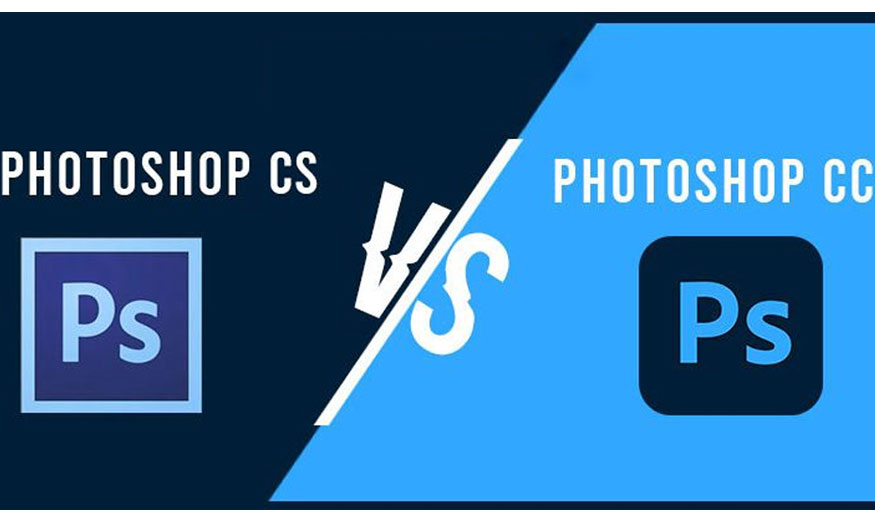
Photoshop CC and CS
Click and drag to move
Photoshop is Adobe System's flagship photo editing and design software. First released in 1988, it offers a wide range of editing features for pixel-based images, raster graphics, and vector graphics.
Photoshop has released many different versions, but the two most prominent are CS and CC.
1.1. About Photoshop CC
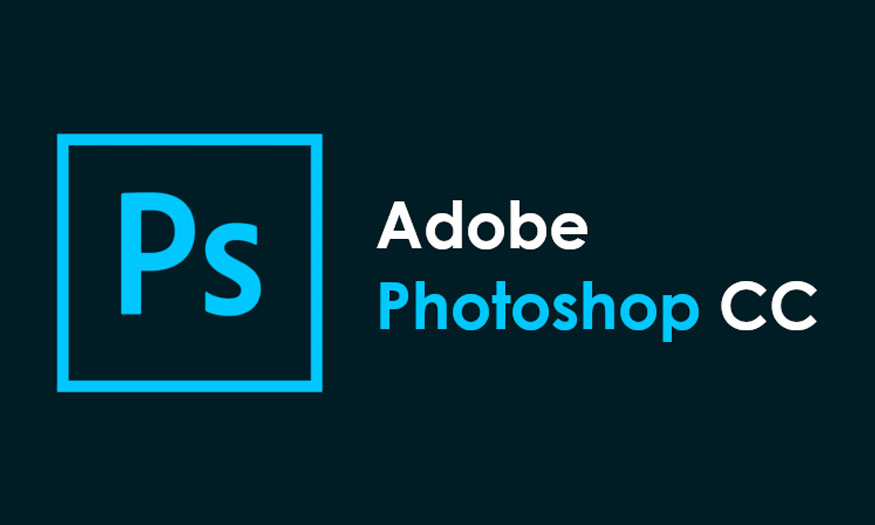
Adobe Photoshop Genuine License
Click and drag to move
Photoshop CC stands for Photoshop Creative Cloud. This is the 3rd generation of Photoshop, released after Photoshop CS was discontinued. It inherits and continues the advantages of the CS version and is constantly developing new features.
About Photoshop CC
Click and drag to move
Photoshop CC is a subscription version of Adobe, meaning users will have to pay a monthly or yearly fee to use the application. It is different from CS in that it is always updated with the latest features and regular bug fixes. This version can connect to Adobe's cloud service.
Since 2013, Adobe has released many versions of Photoshop CC including Photoshop CC, Photoshop CC 2014, Photoshop CC 2015, Photoshop CC 2017, Photoshop CC 2018, Photoshop CC 2019, Photoshop CC 2020, Photoshop CC 2021, Photoshop CC 2022, Photoshop CC 2023 and Photoshop CC 2024.
1.2. What version is Photoshop CS?
Photoshop CS's full name is Photoshop Creative Suite. This is the second generation of Photoshop after the first generation (7 versions Photoshop 1.0; Photoshop 2.0; Photoshop 3.0; Photoshop 4.0; Photoshop 5.0; Photoshop 6.0; Photoshop 7.0).
What version is Photoshop CS?
Click and drag to move
The Photoshop CS generation was first released in 2003 with the first version being Photoshop CS. After that, this giant released 5 more versions including Photoshop CS2, Photoshop CS3, Photoshop CS4, Photoshop CS5 and Photoshop CS6 in 2013 - this is also the last version of Photoshop CS.
Photoshop CS is a “perpetual license” version of Adobe’s photo editing software, meaning users only need to pay a one-time fee and can use it forever. However, Photoshop CS will only be updated with features for a certain period of time and will not be supported after the new version is released.
2. Compare Photoshop CC and CS
2.1. Similarities
Both Photoshop CC and CS are 2 professional photo editing software.
Both software are developed by Adobe System.
There are many tools to support professional photo editing such as layer, secret, filter, crop, brush,...
Also used to design many media publications such as banners, backdrops, logos,...
Alike
Click and drag to move
2.2. Differences
Besides the similarities, Photoshop CC and CS have the following basic differences:
Characteristic
Photoshop CC
Photoshop CS
User
Used by all subjects from students, designers, photographers,...
Discontinued, but those who purchased the previous package can still use it.
Version
Includes many versions with CC 2014, CC 2015, CC 2017, CC 2018, CC 2019, CC 2020, CC 2021, CC 2022, CC 2023, CC 2024.
Includes multiple versions with CS, CS2, CS3, CS4, CS5, CS6.
Payment method
Pay monthly or yearly for use.
Pay once for permanent use.
Update
Continuously updated with new features and regular bug fixes.
Updates only for a limited period of time, not supported after a new version is released.
Cloud Services
Can connect to Adobe cloud services such as Creative Cloud, Adobe Fonts, Adobe Stock,...
Photoshop CS does not have this feature.
Compatible with other devices
Compatible with mobile devices such as iPhone, iPad, Android,...
Photoshop CS does not support this feature.
Characteristic
Basic tools like (crop tool, move tool, quick selection tools, eraser, pencil tool) are used for simple editing.
Only one shadow style can be used per layer.
Freeform Pen tool, with which users can draw freehand paths.
Supports basic brush tool to draw a brush stroke.
Introduce the concept of smart object.
More upgraded tools like (Intelligent Unsampling, Camera shake reduction, and an updated version of Camera Raw for editing raw images).
CC 2015 provides ten different shadow styles for a layer.
Photoshop CC includes an Illustrator-like curved Pen tool that allows for quick Bezier path formation.
It supports over 1000 brushes and smooths brush strokes.
Linked smart objects, 3D printing, perspective wrapping are some of the newly added properties.
3. So which version should I choose between Photoshop CC and CS?
Buy cheap Adobe All App license
Click and drag to move
Photoshop CC and CS which version should you choose?
Click and drag to move
There is no clear answer to the question of which is better, Photoshop CC or CS. Both have their pros and cons, and the best choice for one person may not be the best choice for another.
It is best when you use it for the right purpose.
If you are new to Photoshop, you should use Photoshop CC. Because Photoshop CC has an easy-to-use interface, full functionality, and detailed instructions. You can also take advantage of Adobe's cloud services to store, share, and learn from the Photoshop community. You can choose a subscription package that suits your needs and financial capabilities.
If you have experience with Photoshop and want to use it for a long time, you can use Photoshop CS. Because this version is cheaper, does not require periodic payments and is not affected by internet connection. Users can also customize the interface and functions to their liking. However, you should note that Photoshop CS will not be updated or supported when a new version is released.
4. Frequently Asked Questions
4.1. Which version of Photoshop is the most stable?
In fact, there is no exact answer to this question because each version of Photoshop has its own advantages and disadvantages. However, some users believe that CS6 is the most stable version because it is the last version of the CS product line. It has been thoroughly tested and fixed before being released. Meanwhile, Photoshop CC may encounter some errors when updating new features.
Which Photoshop version is the most stable?
Click and drag to move
4.2. Which version of Photoshop is the lightest?
Which version of Photoshop is the lightest depends on your computer configuration. Some users think that Photoshop 7.0 is the lightest version because it is the oldest version, with a capacity of only about 160 MB. However, Photoshop 7.0 may not be compatible with newer operating systems and has limited photo editing functions.
4.3. How to check if the Photoshop version you are using is CC or CS?
To know which version of Photoshop you are using, you can check by following these steps:
Step 1: Open Photoshop software then select the Help menu.
Step 2: Click About Photoshop.
Step 3: A window will pop up, displaying the name and version number of the Photoshop software you are using.
Above is the summary information about Photoshop CC and CS. Both versions have different strengths and weaknesses, it will be best when used properly. Choose the right software for yourself to get the best results.












































