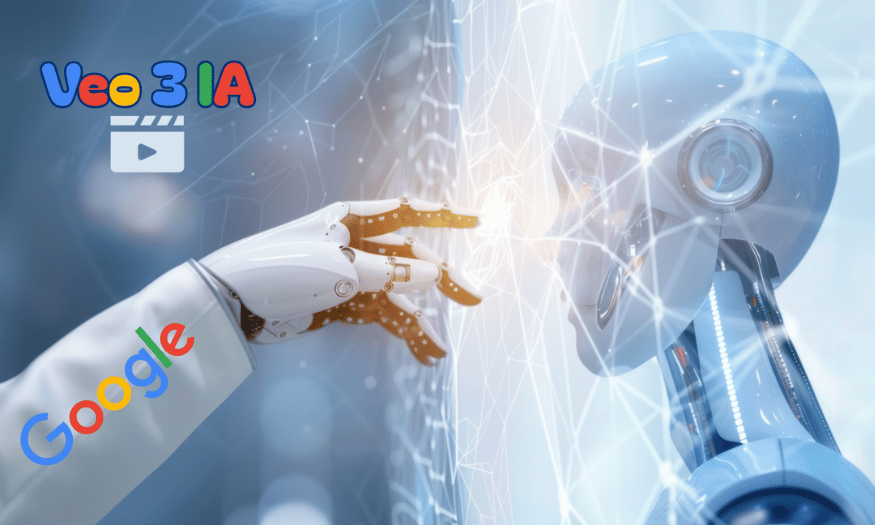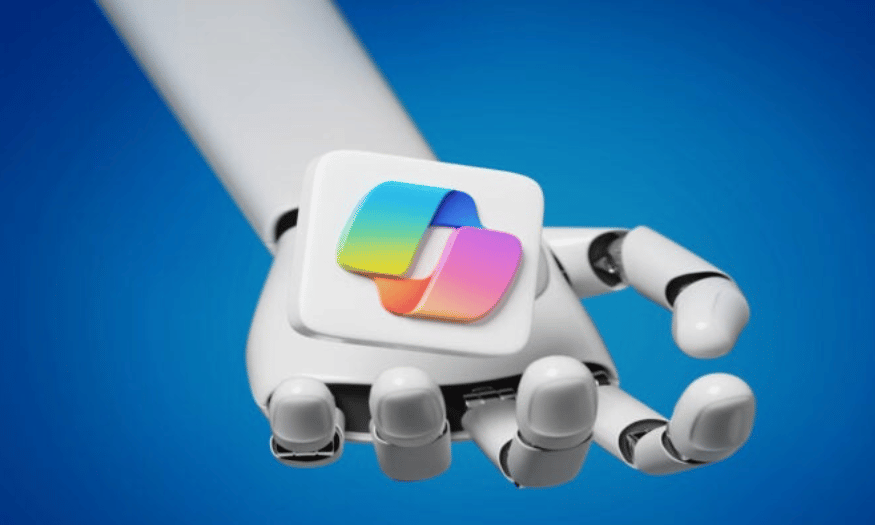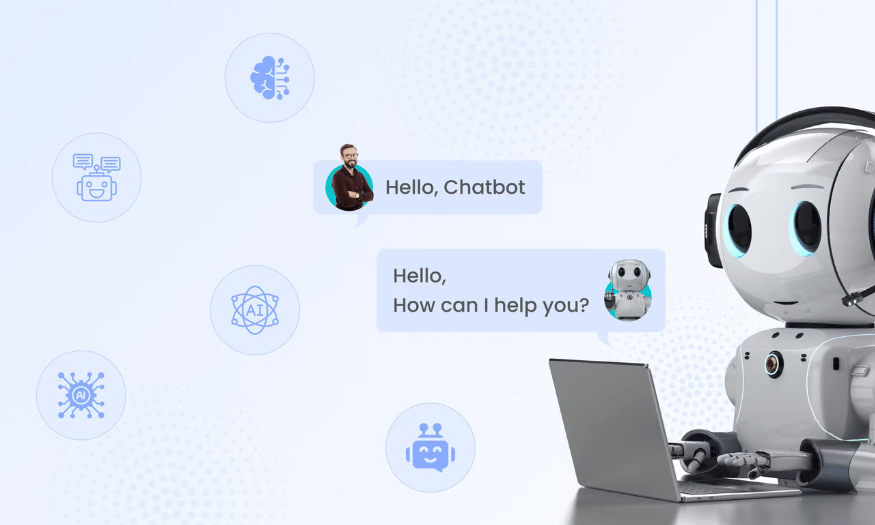Best Selling Products
Compare VEO 3 AI and Other Video Creation Tools
Nội dung
- 1. What is Google VEO 3?
- 2. Highlights of VEO 3 tool
- 2.1 Create high resolution videos
- 2.2 VEO 3 can generate contextual voice and sound
- 2.3 Ability to understand context and create scenes
- 3. How does VEO 3 work?
- 4. How to enter prompt effectively to use VEO 3
- 4.1 Add voiceovers and sounds
- 4.2 Specify image style
- 4.3 Keep prompts short and concise
- 5. Compare VEO 3 AI and VEO 2 AI
- 6. Compare VEO 3 AI and other Video Creation Tools
- 7. Conclusion
The development of technology has opened up many new opportunities in the field of video production, where VEO 3 AI stands out as an advanced solution. With the ability to automate the video creation process and provide many useful features, VEO 3 AI promises to bring a good experience to users. In this article, Sadesign will compare VEO 3 AI with other video creation tools, analyzing the advantages and disadvantages of each option, from customization, performance to cost of use, to help you make the most suitable decision for your video production needs.
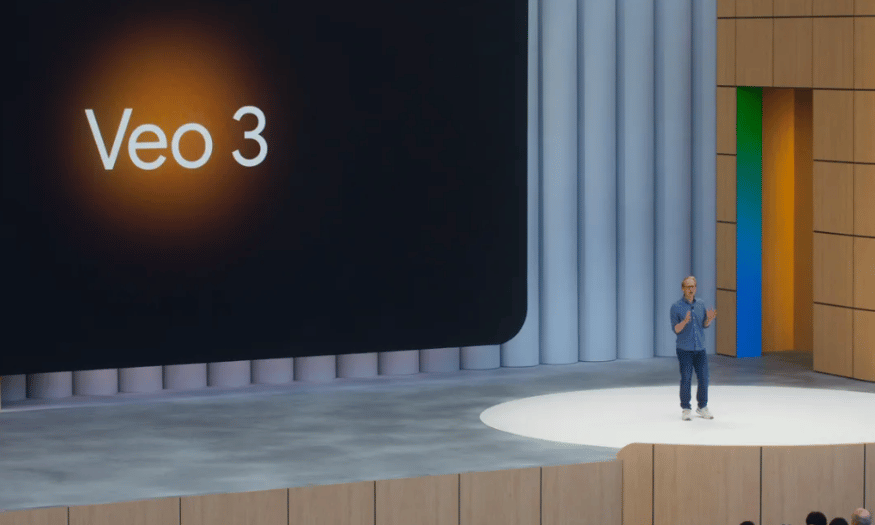
The development of technology has opened up many new opportunities in the field of video production, where VEO 3 AI stands out as an advanced solution. With the ability to automate the video creation process and provide many useful features, VEO 3 AI promises to bring a good experience to users. In this article, Sadesign will compare VEO 3 AI with other video creation tools, analyze the advantages and disadvantages of each option, from customization, performance to cost of use, helping you make the most suitable decision for your video production needs.
1. What is Google VEO 3?
VEO 3 is the most advanced AI model developed by Google DeepMind, introduced at the Google I/O 2025 event. This is a major step forward in video production technology, allowing users to easily convert text or image content into high-quality videos in just a few minutes. VEO 3 not only creates animations but also integrates original sounds such as environmental effects, rich background music, and even object speech, bringing a vivid and engaging experience to viewers.
One of the strengths of VEO 3 is its ability to process and understand context deeply. Thanks to advanced deep learning and neural network technology, VEO 3 can analyze text content, identify important elements, and convert them into corresponding images and sounds. This not only saves production time but also improves video quality, meeting the increasing needs of users in creating engaging and professional content.
VEO 3 is still designed with a friendly, easy-to-use interface, allowing even those without much experience with technology to easily create videos. Users just need to enter content or upload images, then VEO 3 will automatically process and create video edits. This feature opens up many opportunities for businesses, content creators and individuals who want to convey messages effectively and creatively.
(1).png)
2. Highlights of VEO 3 tool
VEO 3 is not just a video creation tool, but also a breakthrough in the field of artificial intelligence. With the ability to simulate emotions, context and dialogue, VEO 3 brings users an unprecedented video creation experience. This not only helps users create beautiful videos but also conveys strong messages and genuine emotions. Let's explore the highlights of VEO 3, from the ability to create sharp images to sophisticated audio processing, opening up a new world of creativity for everyone.
2.1 Create high resolution videos
One of the most outstanding features of VEO 3 is the ability to output video at up to 4K resolution. This provides clear images and smooth frames, helping viewers feel the vividness in every detail. Inheriting the success of VEO 2, VEO 3 has significantly improved the ability to reproduce natural movements such as bleach, hair blowing in the wind and reflected light. Thanks to advanced technology, the smallest elements are optimized, bringing a realistic and impressive viewing experience to users.
In addition, the VEO 3's image processing capabilities also help users easily create high-quality cinematic footage. Complex and detailed movements are vividly reproduced, thereby creating videos with depth and strong emotions. Users do not simply create videos but can still capture beautiful moments, bringing artistic value to the final product.
2.2 VEO 3 can generate contextual voice and sound
Not only does it create images, VEO 3 excels at understanding context and content to insert appropriate dialogue and sounds. For example, when a user is asked to describe a scene of two people chatting in a cafe, VEO 3 will automatically generate voices, soft background music, and the sound of diet tiles. This not only creates a vivid space, but also helps viewers feel the emotions and atmosphere of the scene.
The perfect synchronization between the character password and voice, along with the audio signals, was demonstrated in an impressive demo video at the launch event. By applying AI to the production content, VEO 3 has proven that creating realistic videos is no longer a dream. This opens the door for filmmakers, content creators and art lovers to easily create unique and high-quality products.
2.3 Ability to understand context and create scenes
VEO 3 is “trained” on a database of videos from YouTube and Google Video, giving it the ability to understand elements such as composition, camera angle, depth, and filming style. This allows users to create director-quality videos without having to have in-depth knowledge of filmmaking techniques. Users only need to provide simple descriptions, and VEO 3 will automatically set up the scene and create a complete video, saving time and effort.
VEO 3’s contextual understanding not only helps optimize production workflows but also creates innovative and impressive products. Users can easily combine different elements to create unique videos, from romantic scenes to dramatic action movies. With VEO 3, video production is easier and more fun than ever, opening up many opportunities for those who are passionate about content creation.
(1).png)
3. How does VEO 3 work?
VEO 3 uses a hybrid model of diffusion and transformer, which provides much more advanced video creation than current technologies such as Stable Video Diffusion or Imagen. This model allows VEO 3 to analyze and understand the deep content provided by users, thereby creating high-quality videos with high accuracy and incredible detail. When you enter an English description (prompt), VEO 3 will start the video builder by analyzing the content to determine the necessary context, characters and actions.
The first step is an analysis prompt provided by the user. VEO 3 will identify the key elements in the description, creating the appropriate setting and characters. After building the foundation, the tool will move on to animating the objects in the video, ensuring that everything moves smoothly and naturally. This makes it easy for viewers to feel the life and authenticity of the scene.
Finally, VEO 3 will integrate sound, sound effects and dialogue for the characters, creating a perfect audio-visual experience. Depending on the complexity of the content, the output video can be anywhere from 5 seconds to 60 seconds long. The perfect combination of images and sounds not only enhances the video quality but also effectively conveys emotions, turning each product into a unique work of art.
.png)
4. How to enter prompt effectively to use VEO 3
To create high-quality videos with VEO 3, effective prompting is essential. First, you need to clearly describe the characters, actions, and settings in your paragraph. It is also important to add details about the surroundings and emotions. A detailed prompt helps VEO 3 better understand the context and create natural moving elements. Remember, the more accurate the description, the better the video will be and the more you want it to be.
4.1 Add voiceovers and sounds
One of VEO 3’s standout features is its ability to integrate dialogue and audio into videos, creating a rich audiovisual experience. When you enter a prompt, you can add specific dialogue or audio to set the mood for the scene. For example: “Two friends sit by the campfire, talking about childhood memories. One says: 'Remember the treehouse?', while soft guitar music plays in the background.” This description not only clearly defines the character’s actions, but also creates background noise, helping the audience feel a warm and intimate atmosphere.
Adding dialogue also helps VEO 3 create more in-depth characters, with their own emotions and stories. This not only increases interactivity, but also helps viewers become more engaged with the video content. Take advantage of this ability to make your videos more dynamic and engaging.
4.2 Specify image style
Specifying the visual style in the prompt is also an important factor in creating the right video. You can add phrases like “90s style”, “documentary”, “cinematic”, “anime”, or “noir” to your description so that VEO 3 can understand the style you are aiming for. For example, a prompt like “A detective in a noir style investigates a dark alley, with shadows and dramatic lighting” will help VEO 3 create a video with a tense and mysterious atmosphere.
These styles not only affect how the video is created, but also contribute to the emotion it conveys. Choosing the right style will help your video stand out and grab the viewer's attention.
4.3 Keep prompts short and concise
Finally, an equally important factor is the length of the prompt. AI models perform best when you keep your prompts short and concise. The ideal length for each prompt should be between 4 and 6 sentences, providing sufficient information but still being clear and easy to understand. This not only helps VEO 3 process the information effectively but also makes the output results more accurate.
When you are specific but not wordy, VEO 3 will easily understand and execute your ideas. Experiment with short prompts to find the best way to express each idea, thereby creating quality and impressive videos.
.png)
5. Compare VEO 3 AI and VEO 2 AI
Compared to its predecessor, the VEO 2, the VEO 3 AI offers significant improvements, especially in terms of image sharpness and motion smoothness. The new technology in the VEO 3 enables the creation of videos with quality close to professional cinema products, allowing users to create more engaging and impressive content. At the same time, the audio synchronization capability is also improved, ensuring that sound effects, background music and character dialogue blend perfectly, creating a realistic and vivid viewing experience.
One of the highlights of VEO 3 is the ability to handle detailed prompts, allowing users to clearly describe the characters, settings, and actions they want to express. Not only does VEO 3 create videos from simple text, it also allows users to specify a specific tone for the dialogue, creating diversity and richness in expression. Thanks to these improvements, VEO 3 is not only a video creation tool but also a powerful creative platform, better meeting the needs of professional content creators and creators who want to bring unique and high-quality products.
.png)
6. Compare VEO 3 AI and other Video Creation Tools
Criteria
VEO 3 AI
Lumen5
InVideo
Video quality
Export 4K video, sharp images
Export HD video, good quality
Export HD video, good quality
Ability to create motion
Create natural character movement
Limitations in creating motion
Create simple motion
Sound and dialogue
Understand and integrate sounds and dialogue
Support additional background music, no dialogue
Voiceovers can be added but are limited
User Interface
Friendly, easy to use
Easy to understand, but can be more complicated
Intuitive interface, easy to operate
Customization capabilities
Very high, allowing detailed description
Limited customization to available templates
Good customization but requires knowledge
Video creation time
Fast, 5 to 60 seconds
Depending on the content, it usually takes time.
Fast, but depends on complexity
AI Technology
Using diffusion and transformer models
Use basic AI to create videos
Using AI to create transitions
Scope of application
Variety, from advertising to entertainment content
Mainly for social media content
Suitable for marketing and promotional videos
Language Support
Multiple languages, mainly English
Support multiple languages
Support multiple languages
Expense
There are multiple pricing plans, depending on features.
Free with limitations, paid plans
Free and paid plans with many features
7. Conclusion
VEO 3 AI stands out with many superior features, from the ability to automate production processes to a user-friendly interface. However, choosing the right tool depends on each specific goal and budget. Hopefully, the information in the article will support you in finding the best video creation tool, helping you create impressive and engaging content.