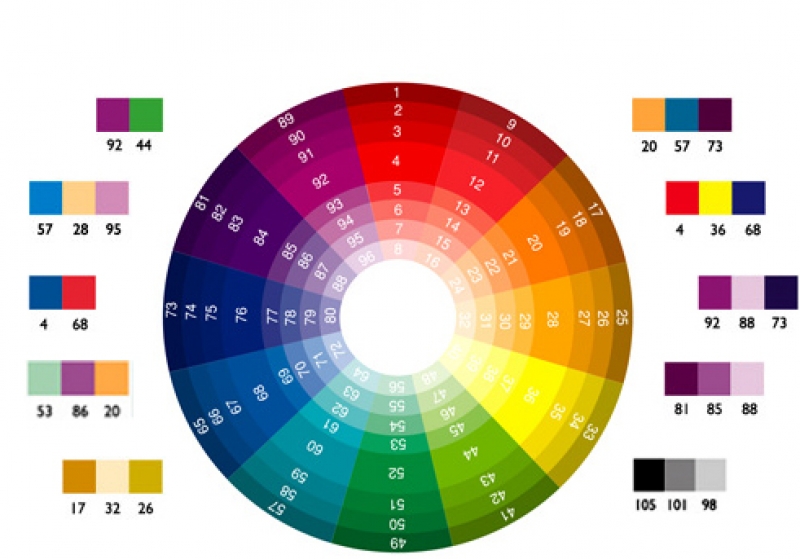Best Selling Products
VEO 3 AI: The Solution For Video Creators
Nội dung
- 1. What is VEO 3 AI?
- 2. Who should use VEO 3 AI?
- 3. Applications of VEO 3 AI in design
- 4. VEO 3's breakthrough in creating videos with AI
- 5. Potential and challenges of VEO 3
- 6. Tips for using VEO 3 effectively
- 7. Advantages and disadvantages of VEO 3
- 8. Where should I upgrade VEO 3 AI?
- 9. Conclusion
In today's content creation world, producing high-quality videos has become an important factor to attract audiences. VEO 3 AI, an advanced tool from Google, opens a new era for video creators. With the ability to turn ideas into reality with just a few simple commands, VEO 3 saves time and production costs, while delivering impressive and professional products. Let's explore VEO 3 with Sadesign and find out why it has become the top choice for content producers.

In today's content creation world, high-quality video production has become an important factor to attract audiences. VEO 3 AI, an advanced tool from Google, opens a new era for video creators. With the ability to turn ideas into reality with just a few simple commands, VEO 3 saves time and production costs, while delivering impressive and professional products. Let's explore VEO 3 with Sadesign and find out why it has become the first order for content producers.
1. What is VEO 3 AI?
VEO 3 AI is an artificial intelligence video creation tool developed by Google with the goal of helping users convert text or images into high-quality videos. Launched at the Google I/O 2025 event, VEO 3 quickly attracted the attention of the creative community thanks to its ability to integrate vivid images and realistic sounds. This tool not only creates videos but also helps users express their ideas in a vivid and impressive way.
With VEO 3, users can enter detailed descriptions that prompt them to describe the setting, characters, and actions. For example, you can request a scene with a white-haired old man sitting on a park bench in the middle of autumn, surrounded by falling leaves. VEO 3 will automatically generate a video based on this description, including ambient sound and dialogue. This makes video production easier than ever, even for those without technical skills.
Another highlight of VEO 3 is its ability to process details and work quickly. Users can assign voices, camera angles, and different reaction sounds to create a complete product. With the advancement of AI technology, VEO 3 promises to bring experiences close to professional cinema products.
2. Who should use VEO 3 AI?
VEO 3 AI is suitable for a wide range of audiences, from professional filmmakers, content producers, to creative enthusiasts. Those working in the fields of information, education, and marketing can take advantage of this tool to create high-quality videos without the need for a large production team. This is especially useful for do-it-yourselfers or small businesses, helping them save costs while still creating attractive products.
Educators can also use VEO 3 to create more engaging and vivid lecture videos. Turning dry knowledge into visual videos will make it easier for students to follow. Teachers only use books, now teachers can create simulation videos, present vividly, making learning more interesting for students.
In addition, businesses can exploit VEO 3 to produce video advertising products, social media content or product introduction videos quickly and effectively. Instead of having to hire a professional video production team, businesses can create videos for their marketing campaigns themselves, thereby saving time and costs while still ensuring product quality.
.png)
3. Applications of VEO 3 AI in design
VEO 3 AI has a wide range of applications in the design field, from creating content for advertising campaigns to producing educational videos. This tool allows users to turn creative ideas into engaging videos without much technical skill. With the ability to create natural images and sounds, VEO 3 helps designers combine art and technology to create unique products and impressive icons.
One of the prominent applications of VEO 3 is in the field of advertising. Businesses can create unique and engaging promotional videos in just a few minutes. Using VEO 3 saves time in the production process, while ensuring that the brand message is conveyed clearly and impressively. These promotional videos can be used on social media platforms, company websites, or during events to enhance marketing effectiveness.
In addition, VEO 3 also supports the production of high-quality educational videos. Teachers and educators can create engaging teaching videos that make knowledge easily accessible to students. With VEO 3, information delivery becomes more vivid and interesting, thereby making students more interested in learning than ever. These videos can be used in the classroom or shared on online learning platforms.
4. VEO 3's breakthrough in creating videos with AI
VEO 3 is more than just a video creation tool; it has revolutionized the way we visualize and produce visual content. Its ability to naturally integrate audio with vivid images sets it apart from other AI tools. This cutting-edge technology allows users to not only create images but also recreate realistic physical effects, such as the movement of ocean waves or light reflecting off metal surfaces. This gives video productions a depth and life that few tools can match.
In addition, VEO 3 also supports precise synchronization of dialogue with facial expressions, creating the feeling of a movie shot by a professional director. Viewers do not simply look at the images, but also feel the story and emotions through each frame. This is the strength that helps VEO 3 attract users and open up endless creative possibilities for content producers.
Another outstanding feature of VEO 3 is the ability to control the camera angle, allowing users to customize the video style as desired. You can use commands such as “zoom in”, “pan right” or “slow motion” to create unique and artistic moments. For example, when requesting “Slow motion: A bird flies over a field of sunflowers at sunset”, VEO 3 will deliver a product that is not only beautiful but also full of emotion, making viewers unable to take their eyes off.
.png)
5. Potential and challenges of VEO 3
VEO 3 opens up a world of possibilities for video creation, from short films and commercials to animations and educational videos. It saves users time and production costs compared to traditional processes, while allowing them to easily realize their creative ideas. The ability to seamlessly combine audio and video makes VEO 3 an ideal choice for highly professional projects, meeting the growing demands of the market.
However, with such great potential comes challenges that cannot be ignored. Google DeepMind has not released details about the training data for VEO 3, but it is likely that the model uses content from YouTube. This raises concerns about intellectual property rights and the ability to protect creative content. This not only affects content creators but also increases competition in the video industry.
In addition, with the ability to create realistic videos, VEO 3 also faces the risk of being abused to produce deepfake videos or misinformation. To solve this problem, Google has integrated SynthID watermarking technology, inserting invisible identification marks into each frame. This not only helps identify the origin of the video but also protects the rights of content creators. Despite many challenges, VEO 3 is still a big step forward in the creative industry, opening up many opportunities for those who dare to dream and create.
6. Tips for using VEO 3 effectively
To optimize the experience and results when using VEO 3, providing detailed descriptions is extremely important. A clear description of the setting, characters, and actions will help the AI better understand your idea. For example, instead of just being general, be specific: “A blonde girl in a white dress runs through a grassy field with snowy mountains in the background, saying ‘I feel free’ in a cheerful voice.” Details like color, emotion, and context not only help VEO 3 create more accurate videos, but also add depth to your story.
Additionally, using cinematic language will help you control the style and rhythm of your video. Adding terms like “close-up,” “wide shot,” or “slow-motion” will create special moments and engage viewers. For example, if you want to create an emotional scene, asking for a “close-up” will highlight the facial expressions of the characters, thereby conveying the emotion more strongly. This not only makes the video come to life, but also creates an impressive experience for the audience.
Finally, don’t forget to tap into the power of audio and AI’s creativity. Asking for background music or sound effects like “Sunset Waves on the Beach” will add depth to your video, making it more immersive. Plus, sometimes letting AI freely add unexpected details can yield unique and different results. Using the Flow tool to combine multiple short videos into a seamless story is also a great way to create long-form projects that will keep your viewers engaged and create memorable experiences.
.png)
7. Advantages and disadvantages of VEO 3
Advantage
Disadvantages
1. Create high quality videos : VEO 3 produces videos with high resolution and sharp images.
1. Subscription cost : The AI Ultra package is quite expensive, not everyone can afford it.
2. Natural sound integration : Sound is synchronized with the image, bringing a vivid experience.
2. Stable Internet connection required : Strong Internet connection is required for effective use.
3. Detailed prompt handling : Users can describe their ideas precisely.
3. Risk of abuse : Can be used to create deepfakes or misinformation.
4. Flexible camera angle control : Users can customize camera angle and video style.
4. Complexity in content creation : Newbies may find it difficult to use.
5. Integrating advanced AI technology : Using the latest technology from Google, ensuring high accuracy.
5. Lack of information about training data : Unclear about the origin of input data.
6. Support various types of videos : From short films to commercials and educational videos, suitable for many purposes.
6. Reference image limitations : Not always consistent across multiple scenes.
7. Fast production time : Helps save time compared to traditional production processes.
7. Requires high creativity from users : To get good results, users need to be creative.
8. Easy to use for experienced users : User-friendly interface for experienced users.
8. Need for practical experience : Need to practice a lot to master the features.
9. Ability to create unique content : Allows users to experiment and come up with new ideas.
9. Intellectual Property Restrictions : May have trouble with content copyright.
10. Watermarking technology : Helps protect AI-generated videos and identify the source of content.
10. Dependence on AI technology : If there is a technical problem, video production can be interrupted.
.png)
8. Where should I upgrade VEO 3 AI?
If you are looking for a reliable address to upgrade VEO 3 AI, SADESIGN Co., Ltd. is a great choice. SaDesign is one of the leading graphic software providers in Vietnam, with many years of experience in the industry. The company not only provides VEO 3 AI but also many other popular software such as Canva Pro, Capcut Pro, Google One, and ChatGPT.
SaDesign is committed to providing genuine products with full invoices, documents and licenses, ensuring the rights of users. The company is capable of issuing VAT for both individual and corporate customers, meeting the diverse needs of the market.
With many years of operation, SaDesign has cooperated with many businesses and partners at home and abroad, creating a reliable network. A team of elite, highly qualified staff is always on hand to support customers throughout the usage process. In addition, the company also regularly updates the latest features from Adobe, helping users always experience the most advanced technology. Come to SaDesign for enthusiastic and dedicated support in upgrading VEO 3 AI, ensuring that you will be satisfied with the services and products the company provides!
.png)
9. Conclusion
VEO 3 AI is not just a video creation tool, but also a revolution in specialized creative content. With the ability to seamlessly integrate images and sounds, VEO 3 opens up limitless potential for video creators. Whether you are a professional producer or just a creative enthusiast, VEO 3 can help you realize your ideas quickly and effectively. Discover VEO 3 and don't miss the opportunity to be part of the content creation revolution!