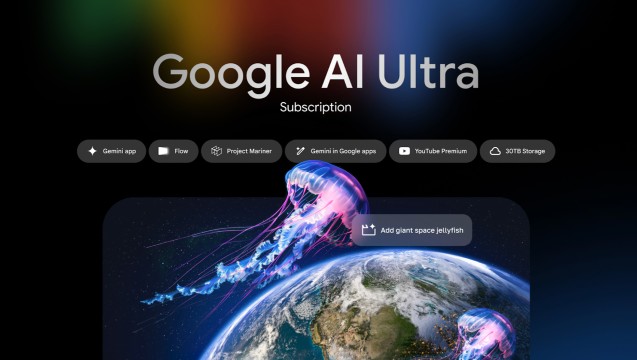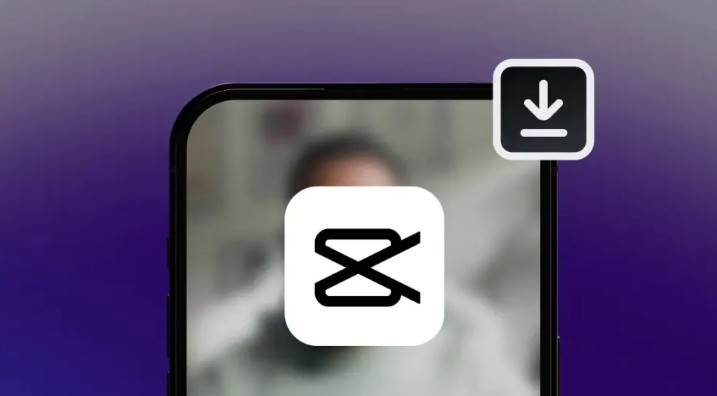Best Selling Products
Work From Home With Canva: The Secret To Making Money Online
Nội dung
- 1. How to make money on Canva?
- 2. Instructions on how to make money with Canva simply, without capital
- 2.1. Sell design templates on Esty
- 2.2. Sell images & graphics on Canva marketplace
- 2.3. Become a freelance designer and earn money from design services using Canva
- 2.4. Make money with Canva through affiliate marketing
- 2.5. Make money on youtube with Canva tutorial videos
- 2.6. Design printing pod on Canva
- 3. Frequently asked questions about making money on Canva
Making money with Canva is not difficult, the important thing is that you have enough perseverance and passion! With just one Canva account, you can turn your creativity into income in many different ways.

Canva is not only a convenient graphic design tool for individuals, businesses or teachers, but also a "door" that opens up many attractive money-making opportunities even if you do not have much initial investment capital. With an easy-to-use interface and a rich resource store, Canva helps anyone create professional design products. What's special is that, if you know how to exploit it properly, you can completely turn your design skills on Canva into a source of income from freelance work, online business to selling digital products. In this article, SaDesign will share with you the most effective and easy-to-apply ways to make money with Canva even if you are just starting out and do not have much experience. Let's explore to turn your passion for design into an opportunity to increase your income!
1. How to make money on Canva?
Making money with Canva is not difficult, the important thing is that you have enough perseverance and passion! With just one Canva account, you can turn your creativity into income in many different ways.
Whether you are a novice or a professional designer, Canva can help you earn money flexibly and sustainably. With just a little creativity and effort, you can completely create an attractive source of income from Canva!
2. Instructions on how to make money with Canva simply, without capital
Canva is not only a convenient design tool, but also a "gold mine" that helps you generate income without initial investment. If you love creativity and want to turn your passion into money, check out the ways to make money with Canva below!
2.1. Sell design templates on Esty
If you’re good at design, use Canva to create unique templates and sell them on platforms like Etsy, Creative Market, Gumroad, or even Canva Creators (if approved). Etsy and similar platforms not only give you easy access to buyers, but also provide free advertising, which can help you increase your sales quickly.
.png)
Some best-selling products include:
Professional CV and portfolio
Posts on social networks like Instagram, TikTok, Facebook…
Presentation slides, lectures, proposals
Restaurant and cafe menus, flyers, business cards, vouchers
Planner, calendar, checklist, invitation
Canva users often want beautiful templates to edit quickly without having to design from AZ themselves. This makes your templates accessible to a wide range of customers, especially small businesses, freelancers, teachers, marketers, etc.
To make your design sell well, research the market to identify hot trends and potential customer groups. Moreover, make sure the template is beautiful, easy to edit, and has practical value. Don't forget to put an attractive title and description so that customers can easily find your product.
2.2. Sell images & graphics on Canva marketplace
If you have a talent for drawing or photography, become a Canva Contributor to sell your creative resources such as images, icons, stickers, vectors,...
.png)
You can make passive income by:
Sign up to become a Canva Contributor
Upload your own photos, icons, stickers
Get paid every time someone downloads your work
The Canva Marketplace brings together millions of designers from around the world, making it easy for you to reach customers without advertising. The more people use your designs, the more you earn.
To increase revenue, you need to research unique, trendy designs that suit the needs of users. You need to use diverse colors and styles to attract different customer groups, ensuring high-quality images and icons to be easily browsed and downloaded more.
If you are looking for a long term source of passive income, this is a great opportunity!
2.3. Become a freelance designer and earn money from design services using Canva
If you love design, try your hand at freelance design by taking on custom design projects from clients. Some popular services you can use Canva to provide include:
Document design: Presentation slides, reports, marketing materials
Branding design: Logo, banner, namecard
Media Design: Social Media Posts, Posters, Infographics
Ebook design (Ebook, PDF templates)
You can find customers through freelancer platforms like Fiverr, Upwork, or exploit social networks like Facebook Group, TikTok to reach more customers.
.png)
Freelance designers are increasingly popular thanks to their flexible, unconstrained working environment, allowing you to freely create and work in many different fields. Even if you are not a professional designer, don't worry! With Canva, you can take advantage of a rich library of templates to create impressive products that meet the needs of customers without having to design from scratch.
To be more professional and have more high-quality design resources, you can consider using Canva Pro. This will be a powerful support tool to help you improve product quality and increase your income significantly.
2.4. Make money with Canva through affiliate marketing
If you enjoy blogging, making videos or sharing your experiences on social media, then Affiliate Marketing for Canva Pro is a great way to make money.
How to participate:
Sign up for the Canva Affiliate program, get your personal marketing link, then share the link on platforms like blogs, YouTube, TikTok, Facebook, Instagram... Every time someone signs up for Canva Pro through your link, you will receive a commission from Canva.
How to optimize income from Affiliate?
Write blogs and reviews about Canva features
Create Canva tutorial videos on YouTube, TikTok
Share your design experience with Canva on Facebook, Instagram
.png)
To be effective, you need to build a stable following, create quality content to convince users to sign up for Canva Pro through your link. In addition, don't forget to carefully read Canva Affiliate's policies and terms to ensure compliance with the requirements.
If you are a content creator, this is a great opportunity to share value and earn passively from Canva!
2.5. Make money on youtube with Canva tutorial videos
If you’re already proficient in Canva, use your skills to create tutorial videos, share design tips, and tricks for using Canva, and post them on YouTube. This is a great way to help the community while generating a sustainable income.
To start using Canva and Youtube to make money, you should:
Share experiences and tips for Canva design from basic to advanced
Create detailed video tutorials about tools, templates, and effects in Canva
Review Canva Pro features, compare Canva with other software
Once you have attracted a stable audience, you can make money from YouTube through: YouTube Partner Program, Affiliate Marketing with Canva Pro or receive sponsorship from brands.
.png)
Additionally, if you have more in-depth knowledge, you can create and sell Canva courses online. Nowadays, design skills are not only necessary for designers, but also support many professions such as content writers, marketers, business owners, etc.
To build a successful course, share free content on blogs, YouTube, fanpages to build credibility, post courses on platforms such as Udemy, Kyna, Unica, etc., collaborate with online learning platforms to take advantage of marketing and sales systems.
Creating courses takes time and effort, but if you stick with it, you can create an incredibly lucrative passive income stream from Canva!
2.6. Design printing pod on Canva
Print on Demand (POD) is a model for making money by designing print-on-demand products. You can use Canva to create templates and print them on T-shirts, mugs, tote bags, shoes, etc. without having to manufacture or stock them yourself.
How to get started with POD:
Design T-shirts, posters, stickers,… on Canva
Connect with POD platforms like Printify, Pingo, Redbubble, Teespring
Post products on Shopee, Lazada, Tiki, Facebook, TikTok Shop to sell
The advantage of this model is that you don't need capital to import goods, and you don't have to worry about inventory risks. You just design, and the POD platforms will take care of printing and delivery.
Reasons why Canva is suitable for POD include:
Available templates help you create easily
No need for advanced design skills, just creative thinking
Many small businesses also buy designs on Canva to save costs.
If you have a passion for business and love creativity, this is a great opportunity to make money while growing your personal brand!
3. Frequently asked questions about making money on Canva
How does Canva pay designers?
Canva has two ways to pay designers:
Regular Canva: When a user purchases your design, you get a 35% commission or $0.35 per design.
Canva Pro & Canva Enterprise: If users use your designs on Canva Pro or Enterprise, earnings will be based on the frequency of use of that account.
How does Canva pay?
You can receive money from Canva through the following methods:
PayPal
Payoneer
Bank transfer
Do I need design skills to make money with Canva?
No! Canva is designed for beginners and professionals alike. You can use thousands of ready-made templates and intuitive editing tools to create beautiful designs with ease.
Why should you learn how to make money with Canva today?
Easy to use interface, no design experience required
Large user community, easy access to potential customers
Flexible time, work remotely, self-sufficient income
No capital required, you can start right away without financial risk
Hopefully, through the sharing in the article, you will find the right direction and soon turn your passion for design into a real source of income. Do not hesitate to try, opportunities are always for those who dare to start!