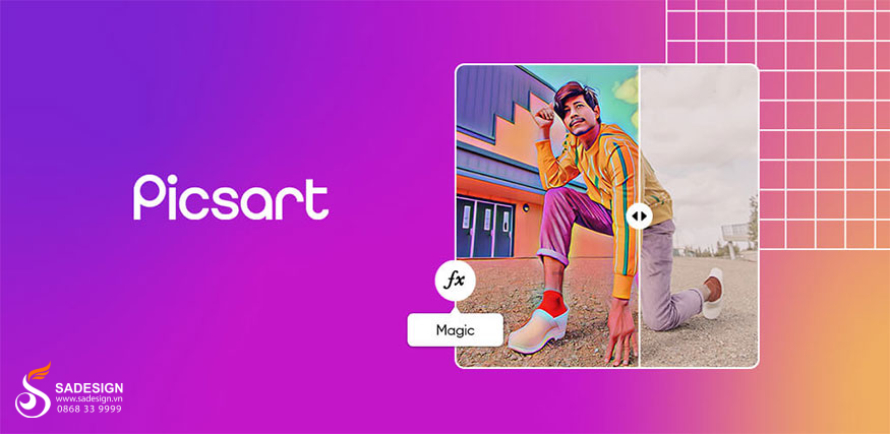Best Selling Products
Comparing CapCut Free and CapCut Pro – Should You Upgrade Your Account?
Nội dung
Comparing CapCut Free and CapCut Pro: Should You Upgrade Your Account to Create Watermark-Free Videos?
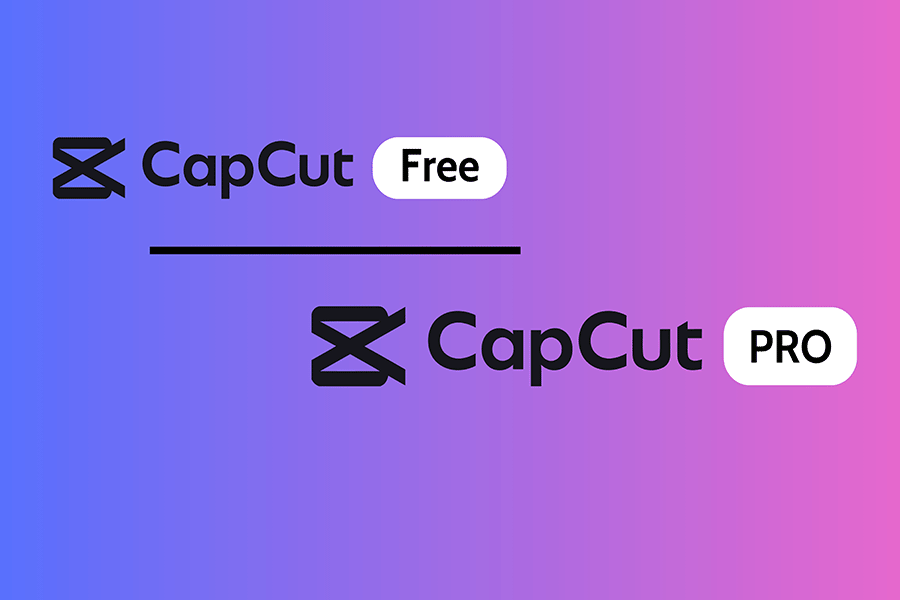
CapCut is the most popular video editing application today. With the strong development of video sharing platforms such as TikTok, YouTube, Instagram, the demand for simple but powerful video editing tools is increasing. CapCut has become one of the top choices for users thanks to its easy-to-use interface and rich, exclusive features. However, many people are still hesitant between using the Free version of Capcut and upgrading to CapCut Pro to experience more advanced features. This article Sadesign will help you understand the difference between Free CapCut and CapCut Pro , from which you can decide whether to upgrade your account or not?
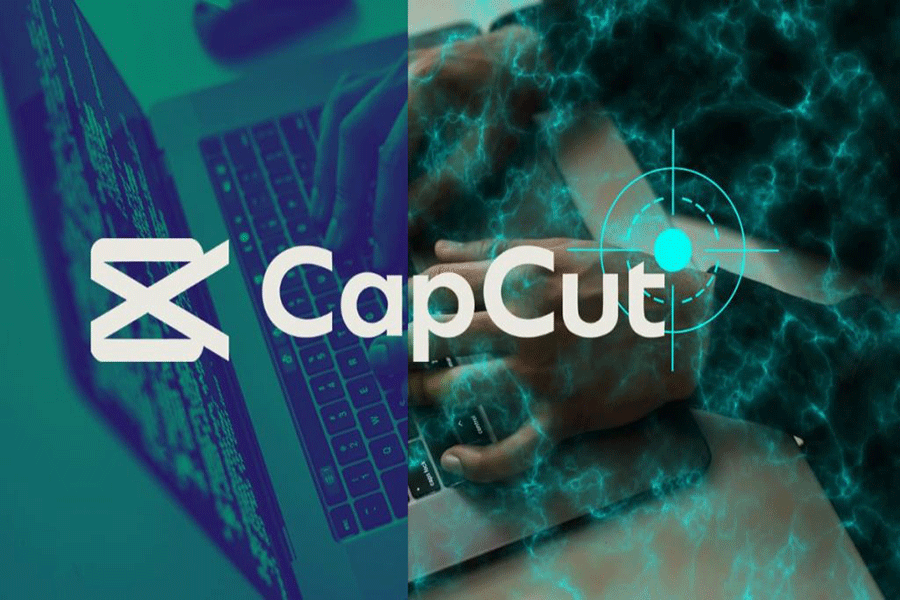
1. What is Free CapCut?
CapCut Free is the basic version of the CapCut app that users can download and use completely free of charge on both Android and iOS. This version already provides a series of standard video editing tools such as cutting, adding music, editing video speed, along with basic filters and effects.
Advantages of Free CapCut:
Completely Free: Users do not need to pay any fees to use basic editing features.
Easy to use: Simple interface, suitable for beginners.
Diverse effects and filters: Even though it is a free version, CapCut still offers many beautiful effects and filters.
Edit video speed: Easily increase or decrease the speed of your video to create interesting effects.
Disadvantages of CapCut Free:
Watermark: This is the biggest drawback of the free version. Each exported video has the CapCut logo and watermark, reducing the professionalism of the product.
Feature limitations: Some premium features like adding multiple video layers, advanced effects, and exporting videos in 4K resolution are only available in the Pro version.
Ads: Free users are often bothered by ads while using the app.
2. What is CapCut Pro?

CapCut Pro is the upgraded version of CapCut, which offers more advanced features than the free version. Users need to pay a certain fee to access all the professional editing tools and export videos without watermark.
Advantages of CapCut Pro :
No Watermark: This is the biggest advantage of upgrading to the Pro version. Your videos will be exported without a watermark, making your product look more professional.
Exclusive Effects and Filters: CapCut Pro users get access to many exclusive effects, filters, and stickers not available in the free version.
High-resolution video output: CapCut Pro supports video output at resolutions up to 4K, ensuring sharp and professional image quality.
Multiple layers of editing: The Pro version allows you to add multiple layers of video, audio, and text at once, expanding your creative possibilities.
No Ads: Smoother user experience without being bothered by ads.
Disadvantages of CapCut Pro:
Cost: Although CapCut Pro's price is quite reasonable compared to other professional video editing software, users still have to pay a monthly or yearly fee.
Not for everyone: If you just need basic video editing, the free version is fine.
3. Detailed Comparison Between CapCut Free And CapCut Pro
To help you decide whether to upgrade to CapCut Pro, here is a detailed comparison between CapCut Free and CapCut Pro:
Features Free Capcut Capcut Pro
Watermark Have Are not
Effects and filters Basic Exclusive and Advanced
Video output and high resolution 1080p Up to 4K
Multiple editing layers Limit
Unlimited
Advertisement Have Are not
Sticker and music store Basic Diverse and exclusive
Editing speed Good Fast, smooth
Expense Free of charge
Pay monthly or yearly
4. When Should You Upgrade to CapCut Pro?
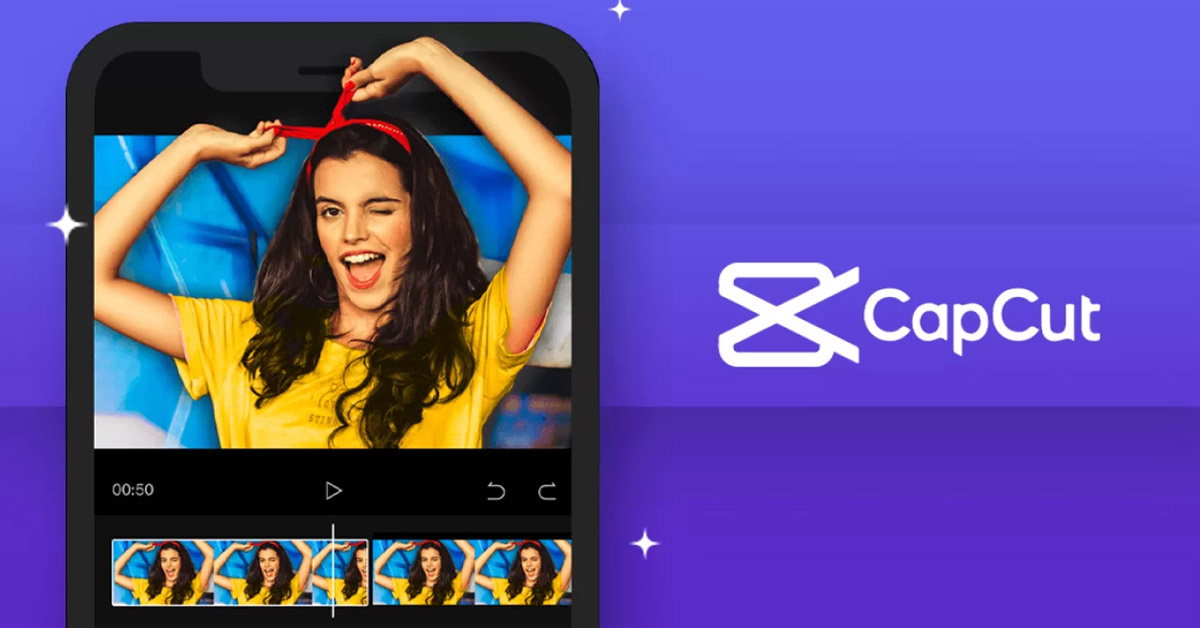
Here are some situations where you should consider upgrading to CapCut Pro:
4.1. You Are A Professional Content Creator
If you are a professional content creator on platforms like TikTok, YouTube, Instagram, owning videos without watermark will help you build a better brand image. CapCut Pro with the ability to export videos without watermark, many advanced features such as adding exclusive effects, exporting 4K quality videos will help you create professional videos, attracting more viewers.
4.2. You Want to Create High Quality Videos for Work
If you use CapCut to create videos for business or marketing purposes, upgrading to the Pro version is a must. Being able to edit videos in 4K resolution and without a watermark will make your products more professional, creating trust with customers.
4.3. You Need Multiple Editing Layers and Various Effects
For complex videos that require multiple layers of editing, using the Pro version with the ability to add multiple layers of video, audio, and text at the same time is extremely convenient. You will also have more options with a library of exclusive effects, stickers, and sounds.
4.4. You Want an Ad-Free Experience
If you feel annoyed by being bothered by ads while using CapCut, upgrading to the Pro version will completely remove ads, helping you focus on video editing work more effectively and quickly.
5. When Should You Continue Using CapCut for Free?

CapCut Free is still a great choice if you fall into one of the following user groups:
5.1. You Just Need Basic Video Editing
If you just need simple video editing features like cutting, merging videos, adding music, CapCut Free has provided all the basic tools without having to upgrade to the Pro version.
5.2. You Don't Care About Watermarks
If you don't mind having a watermark on your videos, for example when you're just editing personal videos to share with friends and family, then the free version is perfect for you.
5.3. You Don't Have Any Needs For High Quality Videos
If you don't need to export videos with resolutions higher than 1080p and don't require premium features, you can continue using CapCut Free to save costs.
6. Is CapCut Pro Worth the Money?
The answer is yes, especially if you are a content creator or need professional videos for your work. CapCut Pro is very affordable when compared to other professional video editing software. You will have access to many premium features, exclusive effects, the ability to export videos without watermarks and without being bothered by ads. These are important factors that help you create high-quality videos and save time.
7. Conclusion:
Should I Upgrade to CapCut Pro?
CapCut Pro is definitely a must-have if you need more than the basic features that the free version offers.
Sadesign Co., Ltd. provides the world's No. 1 warehouse of cheap copyrighted software with quality: Panel Retouch, Adobe Photoshop Full App, Premiere, Illustrator, CorelDraw, Chat GPT, Capcut Pro, Canva Pro, Windows Copyright Key, Office 365 , Spotify, Duolingo, Udemy, Zoom Pro...
Contact information
SADESIGN software Company Limited
Sadesign Co., Ltd. provides the world's No. 1 warehouse of cheap copyrighted software with quality: Panel Retouch, Adobe Photoshop Full App, Premiere, Illustrator, CorelDraw, Chat GPT, Capcut Pro, Canva Pro, Windows Copyright Key, Office 365 , Spotify, Duolingo, Udemy, Zoom Pro...
Contact information
SADESIGN software Company Limited