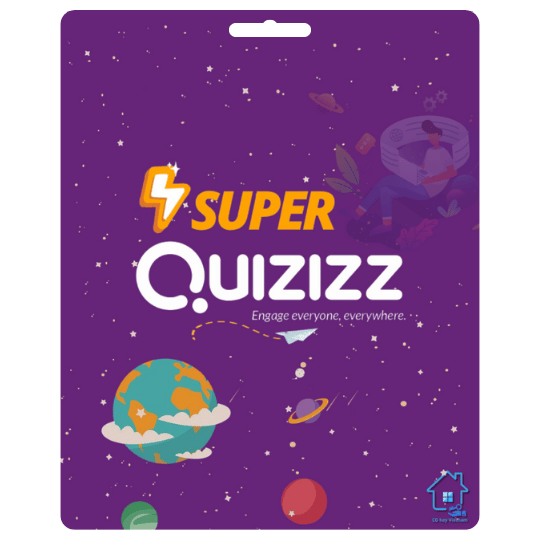Best Selling Products
Comparing Zoom Pro and Free Zoom: The Surprising Factor That Will Change Your Perspective
Nội dung
- 1. Overview of Zoom Free and Zoom Pro
- 1.1. A brief introduction to free Zoom
- 1.2. A brief introduction to Zoom Pro
- 2. Detailed comparison between Zoom Pro and Zoom free
- 2.1. Meeting time
- 2.2. Number of participants
- 2.3. Meeting recording feature
- 2.4. Management and security
- 2.5. Utilities and extensions
- 3. The Surprising Thing That Will Change Your Perspective Between Zoom Free and Zoom Pro
- 4. Instructions for quickly registering a Zoom Pro account at SaDesign
- 5. Conclusion
Do you think Zoom Pro is really necessary, or is the free version good enough? The truth might surprise you! In today's world of online meetings, Zoom has become a familiar tool, but not everyone knows the differences between Zoom Pro and Zoom Free. Let's explore with SaDesign the surprising aspects that might completely change your perspective on these two versions.

1. Overview of Zoom Free and Zoom Pro
1.1. A brief introduction to free Zoom
Zoom is a popular online meeting platform, widely used for video meetings, webinars, and distance learning. With a friendly, easy-to-use interface, Zoom allows users to quickly connect from anywhere in the world, providing an intuitive and effective communication experience.
Zoom Free is the free version of the Zoom online conferencing platform, providing basic features to meet the needs of online meetings and learning for individuals and small groups.
.jpg)
1.2. A brief introduction to Zoom Pro
Zoom Pro is the paid version of the Zoom online conferencing platform, designed to meet the needs of businesses and organizations with advanced features.
When it comes to hosting online meetings, Zoom has emerged as an indispensable tool in the digital age. However, between the two most popular versions of this platform — Zoom Pro and Zoom Free — which is the optimal choice for you? To answer this question, SaDesign will analyze each version in detail and compare the important differences. Are the premium features of Zoom Pro really worth the cost, or is Zoom Free enough to meet your needs? Let's dive into each aspect to give the most objective assessment.
@old
2. Detailed comparison between Zoom Pro and Zoom free
2.1. Meeting time
.jpg)
Zoom Free (Basic) Account: Group meetings with 3 or more participants are limited to 40 minutes.
Zoom Pro Account: Allows meetings to last up to 30 hours, with no time limit.
=>If you need to host meetings longer than 40 minutes, upgrading to Zoom Pro removes this limit, providing a more seamless and efficient experience.
2.2. Number of participants

Number of participants is an important factor when choosing between Zoom Free and Zoom Pro:
Zoom Free: Supports up to 100 participants in a meeting. This is suitable for small meetings or moderate-sized online seminars.
Zoom Pro: Also supports up to 100 participants like the free version, but can be expanded to 1,000 participants through additional packages.
=> This feature makes Zoom Pro an ideal choice for large events or seminars, meeting the needs of large-scale organizations and businesses.
2.3. Meeting recording feature

Zoom offers meeting recording, allowing users to store and review content later.
Free Zoom:
Local recording: You can record the meeting and save it directly to your computer. This feature is not available on mobile devices.
Cloud recording limitations: Cloud recording is not supported, participants need to be granted permission by the host to record the meeting.
Zoom Pro:
Local Recording: Similar to the free version, allows recording and saving on personal computers and mobile devices.
Cloud Recording Limit: Provides up to 5GB of cloud storage allowing meetings to be recorded and accessed from anywhere.
Advanced Options: Supports recording each participant into separate audio files, storing chat messages and captions.
2.4. Management and security
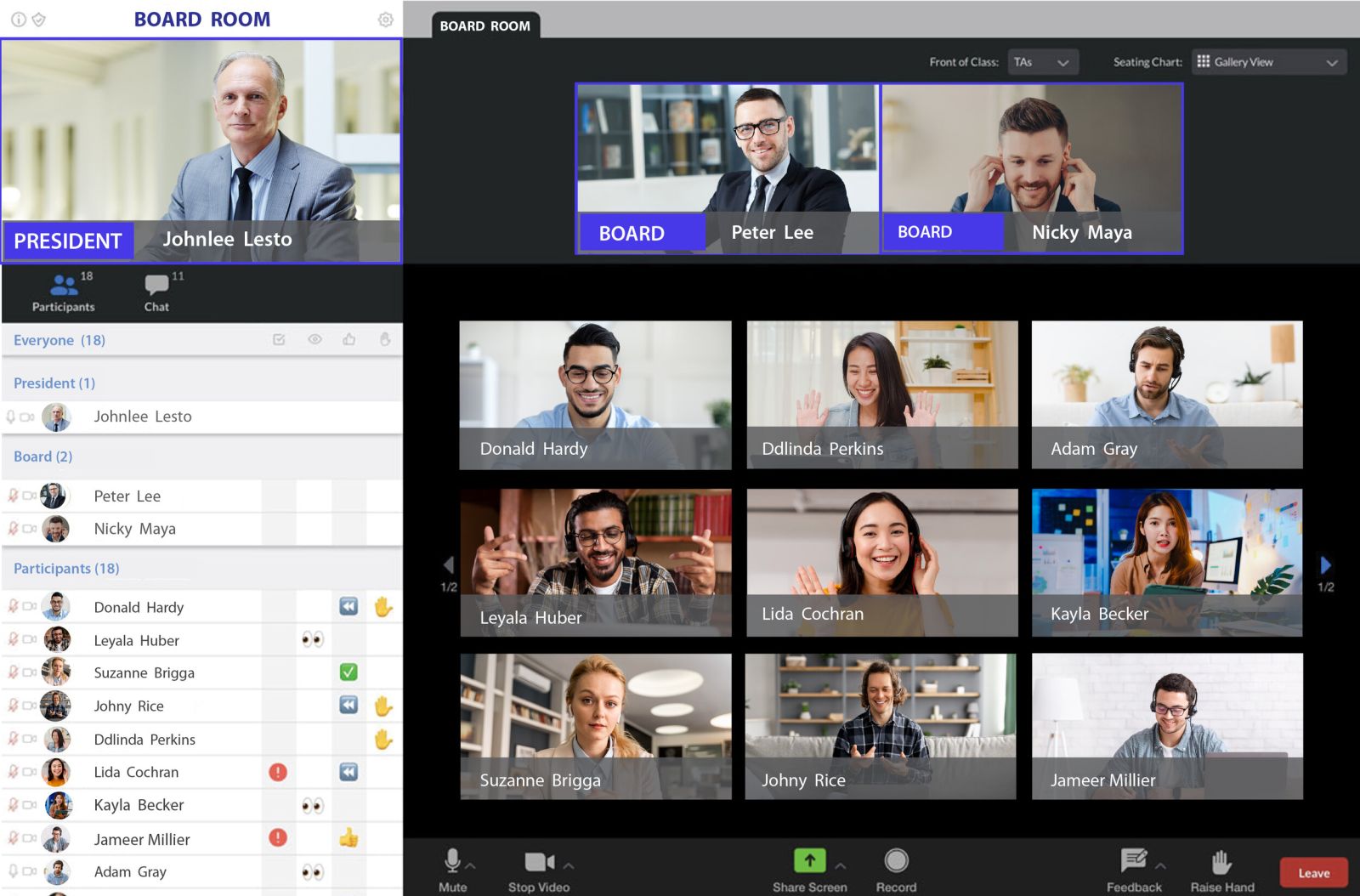
Free Zoom:
Basic Management: Users can create and manage individual meetings, but lack advanced administrative tools.
Standard Security: Includes TLS encryption for communications and 256-bit AES encryption for meeting content.
Zoom Pro:
Advanced Management and Security: Provides admin tools to control users, including the ability to add, remove, and manage user access.
End-to-end encryption (E2EE): End-to-end encryption option for meetings, ensuring only participants can access content.
Two-factor authentication (2FA): Enhance security by requiring users to verify their identity in two steps.
Integration with Okta: Simplify access management and improve security through integration with Okta, supporting Single Sign-On (SSO) and Multi-Factor Authentication (MFA).
2.5. Utilities and extensions

Zoom Free offers basic features, suitable for individual users or small meetings. However, integration with third-party apps and extensions is limited.
Zoom Pro, on the other hand, supports integration with many other apps and services such as Microsoft Teams, Slack, Google Calendar, and many more. This helps optimize workflow and increase work efficiency. Additionally, Zoom Pro allows you to customize the Zoom interface and features to suit your specific needs.
3. The Surprising Thing That Will Change Your Perspective Between Zoom Free and Zoom Pro
.jpg)
Just when you think Zoom Free is more than enough for your basic needs, Zoom Pro’s features might change your mind. The surprising truth is that upgrading to Zoom Pro not only brings the benefits of unlimited meeting time, but also enhanced security and in-depth management capabilities. Success stories from businesses show that sometimes, a small investment can yield incredible performance and professionalism.
For example, imagine a small business that holds weekly meetings to plan strategy and report on progress. With Zoom Free, team meetings regularly get interrupted after 40 minutes, forcing everyone to recreate the link and rejoin, which is distracting and disrupts workflow. It’s frustrating and unappealing to have to sit and wait to start again.
Additionally, the cloud storage feature on Zoom Pro helps to securely save all meeting content, making it easy to refer to later. Upgrading to Zoom Pro is completely worth the money you spend, going beyond expectations with exclusive advanced features.
4. Instructions for quickly registering a Zoom Pro account at SaDesign
If you are ready to experience the advanced features that Zoom Pro brings, don't let the complexity discourage you! SaDesign is always ready to support you with detailed instructions and a quick and easy process to register for a Zoom Pro account. With dedicated support from a professional team, you will soon have in your hands the optimal meeting tool to improve your work efficiency and collaboration.
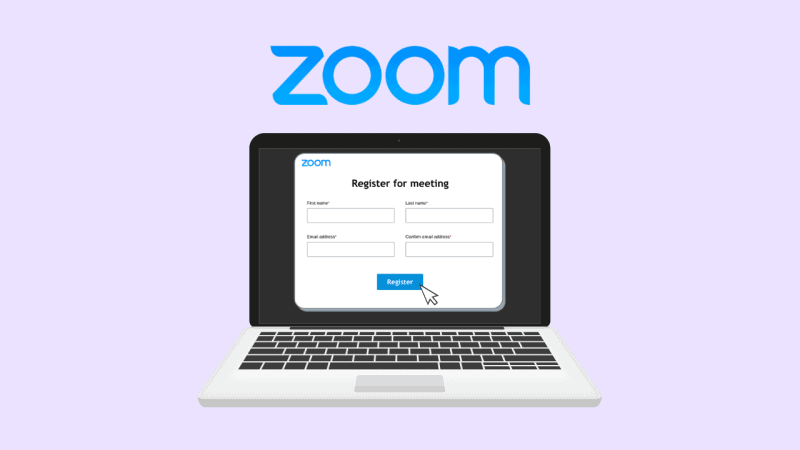
To quickly register for a Zoom Pro account at SaDesign, follow these steps:
Step 1: Visit SaDesign website:
Open your browser and go to SaDesign's homepage at https://sadesign.vn/.
Step 2: Search for Zoom Pro product
Use the search bar on the website and enter the keyword "Zoom Pro" to find related products.
Step 3: Select the product "Upgrade Genuine Zoom Pro Account Cheap Price":
Click on this product to see details. At SaDesign, you can choose from the following packages:
1 month (100 Members): 199,000
3 Months (100 Members): 399,000
6 Months (100 Members): 699,000
1 Year (100 Members): 999,000
1 Month (300 Members): 499,000
Step 4: Add to cart and pay:
Click the "Add to Cart" or "Buy Now" button, then proceed to payment according to the instructions on the website. SaDesign supports a variety of payment methods such as QR code scanning, bank transfer and credit card, applicable to most banks, helping you pay conveniently.
Step 5: Provide free Zoom account information:
After payment, you need to provide your existing free Zoom account information to SaDesign. SaDesign staff will guide you to upgrade to Zoom Pro version.
Step 6: Complete the upgrade
After completing the above steps, your Zoom account will be upgraded to the Pro version, allowing you to use premium features without meeting time limits.
@nutmua
5. Conclusion
Whether you choose Zoom Free or Zoom Pro, it is important to make sure the tool fits your needs. If you want smooth, uninterrupted meetings and enhanced security features, Zoom Pro is the ideal choice. Consider carefully and be ready to upgrade to optimize your online meeting experience. Don't forget that SaDesign is always ready to support you to subscribe to Zoom Pro at a preferential price, making it easy for you to take advantage of all the great benefits of Zoom.