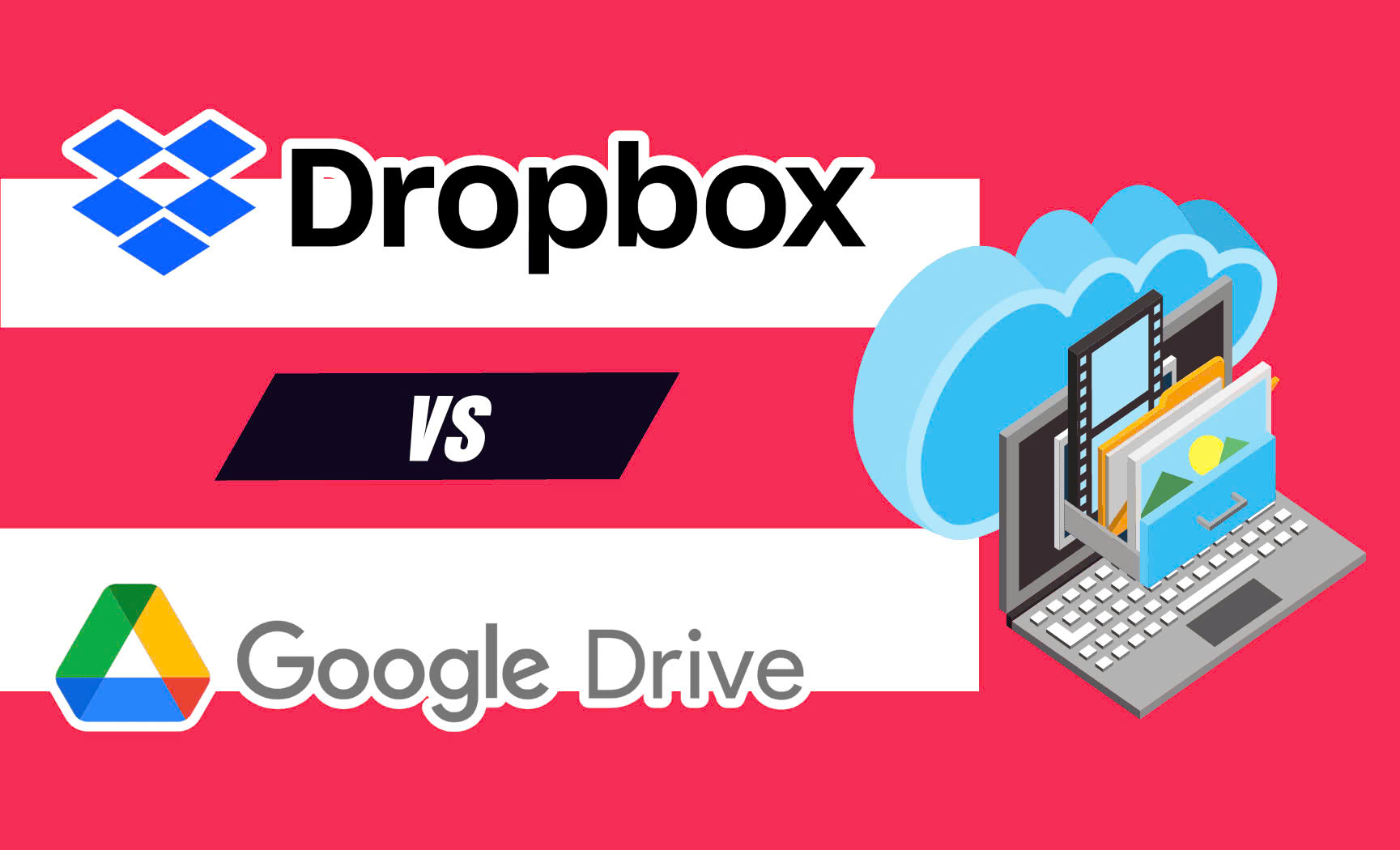Best Selling Products
Spotify isn't just for music – discover the secret tricks that will make your experience explode
Spotify – the national music listening app that helps you discover millions of songs, podcasts, and great playlists. Enjoy music anytime, anywhere, without limits.

Spotify is known as a popular music listening application in Vietnam. Attracting a huge number of users thanks to its outstanding features, let's learn tips and tricks related to Spotify's features with SaDesign!
The developer offers users 2 versions of Spotify:
Spotify Free:
- · Price 0 VND/month
- · Automatically shuffle playlist
- · Advertisement
- · No post transfer allowed
- · No offline listening
- · Cannot play any songs in the music library
- · No high quality sound
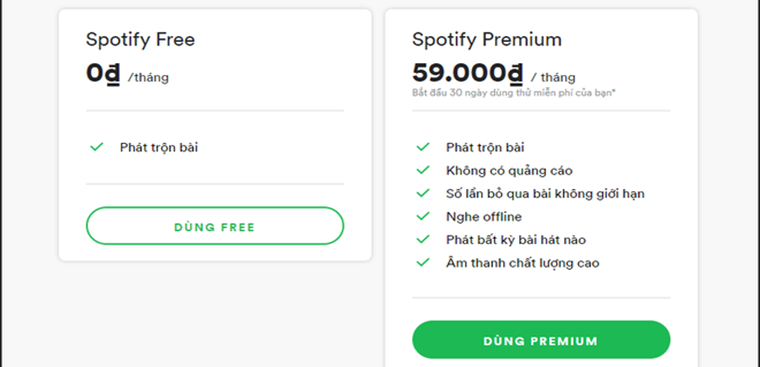
Spotify Premium:
- · Price 59,000 VND/month
- · No auto-shuffle playlist
- · No advertising
- · Allows post transfer
- · Listen offline
- · Play any song in the music library
- · High sound quality
Note: The features that SaDesign introduces below are applied in the Premium version.
1. Adjust Playlist as desired
For quite a while, the features on the Spotify app were nothing more than simple playlist features: You couldn't change the playlist and the position of the songs, only add and remove songs when possible.
And now features have been added to make it more convenient for users.
- Step 1: Click on the "three dots" icon in the left corner of the screen when in the playlist.
- Step 2: Click Edit Playlist.
- Step 3: Now you can move the song by pressing on the "3 dashes" on the right of the song, drag up and down as you like and remove the songs as you wish you just need to click on the "circle with dashes" character
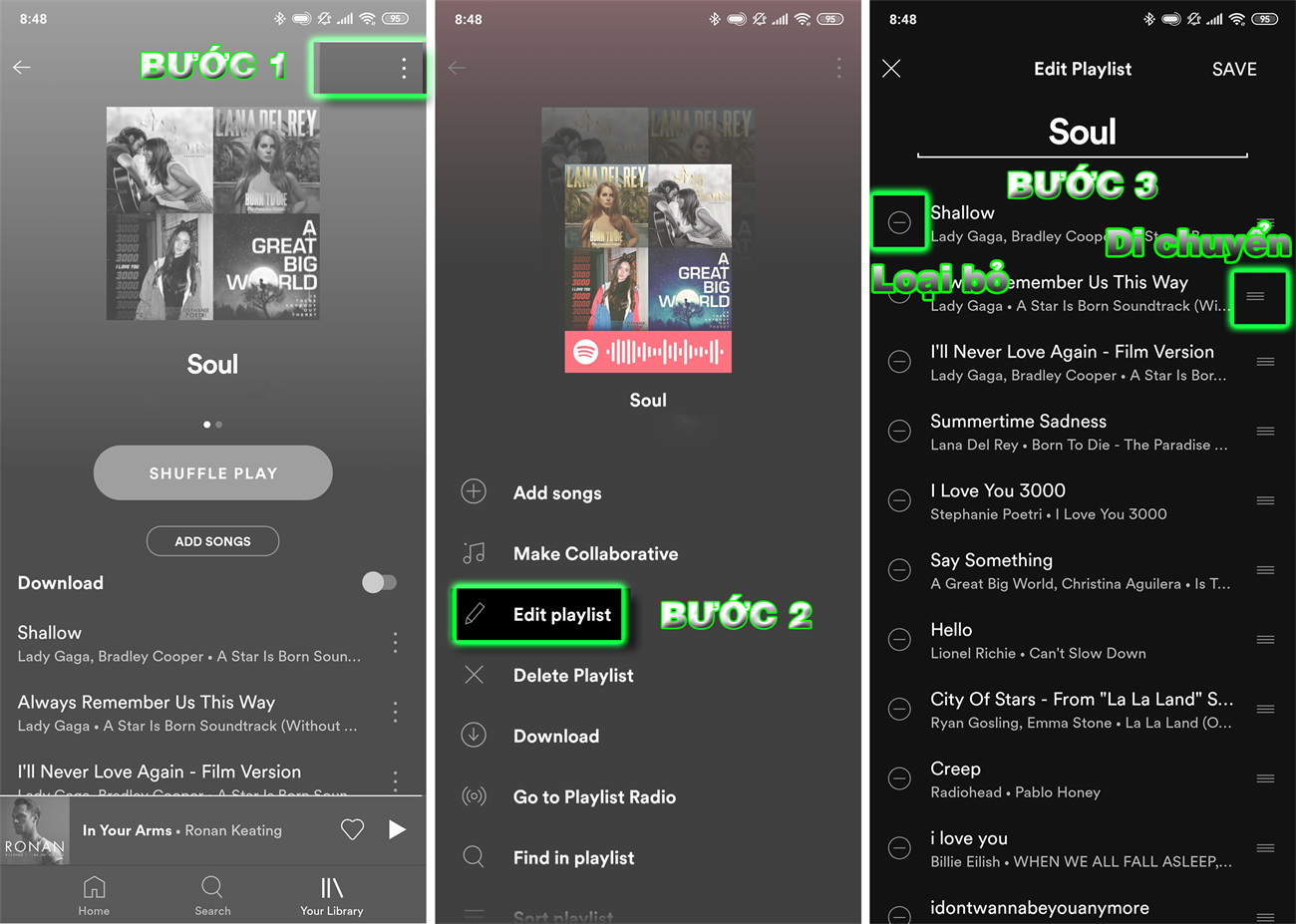 2. Use Spotify offline
2. Use Spotify offline
Using Spotify consumes a lot of mobile data of consumers, so you can install and use Offline Mode to save data and listen to music anytime, anywhere, in case there is no mobile network.
Additionally, Spotify also allows users to control the data quality of their music charts to see how much data you consume when using the app. You can see this information in the last section of Settings.
- Streaming: The quality of sound when listening to music online.
- Download: The quality of the sound when you download music offline.
- With the Normal option, a song that is about 3 minutes long will use about 2MB of data.
- With the High option, the data amount will increase to 3.5MB.
- With the Extreme option, the data size is 7.5MB.
So, if you stream continuously for an hour, you will consume 40MB, 70MB, and 150MB of mobile data respectively for each quality option.
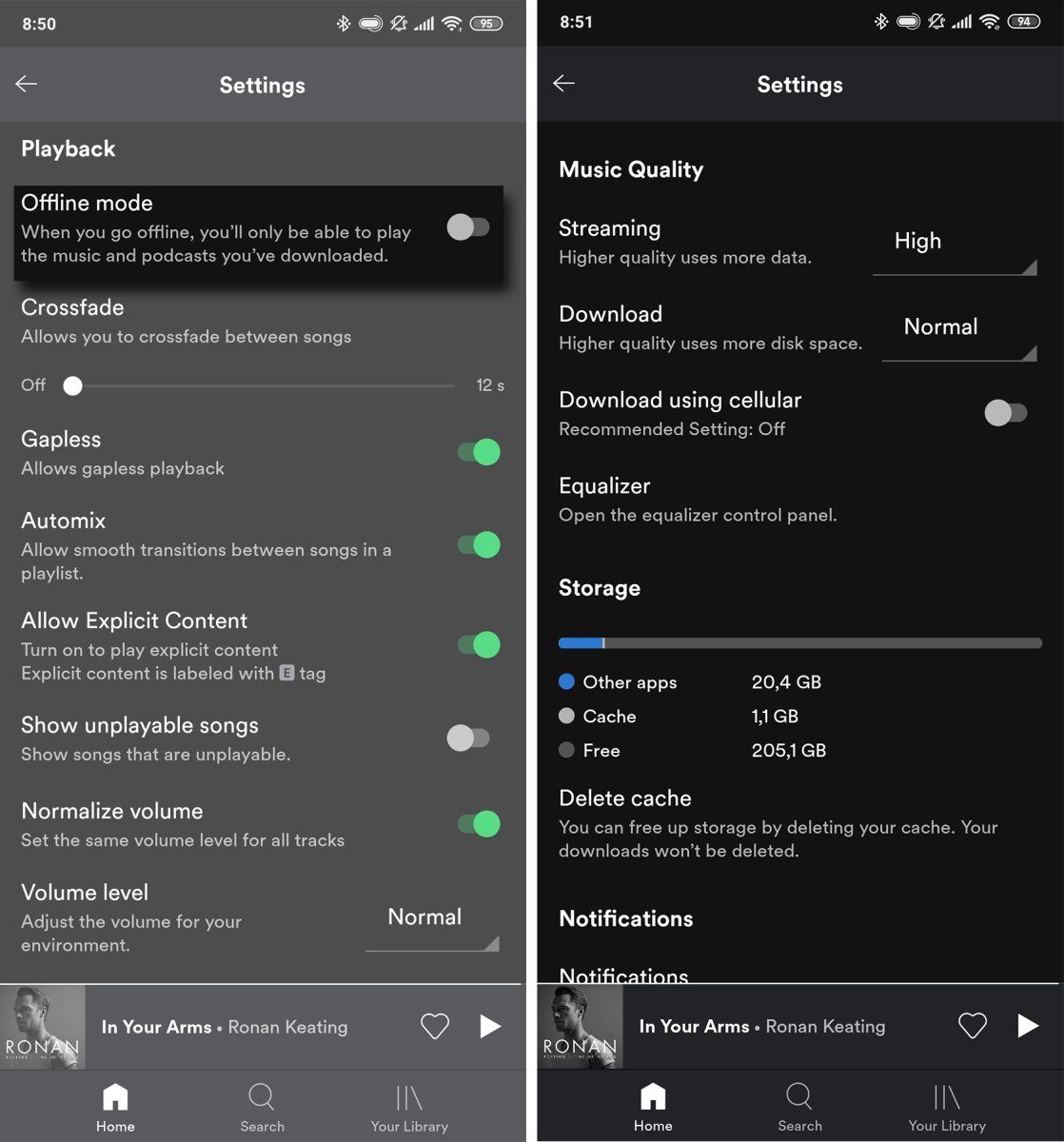
3. Spotify Autoplay
When you are new to Spotify, you will wonder why that unknown songs suddenly play at the end of the playlist, that is because you have enabled the Autoplay feature.
This is both a plus and a minus for the manufacturer because some people think this is a pretty interesting feature, they can listen to new songs or accidentally find songs that they have forgotten the names of, but others think this is a pretty annoying feature because they only want to listen to the songs they have already selected.
Turning this feature on/off is very simple:
- Step 1: Click on the gear icon (Setting) in the right corner of the screen
- Step 2: Click on the character to the right of Autoplay, if the symbol turns green then Autoplay is on, if it turns gray then it is off
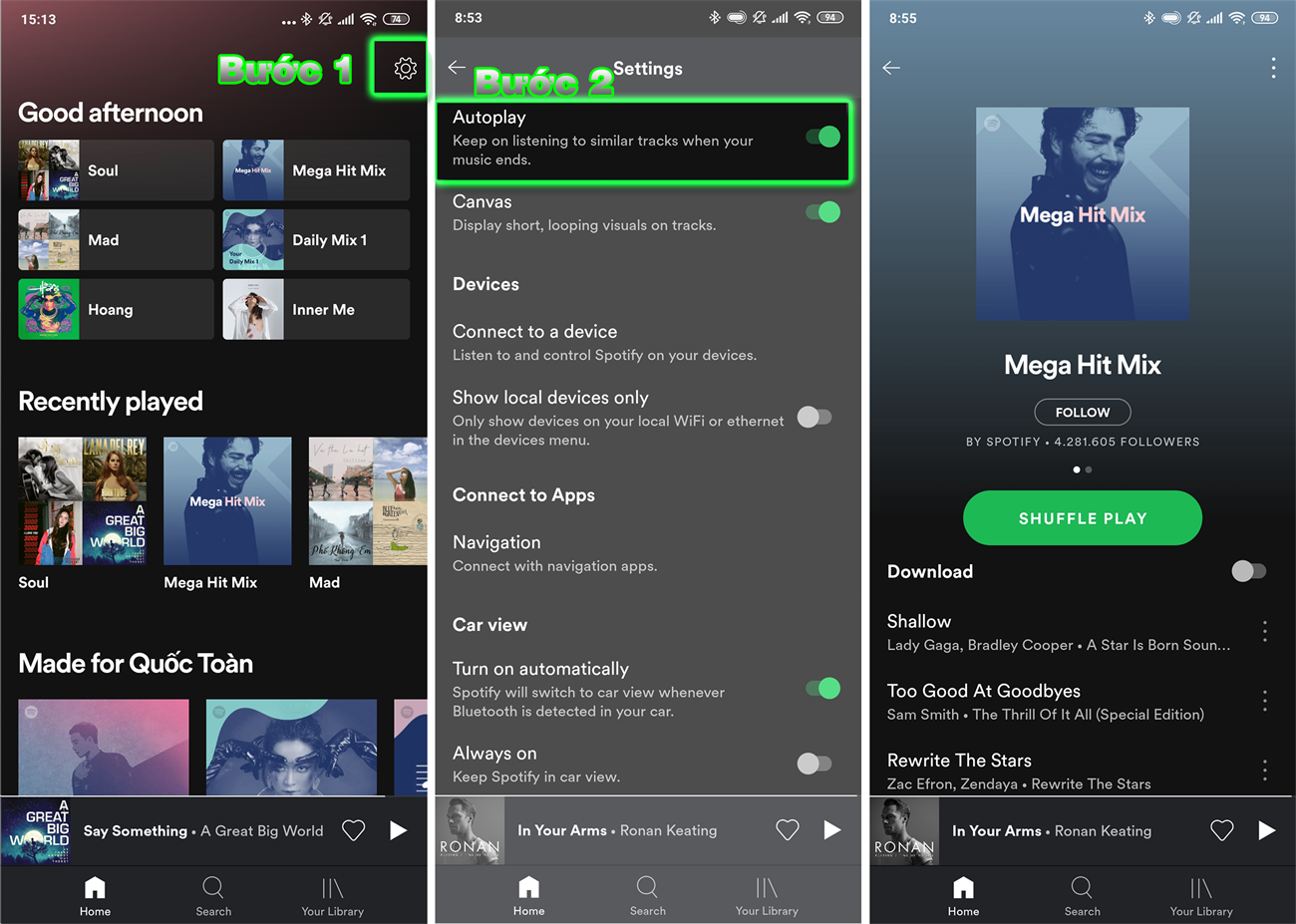 4. Sleep timer
4. Sleep timer
Many users tend to listen to music before going to bed, falling asleep before turning off the music has affected both the device and the user's health. And the Sleep timer function will solve your problems.
If you are playing a song or playlist
- Step 1: You can click on the "three dots"
- Step 2: Select Sleep timer
- Step 3: Set the desired time.
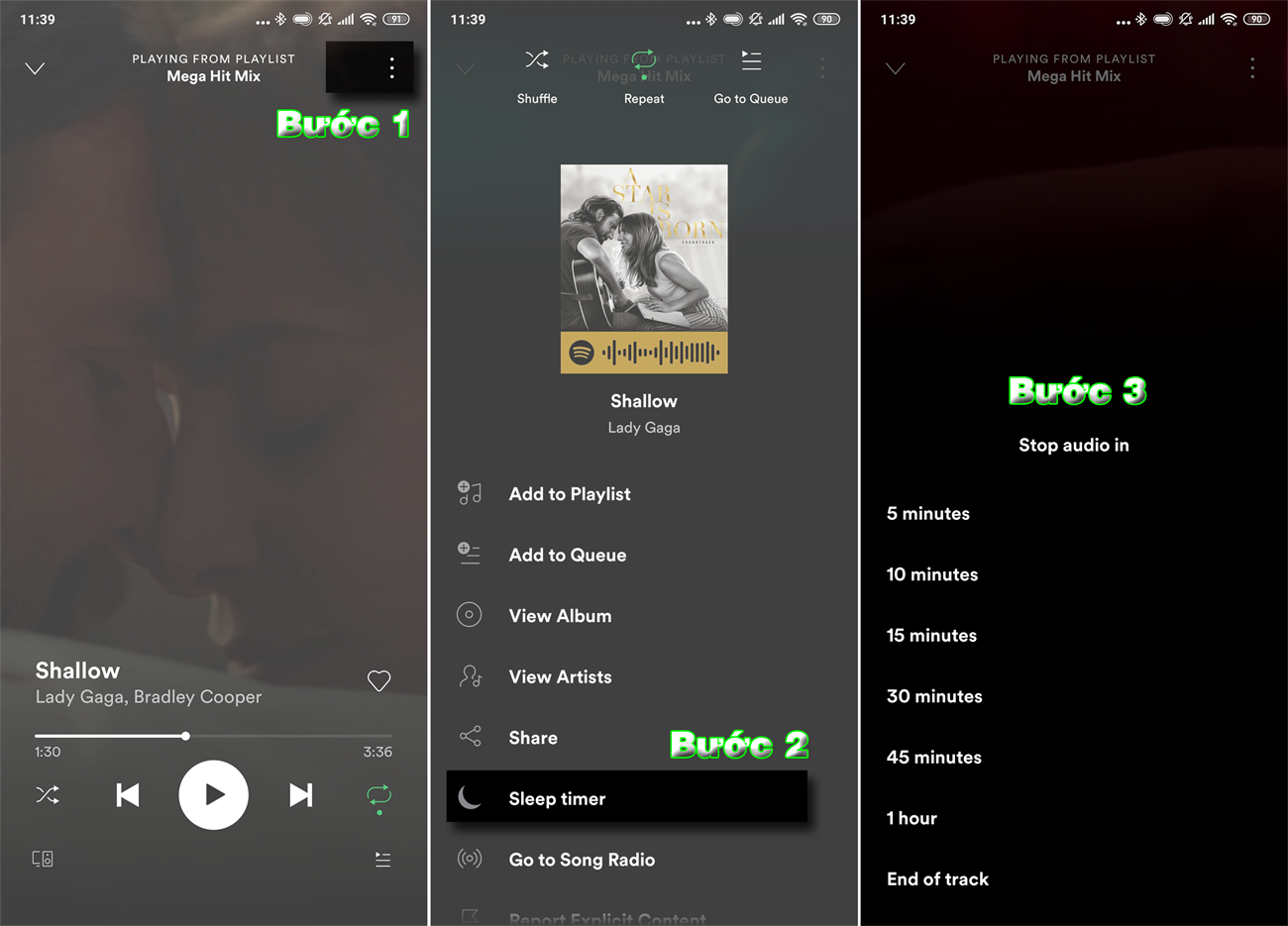
With Spotify's huge music library, you can find any song with its search bar. Just type in the album, artist, song, genre, mood, or anything else related, and Spotify will return the most relevant results.
Above are the tips and tricks that SaDesign introduces to help you improve your experience when using Spotify. Spotify Premium helps you explore the endless world of music completely and comfortably!