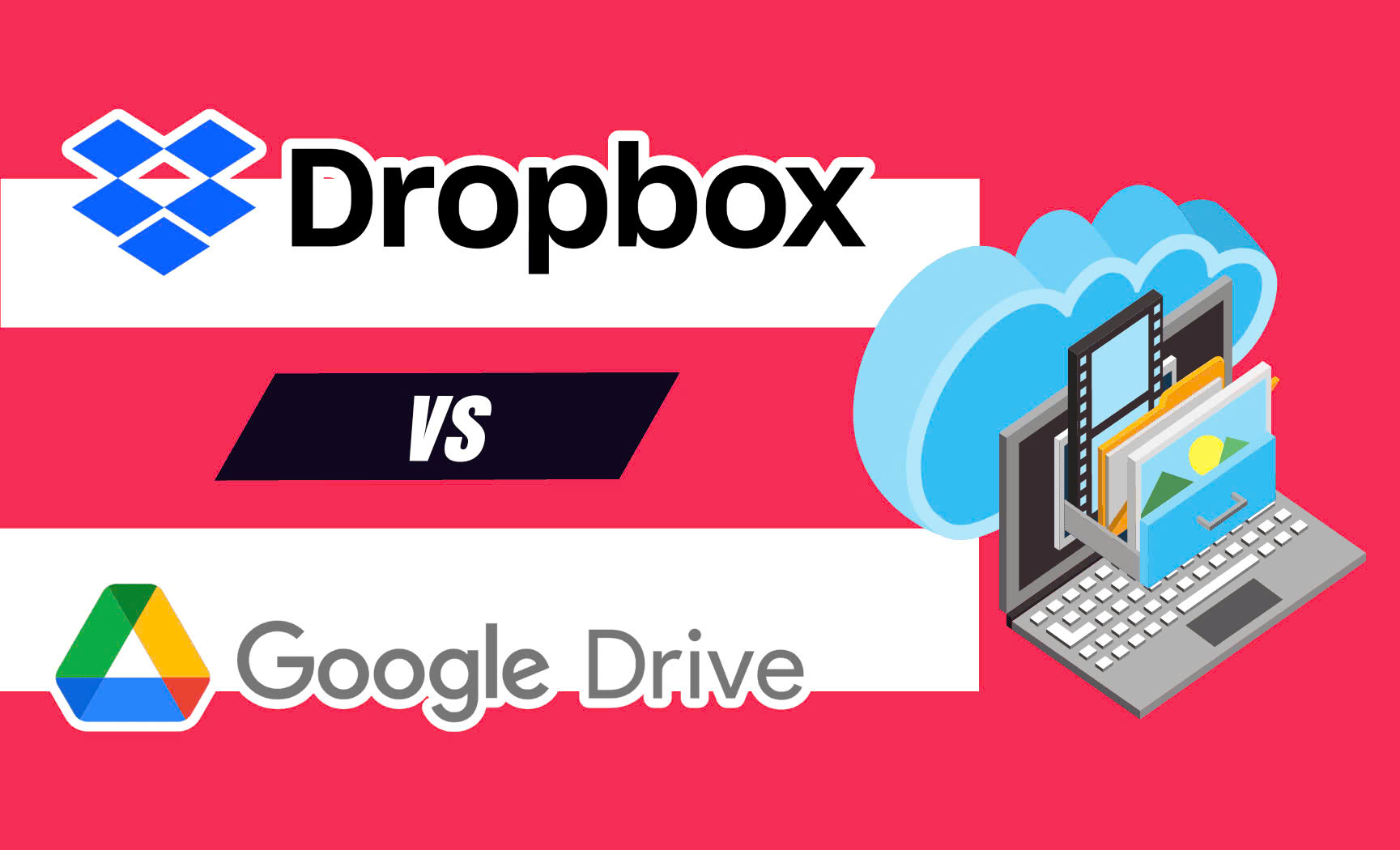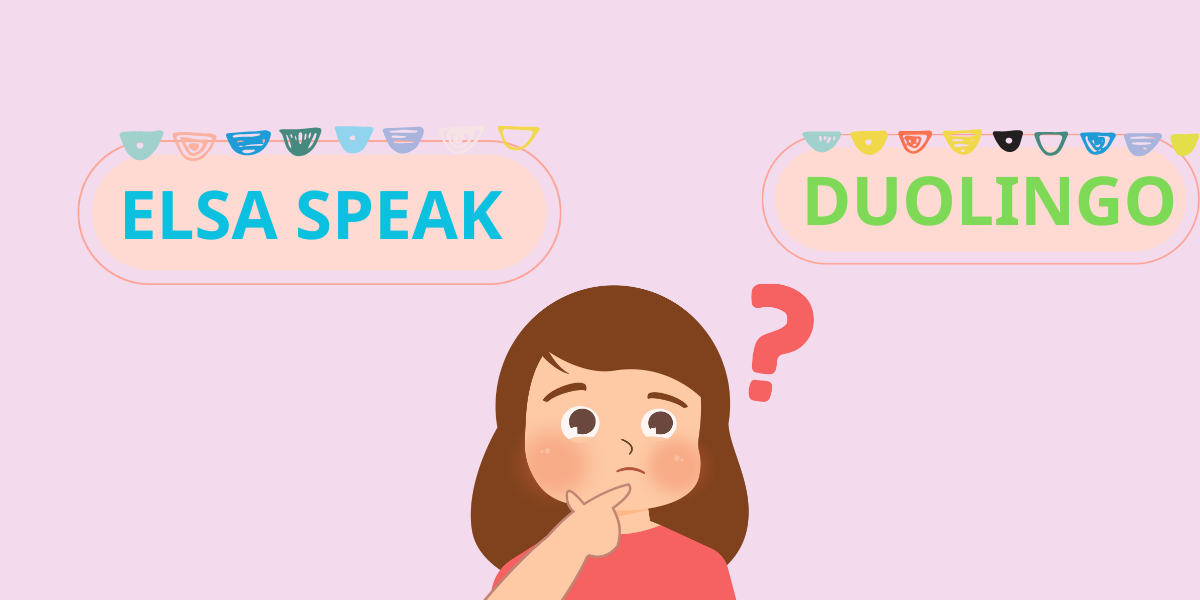Best Selling Products
Questions when switching to Capture One instead of Lightroom
Nội dung
- 1. Is using Capture One more difficult than using Lightroom?
- 2. How to move a Catalog from Lightroom to Capture One?
- 3. Does Capture One have Spot Removal?
- 4. What is the difference between Catalogs and Sessions?
- 5. What are Styles?
- 6. What are Process Recipes?
- 7. Why are Capture One's Color tools magical?
- 8. How do I edit Skin tones?
- 9. Which version of Capture One is compatible?
Capture One – premium photo editing software with professional tools that make it easy to create impressive photos.

Switching from Lightroom to Capture One is now easier and faster than you think.
1. Is using Capture One more difficult than using Lightroom?
Learning how to use Capture One is actually easier than you might think, with a ton of tools to help you get up to speed quickly. Capture One has a customizable workspace that adapts to your preferences and habits. There’s even a “Migration” tool that lets you customize the toolbars to make them more familiar to you, just like in Lightroom: Window > Workspace > Migration.
2. How to move a Catalog from Lightroom to Capture One?
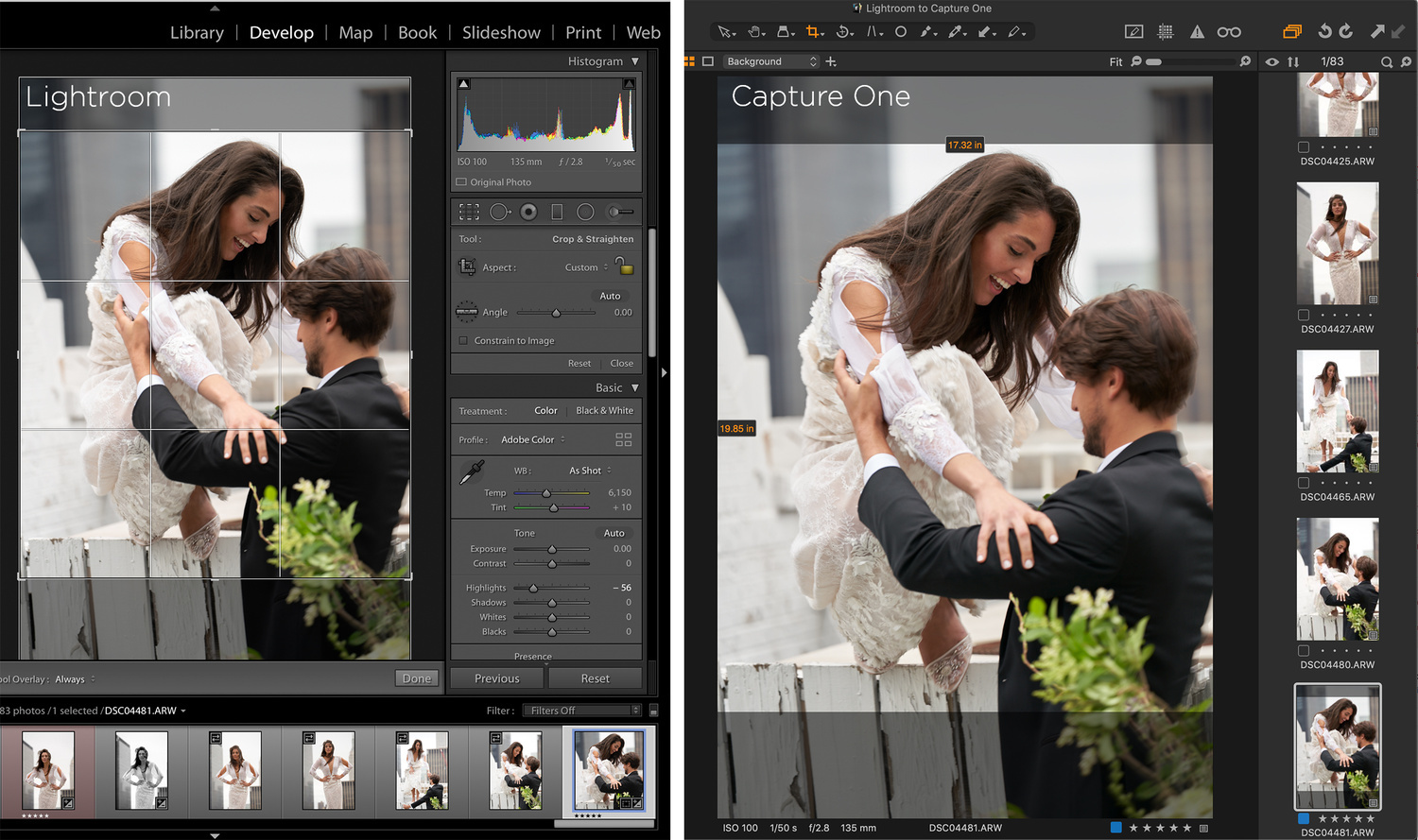
.jpg)
It's easy, just go to Files > Import Catalog and select Lightroom Catalog.
3. Does Capture One have Spot Removal?
The answer is YES. Capture One also gives you a few different options. In “Dust” mode, you will remove clouds, dust in the sky or dirty spots on the background. In “Spot” mode, you can use a tool quite similar to the Brush tool in photoshop to pick up pimples or even larger objects.
4. What is the difference between Catalogs and Sessions?
Overall, they all give you options to organize your photos in different ways based on your project and theme.
Sessions: organized by folders. It's very convenient when you want to edit a project or a few small images and you don't need to import them.
Catalog: Similar to Lightroom, this helps you manage larger projects and use them over a long period of time. You can create catalogs to manage projects (sessions) by year.
5. What are Styles?
Similar to presets in Lightroom, Capture One calls them Styles and they are always available in the Styles Packs section. Each pack has a different theme and inspiration.
Many of the Style Packs are developed in collaboration with top photographers. So your photos will look more impressive and “cool” quickly with just a few clicks. What’s more, all versions of Capture One will always come with 3 Style Packs completely free.
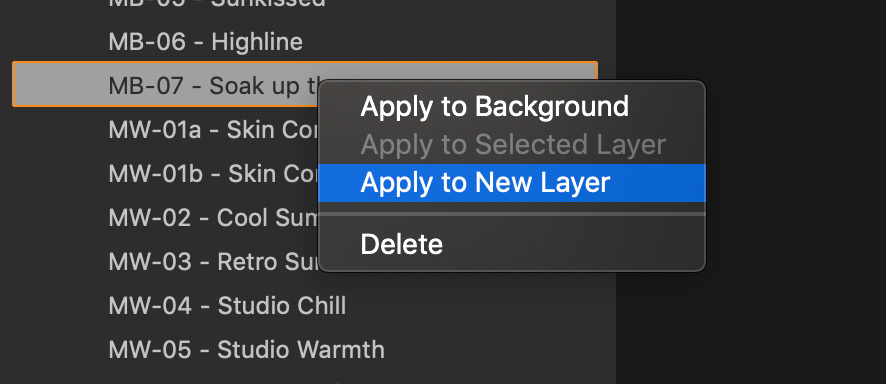
6. What are Process Recipes?
Unlike Lightroom, you can export your images for print and web at the same time. This can save you tons of time. Here’s an example:
When you’re ready to export, you can choose to export to a PSD or TIFF file for backup, or export to a JPEG with a watermark for printing, and a version for Instagram all at once. You can also set up metadata for the image—like camera body, lens, etc.—and Capture One will save them all in a subfolder. If you’re an organized person, Capture One is for you.

7. Why are Capture One's Color tools magical?
Both Color Balance Tools and Color Editor are very easy to use and very effective. They help you to adjust the tones and aesthetics to your liking. Therefore, you can reproduce the skin color in portrait photos most accurately. If you are a video editor, surely the 03 color wheels will be very familiar.
In addition, Master Wheel helps you to re-edit the light in the photo based on the histogram.
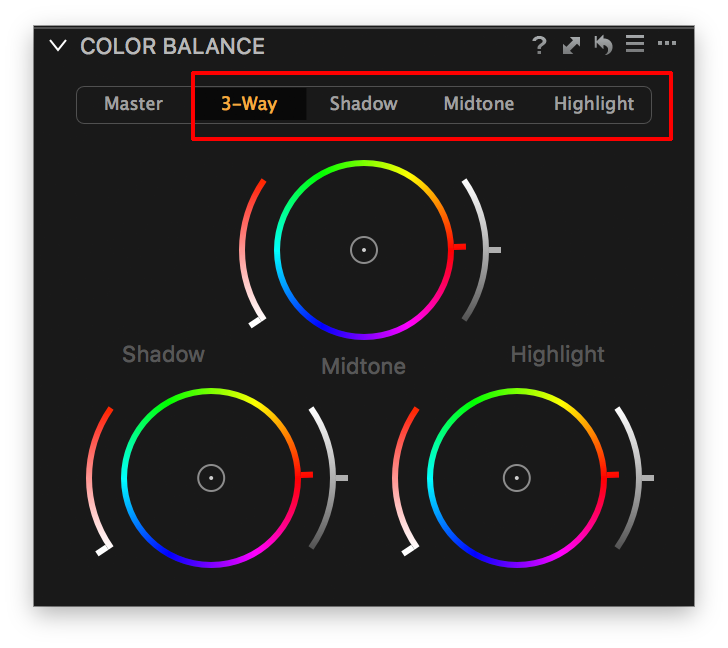
8. How do I edit Skin tones?
The Color Editor lets you get deeper into each color with the Color Picker tool, giving you complete control over the transitions between light and dark, or even skin tones. You can then adjust the Smoothness, Amount, and Uniformity of the selected skin tone.
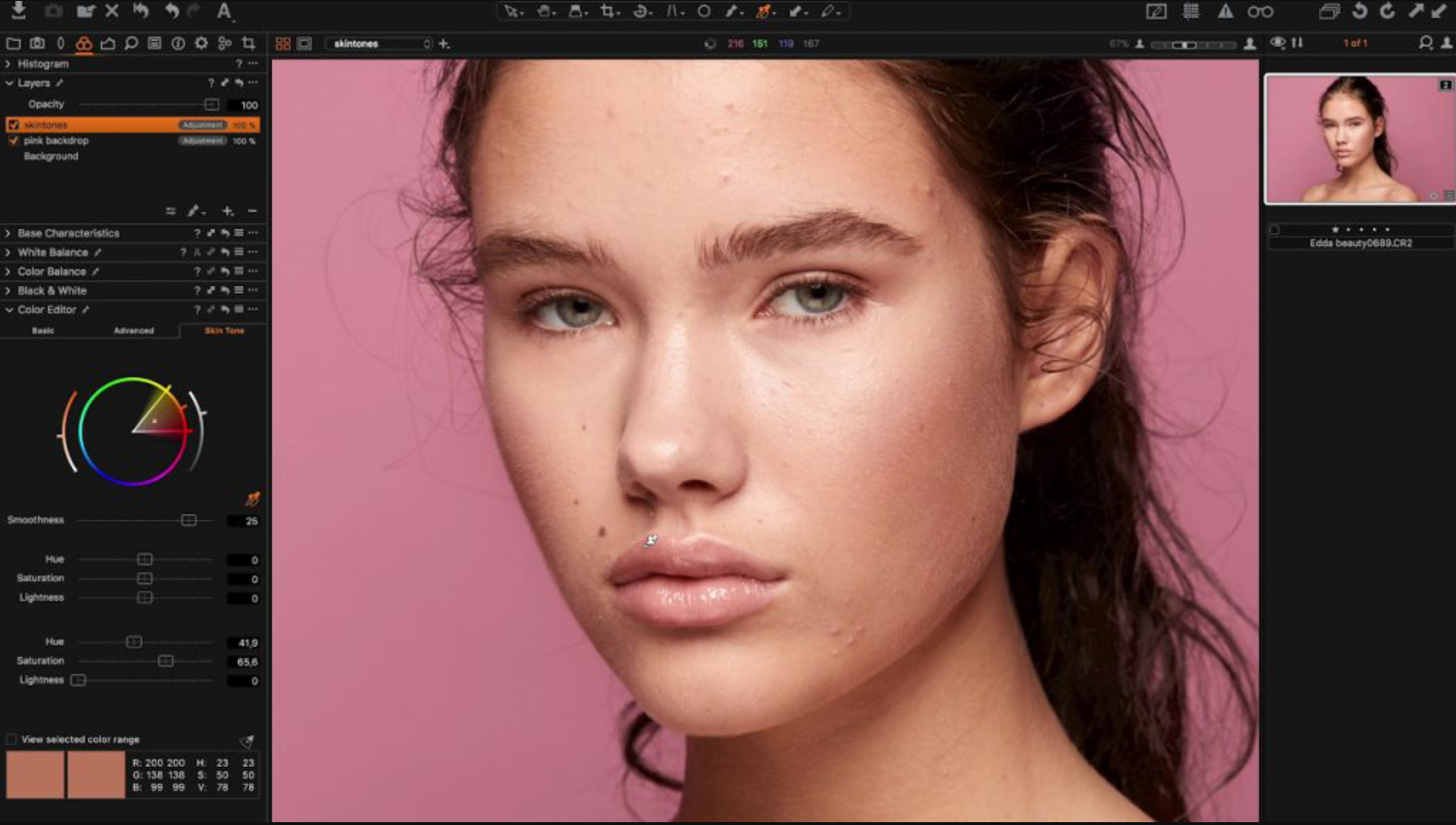
9. Which version of Capture One is compatible?
There are now several different versions of Capture One in addition to the free Express versions available exclusively to Sony and Fujifilm users.
Capture One Pro: This is the main Capture One variant, offering a full suite of tools and compatibility across a wide range of cameras. Like all other Capture One variants, it is available for both Mac and PC.
Capture One Express: here they split into two versions, one for Sony, one for Fujifilm. This is the completely free version, specifically for those who use Sony or Fujiflm cameras. Express has a limited toolset that includes many (but not all) of the essential development tools and sharing features found in Capture One Pro.
Capture One Sony: Capture One (for Sony) brings the full feature set of Capture One Pro at a lower price point for Sony users. They give users the full feature set of Capture One Pro but with Sony files.
Capture One Fujifilm: similar to Capture One for Sony but specifically for Fujifilm files.
Capture One offers incredible flexibility and efficiency, if you want to create more professional and impressive photos, this is the perfect choice. Experience Capture One now with an attractive offer from SaDesign and upgrade your editing skills to the next level!