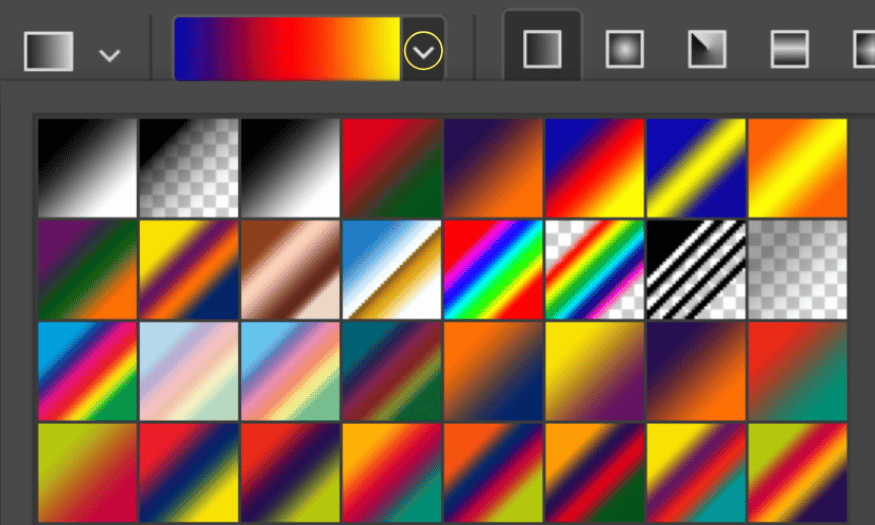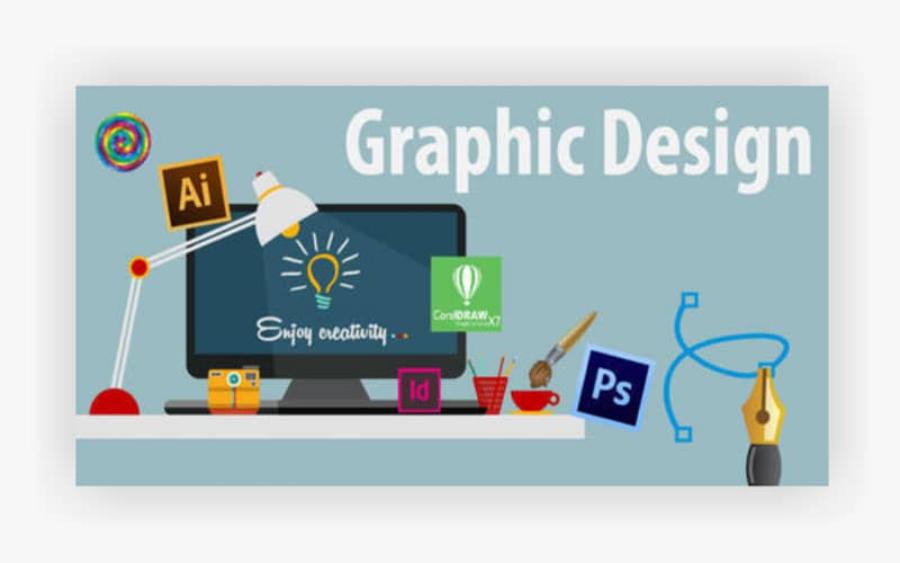Best Selling Products
Comprehensive Digital Painting Learning Path: First Steps for Beginners
Nội dung
- 1. What is Digital Painting? And Why Should You Learn It?
- 2. Digital Painting Learning Roadmap For Beginners
- 2.1 Step 1: Get Familiar With Digital Drawing Tools and Software
- 2.2 Step 2: Master the Basic Concepts of Drawing and Color
- 2.3 Step 3: Learn Drawing Techniques in Simple Form
- 2.4 Step 4: Develop Detailed and Advanced Drawing Techniques
- 2.5 Step 5: Analyze and Improve Your Work
- 3. Important Notes When Learning Digital Painting
- 4. Conclusion
Explore the in-depth Digital Painting learning path from basic to advanced for beginners. Detailed step-by-step instructions to develop effective digital painting skills.

Digital Painting, or digital painting, is an increasingly growing art field and is popular in many industries such as games, animation, graphic design and other art projects. For beginners, the Digital Painting learning path can be quite difficult because there are too many software, tools and techniques to master. In this article, sadesign will provide you with a detailed Digital Painting learning path from basic to advanced, helping you build a solid foundation and go further in your creative journey.
1. What is Digital Painting? And Why Should You Learn It?
Digital Painting is the process of creating artwork using digital drawing software on a computer or other electronic device. Unlike traditional painting, Digital Painting allows artists to utilize digital tools to draw, color, edit and complete their work quickly and accurately.
The reason to learn Digital Painting is clear: It opens up countless creative opportunities in many fields, from graphic design, book illustration, filmmaking, gaming to liberal arts. Therefore, equipping yourself with digital painting skills is a wise choice if you want to pursue this modern art industry.
.jpg)
Learning Digital Painting not only opens up development opportunities in fields such as graphic design, book illustration, games and movies, but also helps improve creative thinking and technology application. With the increasingly strong digitalization trend, Digital Painting is becoming an important and investment-worthy skill for those who want to pursue a professional art career.
2. Digital Painting Learning Roadmap For Beginners
To become a professional Digital Painting artist, you need a clear and detailed learning path. Below are the basic steps for you to start learning Digital Painting.
2.1 Step 1: Get Familiar With Digital Drawing Tools and Software
First, you need to get familiar with digital painting tools. You need to learn about the interface, basic functions, and how to use tools such as brushes, erasers, layers, and color palettes. Popular software such as Adobe Photoshop , Procreate, or Clip Studio Paint are often used in this field, depending on the device you are using. Choosing the right software is very important, as each software will have its own advantages and limitations. Here are some popular software in the Digital Painting community:
.jpg)
Adobe Photoshop : The most popular digital drawing software, with powerful features for drawing, editing and processing photos.
Corel Painter : A digital painting software with a feel close to traditional painting, very suitable for those who love painting with brushes.
Clip Studio Paint : Suitable for drawing manga, comics and works with prominent graphic elements.
In addition to software, you will also need to equip yourself with some tools such as a graphic tablet or stylus to be able to draw more naturally and accurately. Take some time to practice to get familiar with these tools before moving on to more advanced steps.
2.2 Step 2: Master the Basic Concepts of Drawing and Color
Digital Painting is more than just drawing on a computer. It is an important foundation that helps you understand how to build shapes, proportions, lighting, and how to combine colors harmoniously. You should focus on practicing basic drawing techniques such as modeling, structural analysis, as well as studying the color wheel, saturation, and value. You still need to understand the basic principles of painting, including:
Basic Geometry : Understanding basic shapes like circles, squares, and ellipses will help you build 3D objects on the 2D space of the screen.
Light and shadow : This is an important element that helps your work become more vivid.
Color : Learning how to mix colors and understanding color theory will help you choose the right colors and create paintings with depth.
Contrast : Using contrast properly gives your work depth and easily attracts the viewer's eyes.
Understanding these elements will help you create works with depth and visual appeal, and better prepare you for later, more advanced skill development.
2.3 Step 3: Learn Drawing Techniques in Simple Form
Once you have mastered the basic tools and theory, you should start practicing drawing simple objects such as basic shapes, everyday objects, or still life drawings. These exercises will help you get used to using drawing tools and constructing images, and learn how to handle light, shadow, and color.
.jpg)
This is an important stage to help you get acquainted with the basic principles such as structure, light, shadow and the use of color. You should start by drawing basic shapes such as spheres, cubes, cylinders to practice your observation and analysis skills. At the same time, practice on small exercises to improve your brush control and get familiar with the tools in the software. Mastering the basic techniques will be a solid foundation for you to go further in your journey to conquer Digital Painting.
2.4 Step 4: Develop Detailed and Advanced Drawing Techniques
After having a solid foundation in basic concepts, you should gradually move on to more detailed drawing techniques such as portrait drawing, drawing animals, landscapes, characters... This is the stage where you will develop your drawing skills comprehensively, learn how to create small details, express the liveliness and authenticity of the work.
You also need to pay attention to advanced techniques in Digital Painting such as:
Layering : Managing drawing layers makes it easy to edit and change individual parts of your painting without affecting the entire work.
Brushes : Create and use different types of brushes to create special effects.
Textures : Use textures to add depth and richness to your painting.
2.5 Step 5: Analyze and Improve Your Work
The Digital Painting learning path for beginners needs to be built scientifically and systematically to achieve the highest efficiency! One of the most important steps in the journey of learning Digital Painting is to analyze and improve your own work. You need to be able to evaluate the strengths and weaknesses in your painting to find ways to improve and enhance your skills. Joining digital painting communities or getting feedback from other artists is a great way to learn and improve your techniques.
.jpg)
First, learners should focus on mastering the basics such as using software, drawing boards and digital tools. Next, understanding light, color, composition and anatomy will help you create works with depth and appeal. Besides, analyzing the works of other artists is a useful way to learn and develop aesthetic thinking. Once you have a solid foundation, you can improve your skills by doing personal projects, experimenting with new styles and participating in art communities to get feedback and improve. This journey requires perseverance, practice and constant creativity to achieve success in the field of Digital Painting.
3. Important Notes When Learning Digital Painting
Digital Painting is a digital art field that requires patience, creativity and technical skills. When starting to learn Digital Painting, you need to keep in mind some important points to optimize the learning process and self-development.
Patience : First, invest time to familiarize yourself with digital painting tools and software such as Photoshop, Procreate or Krita. Mastering the basic features will help you work more efficiently. Learning Digital Painting requires patience and regular practice. Don’t rush the learning process.
Practice hard : Like any skill, digital painting requires consistent practice. Practice every day to improve your skills. Focus on building a solid foundation in art principles such as light, color, shape, and composition. These elements are the foundation for creating quality work.
Discover your personal style : Every artist has their own unique style. Find and develop your own style instead of completely copying someone else's.
Explore learning resources : There are many online learning materials, video tutorials and books available for you to study further. In addition, it is also necessary to refer and learn from professional artists through books, video tutorials or take online courses. Don’t forget to practice regularly and be patient with your learning process, because Digital Painting is not only a technique but also a journey of discovery and development of creative thinking.
4. Conclusion
Digital Painting is a powerful and versatile art skill that offers countless creative opportunities for those who are passionate about it. However, to master it and create impressive works, you need to build a clear learning path and practice persistently. By familiarizing yourself with the tools, basic painting theory, and practicing advanced techniques, you will gradually perfect your skills. Always remember that there is no easy path in art, but if you are diligent and patient, the end result will be worth it. Wishing you success on your journey to becoming a professional Digital Painting artist!