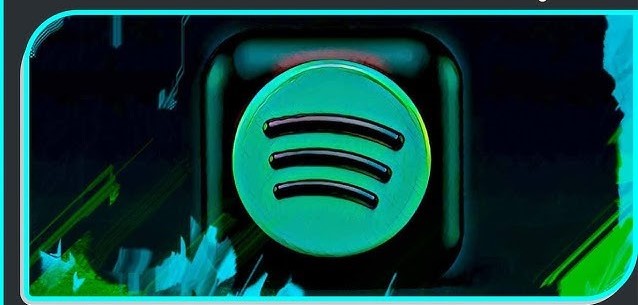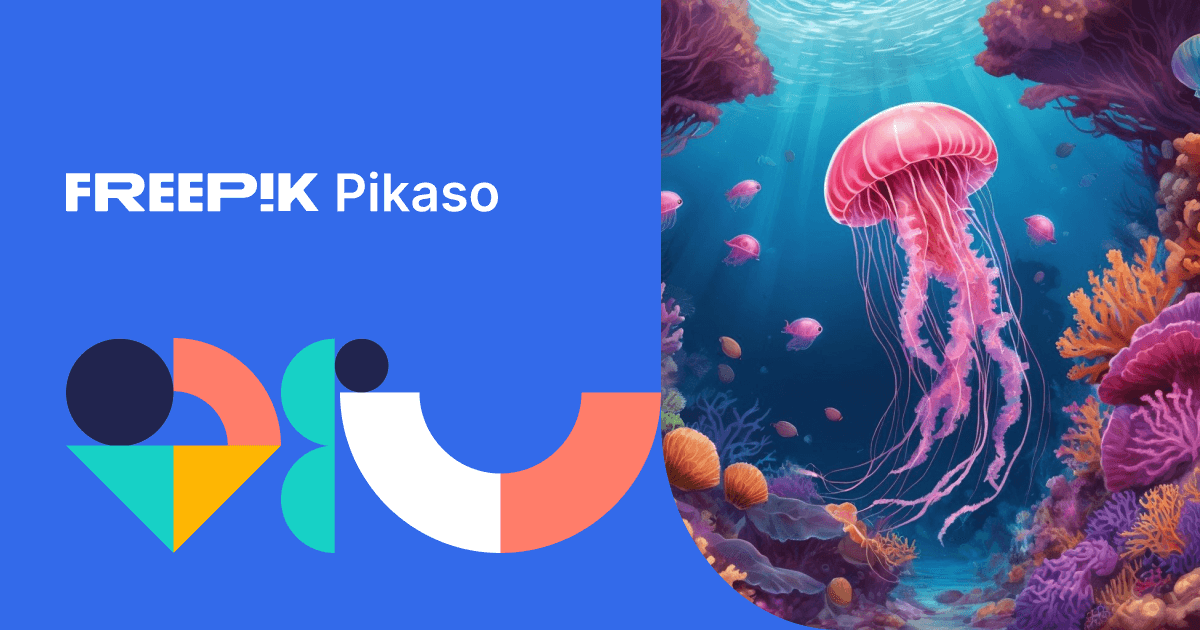Best Selling Products
Copilot Pro vs Free Version: Which is the Better Choice?
Nội dung
- 1. Overview of Copilot Pro and Free Version
- 2. Detailed Comparison Between Copilot Pro and Free Version
- 2.1. Work Performance:
- 2.2. Code Accuracy:
- 2.3. Flexibility:
- 3. Benefits of Investing in Copilot Pro
- 4. When Should You Choose Copilot Pro Over the Free Version?
- 5. Buy Copilot Pro License at SaDesign - Reputable, Quality
- 6. Conclusion
Copilot Pro with advanced AI technology promises to accelerate coding and minimize errors, while the free version only offers basic features. Let's analyze in detail with SaDesign to discover the best option for you, and don't miss the opportunity to own reputable, high-quality licensed software from SaDesign!

Copilot Pro and the free version each have their own strengths and limitations. These differences can significantly affect the quality of your work. Our goal is to help you understand each version so you can choose the best solution for your programming needs. Let's explore the details with SaDesign!
.jpg)
1. Overview of Copilot Pro and Free Version
Copilot Pro is the premium version of the AI programming tool Copilot, designed to improve programmer productivity. Using advanced AI technology, Copilot Pro provides fast and accurate code suggestions, complex code auto-completion, and multi-language support. This helps you speed up coding, reduce errors, and save significant time when working on large, high-precision projects.
The free version, while a good choice for beginners or those working on small projects, is limited in features. The code hints in the free version are not as optimized as Copilot Pro, which requires more thorough editing and testing. Additionally, the free version’s programming language support is limited, making it less responsive when working with complex scenarios.
The obvious difference between the two versions lies in the features and performance. Copilot Pro excels with smart suggestions, flexibility and high accuracy, while the free version only provides basic features, making the programming process more time-consuming and laborious. Choosing between the two versions depends on your specific needs and your level of expertise in the programming field.

2. Detailed Comparison Between Copilot Pro and Free Version
2.1. Work Performance:
Copilot Pro: This tool offers superior programming speed thanks to its ability to suggest more accurate code and handle complex code efficiently. Auto-completion and code checking help reduce errors, ensuring that you can complete projects faster without worrying about unnecessary mistakes.
Free Version: On the contrary, the free version only provides basic suggestions and cannot optimize large or complex projects. This can lead to more time spent editing and perfecting code, reducing your overall productivity.

2.2. Code Accuracy:
Copilot Pro: Smart suggestions are made based on detailed context of the source code, helping you create correct and appropriate code even in complex programming situations. This not only saves time but also improves the overall quality of the project.
Free Version: Hints in the free version are often limited and not detailed enough, forcing you to spend more time reviewing and editing code. This is especially inconvenient when you are working on projects that require high precision.
2.3. Flexibility:
Copilot Pro: Designed to support multiple programming languages, Copilot Pro easily integrates with integrated development environments (IDEs) like Visual Studio Code and JetBrains. This flexibility helps you get the most out of the tool, no matter what language or project you're working on.
Free version: The free version is limited in features and only supports certain programming languages. This can be a problem if you need to work with many different contexts or languages.
3. Benefits of Investing in Copilot Pro
.jpg)
Increase Work Efficiency:
With Copilot Pro, you can complete projects faster and save valuable time. This tool helps optimize the coding process, thereby improving work efficiency and reducing pressure when facing urgent deadlines. For programmers working on large and complex projects, Copilot Pro is truly an indispensable assistant.
Support Creative Idea Development:
Copilot Pro not only helps you code faster, but also encourages creativity in the software development process. With smart and accurate suggestions, you can focus on the more complex and creative parts, instead of worrying about simple code. This helps you maximize your creativity and come up with the most optimal solutions for your projects.
Minimize Programming Errors:
Programming errors are inevitable, but with Copilot Pro, you can significantly reduce them. Auto-completion and code checking help ensure that your code is not only correct, but also optimized. This not only saves time debugging, but also improves the overall quality of your product, giving you more confidence when delivering to your customers or team.
4. When Should You Choose Copilot Pro Over the Free Version?

Large and Complex Projects:
When you work on projects that require dealing with large amounts of code and complex structures, Copilot Pro is the ideal solution. The Pro version saves you time and improves code quality with intelligent and accurate suggestions. For projects where speed and accuracy are key, Copilot Pro will help you work much more efficiently than the free version.
High Precision Jobs:
In situations where code accuracy is critical, such as security applications or financial software, you can’t risk the poor suggestions of the free version. Copilot Pro provides reliable suggestions that help you ensure the quality and safety of your code. This is especially important when you work in environments where accuracy is a must.
Professional Programming:
If you are a professional developer or working in the software industry, Copilot Pro offers powerful features that optimize your workflow. Support for multiple programming languages, seamless integration with IDEs, and intelligent code suggestions will help you complete your work faster and improve the quality of your projects. Using Copilot Pro is a way to affirm your professional status in the profession.
@old
5. Buy Copilot Pro License at SaDesign - Reputable, Quality
When you need to own a copyrighted Copilot Pro, SaDesign is a reliable address that you should not ignore. With many years of experience in providing copyrighted software, SaDesign is committed to bringing you genuine products, ensuring quality and full features, helping you optimize your work process.
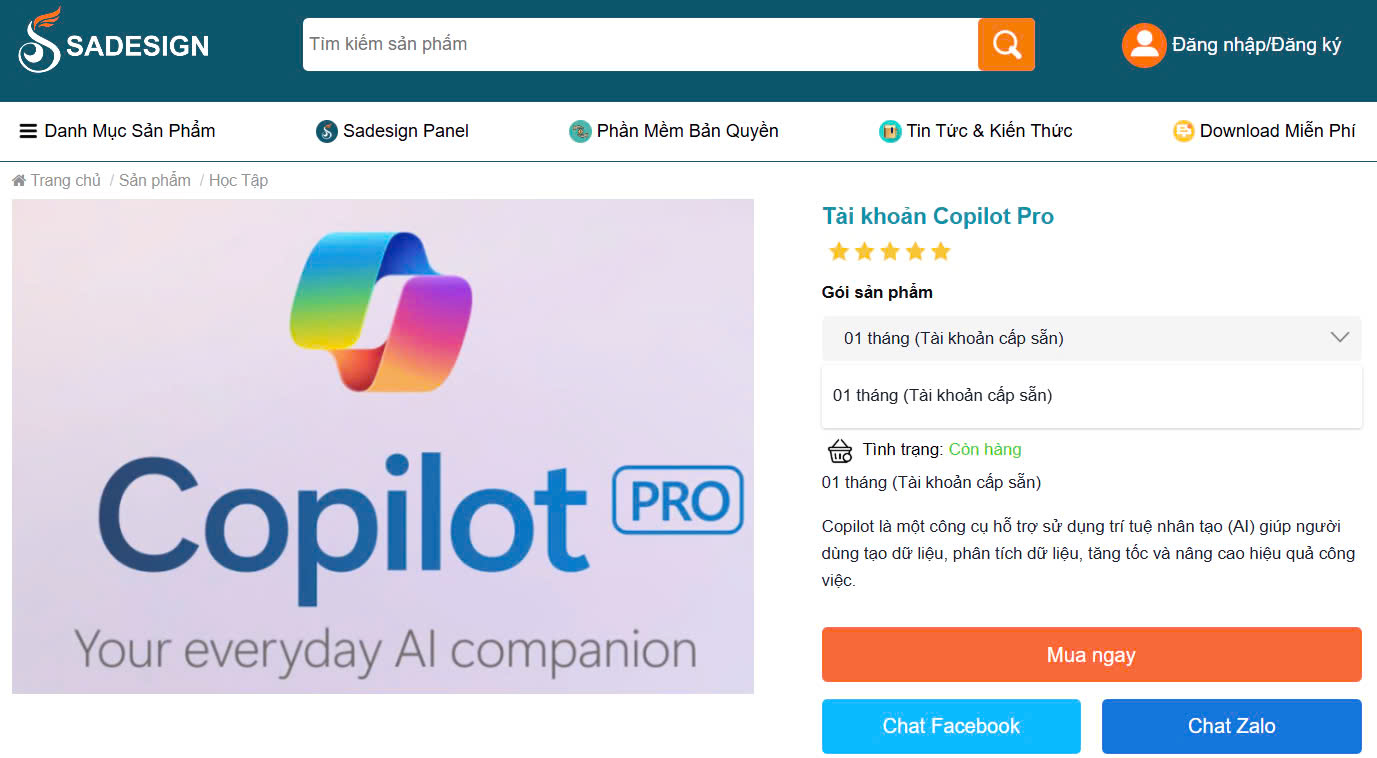
Benefits of Buying Software at SaDesign:
- Dedicated Support Service: SaDesign team is always ready to answer any questions and guide you in detail to use Copilot Pro most effectively.
- Long-Term Warranty: You will enjoy a comprehensive warranty policy, rest assured to use the software without worrying about arising problems.
- Special Price: SaDesign provides licensed Copilot Pro at competitive prices, helping you save costs while still ensuring the best service quality.
6. Conclusion
If you want to improve your productivity and take your programming skills to the next level, Copilot Pro is definitely worth the investment. Don't let the limitations of the free version slow you down!
@old
SaDesign is committed to bringing you reputable and quality copyrighted software, helping you program more effectively than ever!