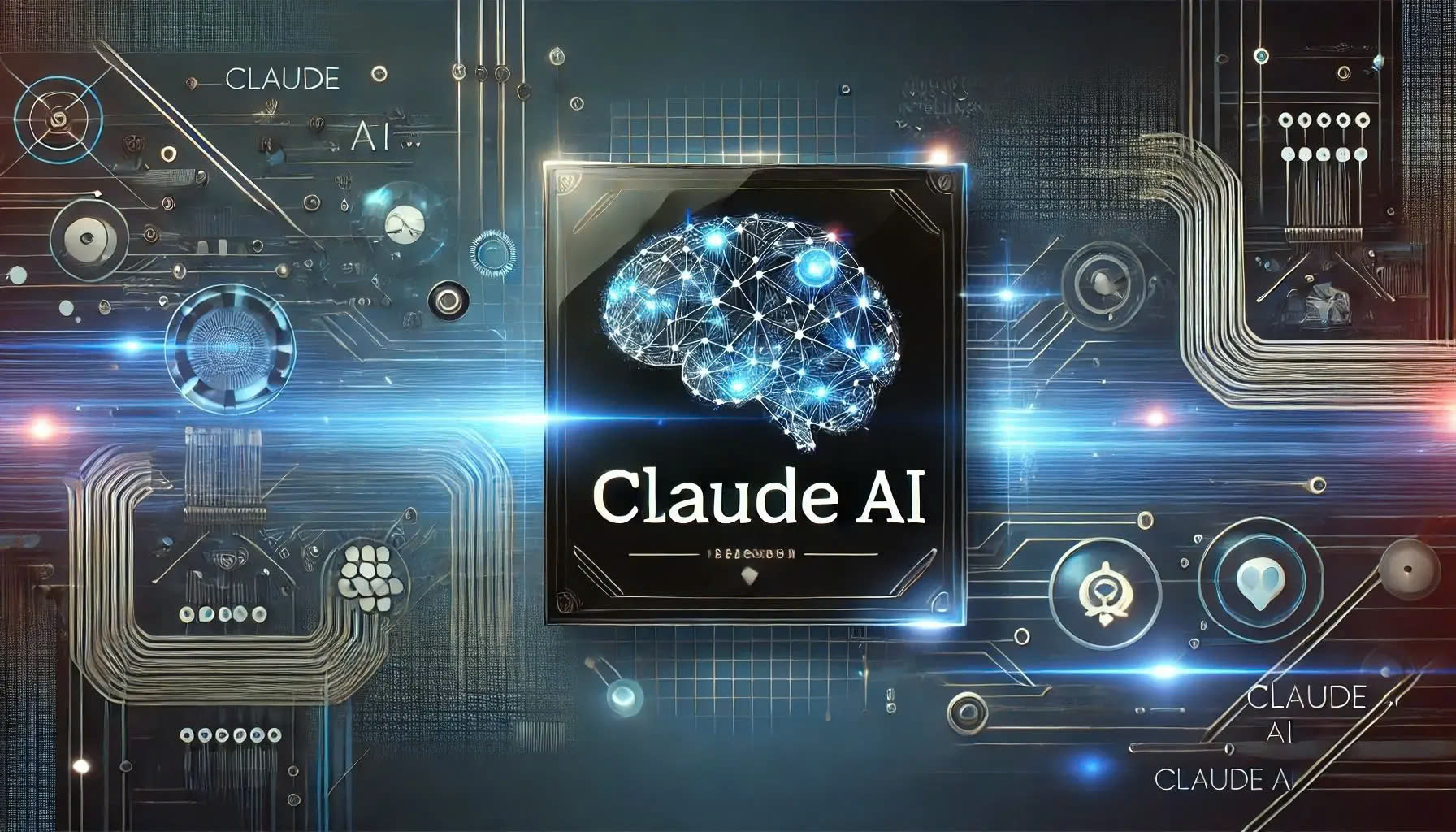Best Selling Products
Magic Media in Canva: An Indispensable Drawing Tool for Designers
Nội dung
Explore Magic Media in Canva – an intelligent painting tool that helps you create unique artworks with just a few simple steps. Whether you are a beginner or a professional designer, Magic Media will allow you to unleash your creativity without spending too much time or requiring complex skills. Let's learn about how to paint with AI using Magic Media in the article below with SaDesign.

Want to create unique, creative paintings but don't have professional design skills? Magic Media in Canva is the perfect tool for you. With the support of artificial intelligence (AI), Magic Media makes drawing easy, fast and inspiring. Let's explore with SaDesign how to use Magic Media to turn your ideas into impressive works of art!
1. Learn about the Canva app
Canva is a graphic design and photo editing app that has become an indispensable tool on mobile devices. It opens up endless creative space with over 500 different fonts and over 60,000 free design templates, created by the world's top designers.
Canva is now available for download on most smartphones. In addition to the free version, Canva also offers a Pro (paid) version with advanced features such as background removal, animations, and design resizing, enriching the design and image editing experience.
With video integration into designs, a diverse image library, and easy sharing capabilities across social media platforms like Instagram, Facebook, and Twitter, Canva is increasingly gaining the love and favor of users everywhere.

2. Canva launches Magic Studio toolkit
Canva has just announced Magic Studio, a collection of AI-powered tools that bring smart features to optimize the design process for users. Canva’s Magic Studio includes over 10 unique AI features, including:
· Magic Media: Generate images or videos based on user descriptions.
· Magic Expand: Enlarges the background of an image, similar to Generative Fill in Photoshop.
· Magic Edit : Fine-tune the details in the image.
· Magic Eraser: Remove specific objects from photos.
· Magic Write : Rewrite text.
· Magic Studio toolkit, including Magic Media

All Canva users, from Canva Free, Canva Pro to Canva Teams, can access and use Magic Studio features. Premium accounts will have access to even more tools.
3. How to use Magic Media in Canva to draw pictures
Step 1: Go to Canva > Select App (leftmost column) > Search for 'Magic Media'.
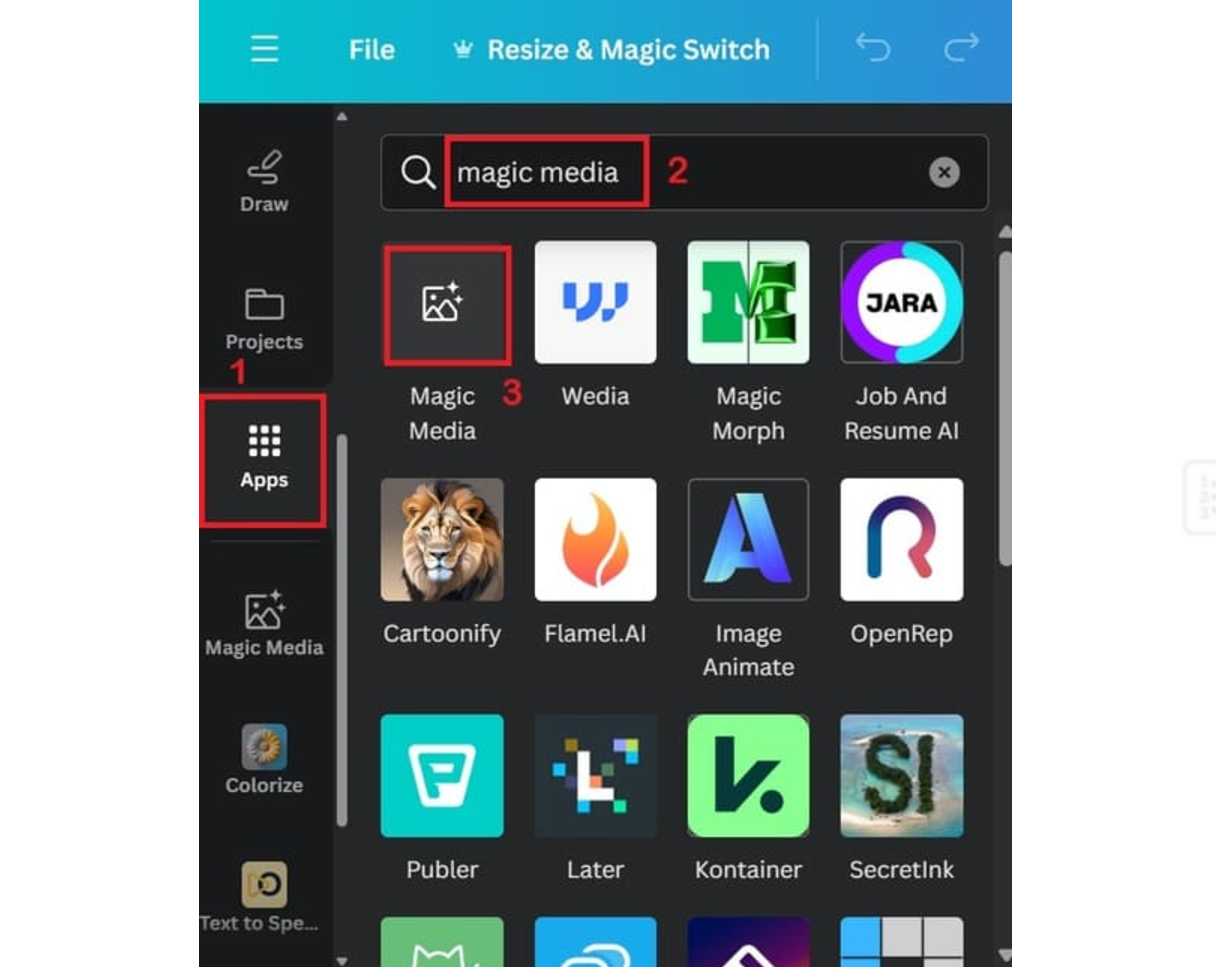
Step 2: Fill in the blanks with keywords that describe the image you want. Providing details about the subject, color scheme, composition, characters, or any other elements that need to be shown will help you create an image that matches your expectations. You can choose 'Inspire Me' if you don't have any ideas.
Step 3: Choose your favorite painting style in the Styles section
Step 4: Select aspect ratio: You can choose:
· Square: Square
· Landscape: Horizontal rectangle
· Portrait: Vertical rectangle
Step 5: Finally, click 'Generate image' to start creating the image.
Step 6: In the 4 results that appear, click on the image you like and then edit the image with the editing tools on Canva as usual.
If you are not satisfied, you can click 'Generate again' to have Canva generate 4 other results. Or click 'Go back' to return to the description filling page.
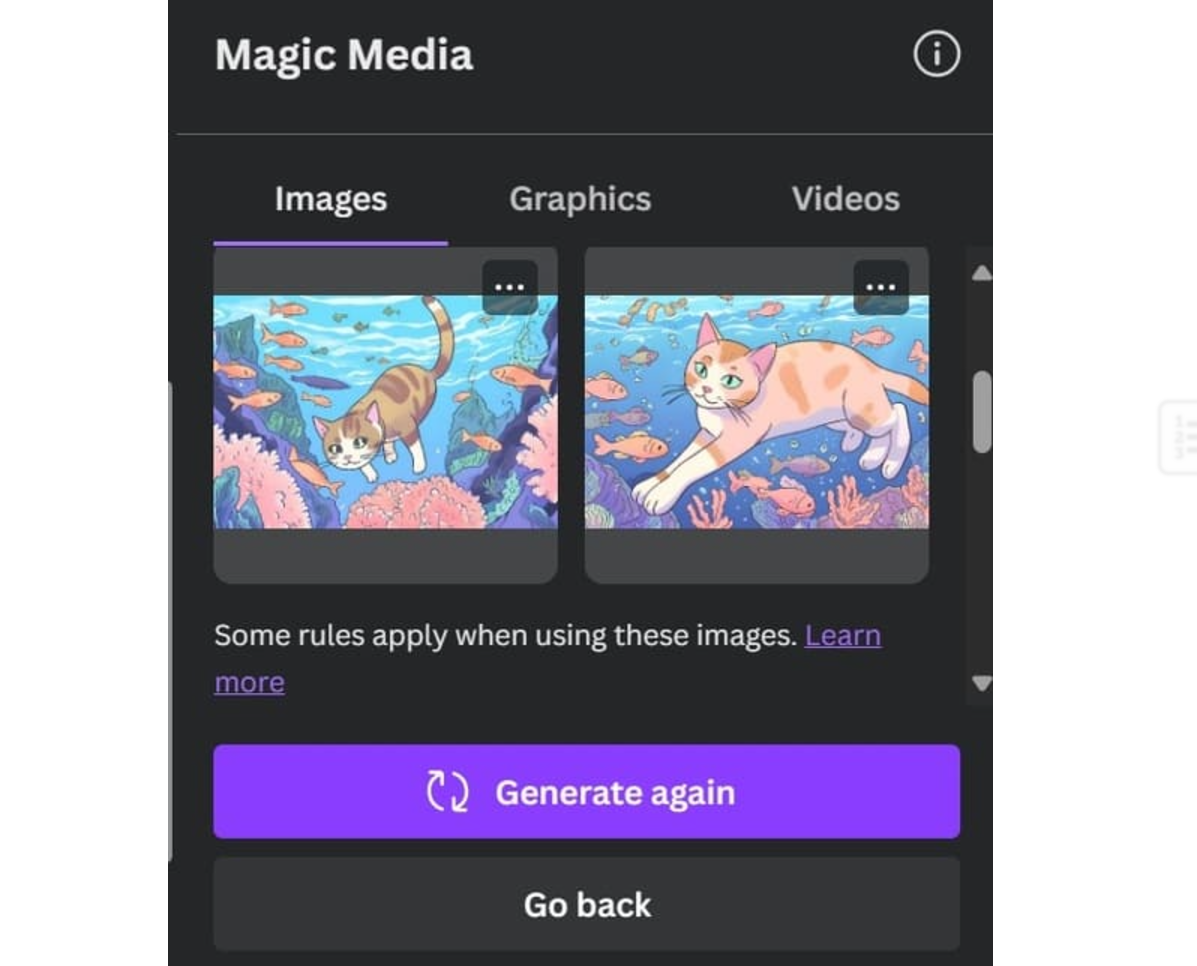
Magic Media in Canva is a modern, easy-to-use and incredibly powerful drawing tool. With just a few simple steps, you can create unique works of art without having to be a design expert. Start your creative journey with Magic Media today and don't forget, SaDesign is always ready to accompany you in every creative project.