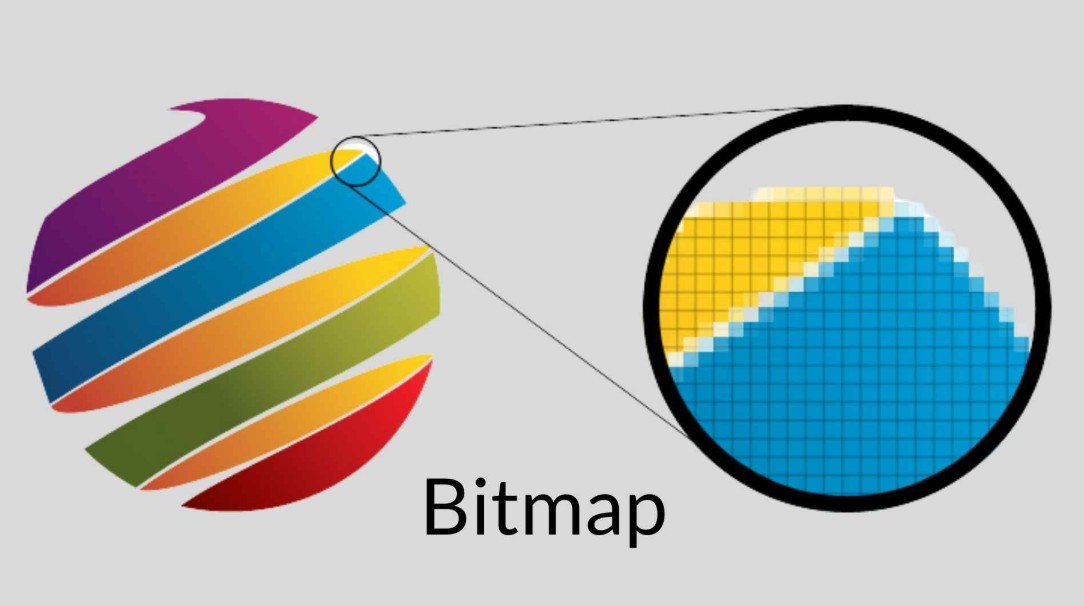Best Selling Products
CorelDRAW: The Essential Creative Tool for Every Designer
Nội dung
Do you know why CorelDRAW is trusted by many professional designers? This is the software that helps you design quickly, accurately and creatively with a series of powerful tools. Let's explore the outstanding features of CorelDRAW right away!
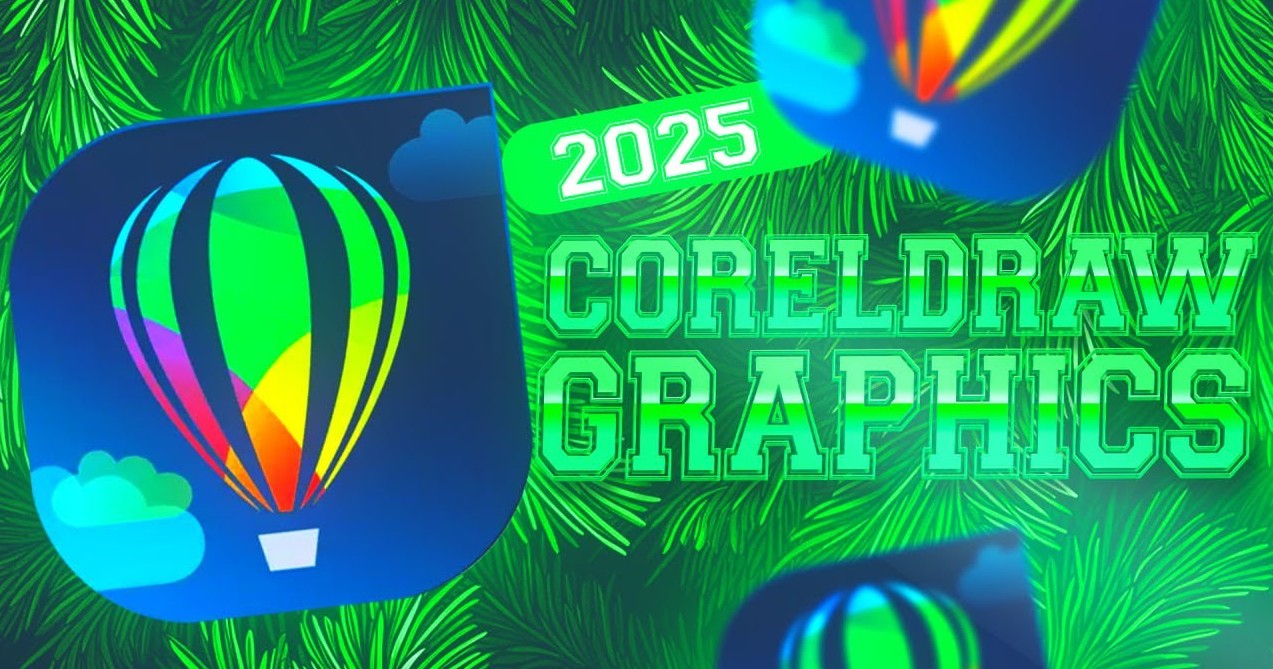
In the modern design world, there are countless software developed to support creative work, however, not all software can meet the diverse and complex needs of design projects. One of the software trusted by many professional designers is CorelDRAW . CorelDRAW has been affirming its position over many years of development, becoming the top choice for graphic designers, especially in the field of vector design. The following article will help you better understand CorelDRAW software and its advantages and disadvantages. Let's explore with SaDesign now!
1. Introduction to Coreldraw software
Corel, also known as Coreldraw, is a vector graphics software and it has similar features to Illustrator. The software allows the use of available tools to create creative and unique works.
In graphic design, there are two different types: vector and bitmap. With vector graphics, images are created from coloring algorithms based on line limits. Especially with vector graphics, users can scale objects to any size while maintaining the resolution and quality of the image.
.png)
Corel software was launched in 1989 by Corel Corporation and received a warm welcome from users. In addition, the latest version in 2020 also received many compliments from graphic designers.
According to survey data from Unit Sales, PC data, Corel accounts for 85% of the market share in the graphic design software market. Therefore, Coreldraw software is considered a strong competitor of Illustrator software.
2. Advantages and disadvantages of Coreldraw
With a high market share in the graphic design software market, it is considered an equal competitor to Illustrator. Coreldraw has great advantages compared to other software but also has certain disadvantages. Let's find out the advantages and disadvantages of Coreldraw software.
2.1. Advantages
Friendly and easy to use interface
One of the biggest advantages of CorelDRAW is its intuitive interface, designed to help users easily get acquainted with it from the first use. With a reasonable layout of toolbars, menus and panels, you will have no difficulty finding the necessary features. This is especially useful for beginners, helping to reduce the complexity and pressure of approaching a professional design tool.
.png)
Diverse design toolset
CorelDRAW integrates a range of powerful tools to support the creative process from idea to final product. From basic drawing tools such as brushes and geometry to advanced tools such as 3D effects, gradients, and special filters – all help you create unique and professional designs. The integration of this diverse set of tools saves time and improves the productivity of designers.
High flexibility
Another big plus of CorelDRAW is its ability to handle and work with a wide range of file formats. You can easily open, edit, and save your design projects in a variety of formats without worrying about losing data or reducing the quality of your work. This makes it easy to integrate your work with other software in your design workflow, from Adobe Photoshop to word processing and publishing tools.
Flexible pricing and licensing options
Compared to some other design software, CorelDRAW is often more reasonably priced, and offers a wide range of licensed versions, from personal to business versions. This makes it convenient for many users, from students, freelancers to professional design companies, helping to optimize initial investment costs while still ensuring quality and efficiency of work.
.png)
2.2. Disadvantages
While CorelDRAW has many outstanding advantages, it is undeniable that this software also has some limitations when compared to competitors such as Adobe Illustrator. Some of Adobe's latest features are often updated faster and richer, especially in the field of digital design and photo processing. This sometimes makes CorelDRAW outdated in some technical aspects, especially for projects that require unlimited creativity.
Another disadvantage of Corel is its poor compatibility. For example, uploading available vector files to the software often causes errors, especially files containing fonts. In addition, transferring files from other graphics software to Corel for use is also extremely difficult and complicated.
The colors in the software when displayed are not really perfect, sometimes even worse than many other software. Specifically, there is a difference, a difference in the color transition between the computer design and the printed product. This is a point that makes many users dissatisfied.
For complex graphic design projects with many layers, effects and large data, CorelDRAW requires a computer system with a relatively high configuration to ensure stable performance. This can be difficult for users of average or old computers, making the processing of heavy tasks slow and prone to problems.
.png)
3. Some outstanding features of Coreldraw software
Coreldraw software possesses outstanding and unique features that few design software offers to users:
Non-Destructive effects
This is considered one of the extremely useful features of Coreldraw software. This feature allows users to edit images on both separate objects, bitmap and vector, without affecting the quality of the original image.
Objects docker
With this feature, users can access layers to change, edit and design quickly and simply. In addition, if there are too many layers, users can group layers into the same project for easy management.
Provide some templates
If you are a beginner, don't worry, this software supports and provides many professional graphic design templates for users to easily refer to and apply.
CorelDraw.app
The manufacturer has developed the Coreldraw application to help customers easily access their designs remotely. Thanks to that, no matter where they are, users can easily work.
(1).png)
4. Should Coreldraw software be used in graphic design?
To answer the question of whether or not to use Coreldraw software depends on your purpose of use. If you are a beginner in graphic design, or you require high precision and the drawing quality does not change when saving or enlarging, then using Coreldraw for graphic design is the perfect solution for you.
In addition, graphic designers often use Coreldraw software for designs such as billboards, pictures or brand identities, especially the software is also widely used in the printing industry.
5. Compare CorelDRAW with other design software
There is no denying that Adobe Illustrator and Photoshop are also popular software in the graphic design industry. However, each software has its own advantages and limitations:
Adobe Illustrator: Illustrator's advantages lie in its compatibility with the Adobe ecosystem and its rich vector design features. However, its price and computer configuration requirements are often higher.
.png)
Photoshop: Is the top choice for photo manipulation and image editing, but does not specialize in vector design, so it may not be suitable for some design projects that require high precision.
CorelDRAW: With its user-friendly interface, affordable price, and diverse toolset, CorelDRAW is a great choice for those who are into print design, advertising, and branding. However, if you work primarily with digital design or intensive photo editing, you may need additional software.
If you are looking for a powerful, easy-to-learn and highly applicable tool in graphic design, printing and advertising, CorelDRAW is the choice not to be missed. With the detailed information and specific instructions above, hopefully the article will help you have a more comprehensive view of CorelDRAW software and confidently choose the right tool for your career development.