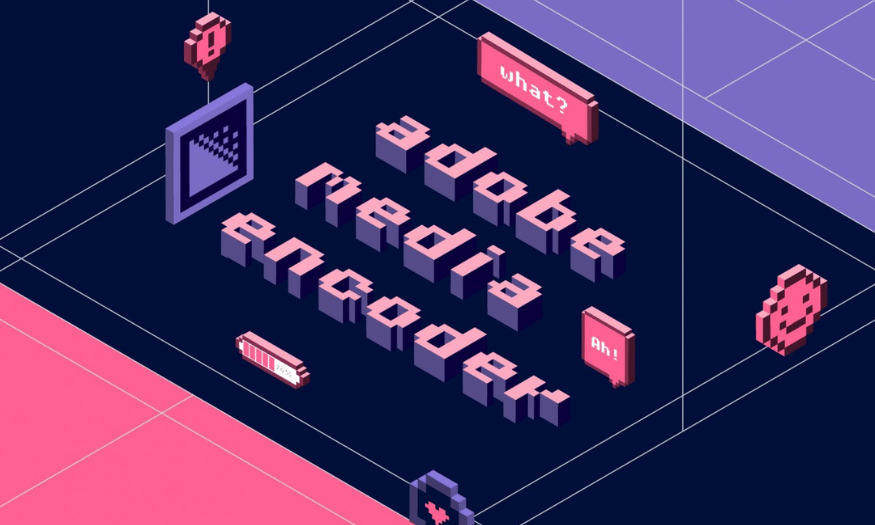Best Selling Products
Create High-End Art with Adobe Fresco Software
Nội dung
- 1. What is Adobe Fresco software?
- 2. Benefits of using Adobe Fresco
- 3. Outstanding features of Adobe Fresco
- 3.1 Many types of smart brushes
- 3.2 Integrating advanced AI features
- 3.3 Support for streamlining operations
- 3.4 Seamless switching between multiple devices
- 3.5 Enhance your Adobe Photoshop experience
- 3.6 Tons of other cool features
- 3.7 Vivid and rich effects
- 3.8 Symmetric drawing feature
- 3.9 Note taking and idea organization features
- 3.10 Easy publishing and sharing support
- 3.11 Animal and character drawing tools
- 3.12 Pattern and color swatch features
- 3.13 Online sharing and collaboration features
- 3.14 Tutorial and learning features
- 3.15 Customizable interface and user experience features
- 4. Conclusion
In the modern age of technology, art is no longer limited to traditional brushes or palettes. Now, with just a tablet and Adobe Fresco software, you can freely create and turn ideas into reality with just a few touches. Adobe Fresco is not just a painting tool; it is an art world opened to you, where every stroke can become a unique work of art. Let's explore with Sadesign how Fresco helps you unleash your creativity and conquer the pinnacle of art!

In the modern age of technology, art is no longer limited to traditional brushes or palettes. Now, with just a tablet and Adobe Fresco software, you can freely create and turn ideas into reality with just a few touches. Adobe Fresco is not just a painting tool; it is an art world opened to you, where every stroke can become a unique work of art. Let's explore with Sadesign how Fresco helps you unleash your creativity and conquer the pinnacle of art!
1. What is Adobe Fresco software?
Adobe Fresco is a digital painting and graphics editing software, launched in 2019 by Adobe Inc. Initially, Fresco was designed exclusively for iPad, but now you can experience it on both iPhone and Windows, including devices such as Microsoft Surface Pro and Creative Cloud Desktop. However, Adobe has not yet released an application for the Android platform.
Fresco is a perfect combination of two famous applications, Sketch and Illustrator Draw, providing users with a diverse and convenient set of tools. With a variety of rich features, Fresco not only helps you create unique works of art but also brings an interesting creative experience. The software offers many different service packages: the free version allows you to use most of the basic features, while the premium packages will open the door to more advanced tools and features, allowing you to unleash your creativity.
.png)
2. Benefits of using Adobe Fresco
Adobe Fresco offers a wide range of benefits to users, from beginner artists to seasoned professionals. Here are some reasons why Fresco is a top choice for creating digital art:
Friendly interface : Fresco has an intuitive, easy-to-use interface, helping users quickly get acquainted and start creating without difficulty.
Diverse toolkit : With a wide range of professional drawing tools, from pencils, pens to watercolors, Fresco lets you express your ideas naturally and flexibly.
Advanced layer features : Fresco supports working with multiple layers, making it easy to edit and experiment without affecting the entire work.
Integration with other applications : Fresco has the ability to seamlessly connect with other Adobe applications such as Photoshop and Illustrator, expanding your creative capabilities.
True Touch Support : With the ability to detect pressure and angle from the pen, Fresco delivers vivid and realistic strokes, just like drawing on paper.
Active Artist Community : Join the Fresco user community, you will have the opportunity to learn, share and connect with like-minded artists, creating exciting collaboration opportunities.
.png)
3. Outstanding features of Adobe Fresco
Adobe Fresco graphics software has quickly won the hearts of art enthusiasts thanks to its array of outstanding features. Here are six highlights that make Fresco the top choice for digital art creation:
3.1 Many types of smart brushes
Adobe Fresco offers users a rich collection of brushes, from water brushes to oil brushes, to help you unleash your creativity. These brushes are not just tools, but also inspiration for unique works. You can adjust the size, taper, and smoothness of the brush to your liking, making your work more perfect.
The combination of vector and raster technology allows users to flexibly create sharp and detailed strokes. You can customize brush settings, such as color and opacity, to bring depth and life to each work. This not only makes it easier for you to express your ideas, but also creates a natural and vivid painting experience.
.png)
3.2 Integrating advanced AI features
One of the highlights of Adobe Fresco is the integration of intelligent artificial intelligence (AI) features. These technologies help you create more vivid drawings, achieving eye-catching 3D effects. Thanks to AI, the software supports direct brush combination, allowing you to control your strokes in a subtle and realistic way.
Using AI not only enhances the precision of each stroke, but also helps reduce the stiffness often seen in digital works. You will feel the softness and naturalness in each work, thereby enhancing your creative experience.
3.3 Support for streamlining operations
Adobe Fresco is designed to optimize your workflow. By streamlining your workflow, Fresco provides easy-to-use illustration tools that let you practice right on devices like Wacom and iPad. This means you can work anywhere, with the precision and sharpness you want.
Users appreciate the convenience that Fresco brings, allowing them to focus on creating without being distracted by complicated operations. Optimizing your workflow not only saves time but also improves your creative productivity.
3.4 Seamless switching between multiple devices
One of the most notable features of Adobe Fresco is the ease of syncing between devices. You can start a graphic project on your iPad and continue working on it on your iPhone or Windows without any problems. Fresco allows you to quickly save files and content, so you’re always ready for any sudden inspiration.
Integration with Adobe's Creative Cloud also brings a lot of benefits. Users have access to all of Adobe's software and applications, including Photoshop, InDesign, and After Effects, which opens up a lot of new and exciting creative opportunities.
.png)
3.5 Enhance your Adobe Photoshop experience
Combining Adobe Fresco with Photoshop will give you a creative experience in the Adobe world. Synchronizing between the two software is easy, just log in to your Creative Cloud account. Images and operations will be automatically saved on the cloud, so you don't have to worry about interrupting your work.
This combination not only helps you create perfect works, but also allows you to take full advantage of the powerful features of both software. From photo editing to illustration, you can easily switch between tools and techniques, expanding your creative possibilities.
3.6 Tons of other cool features
Adobe is constantly working to improve Fresco to meet the ever-increasing demands of its users. The software is constantly updated with new effects, the Magic Wand color tool, 3D drawing features, and the ability to personalize color swatches, all of which contribute to a great experience when creating graphics.
The variety of features not only helps you unleash your creativity but also inspires your artistic passion. Every update of Fresco brings something new, helping users to continuously explore and develop their skills. With Adobe Fresco, digital art becomes an exciting and inspiring journey.
3.7 Vivid and rich effects
Adobe Fresco offers a wide range of special effects to enhance your work. From lighting and shadow effects to artistic effects like watercolor or oil painting, Fresco makes it easy to create paintings with depth and life. These effects not only highlight details but also create a sense of movement and interaction, making your work more engaging.
In addition, the ability to adjust and customize these effects is also very flexible. You can easily adjust the strength of the effect, creating unique works and your own style. This helps you express your artistic personality clearly and impressively.
.png)
3.8 Symmetric drawing feature
Another unique feature of Adobe Fresco is the ability to draw symmetrically, allowing you to create perfectly balanced images with just a few taps. With this feature, any stroke drawn on the left will be exactly reflected on the right, saving you time and effort when creating complex images.
This is especially useful for those working in graphic design, illustration or architecture. You can easily create highly symmetrical designs or images without having to redraw them many times, thereby improving work efficiency.
3.9 Note taking and idea organization features
Adobe Fresco is not only a drawing software but also an effective idea organizer. The software allows you to easily take notes, store and organize your creative ideas. You can create notes for each work, record the inspiration and techniques you used.
This feature helps you track your creative process, from initial idea to finished piece. Organizing and taking notes makes it easy to come back and develop ideas in the future, while also creating a rich archive of your own work.
3.10 Easy publishing and sharing support
Finally, Adobe Fresco offers easy publishing and sharing features. You can quickly publish your work in a variety of formats, from JPEG, PNG to PSD, making it easy to share with friends or clients.
Fresco also allows you to share your work directly to social media platforms like Instagram, Facebook, and Twitter. This not only helps you promote your work, but also connects you to a large community of artists, giving you the opportunity to get feedback and learn from others.
3.11 Animal and character drawing tools
Adobe Fresco offers unique tools that make it easy to create animated animals and characters. With pre-designed, customizable templates, you can quickly build basic shapes and add details to create unique characters. This is great for illustrators and game designers, allowing them to focus on developing the story and style without worrying about starting from scratch.
Using these tools, you can create characters with their own personalities and emotions, making your work more vivid and engaging. These templates not only save time but also inspire creativity, making it easy to realize complex ideas.
.png)
3.12 Pattern and color swatch features
Adobe Fresco makes it easy to create personalized color swatches and patterns. You can save your favorite colors and styles for future use, saving time and ensuring consistency in your designs. This is great for designers and artists who need to work with a specific color palette for a brand or project.
Creating color swatches not only gives you a rich color archive, but also allows you to experiment with new colors without losing your favorite shades. You can easily adjust and experiment with colors, making each piece unique and personal.
3.13 Online sharing and collaboration features
Adobe Fresco allows you to quickly and easily share your work with friends and colleagues. This not only allows you to get immediate feedback, but also opens up opportunities for collaboration with other artists. You can invite others to join your projects, allowing them to contribute their own ideas and techniques, resulting in richer, more unique work.
Sharing your work on social media platforms or via email is also convenient. Sending your work to the world is just a click away, helping you stay connected with the artist community and promote your work effectively.
3.14 Tutorial and learning features
Another great feature of Adobe Fresco is its ability to provide tutorials and learning materials to users. The software integrates many video tutorials, articles, and tips from professional artists, making it easy to grasp drawing techniques and optimize your workflow. This is especially useful for beginners, helping them quickly get acquainted with the software and develop their skills.
You can also participate in Adobe-hosted webinars and workshops where you can learn from industry leaders. These new insights and techniques will help you enhance your creativity and expand your understanding of digital art.
3.15 Customizable interface and user experience features
Adobe Fresco allows users to customize the interface and their work experience in their own way. You can change the layout, color, and size of the tools, making the software more suitable for your personal working style. This feature helps you optimize your workspace, thereby improving your productivity and comfort when creating.
Customizing your interface not only helps you work more efficiently, but it also creates a creative space that feels comfortable and inspiring. This is important, especially when you spend long hours working on artwork.
4. Conclusion
Adobe Fresco is not just a software, but also a gateway to the endless world of art. With outstanding features and a friendly interface, Fresco has become an indispensable tool for those who are passionate about creativity. Let your soul fly away and discover new things, because art is a journey without stopping. Creating top-notch art is no longer a dream, but a reality that you can reach only with Adobe Fresco.