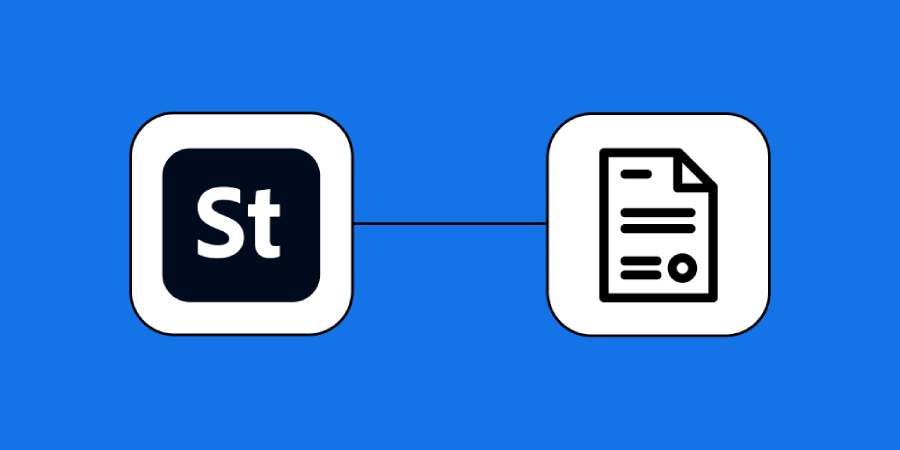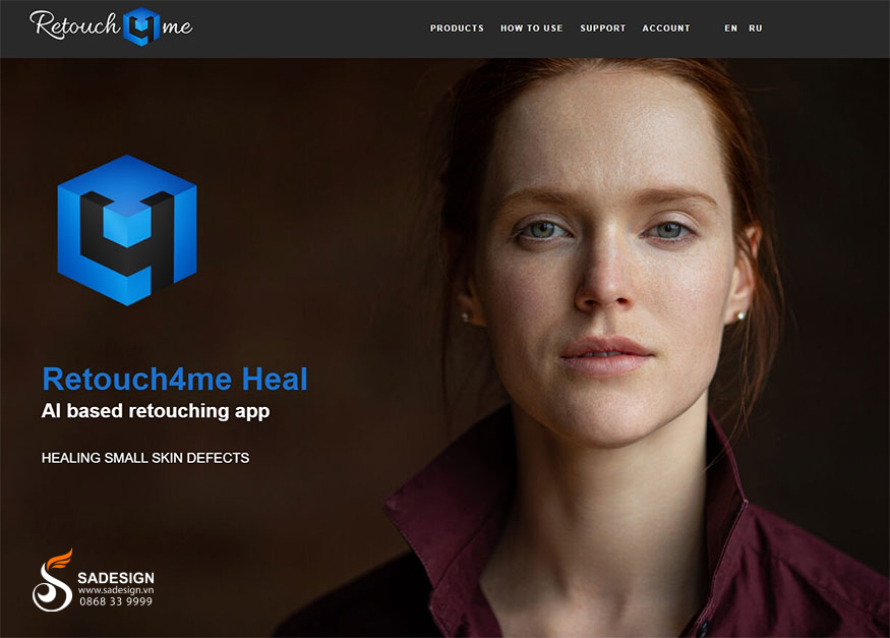Best Selling Products
Create Photoshop Composite with SaDesign
If you are interested in how to create Photoshop Composite, you should not miss the content that SaDesign brings in the following article. In this article, we will guide you to create a Composite image with a fruit water bottle.

If you are interested in how to create Photoshop Composite, you should not miss the content that SaDesign brings in the following article. In this article, we will guide you to create Composite images with fruit water bottles.
First, you need to take one of the swirly milk streaks you extracted from the source image and place it on top of the bottle. Press Ctrl/Command-T to enter transform mode and use the anchor points to angle the milk streaks so that they point toward the main bottle. This is to use these milk streaks to draw the eye toward the fruit that we will be adding later.
Press Ctrl/Command-T to enter transform mode.
.jpg)
If you want the image to be anchored to a certain point, move the center anchor to that area. Now when you rotate the layer, it will rotate from the anchor position. This is useful when placing our fruit.
Step 2
Next, we'll work on the next milk strip. We need to make this spray appear as if it's wrapping around the bottle. To do this we'll add a layer mask and use a hard round brush set to black to mask out the parts we don't need.
Add a layer mask and use a hard round brush set to black.
.jpg)
Add a little feathering to the edges of the mask so they aren't too hard. You can do this by clicking on the mask, going into the properties panel and adding a feathering of about 0.5 to 0.9 pixels.
Step 3
For the final strip of milk, you also want to wrap the milk around the back of the bottle so that it's almost completely covered by the milk. Press Command-T to enter transform mode and resize and shape the strip of milk.
You also need to do some manual work. In the options bar above, click the icon to enter Warp Transform mode.
Step 4
Warp Transform mode is super easy to use, you just click and drag to warp the layer and change its shape. If you want to warp a part of the image, you can add more split lines or paths by right-clicking on the split line and creating a diagonal split line coming out of the top of the milk splash.
Warp Transform Mode
.jpg)
That way, as we warp and move the area, the rest of the image moves less.
Step 5
Once the milk and bottle are done, we can finally drop in the fruit. Use the Object Selection Tool and a layer mask to extract all the fruit from the original image and turn each layer into a smart object. Now start placing the fruit by dragging and dropping, focusing on placement.
One thing to note is that you have to work with the existing light, so when angling the banana slices, point the highlights outward and use some of the existing shadows and lights as guides for placing the other fruits.
Step 6
When working on a Photoshop collage project, it is best to use individual images so that all the pieces look different. You can duplicate pieces and move them around until you like how they look in your composition.
Copy pieces and move them around

Once you're done, use a hard round brush and a layer mask to make small changes to some of the fruit shapes you copied so they look unique.
Above is how to create Photoshop Composite extremely simple. With just a few steps, we have created for ourselves an impressive and unique editing design. Wish you success when applying editing to your images!