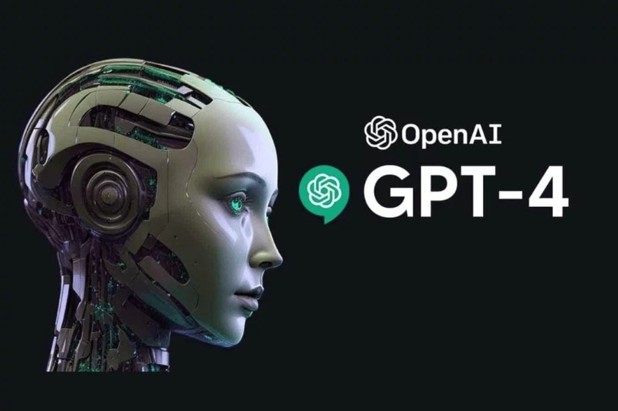Best Selling Products
Designer & AI: A Powerful Duo If You Know How To Use Artificial Intelligence Correctly
Nội dung
- 1. Leverage AI for information retrieval and document editing
- 2. Delegate basic image editing tasks to AI
- 3. Learn to ask specific questions
- 4. Never share important personal information
- 5. AI is just a tool, not a replacement
- 6. Practice Prompt skills
- 6.2. What should a good prompt include?
- 6.3. Tips to improve prompting skills
- 7. Update and master AI tools suitable for the design field
One of the biggest advantages of AI is its ability to retrieve and analyze data at lightning speed. In a short time, you can get answers, statistics, and aggregated information from many different sources without spending hours searching manually.

In the current era of technology explosion, artificial intelligence (AI) is no longer a strange concept, it is gradually infiltrating every creative field, especially design. From creating inspiration, supporting idea sketching to optimizing workflow, AI is becoming a "powerful assistant" of modern designers. But to exploit the full potential of this powerful tool, it is necessary not only to understand the technology but also to have the right strategy and mindset to use it. So how can you take advantage of AI intelligently and creatively without losing your personal identity? In this article, SaDesign will reveal practical, easy-to-apply tips to help you master AI tools and improve your design performance. Let's explore!
1. Leverage AI for information retrieval and document editing
One of the biggest advantages of AI is its ability to retrieve and analyze data at lightning speed. In a short time, you can get answers, statistics, and aggregated information from many different sources without having to spend hours searching manually. This is extremely useful for designers who always need to quickly update trends, customer data, or specialized research to serve creative work.
You can use AI to:
Learn deeply about your customers: from brand history, vision, products and services to previous communication campaigns.
Keep track of hot design trends: like popular colors of the year, hot design styles on Behance, Dribbble, or even social media trends.
Gather creative inspiration: AI can suggest ideas, simulate color palettes, layouts, or even create moodboards based on a specific description of yours.
Refer to sample documents: quotes, design contracts, proposals sent to customers, all can be quickly compiled with AI support.
.png)
In addition, AI such as ChatGPT, Notion AI, or Jasper are also great tools for you to compose professional documents. You just need to enter basic content or requests, AI will support you to complete emails, introductions, advertising content or project presentations quickly and neatly.
Provide complete input information such as desired tone (formal, friendly), text format, and target reader to get the most relevant results.
2. Delegate basic image editing tasks to AI
With AI, seemingly simple but time-consuming photo editing tasks can be completed in a snap. This is an indispensable benefit for designers who regularly work with large numbers of photos.
Some extremely effective AI support features:
Remove background, erase objects: Tools like Remove.bg, Fotor AI, or even Canva Pro help you handle backgrounds quickly and cleanly.
Automatic color and light correction: AI can analyze the image and make appropriate adjustments without you having to manually intervene step by step.
Turn photos into paintings, digital art: Through style transfer, you can create photos with effects like oil paintings, watercolors or in a cinematic style.
.png)
With software like Runway ML, Adobe Firefly or Midjourney, AI also helps you:
Create new image from text description (Text to Image).
Animate images or create videos from still images.
Converting rough concept into finished artwork.
Note: Leverage AI for batch or iterative tasks, but retain control in the finishing touches to ensure your design aesthetic and personality isn't lost.
3. Learn to ask specific questions
One of the most common mistakes when using AI tools is asking questions that are too general or don’t provide enough information. This makes it difficult for even the smartest AI to understand your intentions, resulting in answers that are inaccurate, off-topic, or simply… unusable.
Remember: AI doesn’t know what you’re thinking. It can’t “guess” what you need if you don’t say it clearly. Therefore, the skill of asking questions, also known as prompting, is vital to fully exploiting the power of AI.
.png)
When asking AI to help you write content, always specify the following:
Audience: Who is the article for? (students, working people, businesses, non-professionals…)
Desired style: Do you want formal, friendly, humorous or professional writing style?
Purpose of use: Is the article used for blogging, advertising, product introduction, or internal use?
Key Message: What value do you want to convey? Inspire, sell, or inform?
4. Never share important personal information
While AI is becoming a useful part of designers’ workflows, information security must always be a top priority. Many users, out of convenience or lack of knowledge, accidentally share sensitive data with AI systems – leading to many unnecessary risks.
Types of information that should never be entered into any AI system:
Personal identification information: ID card number/CCCD number, personal tax code, specific residential address.
Financial data: Bank information, credit cards, e-wallet passwords.
Internal business documents: Real signed contracts, price lists, unpublished designs, communication strategies.
Even if an AI platform promises data security, you can't be completely sure that information won't be stored, analyzed, or even leaked during system updates or hacks.
5. AI is just a tool, not a replacement
AI is getting smarter, more and more “good at work”, and more and more… able to do things that only humans seem to be able to do. However, even the best AI is still just a tool, not a creative artist.
In the field of design, where ideas, emotions, aesthetics and individual personality play a leading role, it is even more difficult for AI to "dethrone" the real artist.
.png)
What AI CANNOT do like you:
Understand market context or analyze target customer sentiment in specific communication campaigns.
Feel the local visual culture, understand the symbolic language and colors appropriate to each region.
Tell a vivid, emotional, and deep brand story.
Design with individual personality, expressing ego, unique aesthetic style.
AI can suggest trendy colors, suggest layouts, and even generate a logo in seconds. But if you give it all the creative control, your output will lack soul, depth, and… be no different from thousands of industrial designs out there.
6. Practice Prompt skills
In the era of AI explosion, “Prompt” has become an indispensable skill. Prompt – simply put, it is the command you send to AI – but more deeply, it is the language of communication between humans and smart tools. Writing good prompts not only helps AI understand the request correctly, but also increases work efficiency, saves time and gets more accurate results.
6.1. Why is prompt important?
AI doesn’t know who you are, doesn’t understand your context, and can’t predict your intentions. If you just give it a vague command like “create a beautiful image” or “write compelling content,” it will produce a generic, lackluster, or irrelevant result.
Conversely, when you provide full context, clearly and specifically describing each element, AI will maximize its power.
6.2. What should a good prompt include?
Main subject: Who? What? What action?
Setting: Where and when does it take place? (Daytime, city, forest, studio…)
Desired style: Minimal, retro, cyberpunk, flat design, anime…
Emotions, main colors: Bright, mysterious, cold, warm…
Output format: Portrait/landscape images, high resolution, video, text description…
.png)
6.3. Tips to improve prompting skills
Test different versions: An idea can be rewritten in many ways. Test to see which version works best with each AI tool.
Check out other people's prompts: Many communities like Midjourney Community, PromptHero, Reddit AI Prompt Sharing… have thousands of real-life examples.
Save effective prompts: Like presets in Lightroom when you have your own prompt formula, you can reuse and tweak it quickly.
Always describe from the big picture to the details: AI needs to “visualize” every element in the scene you want to create.
7. Update and master AI tools suitable for the design field
The world of AI is evolving faster than ever. Almost every month, a new set of tools emerges to support design, imaging, video, content, and UI/UX. However, using them “indiscriminately” will make you distracted and ineffective. The trick is to select, master, and exploit the right tools that best suit your work.
Some outstanding AI tools for Designers today:
Create image from text description (Text to Image):
Midjourney: strong in art style, high detail.
DALL·E: integrated in ChatGPT, easy to use, fast image creation.
Adobe Firefly: Adobe user friendly, allows use of copyrighted styles.
Create videos, animations from photos or text:
Runway ML: create videos from text, edit videos with AI, remove objects in videos.
Kaiber: create animations from still images – great for reels, stories or clip art.
.png)
UI/UX design, slides, automatic layout:
Figma AI: supports quick wireframe creation from prompt.
Uizard: create app interface or landing page based on description.
Canva AI (Magic Design): create designs from scratch, choose colors, suggest layouts.
Drafting content and ideas:
ChatGPT, Claude, Copy.ai, Jasper: create product descriptions, customer emails, blog posts or presentation content.
Create color palette, moodboard with AI:
Khroma: create color palettes based on personal taste.
Coolors AI: choose colors by theme, emotion, contrast…
AI is not the “monster” that threatens the design profession as many people fear. In fact, AI is like an extension of the designer’s arm that helps improve efficiency, save time, and expand creativity – as long as you know how to use it properly.
Think of AI as a trusted partner, but don’t let it take over your creative process. You’re still the one in charge, the storyteller, the creator of emotion – AI is just a tool along the way.