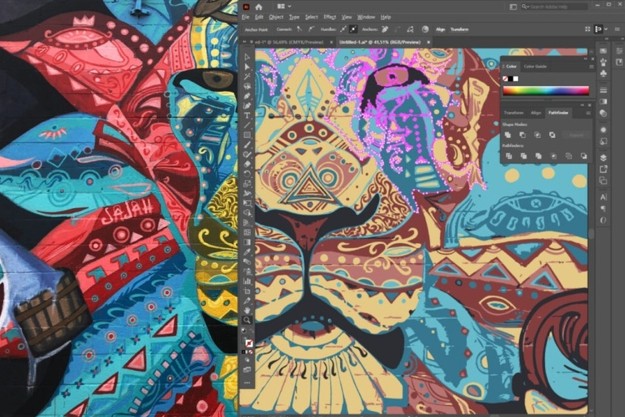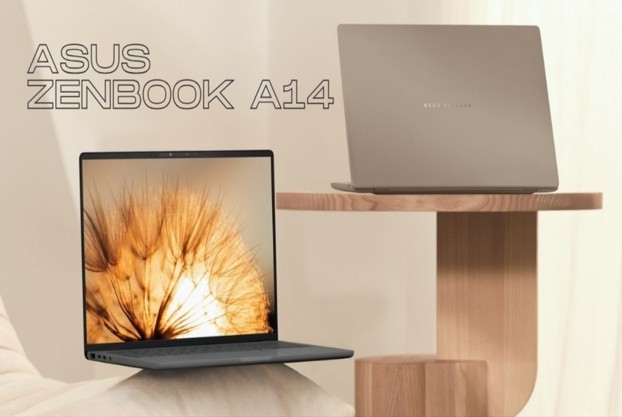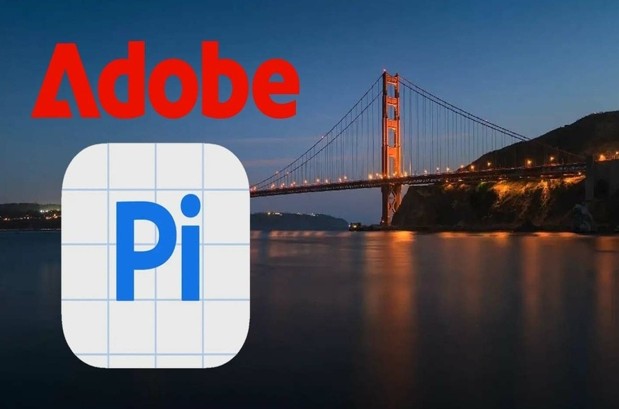Best Selling Products
Making Videos as Easy as Pie: Experience Creating Videos with Google Veo 3's AI
Nội dung
- 1. What is Google Veo 3?
- 2. Outstanding features of Google Veo 3
- 3. Advantages and Disadvantages of Veo 3 compared to other AIs
- 3.1. Advantages of Veo 3
- 3.2. Disadvantages of Veo 3
- 4. How to create videos with Google Veo 3
- 4.1. Register for a Google AI account
- 4.2. Choose a platform to use Google Veo 3
- 4.3. Write effective prompts to create videos
- 4.4. Customize and download videos
- 4.5. Notes when using Google Veo 3
Google Veo 3 is the third generation AI video generation model developed by Google DeepMind, announced in May 2025. This tool allows users to create high-quality videos from text prompts or images, while integrating synchronized audio including sound effects, ambient noise, and character dialogue.

Recently, at the Google I/O 2025 event , Google officially introduced Veo 3 , the latest AI video creation tool, marking a breakthrough in automatic film editing technology. Not only creating sharp, smooth images, Google Veo 3 also has the ability to intelligently synchronize sound from character dialogue to background music, bringing an incredibly vivid visual and auditory experience. So how to take advantage of the power of Google Veo 3 to create professional, fast and impressive videos? In this article, we will explore how Veo 3 works as well as the steps to create videos with this tool . Let's find out with SaDesign through the article below.
1. What is Google Veo 3?
Google Veo 3 is the third generation AI video generation model developed by Google DeepMind, announced in May 2025. This tool allows users to create high-quality videos from text prompts or images, while integrating synchronized audio including sound effects, ambient noise, and character dialogue.
Veo 3 is built on the Flow platform – Google’s AI filmmaking tool, combined with models such as Imagen (image generation) and Gemini (natural language processing). Compared to competitors in this field, Veo 3 stands out thanks to its ability to create original audio, bringing a more realistic video experience. This tool aims to simplify the video production process, helping users of all skill levels to create professional video content.

2. Outstanding features of Google Veo 3
Google Veo 3 brings many groundbreaking features, making it one of the leading AI video creation tools today:
Native Audio Generation: Veo 3 can create sound effects, ambient noise, and character dialogue with impressive lip-sync capabilities. This brings videos to life and reduces the need for post-production audio editing.
Premium video quality: Veo 3 supports video creation at up to 4K resolution (in high-end scenarios), with smooth motion, realistic physics, and sharp image details.
Understanding Context and Complex Prompts: This tool can support processing detailed prompts, including character actions, context, shooting style, and camera movements, providing more accurate results than previous versions.
Integration with Flow: Flow is an AI video editing platform that allows users to organize, edit, and extend footage with ease. The “extension” feature allows for additional content to be created from a specific frame, ensuring smooth transitions.
Camera and object control: Users can specify camera movements such as panning, zooming, or changing angles, as well as add or remove objects in the video while maintaining the naturalness of the scene.
Character consistency: Veo 3 supports creating videos with characters that have a consistent appearance based on reference images, suitable for projects that require continuity.
API Integration: Veo 3 can be used via the Vertex AI API, suitable for developers who want to integrate this tool into their applications.
3. Advantages and Disadvantages of Veo 3 compared to other AIs

3.1. Advantages of Veo 3
Comprehensive integration: Veo 3 excels in its ability to integrate images and sounds naturally and synchronously. It not only creates videos but also intelligently “inserts” sounds, creating a complete and vivid product.
High-end production quality: With 4K, realistic material details, lighting and shadows, Veo 3 is aiming for cinematic video production, something few other AI tools can do at the moment (aside from Sora).
Deep creative control: Style control, camera movement, object addition/removal features give users powerful customization capabilities, meeting the needs of professional filmmakers and those with a specific creative vision.
Save time and money: While the cost can be high, compared to hiring an entire film crew, equipment, and doing post-production, Veo 3 has the potential to significantly cut production time and costs, especially for complex shoots or projects with limited budgets.
Growth potential in the Flow ecosystem: The integration into “Flow” shows that Google is building a comprehensive AI filmmaking platform where users can perform various tasks without switching between software.
3.2. Disadvantages of Veo 3
High cost: The Google AI Ultra package with Veo 3 is quite expensive ($249.99/month), limiting accessibility for ordinary users or small businesses. Especially in the Vietnamese market, the demand for video creation is extremely large, for example, the Digital Marketing community's profession requires regular and large daily video usage, but with such a cost package, very few units will be able to access it. Because the profit margin from Marketing campaigns is not high enough for units to spend nearly 7 million/month on a support tool. And there are many other tools to pay for, so the high cost is a major limitation.

Limited access: Currently, access is mainly through premium subscriptions and can be geo-restricted (mostly the US). This makes Veo 3 not as widely available as other tools.
Reliance on Prompts: Despite the high level of control, the quality of the output is highly dependent on the detail and accuracy of the prompts (text descriptions) provided by the user. Writing effective prompts requires skill.
Post-editing flexibility: Although it has certain editing features (add/remove objects), it is still unclear whether Veo 3 can completely replace professional video editing software (like Adobe Premiere Pro, DaVinci Resolve) in terms of detailed editing, color, complex effects after the video has been created.
4. How to create videos with Google Veo 3
4.1. Register for a Google AI account
To use Google Veo 3, users will need to subscribe to the Google AI Pro or Ultra plan, as the feature is not included in the free plan. Here are the details of the two plans:
Google AI Pro: Priced at around VND500,000/month, providing 1,000 AI credits per month. Users can access both Veo 2 and Veo 3. This package has been deployed in Vietnam.
Google AI Ultra: Priced at around VND 3 million/3 months (trial period) or VND 6 million/month thereafter, offers 12,500 AI credits per month. This plan is currently only available in over 70 countries, not including Vietnam.
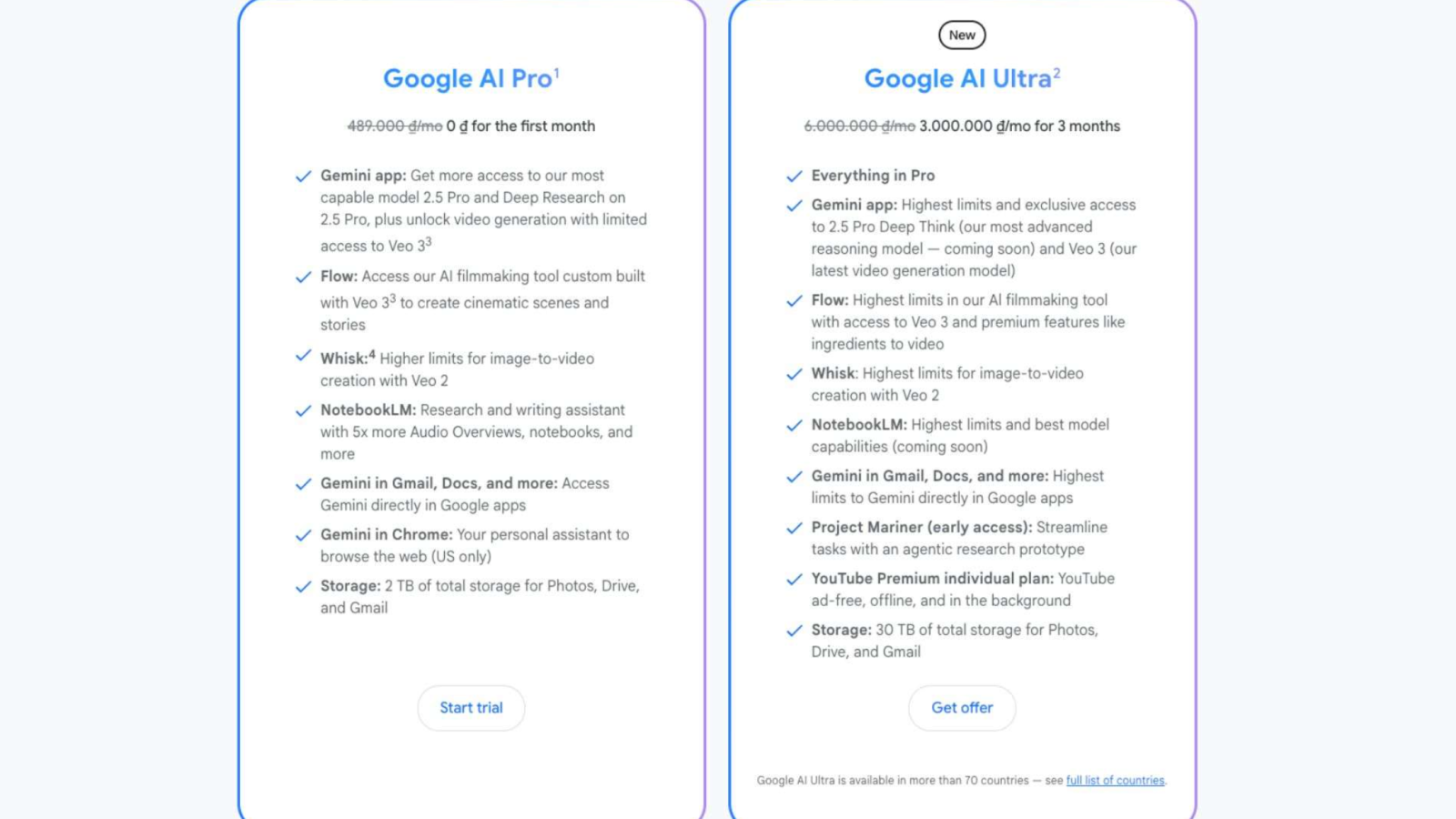
Note: Each video creation with Veo 3 costs 100 AI credits, while Veo 2 costs 10-100 credits depending on the quality. Therefore, if users want to create many high-quality videos, the Ultra plan is more suitable.
4.2. Choose a platform to use Google Veo 3
Once you have a valid Google One account, you can access Veo 3 through the following three platforms:
Gemini: Go to gemini.google.com, click the video icon in the input prompt. This is the simplest way, suitable for beginners.
Flow: The most powerful tool, allowing for longer videos (up to 1080p) and detailed storyboard adjustments. However, Flow is currently only available in the US.
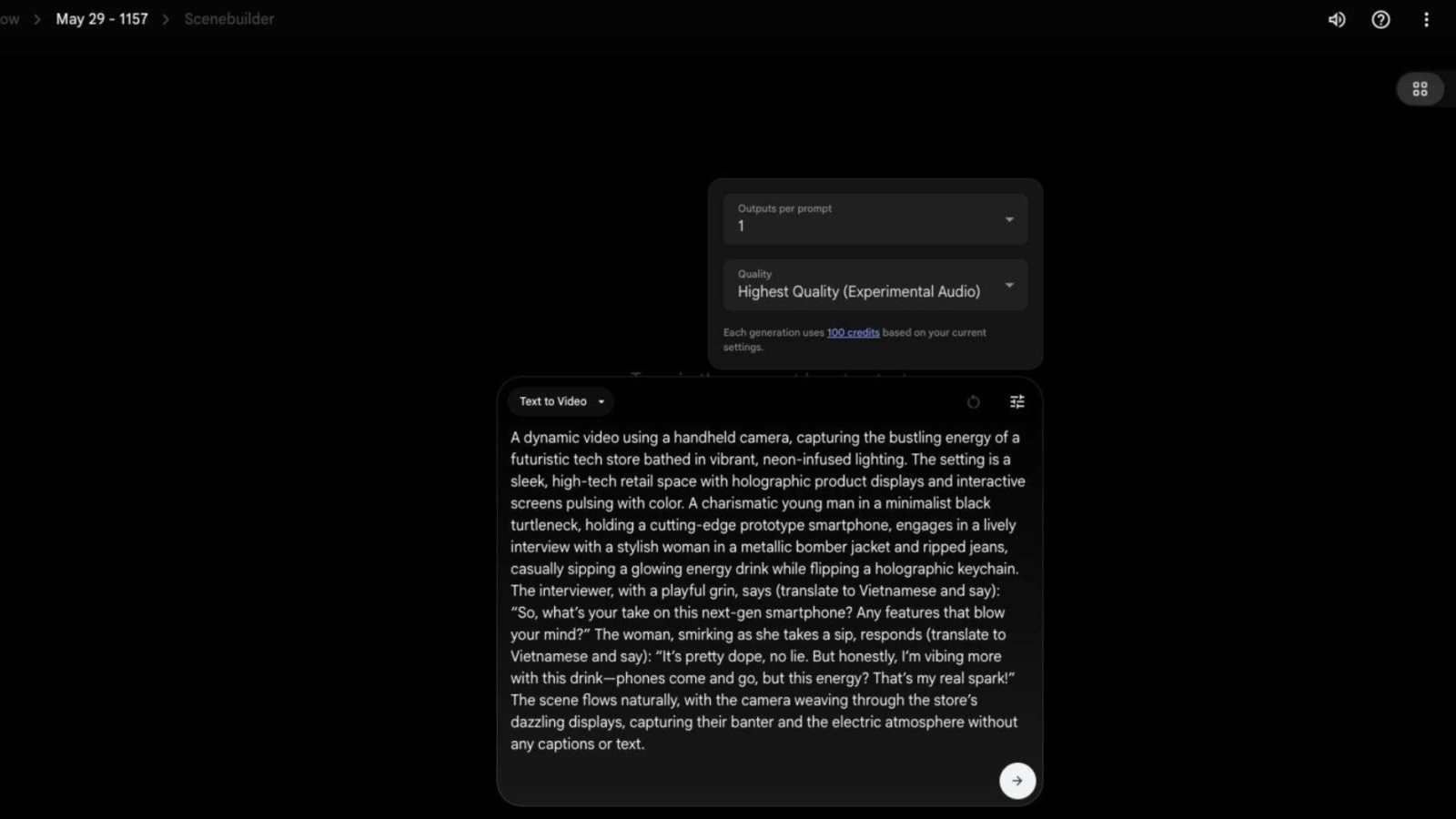
4.3. Write effective prompts to create videos
To create quality videos with Google Veo 3, users need to write clear, detailed prompts in English, as Veo 3 handles user descriptions in this language better. Here is a suggested structure for a prompt:
Technical Specifications (SPECS): Identify shooting style (e.g. handheld, drone), lighting (neon, cinematic), and requirements such as no text or subtitles.
SCENE DESCRIPTION: Describe the setting in detail, including space, characters, action, and visual elements such as color or technology (e.g., futuristic tech store with holographic displays).
DIALOGUE: Specify the dialogue, language (e.g. Vietnamese), voice style (playful, confident), and accompanying actions (such as blinking or holding props).
Audio (AUDIO): Describes environmental sounds (music, ambient noise), effects, or background music to add realism.
KEY ELEMENTS: Emphasize core details like the atmosphere, culture, or main emotion of the video.
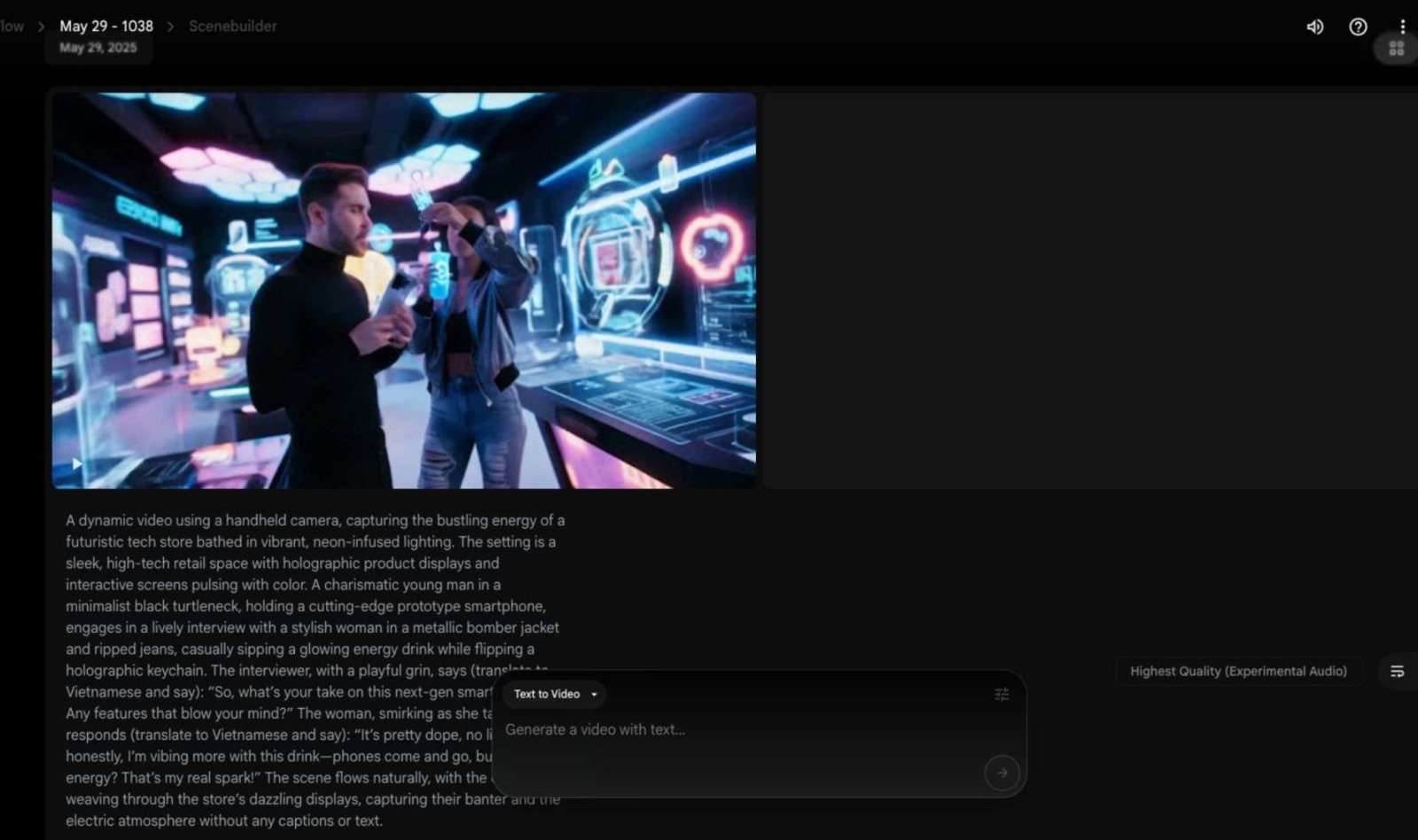
Example prompt:
“A dynamic video using a handheld camera, capturing the bustling energy of a futuristic tech store bathed in vibrant, neon-infused lighting. The setting is a sleek, high-tech retail space with holographic product displays and interactive screens pulsing with color. A charismatic young man in a minimalist black turtleneck, holding a cutting-edge prototype smartphone, engages in a lively interview with a stylish woman in a metallic bomber jacket and ripped jeans, casually sipping a glowing energy drink while flipping a holographic keychain. The interviewer, with a playful grin, says (translate to Vietnamese and say): “So, what’s your take on this next-gen smartphone? Any features that blow your mind?” The woman, smirking as she takes a sip, responds (translate to Vietnamese and say): “It’s pretty dope, no lie. But honestly, I’m vibing more with this drink-phones come and go, but this energy? That’s my real spark!” The scene flows naturally, with the camera weaving through the store’s dazzling displays, capturing their banter and the electric atmosphere without any captions or text.”

The result from this prompt will be a short 8-second video, with vivid images and synchronized sound.
4.4. Customize and download videos
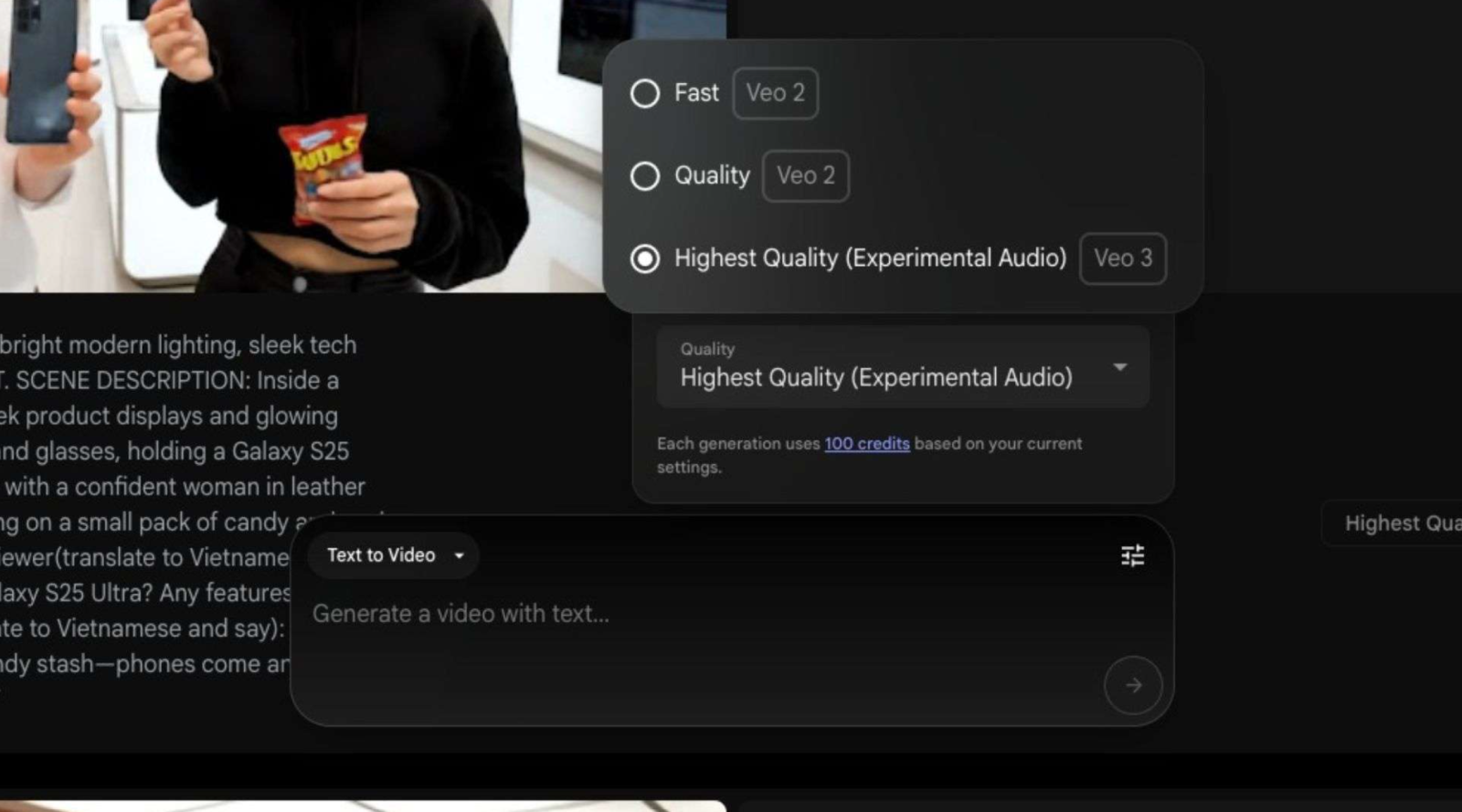
In Gemini: After creating a video, users can preview and download it in 720p format. However, videos are limited to 8 seconds in length and are limited to 5 videos/day with Veo 3.
In Flow: Users can choose 1080p quality, adjust camera angles, and create longer videos by adding consecutive scenes. Flow also supports downloading videos as MP4 or GIF.
4.5. Notes when using Google Veo 3
Audio Quality: Veo 3 has good audio sync, but the voice may not match the lip movements perfectly. Please check carefully before using the video for professional purposes.
Regional restrictions: If you are in Vietnam, consider using a VPN to access Flow or the Ultra package.
AI Credit: Keep track of remaining credits to avoid exceeding monthly limits.
Ethical Use: Videos created by Veo 3 are very authentic, so please label them clearly to avoid causing confusion or spreading misinformation.
Ethics and abuse issues: Like Sora, Veo 3 faces challenges around deepfakes, fake content, and intellectual property rights. Google is addressing this with metadata tagging, but this remains a common concern in the AI industry.
Google Veo 3 is breaking new ground in AI video creation, bringing high-quality content creation with synchronized audio, opening up opportunities for both individual creators and businesses. Despite the high cost and geographical limitations, as well as some features that need more time to complete, however, with what Veo 3 is bringing, we can see the strong potential for this tool to grow in the near future.