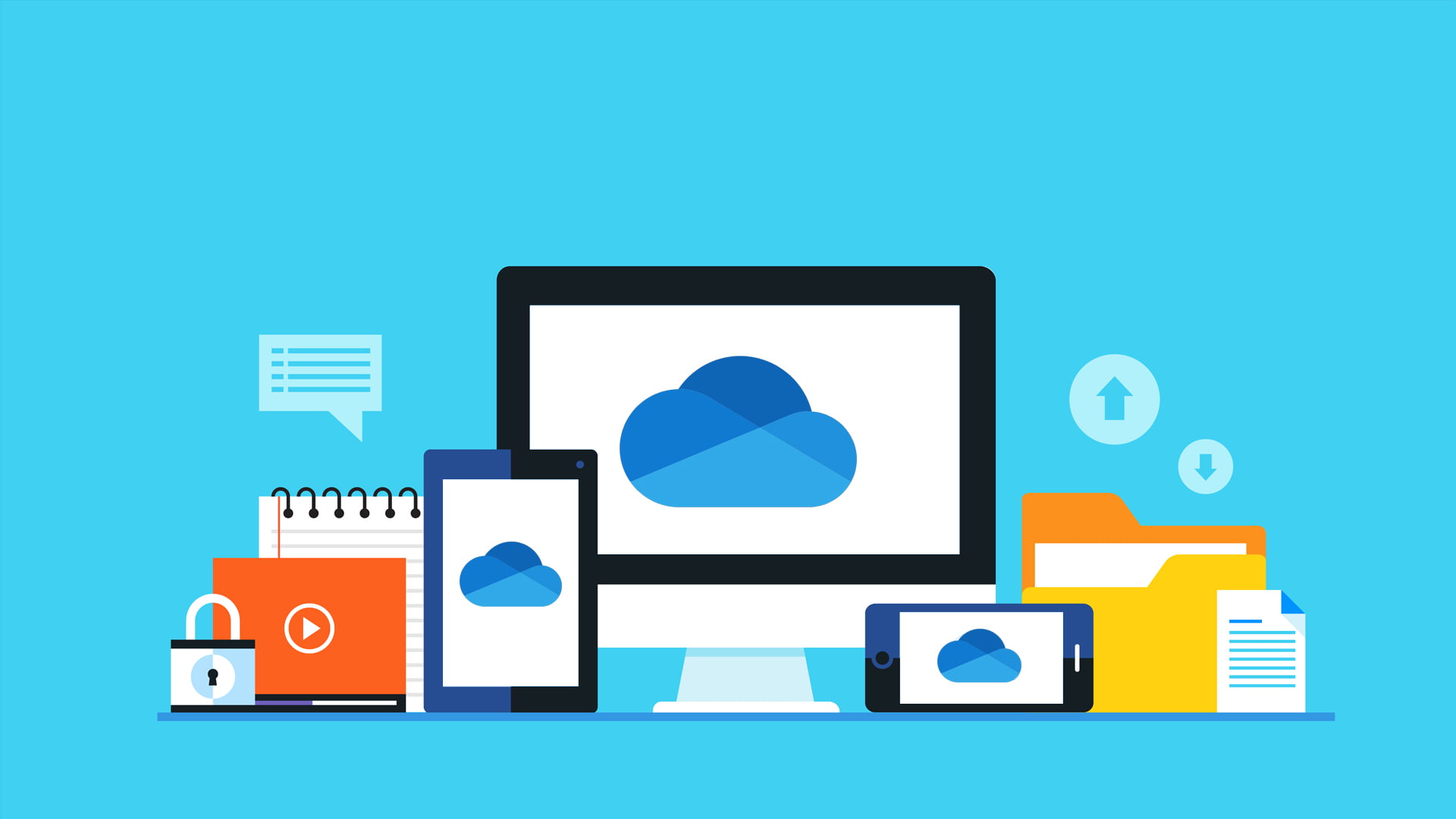Best Selling Products
Detailed instructions for registering for cheap Zoom Pro for individuals and businesses from A to Z
Nội dung
- 1. General introduction of Zoom Pro? Special features of Zoom Pro
- 1.1. What is Zoom Pro?
- 1.2. Special features of Zoom Pro
- 1.2.1. Unlimited meeting time
- 1.2.2. Recording and cloud storage
- 1.2.3. Breakout Rooms
- 1.2.4. Reporting and analysis
- 2. Who should use cheap Zoom pro account?
- 3. Detailed instructions on how to register for a cheap Zoom pro account
- 3.1. Buy directly from Zoom homepage
- 3.2. Use of discount or promotional codes
- 3.3. Purchase at SaDesign - Official distributor of Zoom Pro accounts
- 4. Conclusion
Did you know that owning a Zoom Pro account can significantly enhance your online meeting experience and improve work efficiency? However, the cost of this service can be an obstacle for many people. Don't worry! In this article, SaDesign will guide you in detail from A to Z on how to register for a cheap Zoom Pro, helping you save money while still enjoying all the premium features of Zoom. Let's explore!

1. General introduction of Zoom Pro? Special features of Zoom Pro
1.1. What is Zoom Pro?

Zoom is considered the perfect online meeting application for individuals who travel frequently, work, etc., and for businesses with many branches nationwide and abroad. Especially when the Covid 19 epidemic occurred, affecting the world situation in general, we saw more clearly the role of this application in the development of businesses and organizations.
As you may know, the provider has released many versions of Zoom to meet the needs of many users. Among them, Zoom Basic or Zoom Pro (paid version) are quite popular because they also integrate many special features such as online meetings, screen sharing, group chat, ... many special features are enough to create quality meetings with many results. Zoom Pro is a paid service package of Zoom Meeting, providing many advanced features compared to the free version.
Buy Zoom Pro Cheap
1.2. Special features of Zoom Pro
1.2.1. Unlimited meeting time
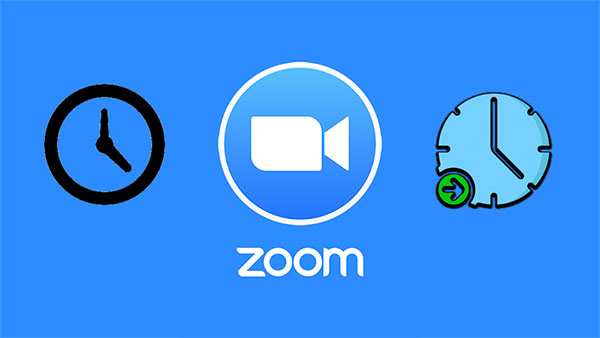
With Zoom Pro , you can host meetings that last up to 30 hours, instead of the 40-minute limit in the free version. This is ideal for important business meetings, webinars, or long classes without worrying about interruptions. This feature allows you to freely discuss, discuss, and work productively without having to stop to create a new meeting.
1.2.2. Recording and cloud storage

One of the standout features of Zoom Pro is the ability to record and store meetings in the cloud. This feature makes it easy to save important meeting content and access it anytime, from any device.
All recordings are securely stored in Zoom's cloud, making it easy to access, review, or share with colleagues and partners without having to download them to your computer. This is especially useful for remote workers or international teams that need to share documents quickly and efficiently.
Zoom Pro offers 5 GB of cloud storage per license, enough to host multiple meetings without worrying about space. You can organize, categorize, and manage recordings in an organized way, making it easier to find and use information.
1.2.3. Breakout Rooms

Breakout Rooms on Zoom Pro allows you to split a main meeting into multiple smaller meeting rooms, allowing groups to work or discuss separately while still being in the same session. This feature is especially useful for webinars, classes, or team meetings where you need to separate participants for discussions, group assignments, or to discuss different topics.
Meeting organizers can manage and monitor all small rooms, switch between rooms, or send notifications to each room to update general information.
1.2.4. Reporting and analysis

Zoom Pro provides detailed reporting and analytics tools to help you track and evaluate the effectiveness of your online meetings. This feature allows you to view the number of participants, attendance time, and other relevant information. This data is useful for managing, evaluating the performance of meetings, or measuring the level of participation of attendees. With comprehensive reporting capabilities, you can make necessary adjustments to improve the meeting experience and optimize your workflow.
2. Who should use cheap Zoom pro account?
Zoom Pro is designed to meet the needs of many different audiences, especially those who need to use advanced features to organize online meetings, classes, or important events. Here are the main audiences that should consider using the low-cost Zoom Pro:
Freelancers and Entrepreneurs
Freelancers need to hold meetings with clients, partners, or teams of collaborators without time constraints. Zoom Pro helps them keep meetings professional with the ability to record content and archive it for future reference.
Small and Medium Enterprises
Businesses need a stable online meeting platform to host internal meetings, customer meetings, or online seminars. Zoom Pro provides meeting management tools such as breakout rooms, recording, and detailed reporting.
Remote workers
Zoom Pro makes it easy for remote workers to join and host long meetings without worrying about time limits. They can also use advanced features to share screens, discuss in huddle rooms, and record meetings for later review.

Teachers and instructors
Teachers and instructors need to host longer online classes or training sessions and can break the class into small groups for discussion. Zoom Pro offers the ability to record the session and store it for students or trainees to review.
Non-profit organizations
Nonprofits need to host internal meetings or community events without time limits, and be able to record content for reporting or sharing with stakeholders.
Project or research group
Research or project teams need to hold regular meetings to discuss progress, share documents, and collaborate remotely. Zoom Pro helps them optimize collaboration and teamwork through support tools like Breakout Rooms and document sharing capabilities.
3. Detailed instructions on how to register for a cheap Zoom pro account
3.1. Buy directly from Zoom homepage
Step 1: Go to the Zoom website:
Open your browser and enter https://zoom.us/pricing.
Step 2: Select Zoom Pro package:
On the "Plans & Pricing" page, you will see different service plans.
Click the "Buy Now" button under the "Pro" package to begin the purchase process.
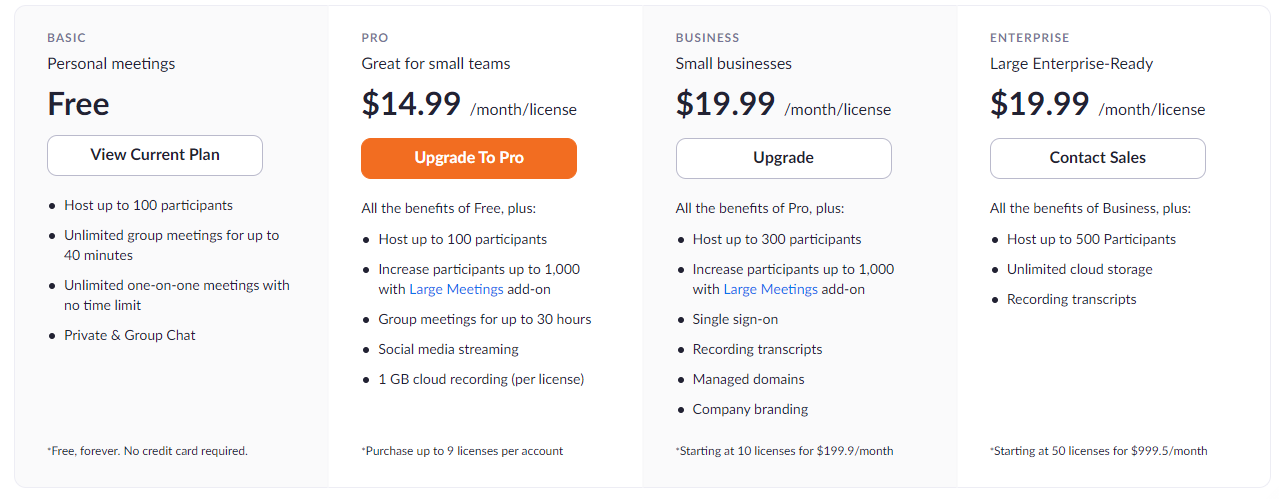
Step 3: Create an account or log in:
If you don't already have a Zoom account, you'll be asked to create a new account by entering your email address and setting up a password.
If you already have an account, please log in with your information.
Step 4: Select the number of licenses and billing cycle:
Determine the number of licenses (number of users) you want to purchase.
Select billing cycle: monthly or yearly.
Step 5: Enter payment information:
Provide your payment information, including your name, billing address, and credit card or other payment method information.
Step 6: Confirm and complete purchase:
Double check your order information to ensure accuracy.
Click the "Place Order" or "Complete Purchase" button to complete the transaction.
3.2. Use of discount or promotional codes
Follow promotions from Zoom:
Zoom regularly has promotions, especially during holidays or special events.
Sign up for Zoom's newsletter to stay up to date on our latest offers.
3.3. Purchase at SaDesign - Official distributor of Zoom Pro accounts
In fact, you can completely upgrade Zoom Pro directly through Zoom. However, you are required to have international payment methods such as Visa, Mastercard, Paypal, etc., which is quite troublesome if you have never made payments through these channels. In addition, the fee will be automatically renewed, if you do not cancel before the next renewal date, you will still lose this fee. Not only that, supporting information from Zoom also encounters many difficulties, if you do not have a good grasp of the technology to handle the arising problems, it will be difficult to upgrade.
Therefore, aiming for sustainability and safety, saving costs for individuals and businesses, SaDesign is the perfect choice for you. With many years of experience in providing copyrighted software and graphic design services, SaDesign is committed to bringing customers genuine products and dedicated support. When purchasing Zoom Pro at SaDesign, you will receive detailed instructions from A to Z with the following package options:
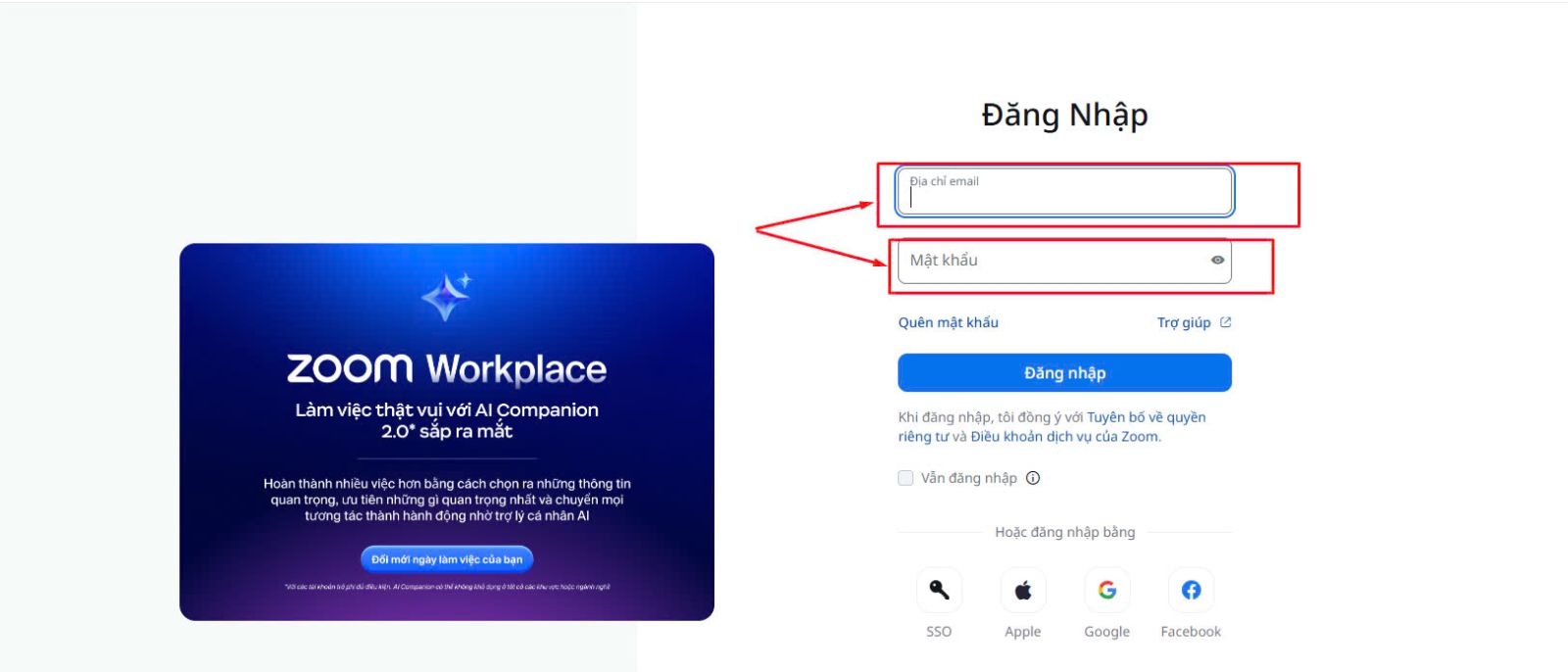
1 month (100 Members): 199,000
3 Months (100 Members): 399,000
6 Months (100 Members): 699,000
1 Year (100 Members): 999,000
1 Month (300 Members): 499,000
After selecting the package you need to register, you send SaDesign your free Zoom account information including Username and Password, and the technical team will immediately upgrade you to Zoom Pro.
Note: If you have any questions or need support during the upgrade process, you can contact SaDesign's support team directly through the contact information on the website.
Buy Zoom Pro Cheap
4. Conclusion
Upgrading to Zoom Pro brings many outstanding benefits to individuals and businesses, helping you organize smoother, more professional and effective online meetings. Buying Zoom Pro at SaDesign not only helps you optimize your online meeting experience but also ensures genuine products at reasonable prices. With dedicated support and reputable service, SaDesign is committed to bringing satisfaction to customers. Contact us now to receive advice and attractive offers, upgrade your work quality today.