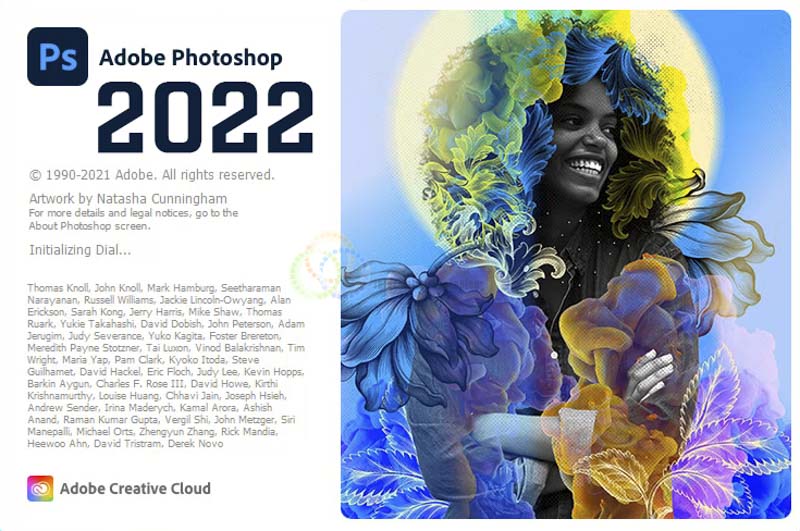Best Selling Products
Detailed Step-by-Step Guide to Download and Install Adobe Photoshop 7.0
Nội dung
Are you looking for a lightweight and stable version of Photoshop? Let's explore how to download and install Adobe Photoshop 7.0 step by step.

Adobe Photoshop 7.0 is a classic version, designed to be lightweight, suitable for low-configuration computers and very easy to use, especially for beginners. This is a great choice for basic photo editing and design without a modern computer. Let's explore how to download and install this software step by step below.
.jpg)
1.System requirements to install Adobe Photoshop 7.0
Before downloading and installing Adobe Photoshop 7.0 , you need to check your computer configuration to ensure the software runs smoothly. This is a lightweight version of Photoshop, suitable for computers with low configuration.
Minimum configuration
Operating system : Windows 98, 2000 or XP.
RAM: At least 128MB (256MB recommended for better performance).
Hard Drive Space : Minimum 200MB free space required.
Processor : Intel Pentium III or equivalent or higher.
Checking your computer configuration before downloading is essential to avoid errors during the installation process. If your computer configuration does not meet the requirements, the software may run slowly, freeze, or not work at all. Make sure your device meets the above criteria to get the best experience with Adobe Photoshop 7.0.
2. Download link for Adobe Photoshop 7.0 software
Password to Unzip: sadesign.vn
.png)
3. Detailed instructions on how to install Adobe Photoshop 7.0 software
Run the file “Setup.exe” to install the software.
Use the serial in the file “CDKey OK.txt” to crack.
4. Conclusion
To use Adobe Photoshop 7.0 effectively, you need to follow the basic steps: download the software from a reputable source, install it properly and get familiar with the basic editing features. Checking your computer configuration before installing is very important to ensure the software runs smoothly and avoids unwanted errors. If you need further support during the installation process or want to explore tips for using Photoshop effectively, do not hesitate to contact SaDesign immediately - we are always ready to accompany and bring the best solution for you.