Best Selling Products
Detailed Website Creation Process With Extremely Simple WordPress Tool
Nội dung
- 1. Learn what is WordPress?
- 2. Advantages of using WordPress to create a website
- 2.1. Easy to use and newbie friendly interface
- 2.2. Rich interface and plugin repository
- 2.3. Unlimited flexibility and scalability
- 2.4. SEO friendly for search engine optimization
- 2.5. Large support community
- 2.6. Safety and Security
- 2.7. Reasonable cost
- 3. Detailed instructions on the process of creating a website with WordPress, extremely simple
- 3.1. Step 1: Log in to WordPress site
- 3.2. Step 2: Create a domain name for the website
- 3.3. Step 3: Fill in the basic information required by the website
- 3.4. Step 4: Customize the look and feel of your website
- 3.5. Step 5: Add Plugin
- Conclude
Learn the standard website creation process with WordPress. The article provides detailed step-by-step instructions, from logging in to customizing the interface and installing plugins, helping you build a website easily and effectively. Click to find out now!

Are you looking to create a professional website without being a programming expert? WordPress is the perfect tool to help you easily build a website from AZ, whether you are a newbie or experienced. In this article, Sadesign will guide you step by step to create a beautiful, optimized and user-friendly website, all with just a few clicks.
1. Learn what is WordPress?
In the modern world of website development, WordPress has become the most popular tool, helping millions of people create professional websites without having deep programming knowledge. It is an open source content management system (CMS), allowing users to easily create, edit and manage websites quickly and efficiently.
WordPress is built to meet a wide range of needs, from simple personal blogs to complex e-commerce sites. One of the main reasons why WordPress is so popular is its extensibility, with thousands of themes and plugins that can optimize every feature of your website.

With WordPress, you can create a website without writing complex code, just by operating through an intuitive and easy-to-use interface. This saves time and money, while delivering impressive results.
2. Advantages of using WordPress to create a website
WordPress is one of the most popular and powerful website building tools today. With a friendly interface and high customization capabilities, WordPress offers users many advantages in the process of designing and managing websites. Below are the outstanding advantages when using this tool.
2.1. Easy to use and newbie friendly interface
One of the biggest strengths of WordPress is its easy-to-use interface, even for those with no programming experience. WordPress features are designed to be intuitive for users, from choosing a theme to installing plugins. Users only need a few clicks to build and edit a website to their liking without needing to know complex programming.
2.2. Rich interface and plugin repository
WordPress provides a rich repository of themes and plugins, helping users easily customize the appearance and features of the website. With thousands of free and paid templates, you can choose to build a website that suits your personal or business needs. In addition, plugins help expand the website's features, from SEO, security to optimizing page loading speed, helping you maximize the efficiency of the website's operations.

2.3. Unlimited flexibility and scalability
WordPress allows users to customize and extend their websites with ease. You can create blogs, e-commerce sites, corporate websites, or even complex, feature-rich websites with just one tool. This flexibility makes WordPress the top choice for developers and businesses large and small around the world.
2.4. SEO friendly for search engine optimization
WordPress has an SEO-friendly code structure, which helps improve your website's ranking on search engines like Google. With SEO plugins, you can easily optimize your website's title, description, keywords, and other elements. This gives your website a competitive advantage in attracting organic traffic and improving business efficiency.
2.5. Large support community
With millions of users worldwide, the WordPress community is always ready to help and share knowledge. You can find countless how-to articles, discussion forums, video tutorials, and support groups to help you solve any problems you may have. This saves you time and effort when you run into problems or need to learn new features.
2.6. Safety and Security
WordPress is constantly improving its security features to protect your website from threats. The WordPress community and developers are always updating security patches to ensure your website is safe from cyber attacks. Additionally, you can install additional security plugins to increase the level of protection for your website.
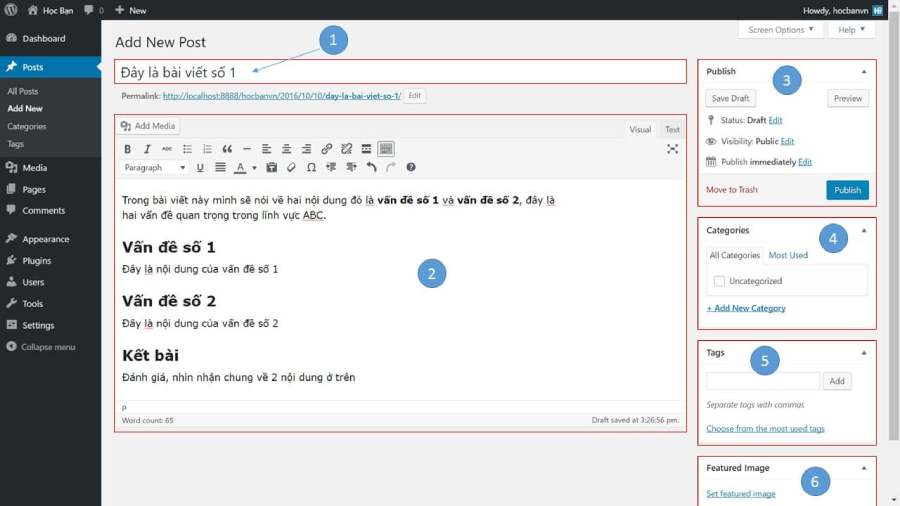
2.7. Reasonable cost
With WordPress, you can build a professional website without spending a fortune. The free, open-source platform reduces development costs, while themes and plugins are available with many free or affordable options. This makes it easy for individuals and small businesses to launch a website without worrying about budget.
WordPress is truly a great tool for building websites thanks to its ease of use, flexibility, and strong community support. These advantages make WordPress the top choice for those who want to build a professional and effective website.
3. Detailed instructions on the process of creating a website with WordPress, extremely simple
Building a quality website is no longer difficult if you use WordPress. In this section, we will guide you step by step to create a website from A to Z, helping you get started without any difficulty.
3.1. Step 1: Log in to WordPress site
First, you need to have a WordPress account. If you don’t have one, you need to create one on the WordPress website and install the software on your server. Once you have done that, you will receive login information to the admin panel.
Access the admin page by entering “yourdomain.com/wp-admin” in the browser and logging in with the account you created. Once logged in, you will be taken to the main WordPress dashboard, where you can manage all the settings and content of your website.
3.2. Step 2: Create a domain name for the website
A domain name is the first important element in building a website. It is the address that users will type into the search bar to access your website. Choosing a domain name that is easy to remember and reflects the content of the website will help increase accessibility and brand recognition.
To use WordPress, you need to register a domain name through a reputable domain name provider such as GoDaddy, Namecheap or Google Domains. After registering your domain name, you will need to point it to the hosting server you have chosen. This process is usually supported by the hosting service provider.

3.3. Step 3: Fill in the basic information required by the website
Once you've logged in and set up your domain, the next step is to provide basic information for your website. This includes setting up your site name, tagline, and other customizations like your site language and time zone.
To do this, simply go to the “Settings” section of your WordPress dashboard and fill in the required information. These changes will directly affect the look and feel of your website to users.
Additionally, you can also choose between making the site publicly available or restricting access, for example, if the site is under construction.
3.4. Step 4: Customize the look and feel of your website
Themes are an essential part of creating a beautiful and easy-to-use website. With WordPress, you can choose from thousands of free or paid themes depending on your needs and personal preferences.
To install a theme, go to the “Theme” section of your dashboard and search for a suitable theme. Once you have selected a theme, simply click “Install” and “Activate” to change the look of your website.
If you want to customize it further, WordPress also provides tools to edit the theme, adding colors, fonts, layouts, and more. If you don’t want to design it yourself, you can hire a web designer or use pre-made premium themes.
3.5. Step 5: Add Plugin

One of the biggest strengths of WordPress is its extensibility through plugins. Plugins are extensions that help your website perform better and add new features without having to write code.
Plugins can help you optimize SEO, secure your website, integrate social media, create an online store, and more. To install a plugin, go to the “Plugins” section of your dashboard, search for the plugin you want, and click “Install” and “Activate.”
Some popular plugins for WordPress include:
- Yoast SEO : Helps with search engine optimization (SEO) for your website.
- WooCommerce : Plugin to support creating online stores, suitable for e-commerce businesses.
- Akismet : Helps protect your site from spam comments.
With the 5 detailed instructions above, creating a website with WordPress is no longer a difficult challenge. Whether you are a beginner or experienced, WordPress is always a powerful and flexible platform, allowing you to build a website according to your own needs and style.
Conclude
The above article has shared in detail the process of creating a website with the extremely simple WordPress tool. Start today to build your website and take advantage of the great features that WordPress brings. Surely, with a little time and effort, you will have a professional website, meeting all the needs of users and customers. If you are interested in the field of web design, you can refer to Sadesign's basic UI/UX and advanced UI/UX courses to gain more in-depth knowledge .












































