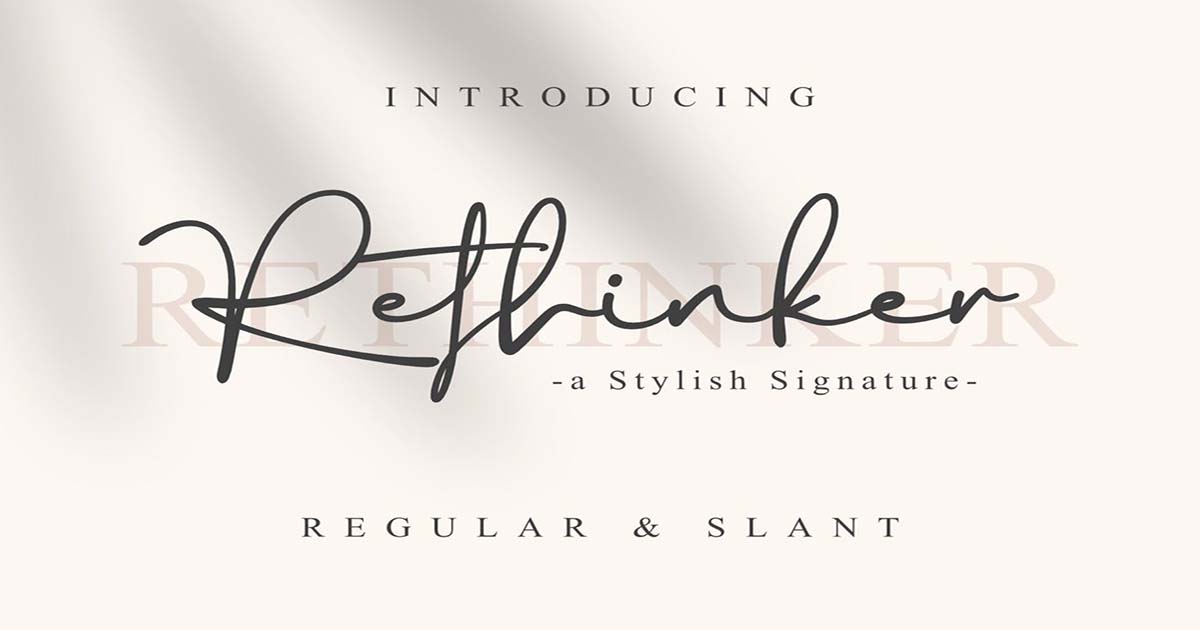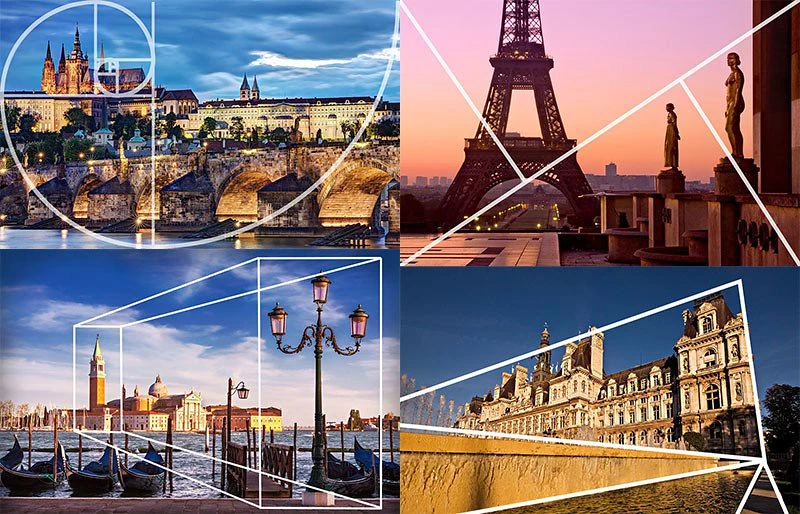Best Selling Products
Photoshop 2022 - New Version With Many Impressive Improvements
Nội dung
- 1. Overview of Photoshop 2022 software
- 2. Outstanding Features of Photoshop 2022
- 2.1. Deeper Integration of Artificial Intelligence (AI)
- 2.2. Improved Lasso and Selection Tools
- 2.3. New Content-Aware Fill Feature
- 3. New Features for Designers
- 3.1. Optimize Workflow With Drawing Tools
- 3.2. Support for Working with 3D
- 3.3. Enhanced Color Management
- 4. Photoshop 2022 And Advanced Support Tools
- 4.1. New Automation Features
- 4.2. Integration With Other Adobe Software
- 5. Photoshop 2022 - Suitable for All Users
- 5.1. For Beginners
- 5.2. For Professional Designers
- 6. Advanced Tips and Tricks in Photoshop 2022
- 6.1. Automate tasks with Actions
- 6.2. Using Gradients and Blending Modes
- 6.3. Fix photo details with the Healing Brush tool
- 7. Photoshop 2022 Interface
- 8. How to Create and Edit Layers in Photoshop 2022
- Conclude
Photoshop 2022 is an upgraded version with new features that help improve the efficiency of graphic design work. Let's learn about the notable features and improvements in the new version through the article.

Photoshop 2022 brings a host of new and improved features from fast image processing to editing tools. This new version continues to strengthen Photoshop's position as an indispensable graphics software in the design industry. Join Sadesign to learn about the highlights of Photoshop 2022, how to use it, and related information.
1. Overview of Photoshop 2022 software
Photoshop 2022 is the latest version of the popular image editing software that most graphic designers, photographers, and professionals use in their work. With the release of Photoshop 2022, Adobe has brought many improved features and added powerful tools to enhance user efficiency.
Photoshop 2022 continues to change the way we look at the capabilities of photo editing software, from using AI to automate tasks to improving performance and user interface. In particular, Photoshop 2022 makes it easy for beginners to access and use thanks to its friendly interface and detailed instructions.
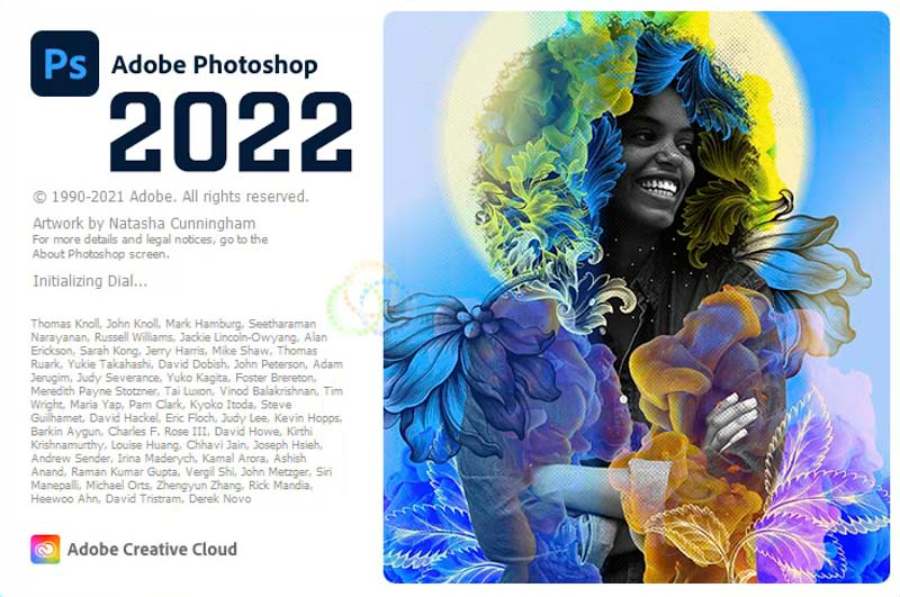
2. Outstanding Features of Photoshop 2022
Below are the outstanding features of Photoshop 2022 that you should know to use in graphic design work.
2.1. Deeper Integration of Artificial Intelligence (AI)
One of the most notable improvements in Photoshop 2022 is the application of artificial intelligence (AI) to editing tools. AI not only helps you automate many processes but also brings greater precision to complex operations. From smoothing skin, removing unwanted details, to recognizing and editing objects, AI has taken Photoshop to a more perfect level.
Thanks to AI, Photoshop 2022 also improves object recognition, making selection and background separation faster and more accurate than ever. This saves time and improves image quality in any design project.
2.2. Improved Lasso and Selection Tools
Photoshop 2022 brings a major upgrade to the Lasso tool and selection tools. Thanks to AI and powerful image processing algorithms, Photoshop can recognize edges more accurately and help you separate objects from the background without revealing extra details.
This is especially useful for tasks like cropping photos, creating transparent backgrounds, or making delicate edits that require precision.
2.3. New Content-Aware Fill Feature
Content-Aware Fill has been around for a while now, but Photoshop 2022 takes it to the next level. By analyzing and understanding the content of your image, it allows you to easily remove unwanted objects without affecting other elements in the photo.
This improvement is especially useful for photographers or designers who need to make quick edits while still preserving the natural look of the photo.
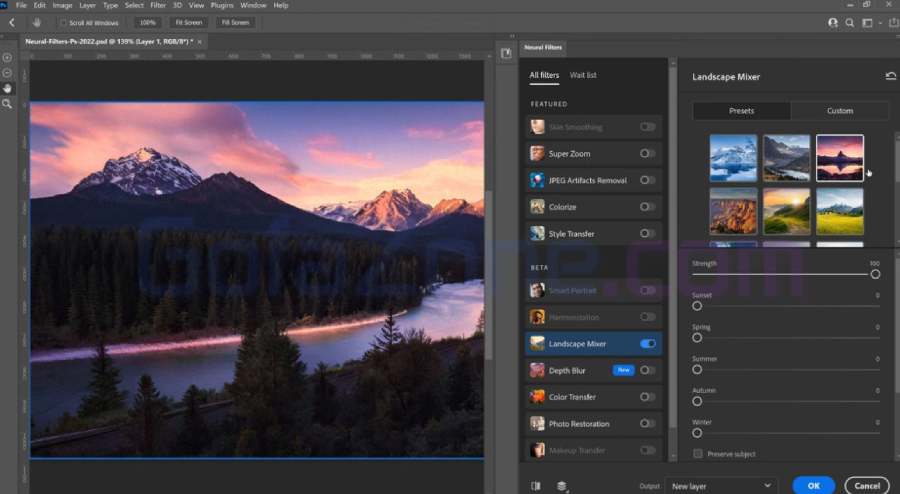
3. New Features for Designers
There are some new features in Photoshop 2022 that Designers need to pay attention to, specifically as follows:
3.1. Optimize Workflow With Drawing Tools
With Photoshop 2022, users can easily create more professional graphic designs thanks to improvements to drawing tools, especially the Pen Tool. These changes make drawing and editing lines smoother and more precise.
In addition, the Brush tool in Photoshop 2022 has also been upgraded with new features, helping to create beautiful, sophisticated drawing effects. With powerful brush options, designers can freely create and develop their ideas more freely.
3.2. Support for Working with 3D
Although not a 3D software, Photoshop 2022 still has significant improvements in supporting 3D design. By combining images and 3D models, Photoshop 2022 allows users to perform lighting, texture, and illumination effects to create more realistic photos.
If you are a designer working with 3D images or graphics, this feature will be beneficial in creating unique and vivid designs.
3.3. Enhanced Color Management
One of the challenges many designers face is managing color accurately across different devices and screens. Photoshop 2022 addresses this issue by improving color management, helping you create highly accurate results even when working with devices with different resolutions.

4. Photoshop 2022 And Advanced Support Tools
Photoshop 2022 tools are optimized to meet the growing demands of designers, photographers, and digital artists. With a combination of AI technology and a flexible interface, Photoshop 2022 opens up endless opportunities to elevate your artwork.
4.1. New Automation Features
In Photoshop 2022, Adobe has introduced more powerful automation tools than ever before. Features like "Actions" and "Batch Processing" help you save time when performing repetitive tasks, such as editing photos, applying filters, or adding text.
Thanks to these tools, you can create a more efficient workflow, especially when working with large numbers of photos or complex projects.
4.2. Integration With Other Adobe Software
One of the strengths of Photoshop 2022 is its strong integration with other software in the Adobe Creative Cloud suite. This provides flexibility and synchronization between different tools such as Illustrator, InDesign, and Lightroom. Thanks to this connection, you can easily move between software without encountering compatibility issues.
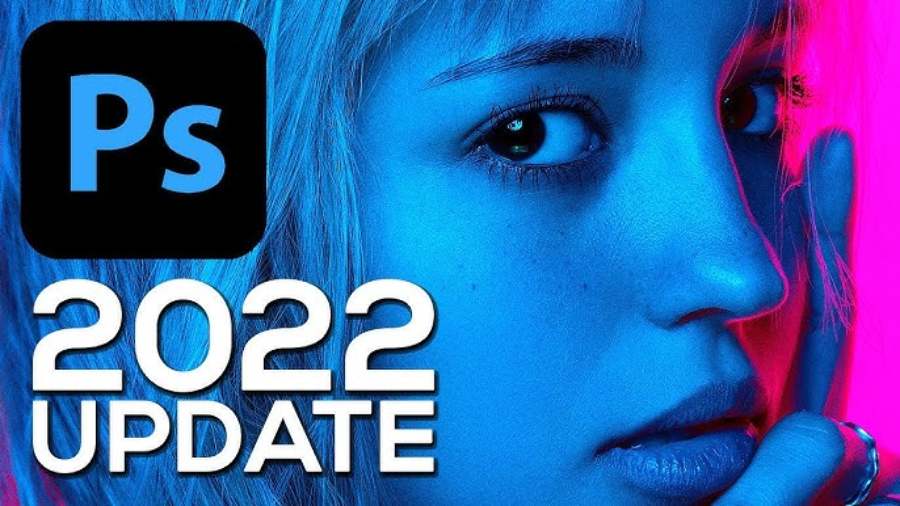
5. Photoshop 2022 - Suitable for All Users
Photoshop 2022 version is quite convenient, suitable for a variety of users, specifically:
5.1. For Beginners
Photoshop 2022 is not only for design professionals but also suitable for beginners. Adobe provides tutorials and courses built right into the software, making it easy for users to access and learn. With a friendly interface and powerful tools, even those without experience can get acquainted and create impressive works in a short time.
5.2. For Professional Designers
For professional designers, Photoshop 2022 is an indispensable tool in their daily work. Advanced features such as Neural Filters, AI tools, and high-quality image processing capabilities help you create perfect design works, from portrait retouching to complex graphic design.
Tools like Content-Aware Fill or Object Selection help you save time during your work while still ensuring the highest quality of work.
6. Advanced Tips and Tricks in Photoshop 2022
In addition to the basic tools, Photoshop 2022 also offers many advanced features to help you edit photos professionally. Here are some tips and tricks to help you improve your Photoshop 2022 skills.
6.1. Automate tasks with Actions
In Photoshop 2022, the Actions tool lets you record and automate repetitive tasks. You can create custom actions, such as adjusting brightness, contrast, or applying special filters, and then apply them to other photos.
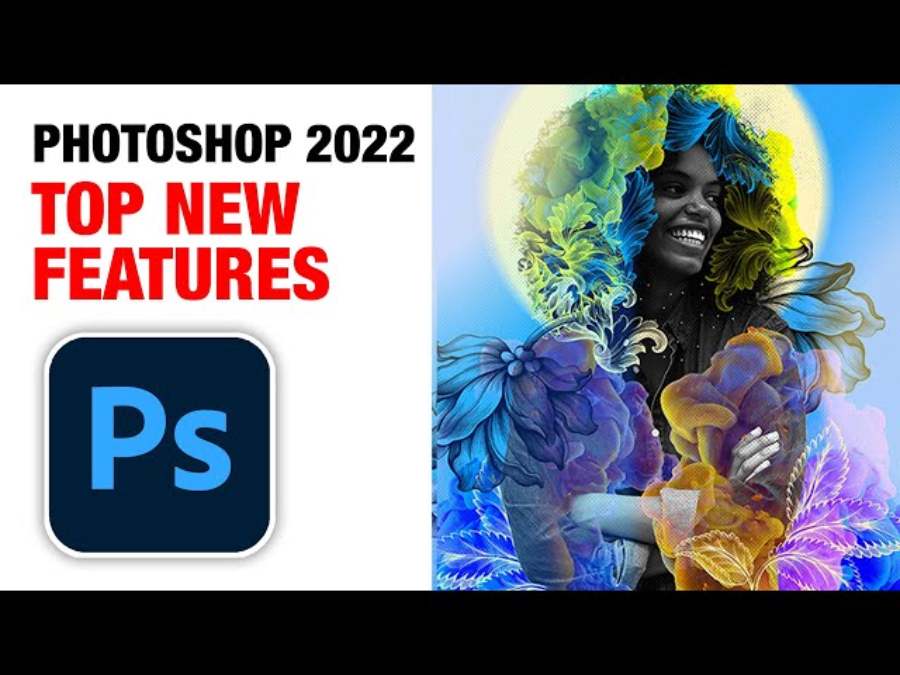
6.2. Using Gradients and Blending Modes
Gradients are a powerful tool in Photoshop that help you create smooth transitions between different colors. Blending modes also help you control how layers interact with each other, creating special effects. Experiment with modes like Overlay , Multiply , and Screen to create dramatic light and shadow effects.
6.3. Fix photo details with the Healing Brush tool
When editing photos, fixing small imperfections like wrinkles, blemishes, or acne is indispensable. Photoshop 2022 provides tools like the Healing Brush and Spot Healing Brush , which help you easily smooth and restore details in your photos naturally.
7. Photoshop 2022 Interface
When you open Photoshop 2022 for the first time, you will see a simple and easy-to-use interface, with editing tools arranged scientifically.
The left panel contains the main tools like the Brush Tool , Lasso Tool , Magic Wand Tool , and Pen Tool . The right panel provides options for layers, colors, and special effects.

8. How to Create and Edit Layers in Photoshop 2022
One of the most important things to know when working in Photoshop is the concept of “layers.” Every object, text, or image in Photoshop is placed on a separate layer. To get started, simply create a new layer by selecting Layer > New Layer from the top menu. You can then draw, edit, or add special effects to that layer without affecting any other layers.
Conclude
The above article helps readers better understand the Photoshop 2022 version. New improvements in editing tools, AI integration, along with 3D processing capabilities and precise color management help improve the quality of work. With Photoshop 2022, you will no longer have to worry about performing complex design tasks while still being able to create impressive, quality products. Let's explore and take advantage of the new features of Photoshop 2022 today at Sadesign to make your design work easier and more effective than ever!