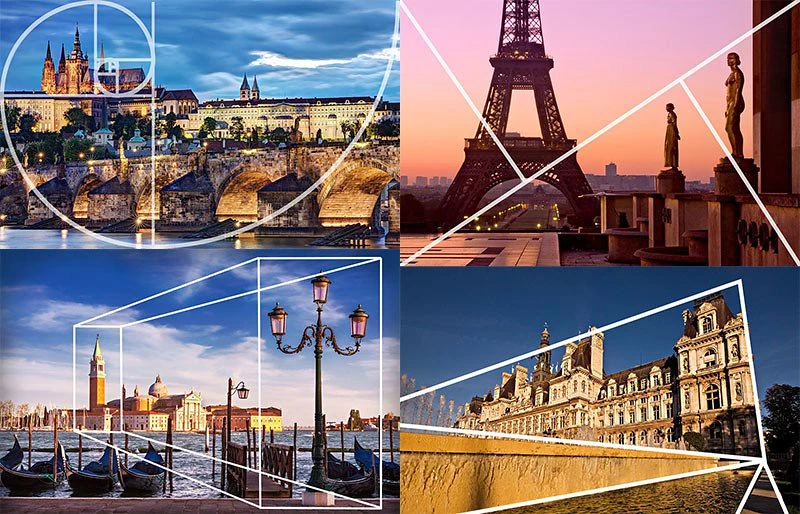Best Selling Products
The Best Fonts for Slides: The Secret to Making an Impression in Every Presentation
Nội dung
When creating a presentation, choosing the best font for the slide is an important factor that cannot be overlooked. Fonts not only help increase the aesthetics of the presentation but also affect the accessibility and comprehensibility of the content.
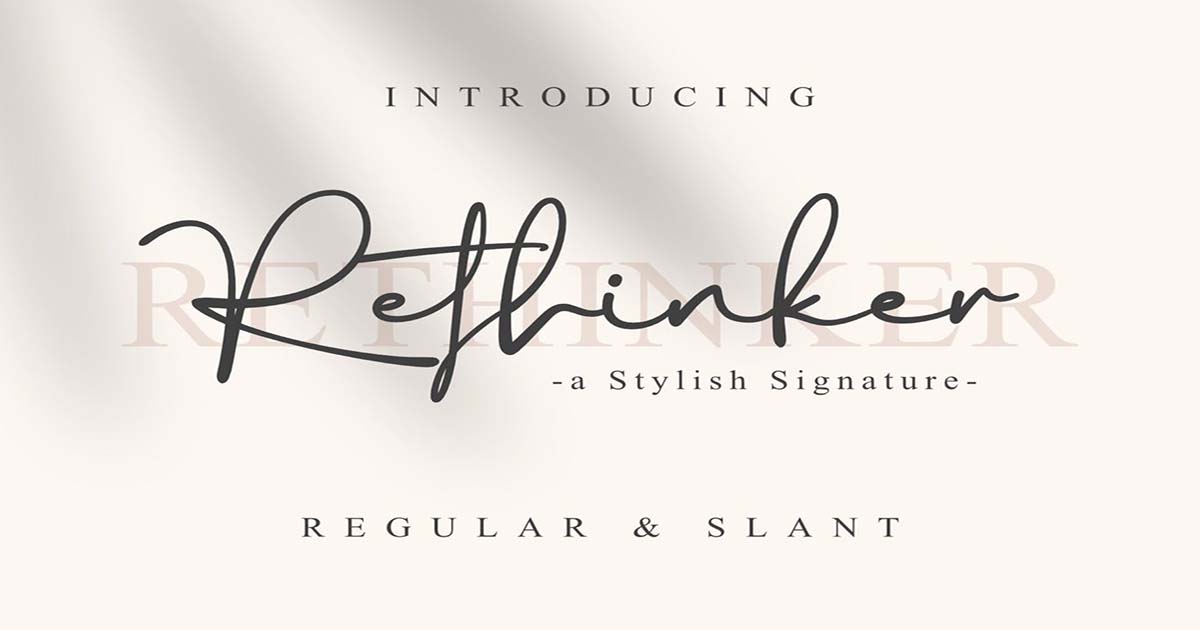
When creating a presentation, choosing the best font for your slides is an important factor that cannot be ignored. Fonts not only help to enhance the aesthetics of the presentation, but also affect the accessibility and understanding of the content. A suitable font will help to highlight the message you want to convey, while creating a professional feel and easily attracting the attention of the audience. In this article, we will share the best fonts for slides, helping you choose the right font to improve the quality of your presentation.
1. Helvetica font
Helvetica is one of the most famous and popular fonts in graphic design and presentations. Developed in 1957 by designer Max Miedinger, Helvetica has become an icon in the typography world thanks to its simplicity, readability, and neutrality.

One of the reasons why Helvetica is a popular choice for slide designs is its ability to convey professionalism and clarity. The font features clean, recognizable characters and can be used in a variety of content without losing its fresh, modern feel. This is important when you want to effectively convey your message without distracting your audience.
With Helvetica, presentations become easy to read, from titles to detailed content. In particular, Helvetica also helps create balance and harmony in the layout of slides, bringing a pleasant feeling to the viewer. This is the reason why many designers and professionals choose Helvetica for professional presentations, reports and documents.
2. Verdana font
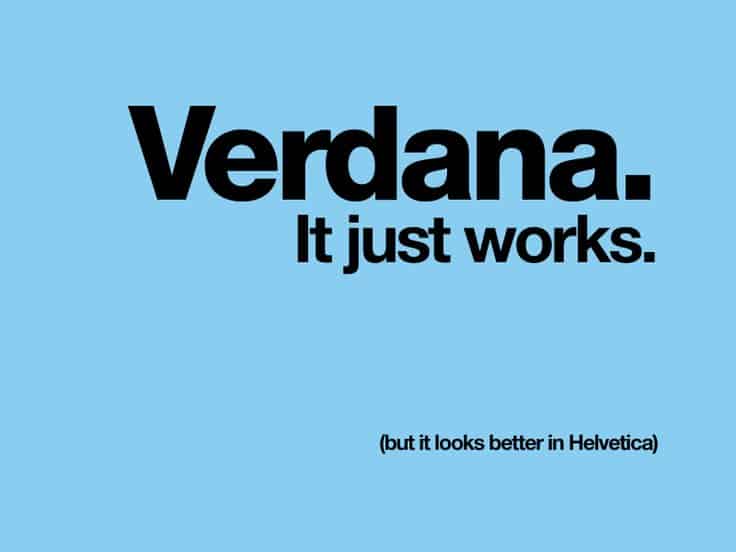
Verdana is a popular font designed by Matthew Carter in 1996, with the aim of improving readability on computer screens, especially at small sizes. It is one of the sans-serif fonts that is popular in web design and presentations due to its clarity and readability.
One of Verdana’s strengths is the generous spacing between characters, which makes text easy to read even at small sizes. This makes Verdana an ideal choice for presentation slides where content needs to be easily accessible and not overwhelming for the viewer. Furthermore, with its simple and clear lines, Verdana helps convey information quickly and effectively.
This font also has a modern, easy-to-read design that makes presentations look professional and easy to understand. While not as aesthetically pleasing as some other fonts, Verdana is still a great choice when you need a font that is easy to read, especially in presentations or technical documents.
3. Gill Sans font
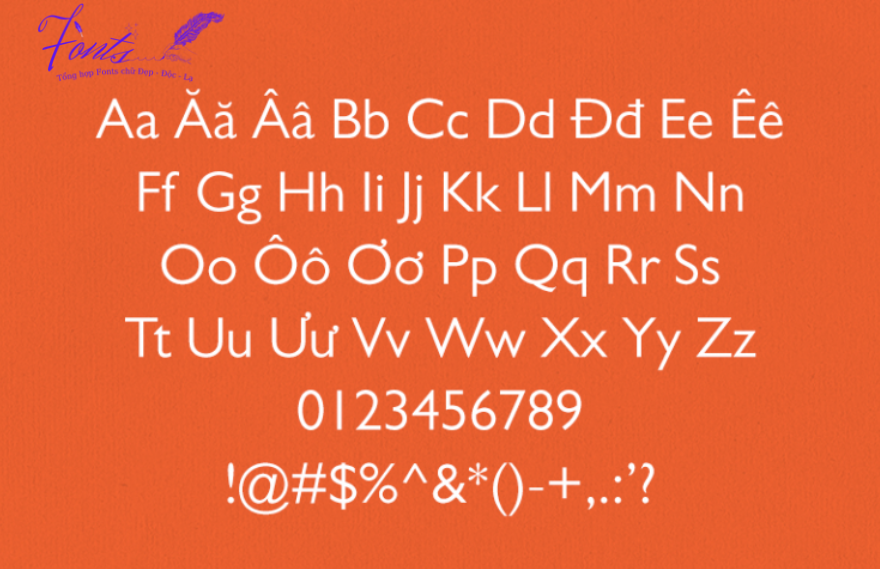
Gill Sans is a sans-serif typeface designed by Eric Gill in the 1920s. With its combination of modernity and tradition, Gill Sans is a favorite font in many design fields, including graphic design and presentations.
Gill Sans is characterized by its simplicity, readability, and elegant, refined style. The strokes of this font are light and soft, yet still maintain the necessary clarity. This makes Gill Sans an ideal choice for presentation slides, especially when you want to create a presentation that is both professional and accessible.
Another advantage of Gill Sans is its versatility. This font comes in a variety of weights (light, regular, bold), making it easy to create emphasis and separation in your presentation without losing consistency in your design. Gill Sans is especially well suited for headings and subheadings, giving your presentation a clean, modern feel.
4. Tisa Font
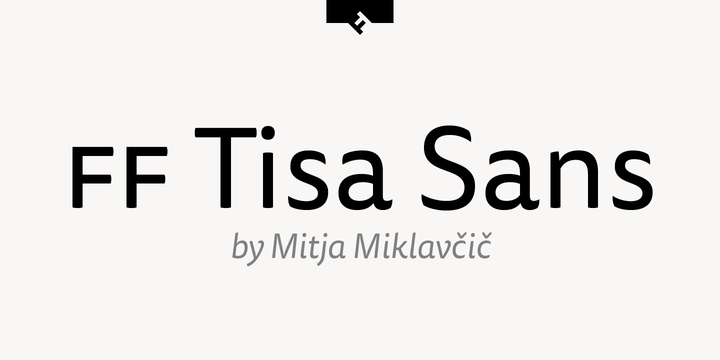
Tisa is a serif typeface designed by Aleksandra i Tomislav Pinter in 2009. It is characterized by its soft lines, easy readability, and balance between modern and classic. Tisa was developed for on-screen display, especially in web and print applications, but is also well suited for professional presentations.
What makes Tisa a great choice for presentation slides is its clarity and readability at both small and large sizes. Tisa's characters are designed to be easily distinguishable, even when projected on large screens. Tisa also brings sophistication and elegance, enhancing the professionalism of the presentation without sacrificing the comfort of the audience.
This font comes in a variety of styles, from Regular, Bold, Italic to Light, allowing you to flexibly highlight titles, highlights or divide content in slides. In addition, Tisa also creates a perfect combination when used with sans-serif fonts, helping to create contrast while maintaining harmony in the design.
In short, Tisa is an ideal font for professional presentations, ensuring that all content is presented in a clear, accessible, and aesthetically pleasing manner.
5. Lato font
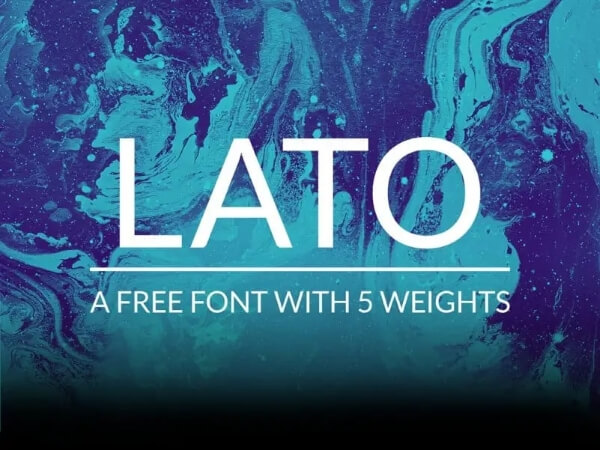
Lato is a modern sans-serif font designed by Łukasz Dziedzic in 2010. Known for its simplicity, readability, and versatility, Lato is well suited for modern designs, including web design and presentations. The font quickly became one of the most popular fonts thanks to its combination of modern look and high legibility.
One of Lato's strengths is its clean and symmetrical lines, which makes it easy to use in presentations of various sizes without losing clarity. This makes Lato an ideal choice when you want to create a presentation slide that is easy to read, professional, and friendly.
Lato comes in several variations, including Light, Regular, Bold, and Italic, giving you the flexibility to create emphasis and break up content effectively. With Lato, headlines and body text stand out without feeling strained or overwhelmed.
In addition, Lato is also very easy to combine with other fonts, creating an attractive contrast while maintaining harmony in the overall design. So, if you are looking for a fresh, easy-to-read and modern font for your presentation, Lato is a great choice.
6. Bebas Neue Font

Bebas Neue is a sans-serif font that stands out for its strong, simple and highly recognizable style. Designed by Ryoichi Tsunekawa in 2005, Bebas Neue features bold, spacious and clear characters, giving a strong and striking impression, well suited for titles or text that needs to attract attention in presentations.
The strength of Bebas Neue is its ability to create clear emphasis without the need for complicated effects or background changes. This font is great for slides with large titles, making your message stand out immediately. The simplicity and effectiveness of Bebas Neue makes it easy for viewers to grasp the important points of your presentation.
With its bold and powerful style, Bebas Neue is often used for titles, headers, or important content sections on slides. However, because this font is quite thick and has high contrast, it is not a good choice for long text or detailed descriptions.
In short, Bebas Neue is a great font for presentations when you want to create emphasis and draw attention to titles or important points, making your slides impressive and memorable.
7. SADESIGN specializes in providing beautiful fonts for more impressive slides.
SADESIGN is a company specializing in providing beautiful and quality fonts, helping your presentations become more impressive and professional. With a diverse and rich font collection, SADESIGN is committed to providing options suitable for all slide design needs, from modern, easy-to-read fonts to bold, bold fonts to highlight the main message. If you are looking for beautiful fonts to make your slides more attractive, SADESIGN is the ideal partner to enhance the quality of your presentation.

With SADESIGN, you can not only choose beautiful fonts but also take advantage of specialized font sets optimized for presentation slide design, helping to increase aesthetics and message transmission efficiency. The fonts provided by SADESIGN are carefully selected, not only easy to read but also bring harmony and balance to each presentation. This helps you create a strong impression and keep the audience's attention throughout the presentation.
In addition, SADESIGN also provides consulting and support services, helping you choose the right font to suit the content and purpose of your presentation. Whether it is a business presentation, education or event, SADESIGN is always ready to accompany you to help you create impressive and professional slides.
Conclusion
Choosing the best font for your slides is an important factor that cannot be ignored when designing a presentation. A suitable font not only enhances the aesthetics but also improves readability and effectively conveys the message. Whether you choose modern fonts like Helvetica, Lato, or bold fonts like Bebas Neue, each font has its own advantages that help you create a professional and accessible presentation. Hopefully, this article will help you find the best font for your slides, improve the quality of your presentation and make a deep impression on your audience.