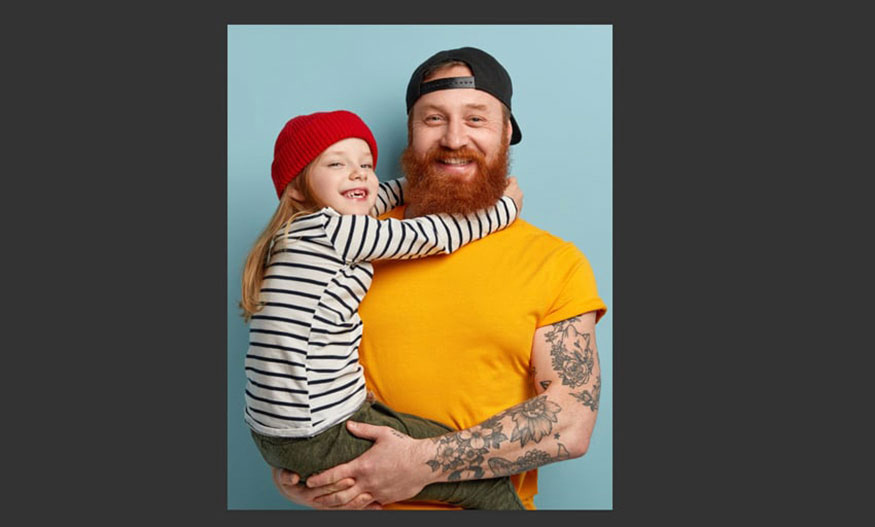Best Selling Products
How to Arrange Video Composition to Enhance Visualization and Appeal
Nội dung
- 1. Principles of video layout arrangement that you need to know
- 2. SADESIGN shares how to arrange a harmonious layout in a video
- 2.1 Arrange the layout in the video according to the 1/3 rule
- 2.2 Arrange the layout in the video according to the principle of balance
- 2.3 Arrange the video layout according to the principle of focal point layout
- 2.4 Arrange the layout in the video according to the principle of symmetrical layout
- 2.5 Arrange the layout in the video according to the triangle layout principle
- 3. SADESIGN recommends professional video editing software Canvas
- Conclusion
To create a video that attracts viewers and easily conveys the message, arranging the layout in the video plays an extremely important role. A reasonable layout not only makes the video smooth and easy to understand, but also contributes to improving image and sound quality.
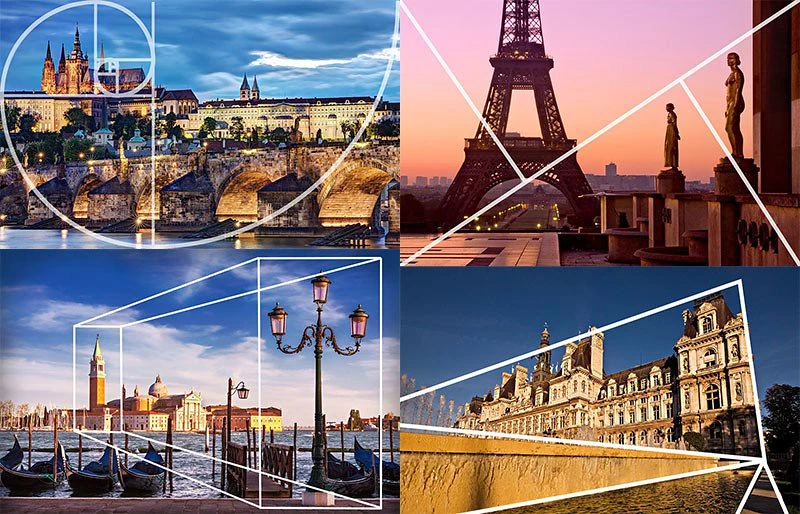
To create a video that attracts viewers and easily conveys the message, the layout of the video plays an extremely important role. A reasonable layout not only helps the video to be smooth and easy to understand, but also contributes to improving the quality of images and sounds, as well as creating appeal to viewers. This article will share effective ways to arrange the layout in the video, helping you optimize each of your video products, from script building to the editing process, so that the video is not only beautiful but also easily touches the hearts of viewers.
1. Principles of video layout arrangement that you need to know
The principles of video composition play an important role in creating a smooth and easy-to-understand product. First, dividing the space properly helps viewers easily focus on the main elements of the video. Visual and audio elements should be arranged in a harmonious way, not too overlapping or confusing. An important principle is symmetry and balance, which helps create a pleasant and professional feeling.

Additionally, using the golden ratio or the rule of thirds can help highlight key subjects without distracting attention. Finally, having smooth and well-planned transitions between scenes will help maintain a steady rhythm and keep viewers engaged. All of these principles are aimed at creating a video that is not only visually appealing but also easy to communicate effectively.
2. SADESIGN shares how to arrange a harmonious layout in a video
Layout in a video plays a decisive role in the success of a video. Understanding that, SADESIGN shares with readers ways to arrange quality video layouts.
2.1 Arrange the layout in the video according to the 1/3 rule
The rule of thirds in video composition is a very popular and effective technique that helps create a balanced and pleasing image for the viewer. According to this rule, the video screen is divided into three horizontal and three vertical sections, forming nine equal squares. The intersection points of these lines are called power points, where important elements in the video should be placed.
.jpg)
When applying the rule of thirds, you should place the main objects or focal points of the video in these positions instead of placing them in the center of the screen. This creates contrast and makes the video more natural and dynamic. For example, if you are shooting a scene with a person, place them in one of the focal points instead of in the middle, to create balance and draw the viewer's attention in a subtle way.
Additionally, the rule of thirds also helps create breathing space in the scene, making it less crowded or lifeless. This way, your video will be more engaging and easily convey the message effectively.
2.2 Arrange the layout in the video according to the principle of balance
The principle of balance in video composition is an important factor in creating harmony and ease for the viewer. This principle ensures that the elements in the video are not too heavy on one side, but are evenly distributed to maintain stability in the shot. Creating balance involves not only the distribution of objects in the frame, but also the balance of color, light, and sound.
.jpg)
To apply the principle of balance, you can use one of two forms of balance: symmetrical balance and asymmetrical balance. Symmetrical balance is when the main elements are arranged symmetrically across the center axis of the screen, creating stability and harmony. For example, when shooting a scene with two important subjects, you can place them on opposite sides of the screen to create balance.
Asymmetrical balance, although not completely symmetrical, maintains overall balance through the distribution of elements such as object weight, color, or brightness. An example is when you place a large object on one side of the frame and a small object on the other to create visual balance.
2.3 Arrange the video layout according to the principle of focal point layout
The principle of focal point composition (also known as the sense of focal point) in video is a powerful technique for creating focus and drawing the viewer’s attention to a particular point in the frame. When using this principle, the elements in the shot are arranged so that they point towards a single point, usually a strong point in the frame (following the rule of thirds), or it can be any point you want the viewer to pay attention to.

Vanishing points can be created through elements such as lines, lighting, or the arrangement of objects in space. For example, if you are shooting a street scene, the streets might lead towards a distant point at the bottom of the screen, creating a sense of depth and focus on that point. Alternatively, if you are shooting a scene with multiple objects, you might arrange them so that they appear to “point” towards a certain vanishing point, helping the viewer perceive a connection or relationship between the elements in the video.
The key to applying the principle of vanishing point composition is to ensure that the vanishing point is clear and not too subtle, so that the viewer does not feel confused or have difficulty determining the focus of the shot. When done correctly, this principle can create interest, depth, and help highlight important details in a video, creating a clearly structured and accessible piece of work.
2.4 Arrange the layout in the video according to the principle of symmetrical layout
Symmetry in video composition is a popular technique for creating harmony, stability, and balance in a shot. When applying this principle, the elements in the frame are arranged so that they are mirrored or symmetrical across an imaginary axis, usually the horizontal or vertical axis of the screen. This helps create a sense of stability and comfort for the viewer.

There are two main types of symmetry in video composition:
- Horizontal Symmetry: In this case, elements in the video are arranged so that they are similar or mirror each other across the horizontal axis of the screen. For example, if an object is on the left side of the screen, a similar object can be placed on the right side to create balance. This type of composition gives a sense of comfort and stability, and is often used in shots that emphasize beauty or perfection.
- Vertical Symmetry: Vertical symmetry can divide the screen into two identical halves vertically. This is a popular choice in shots with a central element such as tall buildings, or in shots where the main character is placed in a central position, creating a powerful and impressive effect.
2.5 Arrange the layout in the video according to the triangle layout principle

The triangle principle in video composition is a powerful technique for creating balance and depth in a shot. This principle involves arranging elements in a frame to form a triangle shape, which helps draw the viewer’s attention to important points in the video and directs the viewer’s eye in a particular direction. This creates stability and rhythm, making the video more engaging and easier to follow.
The triangle composition principle not only helps create stability and balance, but also brings dynamism, creating a sense of space or depth in the video. This arrangement is especially useful when you want to highlight elements in the scene or create a clear, easy-to-follow structure. When used correctly, this principle can make your video dynamic, engaging, and easily convey a message to the viewer.
3. SADESIGN recommends professional video editing software Canvas
Canvas Pro is a great application for professional video design and editing, providing users with a range of powerful tools to create impressive and high-quality video products. With a friendly and easy-to-use interface, Canvas Pro helps users not only edit videos smoothly but also create special effects, smooth transitions, and creative graphic elements.
.jpg)
This application allows you to customize every little detail in the video, from cutting, changing colors, to adding sound, text, and animation effects. In addition, Canvas Pro also supports the ability to create professional layouts, helping users easily apply principles such as 1/3, symmetry or triangle to create balance and attraction in the video.
With flexible editing features, Canvas Pro is the ideal choice for those who want to improve their design and video editing skills, helping to optimize the creative process and bring perfect, professional products for personal or work projects.
Conclusion
Mastering video composition is an important factor in creating professional and engaging video products. By applying principles such as the 1/3 composition, symmetry, vanishing points, or triangles, you can improve the effectiveness of your message and create impressive, accessible scenes. Remember, a reasonable composition not only makes the video beautiful, but also highlights important elements, creates balance, and keeps viewers watching longer. Good luck in applying these techniques to improve the quality of your videos !