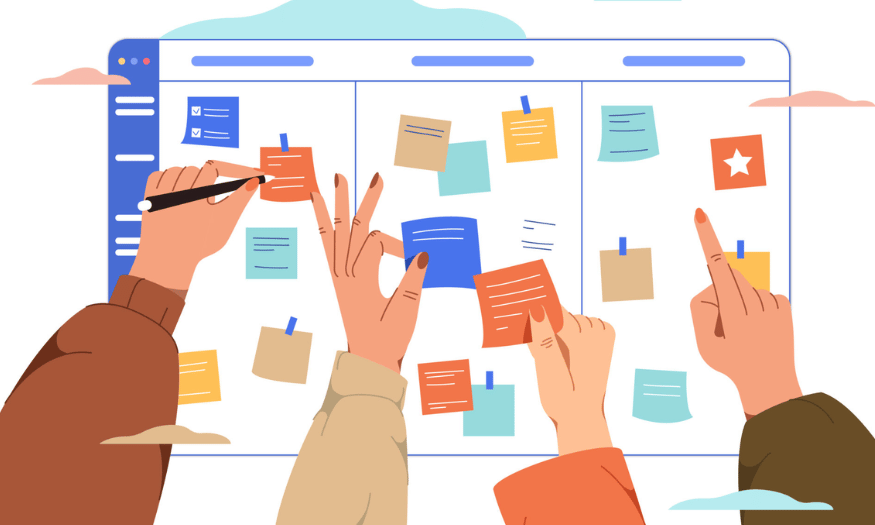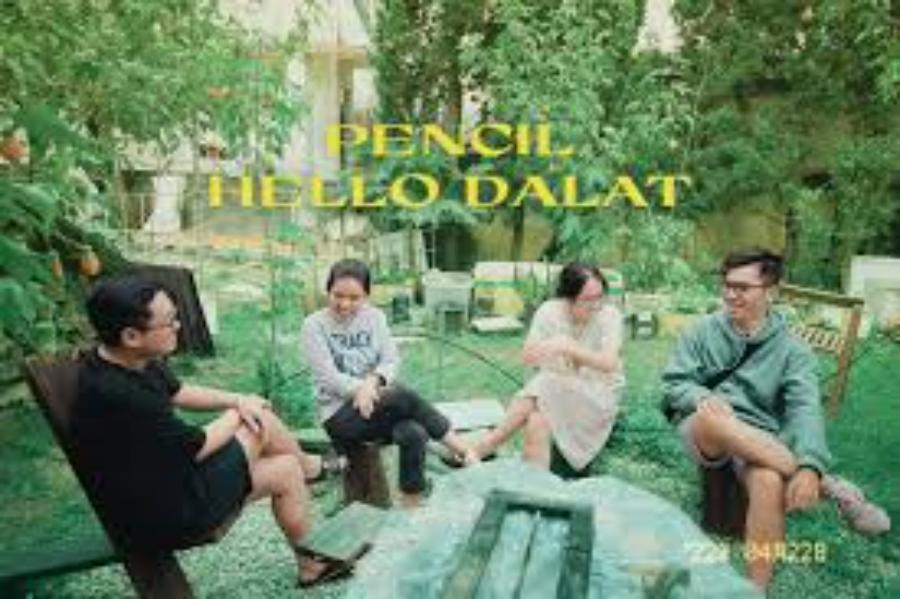Best Selling Products
Discover 5+ Unique Features of Adobe InDesign
Nội dung
- 1. Resize the image to fit perfectly
- 2. Convert text commands into images
- 3. Illustrate mathematical equations
- 4. Share layouts in Adobe Express
- 5. Illustration of documents on the cloud
- 6. Automatically stylize copied parts
- 7. Integrate video and audio in design
- 8. Dynamic page template feature
- 9. Smart spelling and grammar check feature
- 10. Conclusion
In the world of graphic design, Adobe InDesign stands out as a powerful and flexible tool, widely used by designers, editors and publishers. With the ability to create professional print and digital documents, InDesign not only saves time but also improves the quality of the final product. In this article, Sadesign will explore with you 5+ unique features of Adobe InDesign, from basic tools to advanced features, helping you optimize your workflow and enhance your design products.

In the world of graphic design, Adobe InDesign stands out as a powerful and flexible tool, widely used by designers, editors and publishers. With the ability to create professional print and digital documents, InDesign not only saves time but also improves the quality of the final product. In this article, Sadesign will explore with you 5+ unique features of Adobe InDesign, from basic tools to advanced features, helping you optimize your workflow and enhance your design products.
1. Resize the image to fit perfectly
In the field of graphic design, using the right size images not only enhances aesthetics but also optimizes the viewer experience. Adobe InDesign provides a series of powerful tools to help you resize images easily and efficiently. The "Generative Expand" feature uses the power of AI to automatically handle issues related to margins and edges. Now you can focus on the creative side without worrying about images not fitting properly.
When you use Generative Expand, the process of resizing images becomes smoother than ever. AI not only helps you identify areas that need to be adjusted, but also suggests appropriate changes that help the image fit into the overall layout. This not only saves time but also improves the quality of your designs. By simplifying this process, you can create high-quality artwork without the hassles that are common when working with images.
Ultimately, having the perfect image not only creates visual appeal but also helps to communicate your message more effectively. InDesign allows you to do this quickly and easily, ensuring that every detail is taken care of. Try it out and see the difference it makes to your designs!
.png)
2. Convert text commands into images
One of the cool features of Adobe InDesign is the ability to convert text commands into images. This feature allows you to create images through simple commands, using Adobe Firefly models that are designed to be safe for commercial use. This not only opens up a new door for creativity but also saves you time in the design process.
With this feature, you can write down your ideas in text and let AI do the rest. The images generated are not only unique but also reflect your original ideas. The combination of human creativity and the power of technology creates attractive and impressive works. This is especially useful for creating illustrations for articles, advertisements or marketing materials.
This way, you can easily turn abstract concepts into concrete images, making it easier for viewers to grasp the message. This feature not only enhances your presentation but also helps you create richer and more diverse content. Explore the possibilities of this feature to bring newness to your design products!
.png)
3. Illustrate mathematical equations
Adding mathematical equations to your design layouts can be a challenge, but Adobe InDesign has simplified the process with MathML support. You can easily design beautiful mathematical equations that match the overall style of your document. This feature allows you to write equations in text so that assistive technology can read them and resize them accordingly.
The combination of MathML and InDesign's design tools allows you to create equations that are not only accurate but also visually appealing. Whether you're working on an academic paper, textbook, or research report, including equations adds a professional touch to your work. Equations that are clearly presented and easy to understand make it easy for viewers to follow and absorb the information.
Using this feature will not only save you time but also improve the quality of your presentation. With the ability to adjust the size and style, you can ensure that your mathematical equations always stand out and fit in with the overall layout. Experience this feature now to enrich your design products!
.png)
4. Share layouts in Adobe Express
Sharing and collaborating on designs is a key part of increasing productivity. With a new feature in Adobe Express, you can easily export files from InDesign to Adobe Express, making it easy to share your layouts with colleagues and workgroups. This not only saves time, but also helps ensure that everyone is working on the same platform.
When you export your file, you can lock elements in your layout, allowing your team to make quick edits and simple changes without affecting the main structure. This is especially useful in team projects where synchronization and consistency are important. You can ensure that team members can focus on creating without worrying about unwanted changes from others.
This flexible sharing capability makes teamwork more efficient than ever. You can easily get feedback and edits from your colleagues, helping to improve the quality of your final product. Try out this layout sharing feature to enhance collaboration on design projects.
.png)
5. Illustration of documents on the cloud
The rise of cloud technology has brought a huge leap forward in document management and access. With cloud documents in Adobe InDesign, you can store, share, and manage all your files on any device that has InDesign installed. This keeps you connected and able to work anytime, anywhere, even when you are away from your computer.
The auto-save feature ensures that you always have access to the latest content. This means you don’t have to worry about losing data or working on an old version of a document. You can rest assured that all changes are saved, and if necessary, you can easily revert to previous versions. This not only saves time, but also reduces stress during the process.
Additionally, the ability to access documents from multiple devices provides maximum flexibility for users. You can work from your laptop, tablet, or smartphone without any problems. This helps you stay creative and productive no matter where you are.
.png)
6. Automatically stylize copied parts
Creating beautiful documents depends not only on the content but also on the presentation. The Auto Stylizer feature in Adobe InDesign allows you to easily transform text into an attractive document with just a few clicks. Simply select your text, then choose a design preset that suits your needs, and Auto Stylizer will automatically apply the appropriate formatting to your headings, subheadings, paragraphs, and more.
This feature saves time and effort, especially when you work with documents with large amounts of text. Instead of having to format each paragraph manually, you can quickly get a professional and consistent layout in just seconds. This not only helps you improve your work efficiency but also improves the quality of your design.
Plus, the ability to automatically apply styles helps you maintain consistency throughout your document. A beautifully presented document is more engaging and communicates its message to readers. Take advantage of the auto-styling feature to turn your documents into more attractive and professional works of art!
.png)
7. Integrate video and audio in design
Another standout feature of Adobe InDesign is the ability to integrate video and audio directly into design documents. This opens up new opportunities for creating rich multimedia products, especially in today's digital age. You can easily insert video or audio into documents to create more interactive and engaging experiences for your viewers.
Integrating videos allows you to add depth to your content. You can use videos to illustrate complex concepts or showcase products, making it easier for viewers to understand and remember your message. This is especially useful for marketing materials, eBooks, or presentations, where capturing your audience's attention is crucial.
Additionally, adding audio also enhances the user experience. You can add background music, sound effects, or even narration to create a more vivid space for your document. With this feature, you not only convey information but also create emotions and connect with your audience in a powerful way.
8. Dynamic page template feature
One of the impressive features of Adobe InDesign is the ability to create dynamic page templates, which allows you to design documents with flexible and interactive structures. This feature makes it easy to create complex layouts without having to manually align each element. You can define containers and set up rules to automatically adjust as content changes.
Using this feature, you can set elements like headings, text, and images to automatically adjust their size and position based on the actual content. This not only saves time, but also reduces the risk of errors when changing content. A dynamic page template also helps you maintain consistency in long documents, like reports or books, where maintaining the same style is important.
Additionally, this feature also allows you to easily create different versions of a document without having to start from scratch. You can experiment with different styles and layouts to find the best solution for your project.
9. Smart spelling and grammar check feature
Adobe InDesign also features intelligent spelling and grammar checking, which helps you ensure that your documents are not only beautiful but also linguistically correct. This feature provides the ability to detect spelling, grammar, and even writing style issues, helping you create high-quality, professional products.
As you compose text in InDesign, spell check automatically scans your content and flags errors, allowing you to easily make corrections on the fly. This is great for reducing the chance of errors in important documents, such as reports, presentations, or books. By ensuring that any errors are caught and corrected, you can publish your document with more confidence.
Additionally, this feature supports multiple languages, allowing you to work with multilingual documents without any difficulty. This not only saves you time but also improves the quality of your content.
10. Conclusion
Adobe InDesign is an indispensable tool for anyone working in the design and publishing industry. With its unique and flexible features, InDesign not only saves you time but also improves the quality of your design products. From creating professional layouts to managing colors and fonts, InDesign offers users a great creative experience. Explore and take advantage of these features to turn your design ideas into reality, opening up new opportunities for your career and creativity.