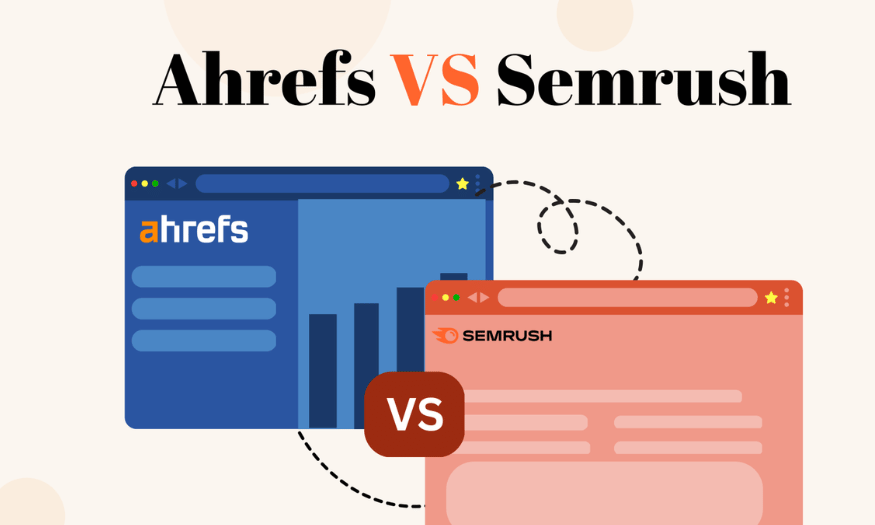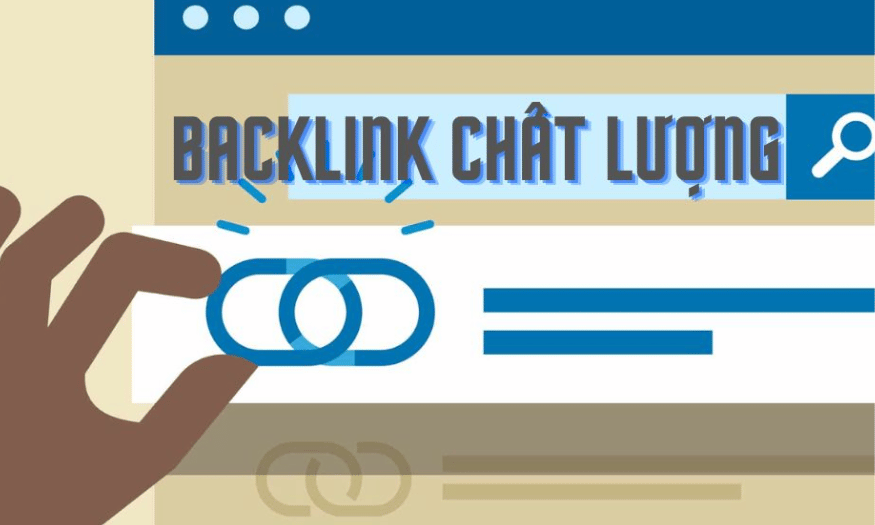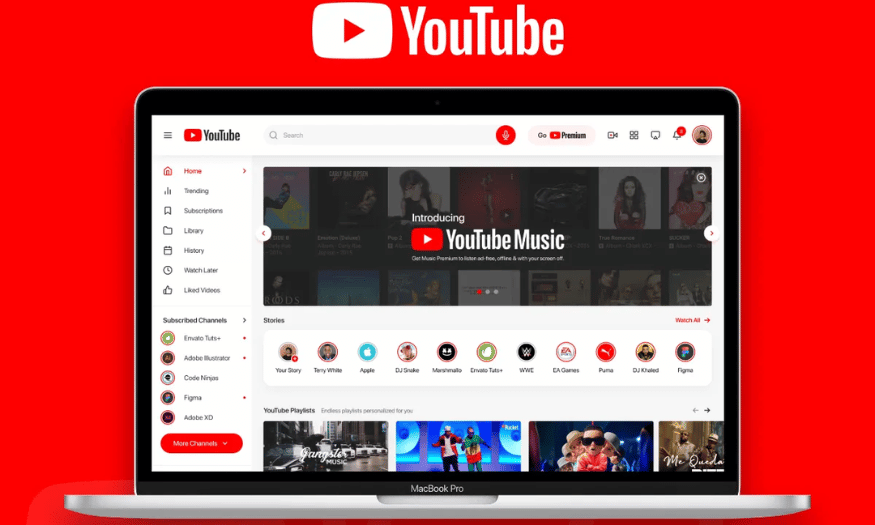Best Selling Products
Discover SimilarWeb's Outstanding Features
Nội dung
- 1. Xem Traffic Overview
- 2. Total visits
- 3. Traffic from countries
- 4. View Traffic Sources
- 5. Referrals
- 6. Search Source
- 7. Social media sources
- 8. Display Advertising
- 9. Related mobile app
- 10. Analyze viewer behavior
- 11. Similar and Competitor Sites
- 12. Keyword Analysis
- 13. Ad Campaign Analysis
- 14. Competitor Analysis
- 15. User Experience Analysis
- 16. Advertising Cost Analysis
- 17. Conclusion
Nowadays, capturing information and analyzing data is essential for every business. From tracking market trends to analyzing competitors, web analytics tools have become indispensable companions. Among them, SimilarWeb stands out with its outstanding features, helping businesses better understand user behavior and optimize their marketing strategies. Let's explore the strengths that SimilarWeb brings with Sadesign in this article!
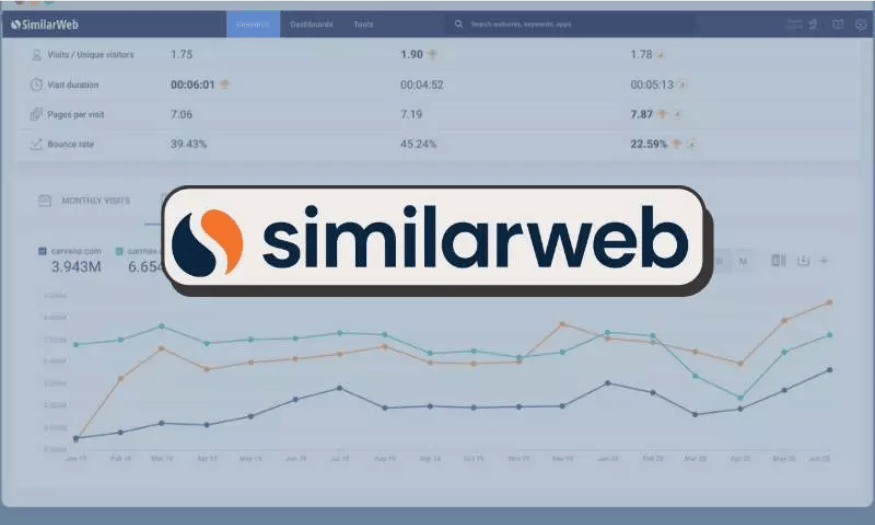
Nowadays, capturing information and analyzing data is essential for every business. From tracking market trends to analyzing competitors, web analytics tools have become indispensable companions. Among them, SimilarWeb stands out with its outstanding features, helping businesses better understand user behavior and optimize their marketing strategies. Let's explore the strengths that SimilarWeb brings with Sadesign in this article !
1. Xem Traffic Overview
Traffic Overview is a powerful tool that allows you to get an overview of the performance of the website you are interested in. Through this overview page, you can access many important metrics, from the number of visits to user behavior. This is not only an analytical tool but also a valuable source of information to help you make the right decisions in marketing strategy and content development.
In addition to registering an account on SimilarWeb, you can also easily view data for any website via bookmarklet or SimilarWeb application on Chrome. This saves time and facilitates tracking information quickly and effectively.
.png)
2. Total visits
Total Visits is one of the prominent indicators provided by SimilarWeb. This indicator allows you to track the number of visitors to your website in the last 6 months, with a visual chart that makes it easy to analyze trends. You can notice the growth or decline in traffic over time, thereby making timely adjustments in your content strategy.
It is important to note that this data is for reference only and may have certain deviations. However, by comparing traffic between times and between websites, you can still draw valuable lessons for future plans.
3. Traffic from countries
The “Traffic by Countries” graph provides a detailed look at where your website visitors come from. This information allows you to identify which countries are contributing the most to your traffic. This is useful when building marketing campaigns, allowing you to focus your resources on the most promising markets.
Understanding where your users come from can not only help you optimize your advertising campaigns, but can also improve the user experience on your website. By tailoring your content and approach to specific markets, you can significantly improve your business performance.
.png)
4. View Traffic Sources
SimilarWeb's "Traffic Sources" feature provides insight into how users are reaching your website. Through this metric, you can analyze each traffic source, from social media, search engines to online advertising. This is important in determining the most effective channels to invest in.
The total number of visits from each source and the percentage of each source will tell you how much each channel contributes to your total traffic. By understanding this information, you can optimize your marketing campaigns, thereby improving your conversion rates and increasing your business revenue.
5. Referrals
Referrals is a powerful tool that helps you better understand how users find your website through other sites. By analyzing the websites that refer traffic to you, you can evaluate the effectiveness of your partnership, advertising, and content marketing campaigns.
In this section, you’ll pay attention to two main elements. First, a list of the pages that refer the most traffic to your site. Second, information about which pages users typically visit after leaving your site. This data will help you identify valuable traffic sources and optimize your marketing strategy.
.png)
6. Search Source
Search Sources is a feature that provides information about traffic to your website through search engines like Google, Bing, Yahoo, and many other platforms. Here, you can see details about the ratio of organic and paid traffic, along with the top 5 keywords with the highest traffic for each type.
Search engine analysis not only helps you better understand how users find your website, but it also allows you to optimize your content and SEO strategy. By focusing on effective keywords, you can improve your search rankings and increase your organic traffic.
7. Social media sources
The Social feature shows you which social platforms are helping to convert users to your website or app. This allows you to evaluate the effectiveness of each platform, identify potential channels to exploit, and channels that need to be adjusted in strategy.
Social media analytics not only helps you optimize your advertising campaigns, but also allows you to better understand consumer behavior. By focusing on the channels that deliver the best results, you can optimize your advertising budget and increase your conversions.
.png)
8. Display Advertising
The Display Advertising feature provides a list of popular publishers and ad networks that websites or apps commonly use to run display or PPC ads. This information is useful for anyone looking for new advertising opportunities.
While Facebook is not included in the list due to data limitations, you can still explore other advertising platforms to expand your reach. Understanding your ad sources will help you optimize your advertising strategy and grow your online presence.
9. Related mobile app
This feature allows you to check out your competitors' mobile apps on iOS and Android platforms. This not only gives you a better understanding of how your competitors are reaching their users, but also opens up opportunities for you to develop your own apps.
By analyzing mobile apps, you can learn how to optimize user experience and improve app functionality. This will help you create more engaging products that attract consumers' attention in an increasingly competitive market.
.png)
10. Analyze viewer behavior
Audience behavior analytics provide insight into your customers’ interests and habits. The three main areas you should pay attention to are categories, similar websites, and topics. First, categories help you better understand the topics your customers are interested in, so you can adjust your content and marketing strategies accordingly.
Next, the Similar Websites section allows you to explore the pages that your users frequently visit. This not only helps you identify competitors, but also opens up opportunities to learn from other business models. Finally, the topics section includes the keywords that users search for when visiting your website, helping you optimize your SEO and improve your content to attract more traffic.
11. Similar and Competitor Sites
The Competitors and Similar Sites feature helps you identify businesses in your industry, giving you an overview of the market and your competitors. Understanding where your competitors stand in your industry will help you learn from their successful strategies and identify weaknesses that you can exploit to differentiate yourself.
Additionally, this report opens up opportunities for collaboration with similar businesses that are not direct competitors. By finding commonalities and areas of potential collaboration, you can build strong partnerships that will increase your brand value and expand your business network.
12. Keyword Analysis
Keyword analysis helps you understand which keywords are driving traffic to your website. By understanding popular keywords, you can optimize your content to better match users’ search needs. This not only helps improve your search rankings, but also increases your chances of reaching potential customers.
Additionally, keyword analysis also allows you to identify the keywords that your competitors are focusing on. From there, you can find new opportunities to develop content or adjust your SEO strategy, creating more unique and attractive content than your competitors.
.png)
13. Ad Campaign Analysis
Ad campaign analytics provide insight into the effectiveness of your ad campaigns. You can track metrics like click-through rate (CTR), cost-per-click (CPC), and conversion rate to gauge whether your campaigns are actually working.
By analyzing your advertising campaigns, you can adjust your budget and optimize your ad copy to achieve better results. By identifying which ads are performing well and which ones need improvement, you can optimize your entire media strategy.
14. Competitor Analysis
Competitor analysis allows you to monitor the activities of your competitors in the industry. You can get information about their traffic, marketing campaigns, and the keywords they are using. This will help you get an overview of where you stand compared to your competitors and adjust your strategy accordingly.
In addition, competitor analysis also helps you identify untapped opportunities in the market. You can find areas where your competitors are not strong, thereby developing new products or services to capture the market and attract customers.
15. User Experience Analysis
User experience analytics provide insights into how users interact with your website. You can track metrics like average time on page, bounce rate, and most popular pages. This information helps you identify strengths and weaknesses in your user experience.
By improving the user experience, you not only retain customers longer, but also increase the likelihood of conversion. Creating a smooth and easy experience will help build customer loyalty and improve your brand reputation in the eyes of consumers.
.png)
16. Advertising Cost Analysis
The advertising cost analysis feature allows you to track and evaluate the effectiveness of your online advertising campaigns. You can review metrics such as cost per click (CPC), cost per conversion (CPA), and total costs for your advertising campaigns. This helps you better understand the performance of your ads and adjust your budget accordingly.
By analyzing your ad spend, you can identify which ads are performing well and which ones need improvement. This not only helps you optimize your ad budget, but also improves your campaign's reach and conversions.
17. Conclusion
SimilarWeb is not just a simple web analytics tool but also a powerful assistant that helps businesses grasp market information accurately and effectively. With the outstanding features and detailed information provided by this platform, businesses can optimize marketing strategies, improve performance and increase competitive advantage. Start exploring SimilarWeb today to take your business to the next level!