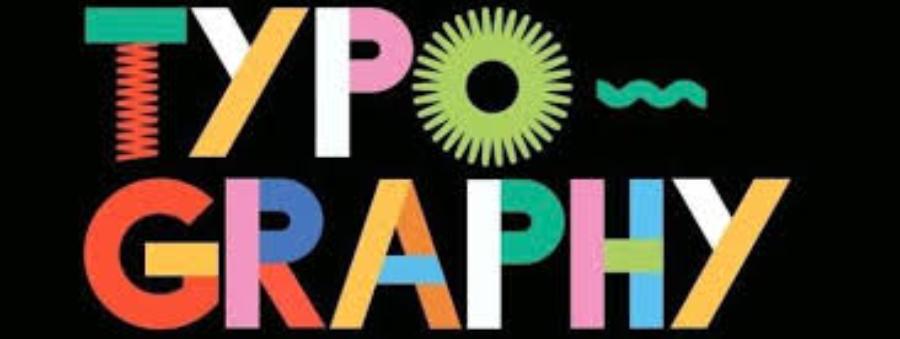Best Selling Products
Sales App Design: Which Tools Help Create Your Own Unique App?
Nội dung
- 1. 9-step process to design a simple sales app
- 2. Cost of designing and maintaining a sales app
- 3. TOP 7 quality sales app design platforms
- 3.1 Softr
- 3.2 Draftbit
- 3.3 Flutterflow
- 3.4 Bubble
- 3.5 Appy Pie
- 3.6 Jotform – No Code App Builder
- 3.7 Google AppSheet
- 4. Some frequently asked questions about sales app design
- 4.1 How much does it cost to create an online sales app?
- 4.2 Tools to create free mobile sales apps?
- 4.3 Is app design better on Android or iOS?
- 5. Conclusion
In today's digital age, owning a sales application not only helps businesses reach customers quickly but also makes a difference in a fiercely competitive market. However, to develop a successful sales application, choosing the right design tool is a decisive factor. In this article, Sadesign will introduce you to outstanding tools to help you create a unique and professional sales application.

In today's digital age, owning a sales application not only helps businesses reach customers quickly but also makes a difference in a fiercely competitive market. However, to develop a successful sales application, choosing the right design tool is a decisive factor. In this article, Sadesign will introduce you to outstanding tools to help you create a unique and professional sales application.
1. 9-step process to design a simple sales app
The process of designing a sales application includes many important steps, from forming an idea to the completion and implementation stage. Below are 9 detailed steps to help you effectively realize your sales application.
Step 1: Build a sales app design idea
First, you need to clearly define the purpose of your app. This includes knowing the target audience you want to target, the type of product or service you will offer, and the unique value your app brings compared to your competitors. Consider the problems that customers often face when shopping online and find ways to solve them, ensuring that your app is truly useful and engaging.
Also, take notes on creative ideas that can improve the user experience. This will not only give you a good overview of the product, but will also provide a solid foundation for the next design steps.
.png)
Step 2: Market Research
Before you start developing your app, you need to conduct extensive market research. Analyze existing point-of-sale apps, learn about the latest technology trends, and understand consumer shopping behavior. Understanding your competitors will help you understand their strengths and weaknesses, allowing you to tailor your own app strategy.
Collect feedback from users on similar apps to identify problems they encounter. This not only helps you learn from your experience, but also provides a basis for improving your product, ensuring that you meet customer expectations.
Step 3: Clearly define requirements and features
Defining the requirements and features that your app needs to have is the next important step. This will help you optimize the development process and avoid wasting time and resources. Some of the basic features that a sales app should have include a product catalog, shopping cart, and online payment. These features not only create a smooth shopping experience but also increase customer trust.
In addition to the basic features, you can consider adding advanced features such as chatbot integration for 24/7 customer support, store locator to help customers find the nearest location, and product recommendations based on user shopping habits. These elements will create added value for your application.
.png)
Step 4: Design standard UI/UX user interface
User interface (UI) and user experience (UX) are the deciding factors of the success or failure of an application. To attract and retain users, the interface needs to be designed simply, easy to use and suitable for the tastes of the target customers. Pay attention to the colors, fonts and layout to make it harmonious and bring a comfortable feeling to the user.
Additionally, optimizing the operations on the app is very important. Make sure that users can perform actions such as searching for products, adding to cart, and paying quickly and conveniently. A seamless experience will make customers come back and recommend the app to others.
Step 5: Proceed with programming – Coding
Once you have finalized your UI/UX design, the next step is to code your idea into reality. In this phase, you need to choose the programming language and tools that are appropriate for the platform you are targeting, be it iOS, Android, or cross-platform. For iOS, Swift and Objective-C are popular choices, while Android usually uses Java or Kotlin. If you want to develop cross-platform apps, Flutter and React Native are top choices.
During the development process, ensure that the process follows security standards and optimizes performance. This means writing clean, maintainable code and testing regularly to ensure that the application performs consistently even when there is a high volume of users. Applying best programming practices will help you create a sustainable and reliable application.
Step 6: Collect feedback
Once your app is in beta, gathering feedback from users becomes crucial. This phase not only helps you spot technical bugs, but also provides insight into how users interact with your app. Through surveys, interviews, or analytics tools, you can gather valuable information about what works well and what needs improvement.
Based on user feedback, you can fix bugs, improve features, and refine the look and feel of your app. Listening to your users not only improves product quality, but also builds customer engagement and loyalty.
.png)
Step 7: Publish the app on Google Play and Apple App Store
Once your app is ready to go through testing and debugging, it will be released to platforms like the Google Play Store and the Apple App Store. This process requires you to comply with each platform’s regulations, including registering for a developer account, submitting your application for review, and managing your app details. Prepare a description of your app, including screenshots and a demo video, to attract users.
You also need to pay attention to security and privacy requirements when releasing your app. Make sure your app complies with Google and Apple policies to avoid rejection or removal from the store.
Step 8: Promote the sales app
To get a high number of downloads, a promotional strategy is essential. You can use marketing channels such as social media, email marketing, and paid advertising to reach users. Creating engaging and valuable content will help attract attention and encourage users to download the app.
Partnering with influencers or running promotions is also an effective way to attract new users. Promotional campaigns can include discounts, giveaways, or special offers for new users, thus creating incentives for them to try your app.
Step 9: Continuously improve and maintain the sales app
Once your app is released, regular maintenance and updates are essential. Listen to your users to fix bugs, add new features, and ensure your app is compatible with the latest operating systems. Maintaining a high-quality app will help retain users and create long-term value for your business.
Also, keep a constant eye on technology trends and consumer behavior to adjust your app development strategy. Constant updates and improvements will help your app not only survive but thrive in a fiercely competitive market.
.png)
2. Cost of designing and maintaining a sales app
The cost of designing and maintaining a sales application is an important factor that businesses need to consider carefully. This cost often varies depending on the complexity and features required by the application. For basic applications, the design cost can range from 50 million to 200 million VND, including interface design, programming and testing. However, if you want to develop a high-end application with many complex features such as artificial intelligence integration, data analysis or highly customized features, the cost can be up to 500 million VND or more.
In addition to the initial design cost, businesses also need to prepare for the cost of maintaining the application. This cost includes software updates, bug fixes, and data storage costs. On average, businesses will have to spend about 10% to 20% of the initial design cost each year to ensure that the application is always stable and secure. Regular maintenance not only helps improve application performance but also promptly responds to requests and feedback from users.
Ultimately, investing in the design and maintenance of a sales application is not just an expense, but a long-term strategy. A well-designed and consistently maintained application will enhance the user experience, retain customers, and drive revenue. Therefore, businesses need to carefully consider these factors to ensure that their investment delivers maximum value in the long run.
3. TOP 7 quality sales app design platforms
3.1 Softr
Softr is a powerful no-code platform that allows users to easily create web applications and portals from databases like Airtable or Google Sheets. The intuitive and user-friendly interface makes it easy for users, even those without programming skills, to build the application they want. Moreover, Softr offers hundreds of ready-made templates, making the deployment process quick and efficient.
With its flexible and easy integration capabilities, Softr is ideal for small businesses that want to develop applications without investing heavily in software development. This platform not only saves time but also helps reduce costs, enabling businesses to quickly bring products to market.
3.2 Draftbit
Draftbit is an intuitive mobile app development platform that helps users design, build, and export React Native source code. The platform is characterized by its high level of customization and flexible integrations, allowing developers to optimize their workflow. Draftbit is well-suited for those with programming experience, as it offers the flexibility to tweak and improve the app as needed.
In addition, Draftbit also provides real-time application preview, making it easy for users to monitor and adjust changes immediately. This not only saves time but also improves work efficiency, creating high-quality products.
3.3 Flutterflow
Flutterflow is an app builder based on Flutter that allows users to create beautiful and high-performance apps. With drag and drop, Flutterflow makes it easy for users to design interfaces without having to write code. This is useful for both programmers and beginners who want to quickly create apps.
In addition, Flutterflow supports exporting source code, helping users easily adjust and expand the application later. Thanks to the integration of powerful features, Flutterflow is an ideal choice for those who want to develop mobile applications in a short time and at a reasonable cost.
.png)
3.4 Bubble
Bubble is a comprehensive no-code platform that allows users to build both web and mobile applications without writing code. The platform features complex interface and application logic customization, making it easy for users to create unique products that meet the specific needs of their businesses. Bubble also supports API connectivity, expanding integration capabilities with external services.
With its user-friendly interface and powerful features, Bubble is an ideal choice for startups or personal projects. The platform not only reduces development time but also allows users to easily adjust the product based on market feedback.
3.5 Appy Pie
Appy Pie is one of the most popular no-code platforms today, allowing users to create apps without any programming knowledge. With many pre-designed templates and diverse integration capabilities, Appy Pie supports the development of everything from enterprise apps to games and customer service. This platform helps users save time and effort in building apps.
Moreover, Appy Pie also provides many supporting tools such as user analytics and marketing, helping users not only develop apps but also optimize marketing strategies and attract customers. This is a great choice for those who want to create apps without many technical barriers.
3.6 Jotform – No Code App Builder
Jotform offers a simple no-code solution for creating apps from online forms. The platform allows users to quickly build apps with features like data collection, order management, and appointment scheduling, all based on an easy-to-use drag-and-drop interface. Jotform is perfect for businesses that want to streamline their management processes without investing in complex software development.
In particular, Jotform also supports integration with many other applications, helping users easily manage data and optimize workflows. This is a useful tool for small businesses and individuals who want to create applications quickly and effectively.
.png)
3.7 Google AppSheet
Google AppSheet is a no-code platform designed to create mobile and web apps from data in Google Sheets, Excel, or other databases. With automation and easy integration into the Google ecosystem, AppSheet helps businesses improve productivity without requiring programming skills. The platform allows users to quickly create custom apps based on available data.
In addition, AppSheet also supports many extended features such as push notifications and reports, making it easy for users to manage and track important information. For businesses that already use Google services, AppSheet is an ideal choice to develop applications without much difficulty in the integration process.
4. Some frequently asked questions about sales app design
4.1 How much does it cost to create an online sales app?
The cost of creating an online sales app is usually divided into two main parts: the initial design cost and the annual maintenance cost. For the initial design cost, a basic app can cost around 50 to 100 million VND, including essential features such as product catalog, shopping cart, and basic payment. Meanwhile, if you want to develop an advanced app with more complex features such as chatbots, order tracking, and data analysis, the cost will range from 150 to 300 million VND.
Annual maintenance costs are also an important factor to consider. Typically, this fee ranges from 10 to 30 million VND, including application updates, server maintenance, and technical support. However, prices may vary depending on the service provider and the specific requirements of the business, so you should research carefully before deciding.
4.2 Tools to create free mobile sales apps?
There are several free tools that allow you to create your own sales app without any programming skills, such as Softr, Appy Pie, and Bubble. These platforms offer a friendly and easy-to-use interface, which is great for small businesses or individuals who want to develop an app quickly. However, it is important to note that these tools are often limited in features and customization capabilities, so they may not always meet complex requirements.
Still, using these tools is a good option to start with. They allow you to quickly create a basic app and then expand or move to a more professional platform as your business grows.
4.3 Is app design better on Android or iOS?
Choosing whether to design your app on Android or iOS depends largely on your target audience. If your customers are mainly in Vietnam, where Android is dominant, you should prioritize developing your app for this platform. On the other hand, if you are targeting a more premium market, such as the US or Europe, iOS may be a better choice since users in these regions tend to spend more on apps.
Ideally, if your budget allows, you should develop your app on both platforms. This will maximize your customer reach and help you scale your business more effectively. Carefully consider your target audience and your resources to make the best decision.
5. Conclusion
Designing a sales app is more than just creating a trading platform. It is the process of building a shopping experience that is fun and unique to your brand. By using the right design tools, you can create an app that is not only visually appealing but also powerful in functionality. Start your creative journey today and conquer the online sales market with your own unique app!