Best Selling Products
Discover the Autodesk Software Suite You Should Use
Nội dung
Autodesk is one of the world's leading companies in the field of design and simulation software development. Founded in 1982, Autodesk has provided a variety of software solutions for various industries, including architecture, construction, manufacturing, and entertainment. With famous products such as AutoCAD, Revit, and 3ds Max, Autodesk has become an indispensable tool for professionals and businesses in creating innovative and efficient products.
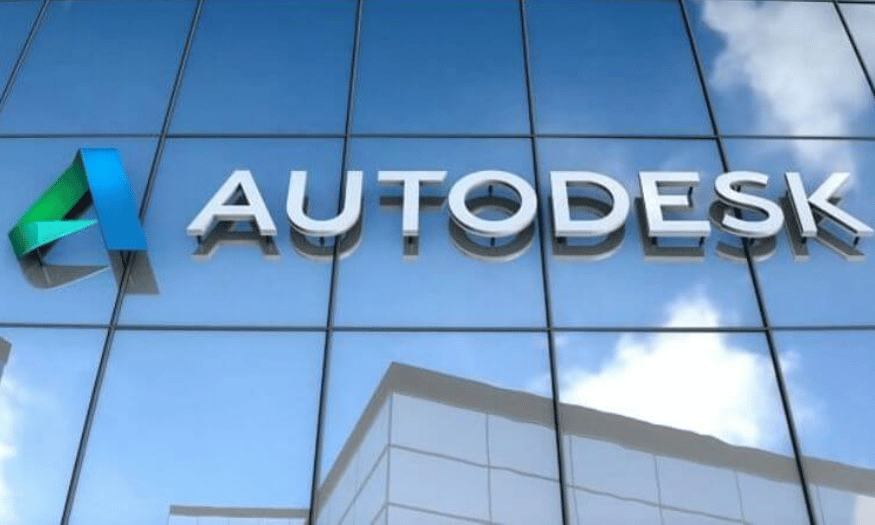
1. AutoCAD
AutoCAD has established itself as one of the indispensable design tools in many engineering fields, especially in the architecture and construction industry. With the ability to create precise 2D drawings and complex 3D models, the software provides a flexible platform for users. Users can customize AutoCAD according to the specific needs of each project, thereby creating unique designs that are most suitable for their intended use.
One of the standout features of AutoCAD is its wide compatibility with different file formats. This makes it easier than ever to export drawings and share information between professionals. In the context of large-scale projects with multiple stakeholders, this capability plays a vital role in ensuring that everyone can access and edit drawings efficiently, thereby reducing errors and saving time.
In addition, AutoCAD also stands out with its precise measurement and calculation tools. This feature not only helps to minimize errors in the design process but also saves time and costs in the construction phase. Automation through scripts and macros also allows users to optimize workflows, significantly improving productivity and work efficiency.
2. Revit
Revit has completely changed the way construction professionals approach and manage projects. Using Building Information Modeling (BIM) methodology, Revit allows users to create a comprehensive digital model of a building that includes not only its physical form but also detailed information about materials, costs, and construction schedules. This makes project planning and execution more accurate and efficient.
One of Revit’s strengths is its ability to simulate and analyze during the design process. Users can perform energy, lighting, and structural analysis right in the design environment, allowing them to make informed decisions early in the project. This not only saves time, but also reduces the need for costly revisions later on, ensuring that everything is optimized from the start.
Furthermore, Revit enhances collaboration among stakeholders. By easily sharing models and information, architects, engineers, and contractors can work together more efficiently. This not only improves workflow but also results in higher quality products that meet the growing demands of the construction industry.
.png)
3. AutoCAD Civil 3D
AutoCAD Civil 3D, also known as Autodesk Civil 3D, has become a staple in the infrastructure design industry. The software combines the powerful capabilities of AutoCAD with specialized tools for road design, drainage systems, and land management, allowing users to create detailed 3D models of both natural landscapes and man-made structures.
One of the great advantages of AutoCAD Civil 3D is its ability to handle large amounts of data from field surveys. The software can import and process millions of data points, creating accurate and detailed terrain models. This is especially useful in large-scale projects such as highway design or urban planning, where accuracy and detail are crucial to the success of the project.
In addition, AutoCAD Civil 3D also provides powerful tools for calculating earthwork volumes, simulating stormwater flow, and assessing the impact of different design options. This feature helps users make data-driven decisions, ensuring the sustainability and efficiency of the project. Thanks to the analysis and simulation capabilities, Civil 3D not only saves time but also improves the quality of construction, better meeting the needs of customers and the community.
4. Maya
Maya, a popular 3D modeling and animation software, has become an indispensable tool for film and game makers. With a comprehensive set of tools for creating complex special effects and lifelike 3D characters, Maya allows users to realize their creative ideas. The software supports users from modeling, animation to rendering, helping to turn bold ideas into reality.
One of Maya’s strengths is its ability to create smooth and natural movements through tools like rigging, skinning, and dynamics. This allows artists to create dynamic and engaging characters that engage viewers at first sight. Furthermore, with its high level of customization, Maya allows users to create their own tools and workflows, which optimize and enhance their work efficiency.
Maya offers an advanced programming model through the MEL and Python scripting languages. This not only helps automate repetitive tasks but also allows developers to create custom tools to improve production workflows. With strong community support and rich learning materials, Maya has become the first choice for many large production studios, helping them improve product quality and create top-notch works of art.
.png)
5. 3ds Max
3ds Max has become an essential software for 3D artists in many creative fields, from architectural design to film production. With a friendly interface and flexible workflow, 3ds Max allows users to easily turn their creative ideas into high-quality 3D models and animations. The software supports a variety of modeling techniques such as polygon, NURBS, and surface-based modeling, allowing the creation of complex objects with high detail.
One of the standout features of 3ds Max is its powerful sculpting toolset, which allows users to create intricate details on models. This is useful in developing products that require high precision and design sophistication. Furthermore, the software integrates advanced rendering tools, allowing users to create photo-realistic images and animations without having to switch to other software.
3ds Max is not only popular in the architecture industry but also widely used in the product design and entertainment fields. The software's flexibility and high customization capabilities allow users to expand their creativity, from creating 3D models to developing complex animations. With these outstanding advantages, 3ds Max has become an indispensable tool for anyone working in the creative field.
6. Fusion 360
Fusion 360 has created a major breakthrough in the digital design and manufacturing industry, providing a powerful integrated platform for users. This software is not just a 3D design tool but also integrates many different functions, from design, simulation to manufacturing. The interface of Fusion 360 is very intuitive, allowing users to easily carry out the entire process from initial idea to final product.
One of the standout features of Fusion 360 is the ability to adjust the size and shape of a model by changing parameters. This is extremely useful during the prototype development phase, where designers need to test different versions of a product to find the most optimal solution. This feature saves time and costs during the product development process.
Fusion 360 also offers advanced simulation tools that allow users to perform stress, thermal, and dynamic analysis right in the design environment. This helps predict product performance under real-world conditions, reducing the need for costly physical testing. Integrated rapid prototyping and CNC machining capabilities allow users to seamlessly transition from design to manufacturing, optimizing the manufacturing process and improving work efficiency.
.png)
7. Inventor
Autodesk Inventor is a specialized software for 3D mechanical design and product development. With the ability to create complex and accurate 3D models, Inventor allows users to simulate and optimize designs before going into production. The software features parametric modeling technology, allowing you to easily adjust and update designs with just a few clicks.
Inventor provides a range of powerful tools for designing and managing assemblies with thousands of parts. This is especially useful in large-scale projects, such as industrial machinery or vehicle design. Users can test the performance of their designs under various operating conditions using dynamic and stress analysis tools, helping to ensure that the final product meets the highest standards of quality and efficiency.
Many people often confuse Autodesk Inventor with AutoCAD, but they are actually two different design software. While AutoCAD is primarily used for 2D and 3D technical drawings, Inventor focuses on 3D modeling for mechanical products. This difference makes Inventor the perfect choice for mechanical design engineers, providing the tools needed to create high-quality and efficient products.
8. AutoCAD Electrical
AutoCAD Electrical is a specialized extension of AutoCAD designed specifically for electrical engineering. The software provides a comprehensive set of tools to help users design and document electrical distribution and control systems. With a library of industry-standard symbols and components, AutoCAD Electrical allows you to quickly create accurate and professional electrical circuit diagrams.
One of the standout features of AutoCAD Electrical is the ability to automatically generate reports and bill of materials. This saves time during the design process and reduces errors. In addition, the software provides real-time error checking tools, helping you detect and correct potential problems as you design. This is important in ensuring that electrical systems are designed safely and efficiently.
AutoCAD Electrical also integrates well with other Autodesk solutions such as Inventor and Revit. This allows you to create a seamless workflow from electrical design to 3D modeling, improving coordination between mechanical and electrical components in complex projects. This combination not only saves time but also improves the quality of the final product.
.png)
9. DWF Viewer
DWF Viewer is an important tool in the Autodesk ecosystem, acting as a communication bridge between stakeholders in the design process. This software allows you to view, mark up, and share DWF (Design Web Format) files without installing the full design software. This feature makes DWF Viewer an ideal tool for reviewing and approving designs, especially for those who are not directly involved in the design process.
DWF files are optimized and compressed, allowing for secure sharing of information without revealing sensitive technical details. This is important in highly confidential projects where protecting design information is essential. DWF Viewer also provides convenient measurement and annotation tools, allowing users to easily perform assessments on 3D models.
Furthermore, the ability to integrate with project management platforms makes DWF Viewer an integral part of the modern digital workflow. This not only increases efficiency but also improves collaboration between stakeholders, ensuring that everyone can track and contribute to the product development process in the most effective way.
10. Fusion 360 Manage
Fusion 360 Manage is an integrated product lifecycle management (PLM) solution from Autodesk that helps businesses optimize their product development process from design to manufacturing. The software not only supports 3D design but also integrates with project management tools, allowing development teams to track and manage product information efficiently.
One of the standout features of Fusion 360 Manage is its ability to manage product information and documentation. Users can organize and share technical documents, reports, and product-related information in a secure and accessible environment. This helps minimize the risk of miscommunication and ensures that everyone on the team has access to the most up-to-date data.
Fusion 360 Manage also supports collaboration across different departments within the business, from design to manufacturing to marketing. Integration with other Autodesk tools helps create a seamless workflow, from initial idea development to product launch. With the ability to track and manage project progress, businesses can optimize resources and improve efficiency, resulting in higher quality products.
.png)
11. Conclusion
Autodesk offers a diverse and powerful suite of software for many different industries. Each software has its own advantages, helping users perform their work most effectively. Choosing the right software not only helps improve product quality but also saves time and money. Explore and experience these software to find the best solution for your needs.












































