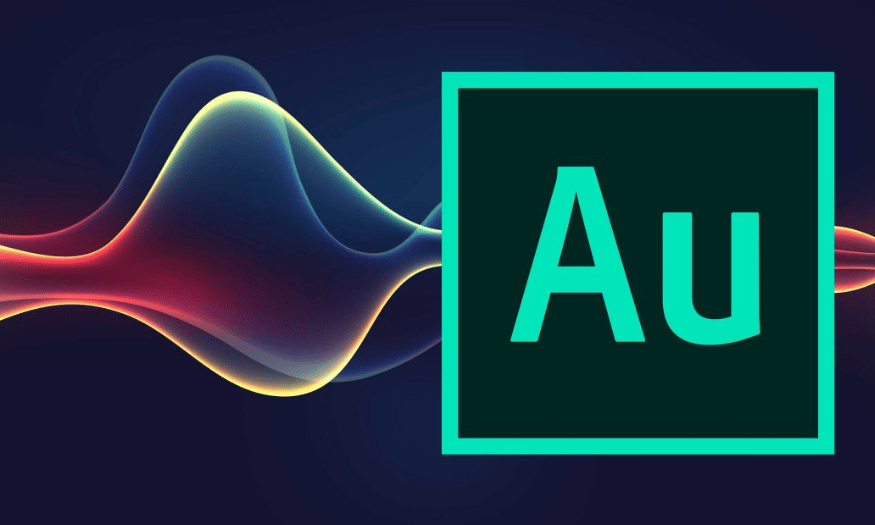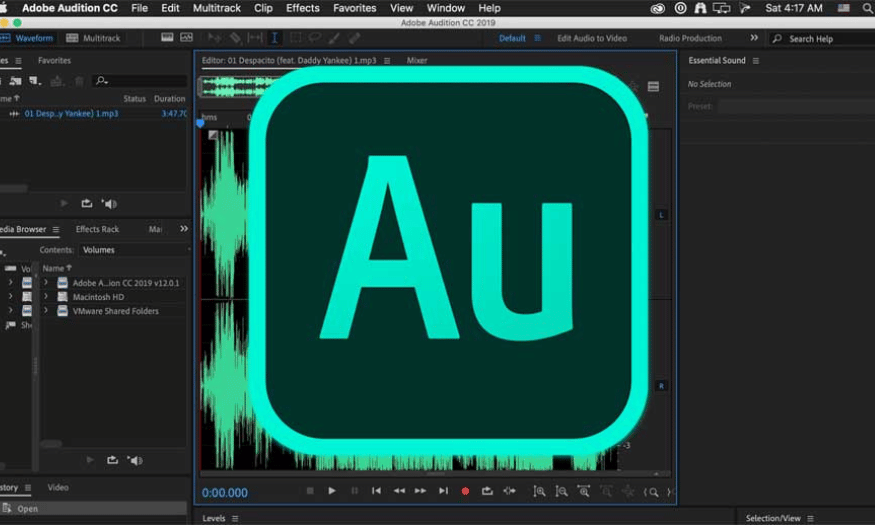Best Selling Products
Discover the Most Useful Digital Painting Software Today (P1)
Nội dung
- 1.What is Digital Painting?
- 2. Adobe Photoshop – The indispensable tool for every digital artist
- 2.1 Overview of Adobe Photoshop
- 2.2 Outstanding features of Adobe Photoshop
- 3. Corel Painter – Professional digital painting tool
- 3.1 Overview of Corel Painter
- 3.2 Outstanding features of Corel Painter
- 4. Krita – Free Software for Digital Painting
- 4.1 Overview of Krita
- 4.2 Outstanding features of Krita
- 5. Clip Studio Paint – Ideal software for manga and comics
- 5.1 Clip Studio Paint Overview
- 5.2 Outstanding features of Clip Studio Paint
- 6. Conclusion
Discover the most useful software in Digital Painting. From traditional painting software to powerful tools for digital artists, this article will introduce software to help you improve your creative skills.
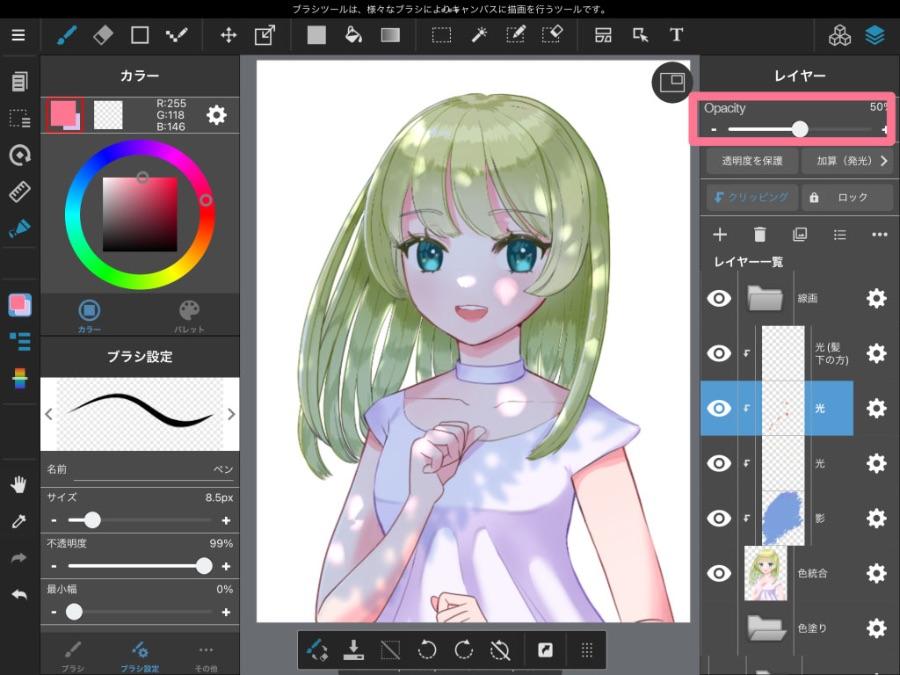
Digital Painting has become an indispensable part of the creative process of many modern artists. With the strong development of technology, Digital Painting software today brings powerful and convenient tools to help artists freely express themselves through digital works. This article will introduce the most useful software in Digital Painting, starting from basic software to advanced tools, helping you choose the most suitable software to start your creative journey.
1.What is Digital Painting?
Digital Painting is the process of creating artwork using computer software instead of traditional drawing methods. Artists can use computers and digital brushes to create paintings, illustrations or digital artworks. With the continuous development of technology, Digital Painting has opened up a world of endless creativity, giving artists the ability to express ideas and emotions in completely new ways.
.jpg)
Instead of using traditional materials such as oil paints, watercolors or pencils, artists use styluses and digital tools to draw directly on the screen. This method offers many outstanding advantages, including easy editing, a variety of effects and colors, as well as saving time and money compared to traditional drawing methods. Digital Painting is becoming increasingly popular in fields such as graphic design, book illustration, games and movies, contributing to opening up new creative opportunities in the digital age.
2. Adobe Photoshop – The indispensable tool for every digital artist
Adobe Photoshop is a leading graphic design and image editing software, considered an indispensable tool for digital artists and creative professionals. With powerful capabilities in image processing, effects creation, detailed editing and diverse design, Photoshop not only supports optimizing workflow but also opens up unlimited creative opportunities. From graphic design, digital illustration to professional photo editing, this software has become the standard in the creative industry, helping to realize every idea perfectly and accurately.
2.1 Overview of Adobe Photoshop
Adobe Photoshop is the most famous and powerful digital painting software today. This is the leading tool in the design and Digital Painting industry, used by many artists, graphic designers, photographers and illustrators to create impressive works of art.
2.2 Outstanding features of Adobe Photoshop
Adobe Photoshop is one of the most powerful and popular graphic design and photo editing software today. Here are some outstanding features of Adobe Photoshop:
Brushes : Photoshop has a huge collection of brushes, from traditional brushes like pencils and paint brushes to unique brushes for different painting techniques. You can also download and install additional brushes from the Photoshop community.
Layers : Layers are a feature that helps you work with each part of the painting without affecting other parts, making it easy to edit and change.
Blend Modes : Blend modes in Photoshop allow you to create special effects when working with different layers of color.
Powerful editing : In addition to drawing tools, Photoshop also offers professional photo editing tools, helping you create sharp and perfect digital paintings.
With these outstanding features, Adobe Photoshop is always the top choice for digital artists, whether they are beginners or experienced professionals.
3. Corel Painter – Professional digital painting tool
With a diverse and powerful set of tools, Corel Painter allows users to realistically reproduce drawings on paper or canvas, from pencils, oil brushes to watercolors. This software not only supports the creation of unique works of art but also provides many customization features, helping to optimize the workflow and meet the diverse creative needs of users.
.jpg)
3.1 Overview of Corel Painter
Corel Painter is a digital painting software that stands out for its ability to realistically simulate traditional materials such as oil paint, lacquer, and pencil. It is an ideal tool for those who want to create highly detailed and sharp paintings that resemble hand-drawn paintings.
3.2 Outstanding features of Corel Painter
Brushes & Textures : Corel Painter offers over 900 different brushes, allowing you to recreate everything from oil and acrylic to watercolor and more.
Realistic Painting : Corel Painter is specially designed to realistically simulate traditional painting techniques. Oil paint layers and hand-drawn strokes are simulated very naturally.
Cloning & Tracing : Corel Painter also has a very powerful cloning and tracing feature, which allows you to easily convert a real photo into a digital painting.
Corel Painter is a great choice for professional digital artists who want to create highly artistic paintings with realistic textures and effects.
4. Krita – Free Software for Digital Painting
Krita is a free and open source digital painting software that is no slouch when it comes to features and creativity. Krita is designed specifically for digital illustrators and painters, providing a full suite of powerful tools for drawing, painting, and creating beautiful works of art.
.jpg)
4.1 Overview of Krita
Krita is a free software dedicated to Digital Painting, designed to support creative artists in drawing illustrations, comics and other digital artworks. With a friendly interface, many powerful tools and flexible customization capabilities, Krita has become a reliable choice for both beginners and professionals in the field of digital art. This software not only provides modern features such as diverse brushes, layer support, but is also constantly updated to meet the growing needs of the user community. What's special is that Krita is completely free, helping to expand access to high-quality creative tools for everyone.
4.2 Outstanding features of Krita
Brush Engines : Krita offers hundreds of highly customizable brushes. You can easily create your own brushes to suit your drawing style.
Layer Management : Krita supports multiple drawing layers, helping you work more efficiently when creating complex works with lots of details.
Stabilizers & Smoothing : These features help you draw smooth, natural strokes, making the drawing process easier and more precise.
With a friendly interface and powerful features, Krita is a great choice for anyone who wants to paint digitally without spending any money.
5. Clip Studio Paint – Ideal software for manga and comics
.jpg)
Clip Studio Paint is a standout software for artists creating manga, comics, and illustrations. Developed to serve the needs of artists working in the manga and comic industry, the software offers a full range of drawing, coloring, and special effects tools.
5.1 Clip Studio Paint Overview
Clip Studio Paint is a professional software specially designed to support manga and comic creation. With powerful tools, friendly interface and flexible customization, this software meets the needs of both beginners and professional artists. Clip Studio Paint not only provides features for illustration, storyboard creation but also supports special effects, layer management and high-quality publishing, helping users realize their ideas effectively and creatively.
5.2 Outstanding features of Clip Studio Paint
Pen & Pencil Tools : Clip Studio Paint has a set of extremely precise pen tools, suitable for drawing detailed strokes, especially for comic and manga artists.
Manga Tools : This software comes with features like panel framing, symmetry grids and special drawing tools for manga and comics.
3D Models & Poses : You can use 3D models to create characters and poses, saving time when drawing complex scenes.
Clip Studio Paint is the perfect choice for manga and comic artists, helping them create beautiful and detailed works.
6. Conclusion
Digital Painting software today offers a wide range of options for digital artists, from powerful tools like Adobe Photoshop and Corel Painter to free but full-featured software like Krita. Each software has its own advantages and features, helping you maximize your creativity and create impressive works. In the next article, we will continue to introduce other useful Digital Painting software, helping you complete your creative toolkit.