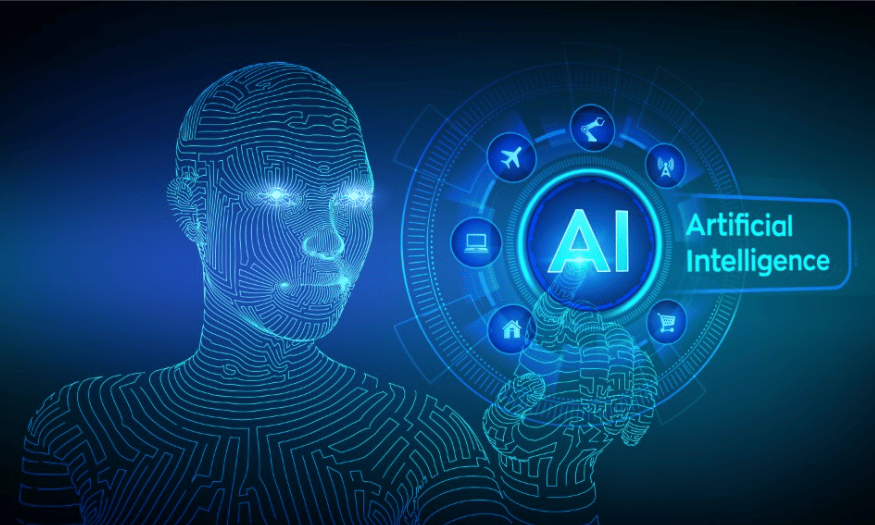Best Selling Products
Compare Adobe Audition with some other audio editing software
Nội dung
- 1. Compare Adobe Audition with other audio editing software
- 1.1 Adobe Audition with Pro Tools
- 1.2 Adobe Audition with Audacity
- 1.3 Adobe Audition with Logic Pro
- 2. Tips and Tricks in Adobe Audition
- 2.1 Discover the power of keyboard shortcuts
- 2.2 Take advantage of available presets and templates
- 2.3 Exploiting the Spectral Display feature
- 2.4 Take advantage of Batch Processing
- 2.5 Mastering sound effects
- 3. Advantages and disadvantages of Adobe Audition
- 3.1 Advantages
- 3.2 Disadvantages
- 4. Conclusion
Adobe Audition is a professional audio editing software developed by Adobe Systems. With a friendly interface and powerful features, it has become the top choice for music producers, sound engineers, and those who love to create high-quality audio content. Not only does it support simple audio editing, Adobe Audition also provides many advanced tools such as audio restoration, effects processing, and integration with other software in the Adobe Creative Cloud suite. However, in the context of the increasingly growing audio software market, let's compare Adobe Audition with other software to help you choose the solution that best suits your needs.
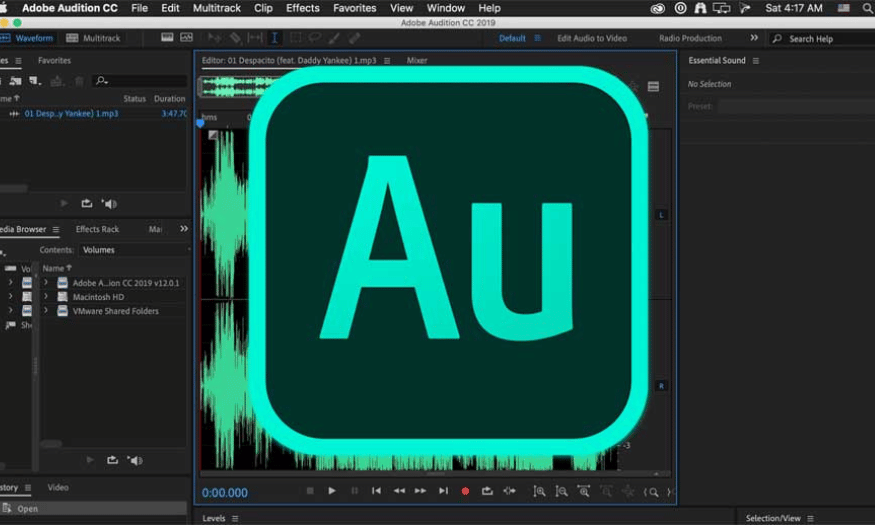
Adobe Audition is a professional audio editing software developed by Adobe Systems. With a friendly interface and powerful features, it has become the top choice for music producers, sound engineers, and those who love to create high-quality audio content. Not only does it support simple audio editing, Adobe Audition also provides many advanced tools such as audio restoration, effects processing, and integration with other software in the Adobe Creative Cloud suite. However, in the context of the increasingly growing audio software market, let's compare Adobe Audition with other software to help you choose the solution that best suits your needs.
1. Compare Adobe Audition with other audio editing software
Adobe Audition is one of the leading audio editing software on the market today, featuring powerful editing features and a user-friendly interface. However, in a fiercely competitive field, it faces many other products such as Pro Tools, Audacity, and Logic Pro. Each software has its own advantages and disadvantages, suitable for different needs and purposes. Here is a closer look at each software to help you have a clearer view of them.
1.1 Adobe Audition with Pro Tools
Pro Tools is one of the most professional audio editing software, often considered the standard in the music and film industries. One of the highlights of Pro Tools is its powerful multi-track audio processing capabilities, allowing users to work with hundreds of audio tracks in the same project without any performance issues. This is important in professional recording environments where every detail needs to be taken into account.
On the other hand, Pro Tools has some significant drawbacks. First, it requires a large financial investment in both the software and the hardware needed to run smoothly. Furthermore, Pro Tools can require more technical skills to get the most out of its features. In contrast, Adobe Audition has a more user-friendly interface that is easy for beginners to approach while still providing enough features for professionals.
Finally, Adobe Audition's flexibility in integrating with other software in the Adobe Creative Cloud suite is also a big plus. This makes it easy for users to switch between software like Premiere Pro and After Effects, creating a more seamless workflow for multimedia projects.
.png)
1.2 Adobe Audition with Audacity
Audacity is a free and open source audio editing software that is very popular among personal users and those who are new to audio editing. Audacity's interface is simple and easy to use, which helps new users quickly get acquainted and start editing without much technical knowledge.
However, Audacity has some limitations compared to Adobe Audition. While it offers basic tools like cutting, splicing, and adding audio effects, it lacks advanced features like audio restoration, in-depth effects processing, and the ability to work with multiple audio tracks at once. This may make Audacity less appealing to users who need to work on more complex projects.
On the other hand, Adobe Audition not only provides powerful editing tools but also has the ability to process audio in depth with many different formats. In addition, with the Spectral Display feature, users can analyze and edit audio more accurately, which Audacity cannot do easily. Therefore, although Audacity is a great choice for beginners, for those who need advanced features, Adobe Audition will be a more suitable choice.
1.3 Adobe Audition with Logic Pro
Logic Pro is a powerful music production software developed exclusively for the macOS operating system. Logic Pro is notable for its ability to sync well with Apple devices, allowing users to easily connect and use virtual instruments and sound effects. Logic Pro is also popular in the electronic and pop music industry thanks to the rich set of tools it offers, from synthesizers to drum machines.
One of the downsides of Logic Pro is that it only works on macOS, which can be a problem for Windows users. Meanwhile, Adobe Audition is available for both operating systems, giving users more options in terms of usage. Furthermore, Adobe Audition offers more in-depth audio editing tools, allowing users to process audio in a more detailed and precise manner.
While Logic Pro offers a lot of creative tools for music production, Adobe Audition excels when it comes to audio editing and mastering. If you need software to create music from start to finish, Logic Pro might be a good choice. However, if you focus on audio editing and mastering audio quality, Adobe Audition is a better choice.
.png)
2. Tips and Tricks in Adobe Audition
Adobe Audition is not just a simple audio editing software, but also a powerful tool with many diverse features, helping users create high-quality audio products. However, to make the most of these capabilities, mastering tips and tricks is extremely important. Here are some useful tips that you can apply to improve your work efficiency in Adobe Audition.
2.1 Discover the power of keyboard shortcuts
One of the most effective ways to speed up your workflow in Adobe Audition is to use keyboard shortcuts. These shortcuts not only help you execute commands quickly but also save valuable time during the editing process. Some important shortcuts that you should memorize include:
Ctrl + S : Save your current project, an indispensable operation to avoid data loss.
Ctrl + Z : Undo the previous action, very useful when you need to modify or go back to the previous step.
Ctrl + T : Split audio track, allowing you to easily manipulate and edit separate audio segments.
By getting familiar with these shortcuts, you can significantly improve your work efficiency, while creating a more convenient and professional working environment.
.png)
2.2 Take advantage of available presets and templates
Adobe Audition offers a rich library of presets and audio samples to help you save time and improve the quality of your products. Audio effect presets such as echo, reverb, or equalizer can be applied quickly, delivering impressive results without too much effort. In addition, you can also find audio track templates for many different genres such as drums, guitar, or vocals.
As a bonus, you can customize and save your own presets or templates to reuse in future projects. This not only saves time, but also creates consistency in the sound of your products.
2.3 Exploiting the Spectral Display feature
Spectral Display is one of the outstanding features of Adobe Audition, allowing users to analyze and edit audio based on spectral information. With this feature, you can easily remove unwanted noise and interference, making the sound clearer and more professional.
Additionally, using Spectral Display also helps you isolate and edit specific audio components. You can identify unwanted frequency regions and remove them easily, thereby optimizing the editing process and creating the highest quality sound.
2.4 Take advantage of Batch Processing
Batch Processing is an extremely useful feature in Adobe Audition, allowing you to process multiple audio files at once. This not only saves time but also helps you manage your work more efficiently. With Batch Processing, you can perform multiple tasks at once such as normalizing to ensure stable audio volume, changing file formats or applying effects to multiple files.
Using this feature helps reduce workload and optimize workflow, especially when you need to process a large amount of audio files in a short time.
2.5 Mastering sound effects
Adobe Audition offers a wide range of audio effects such as dynamics, modulation, time and pitch, special effects, and noise reduction. Each effect has its own characteristics, and understanding how they work will help you apply them effectively and creatively in the audio editing process.
To get the most out of these effects, you should experiment and combine them to create unique and new sounds. Creativity in applying effects not only enhances the sound quality but also shows your personal style in each product.
.png)
3. Advantages and disadvantages of Adobe Audition
Adobe Audition is one of the leading audio editing software today, loved by many professionals and users thanks to its features and performance. However, like any other software, Adobe Audition also has its own advantages and disadvantages. Understanding these strengths and weaknesses will help users make the right decision when choosing a tool for their work.
3.1 Advantages
3.1.1 Easy to use interface
The interface of Adobe Audition is very logically designed and user-friendly. Even beginners can quickly get used to the software thanks to the intuitive layout of tools and features. The toolbars, menus and panels are arranged logically, allowing users to easily find and access the necessary functions without difficulty. This not only saves time but also makes users more confident when operating.
Furthermore, Adobe Audition offers a wide range of interface customization options, allowing users to personalize their workspace. Users can resize windows, move panels, and create a work environment that suits their own working style. This creates flexibility in the use of the software and helps improve overall work efficiency.
3.1.2 Diverse audio editing features
Adobe Audition features a rich set of audio editing tools, ranging from basic features such as cutting, splicing, and editing audio, to advanced tools such as audio restoration, effects processing, and spectrum editing. This makes the software an ideal choice for both beginners and industry professionals. Users can easily apply audio effects such as reverb, echo, and compression to create high-quality audio.
In addition, Adobe Audition supports many different audio file formats, which makes it easy for users to work with audio files from many different sources. The Spectral Display feature allows detailed audio analysis, helping users identify and remove noise effectively. All of this helps improve the quality of audio products and create more professional products.
3.1.3 Seamless integration with other Adobe products
One of Adobe Audition’s biggest strengths is its ability to integrate well with other software in the Adobe suite, such as Premiere Pro and After Effects. This is important in multimedia workflows, where users often need to switch between software to perform different tasks. This integration allows users to easily import and export audio files, and seamlessly sync audio to video.
Thanks to this integration, users can optimize their workflow, saving time and effort in editing. Switching between software is no longer a hindrance, but a natural part of the creative process. This makes projects more efficient and results in a higher quality final product.
.png)
3.2 Disadvantages
3.2.1 Requires high computer configuration
Although Adobe Audition has many powerful features, this also means that the software requires a high computer configuration to operate smoothly. Complex audio processing tasks or working with multiple tracks at the same time can reduce the performance of the software on low-configuration systems. This can cause delays and difficulties in the editing process, affecting the user experience.
Investing in a powerful computer can be a big expense for some users, especially those who work freelance or on small projects. This can make some users hesitate to decide to use Adobe Audition, when they need to consider the cost of investing in software and hardware.
3.2.2 Usage costs
Another major drawback of Adobe Audition is the cost of use. The software is not free, and users need to purchase a license or subscribe to a monthly service. This can be a financial burden, especially for beginners or those working on personal projects with a limited budget.
While Adobe offers many valuable features and tools, the monthly fee can be a turn-off for some users. Compared to free software like Audacity, this can make Adobe Audition a less appealing option for those looking for a more cost-effective audio editing solution.
.png)
4. Conclusion
Overall, each audio editing software has its own unique features, and choosing the right software will depend on the specific needs of the user. Adobe Audition stands out with its user-friendly interface, powerful editing features, and the ability to integrate with other software, while Pro Tools is powerful in multi-band audio processing but requires technical skills and is expensive. Audacity is a great choice for beginners, but has limited features. Finally, Logic Pro is a powerful software for music production but is only available to macOS users. Understanding each software will help users make the right decision, thereby optimizing their workflow and creating the highest quality audio products.