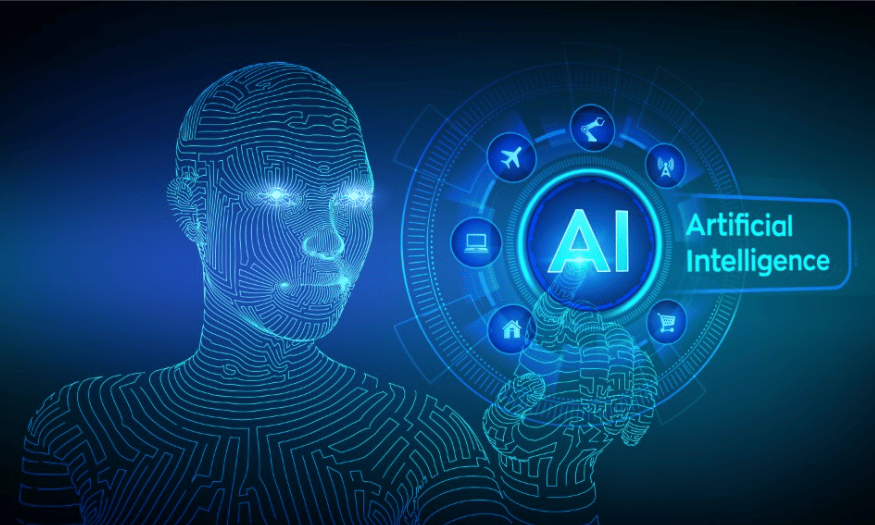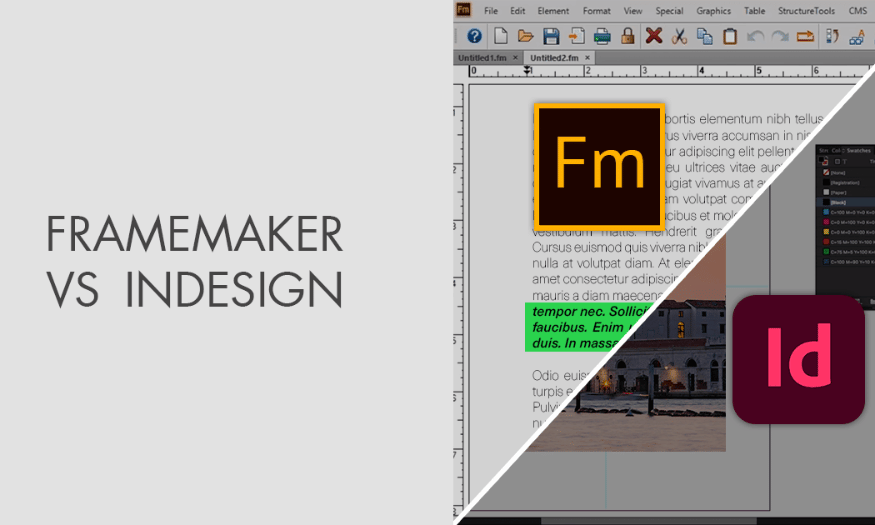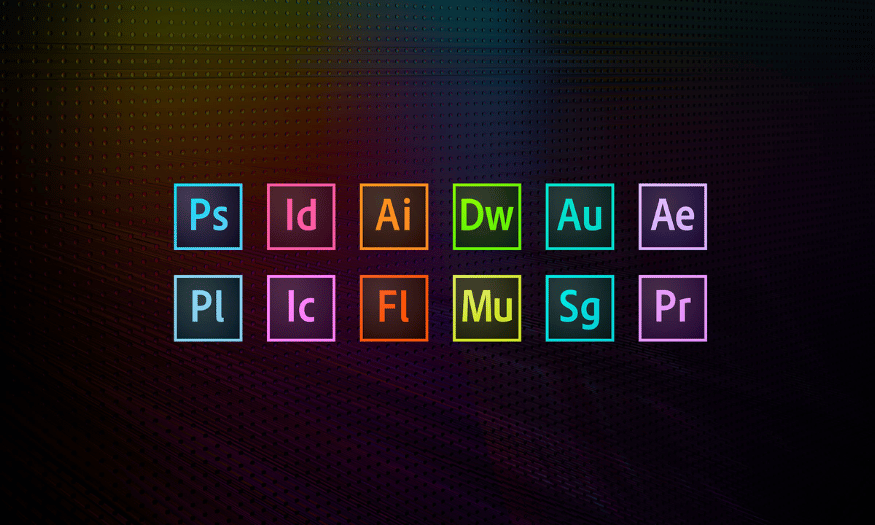Best Selling Products
Adobe XD: Outstanding Features That Attract Users
Nội dung
- 1. Published prototype for feedback
- 2. UX Toolkit
- 3. Repeat grid
- 4. Icons
- 5. Creative Cloud Libraries
- 6. Prototype
- 7. Copy design elements from drawn surfaces
- 8. Export content
- 9. Integration with other software
- 10. Sharing and collaboration features
- 11. Responsive design features
- 12. Create interactive templates
- 13. Conclusion
In today’s digital age, user experience (UX) and user interface (UI) design have become an integral part of every digital product. Adobe XD, a product of Adobe Corporation, has quickly become a popular tool in this field. With the ability to create smooth, interactive, and easily shareable designs, Adobe XD has helped many designers optimize their workflow. But what really makes Adobe XD a standout tool in the hearts of users? Let’s find out its outstanding features with Sadesign.

In today’s digital age, user experience (UX) and user interface (UI) design have become an integral part of every digital product. Adobe XD, a product of Adobe Corporation, has quickly become a popular tool in this field. With the ability to create smooth, interactive, and easily shareable designs, Adobe XD has helped many designers optimize their workflow. But what really makes Adobe XD a standout tool in the hearts of users? Let’s find out its outstanding features with Sadesign .
1. Published prototype for feedback
The “publish prototype for feedback” feature in product design is an important tool that helps you gather feedback from customers quickly and effectively. By creating a public link to your product prototype, you can easily share it with potential users or customers. This not only gives them a chance to explore the look and functionality of your product, but also allows them to contribute valuable ideas and feedback.
Getting feedback from users early in the prototype phase helps you spot potential issues early and adjust your design accordingly. If there are areas that need to be changed, you can make changes quickly and flexibly. This not only saves time, but also improves the final quality of the product, ensuring that it meets the needs and expectations of your users.
Additionally, this feature creates a space for communication between you and your customers. They can voice their opinions, suggestions, and even wishes that were not reflected in the prototype. This interaction not only helps you improve your product, but also builds a better relationship with your customers, which in turn creates trust and advocacy for your brand.
.png)
2. UX Toolkit
UX kits are an integral part of the app design process, helping you create native products for different platforms. They provide easy access to standard user interface elements, providing a consistent and smooth user experience. Not only that, they also help you visualize how your app might work in a real-world environment.
One of the biggest benefits of UX kits is their customizability and flexibility. You can quickly create designs for each platform, from web to mobile, without having to start from scratch each time. This not only saves time, but also helps you maintain consistency across your designs, from colors to typography to interactive elements.
Additionally, UX toolkits provide you with helpful guides and resources to help you develop your design skills. These resources can include real-world examples, design patterns, and lessons from industry experts, which can help you improve your workflow and enhance the quality of your final product.
3. Repeat grid
One of the standout features that many Adobe XD users love is the repeat grid. This feature allows you to create one or more objects in one go, saving designers time and effort. When you enable the repeat grid, you can easily create duplicates of your objects on both the x and y axes, making the design process smoother and more efficient.
In addition to saving time, the repeat grid also offers flexibility in adjusting the appearance of objects. You can change the size, spacing, and layout with just a few clicks. This is useful in situations where you need to experiment with different styles and layouts without having to start from scratch.
Furthermore, using a repeat grid helps you maintain consistency in your design. When you change one object in the group, all the other objects are automatically updated, ensuring that everything looks consistent and professional. This not only saves time but also enhances the aesthetics of the final product.
.png)
4. Icons
In Adobe XD, you can create icons from objects that you use repeatedly in your designs. Turning objects into icons makes them easy to manage and edit. Any changes you make to an icon are automatically reflected everywhere it’s used, saving you time and effort during the design process.
When you use icons, you can quickly change the style, color, or size without having to edit each object individually. This creates a more efficient workflow, allowing you to focus on developing your ideas instead of worrying about the small details.
Furthermore, using icons also helps to increase consistency in your design. When all similar elements use the same icon, your product looks more professional and makes it easier for users to recognize interface elements. This contributes to a better user experience and increases the value of the product.
5. Creative Cloud Libraries
Creative Cloud Libraries are a great feature in your design workflow. They allow you to easily share and manage assets like text, images, colors, and more. This saves you a lot of time when creating assets for your Adobe XD projects, allowing you to focus on developing ideas and creating.
In addition to sharing, libraries also provide better organization for your design assets. You can categorize elements by theme or project, making it easier to find and use when needed. This not only improves your productivity but also helps you maintain consistency across different projects.
What’s more, Creative Cloud libraries allow you to sync your assets across multiple devices. This means you can access your design assets from anywhere, anytime, giving you more flexibility in your work. This is especially useful when working in a team, allowing members to easily share and collaborate in real time.
.png)
6. Prototype
The “prototype” feature in Adobe XD gives you a convenient and intuitive way to preview your web design. This allows you to see how your app will work, as well as create connections between artboards and objects that represent screens in your app. This helps you better visualize the user experience and how interactions will play out in the final product.
When you create a prototype, you can easily set up transitions that will help you demonstrate your design ideas in a vivid way. Users can interact with the prototype as if they were using the actual app, which not only helps you get feedback from users but also helps you spot design issues that you may not have thought of. This preview is extremely important when optimizing the user experience.
Additionally, with a prototype, you can also share it directly with clients or colleagues for comments and feedback. This creates an effective communication space where stakeholders can discuss and give feedback to improve the product before it enters the actual development stage. This way, you can ensure that the final product is not only beautiful but also truly meets the needs of the user.
7. Copy design elements from drawn surfaces
Copying design elements from previously drawn surfaces is an incredibly useful feature in Adobe XD that can save you time and effort during your design process. Not only can you create designs for all screens and devices on the market, but you can also easily copy previously drawn elements. This allows you to quickly reuse elements without having to start from scratch.
When you duplicate a design element, you can instantly edit it to fit a new context. This not only helps you maintain consistency in your design, but also makes your workflow more flexible. You can quickly adjust the color, size, or style of elements while maintaining the properties you previously set.
Furthermore, this feature also helps you manage your design assets efficiently. Instead of having to search and create each element one by one, you can easily access the elements you have built previously and use them immediately. This not only improves your work efficiency but also helps you ensure that your designs are always consistent and professional.
.png)
8. Export content
Once you’ve completed your design in Adobe XD, you’ll find that the software automatically provides 2x and 3x versions that iOS and Android devices require. This export feature is crucial in ensuring that your design will display accurately and crisply across different devices. You can optionally export at a 1:1 ratio, as long as you’re using vector objects, which helps you maintain image quality.
Exporting is also quick and easy. Just select the objects you want to export, and Adobe XD automatically creates versions that are compatible with different devices. This not only saves you time, but also reduces the risk of errors when converting between formats and screen sizes.
Furthermore, this feature helps you ensure that all design elements are optimized for each specific device. With high-quality output versions, you can be confident that your product will have the best user experience on every platform. This contributes to enhancing brand value and customer satisfaction, thereby creating outstanding and impressive design products.
.png)
9. Integration with other software
One of the notable features of Adobe XD is its ability to integrate with many different software and tools in the design ecosystem. You can connect with Photoshop, Illustrator, and other applications to easily import the assets and materials needed for your project. This not only saves you time but also optimizes your workflow, allowing you to use the tools you are already familiar with.
This integration allows you to work more efficiently with diverse design teams. If a team member creates graphic elements in Illustrator, you can easily import them into XD and use them immediately. This helps maintain design consistency and ensures that all assets are managed efficiently.
Furthermore, the integration feature opens up opportunities for sharing and collaboration between different teams. You can easily share design documents and get feedback from other users in real time, enhancing communication and collaboration within the team.
10. Sharing and collaboration features
Sharing and collaboration features in Adobe XD make it easy to invite colleagues or clients into your design process. You can create a sharing link to your project, allowing others to view and comment directly on artboards. This creates a flexible workspace where all stakeholders can interact and contribute.
Getting feedback from others in real time allows you to make quick and efficient adjustments to your designs. Instead of sending design files back and forth, you can streamline the process by inviting others to participate in the project. This not only saves time, but also improves the quality of the final product.
Furthermore, collaboration also helps you manage different versions of your design. You can track changes and updates made by team members, and easily revert to previous versions if needed. This gives you a better overview of the design development process and ensures that everything is well-controlled.
11. Responsive design features
Responsive design in Adobe XD allows you to create designs that adapt to different screen sizes. This is important in today's world where users are using a variety of devices with different screen sizes, from mobile phones to tablets to desktops. You can easily set breakpoints to ensure that your interface remains aesthetically pleasing and functional on any device.
When designing responsively, you can apply rules to adjust the position and size of interface elements. For example, you can change the way buttons or images appear on different screen sizes, optimizing the user experience. This not only saves you time in creating multiple versions of your design, but also helps you ensure that the final product meets the needs of your users.
What’s more, this feature also helps you test and refine your designs in real time. You can easily preview how your designs will look on different devices right in the Adobe XD working environment, so you can adjust before publishing your product.
.png)
12. Create interactive templates
Interactive prototyping in Adobe XD makes it easy to create immersive and engaging interactive prototypes. You can add transitions, sounds, and animations to make your prototypes more engaging and closer to the real user experience. This helps you communicate your design ideas more effectively and vividly.
Interactive prototyping not only helps you test the usability of your product, but also gives users the opportunity to experience your product firsthand. You can create interactive actions such as clicking, dragging, dropping, and swiping, giving users a better idea of how your app will work in real life. This is great for gathering feedback and refining your design before finalizing the product.
Furthermore, this feature also helps you create interactive templates for presentations or product launches. You can easily demonstrate how the product works, thereby making a strong impression on customers or stakeholders. This not only helps you express your ideas clearly but also improves your presentation skills in a professional environment.
13. Conclusion
In short, Adobe XD has established itself in the hearts of users thanks to its outstanding features and friendly interface. From powerful vector design capabilities, interactive and prototyping features, to real-time collaboration support and integration with other Adobe tools, Adobe XD is truly a useful tool for designers. By optimizing workflows and providing powerful tools, Adobe XD helps users create high-quality digital products, thereby enhancing user experience and meeting the increasing demands of the market.