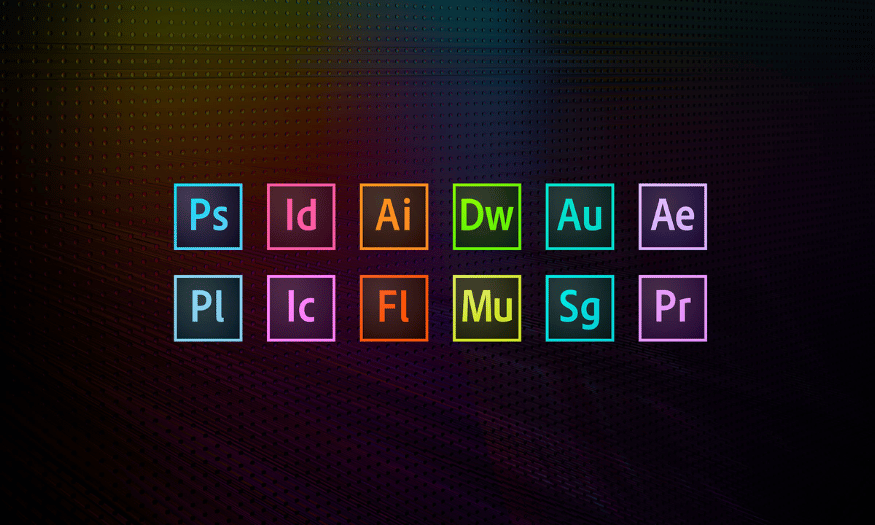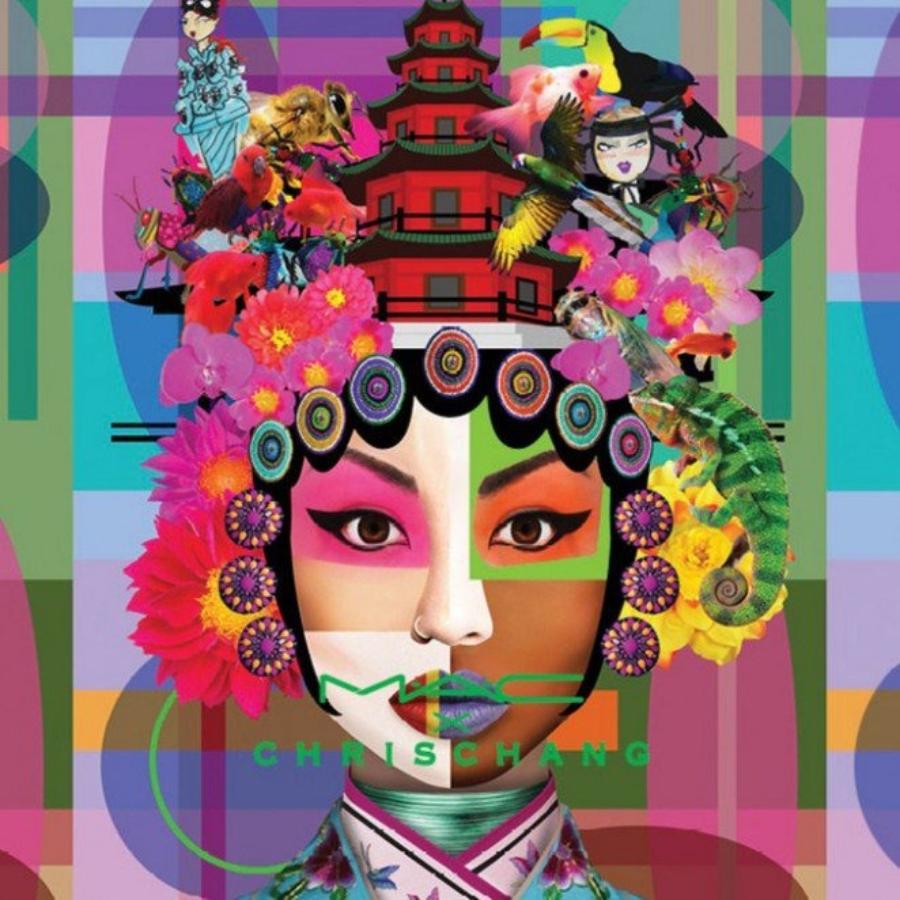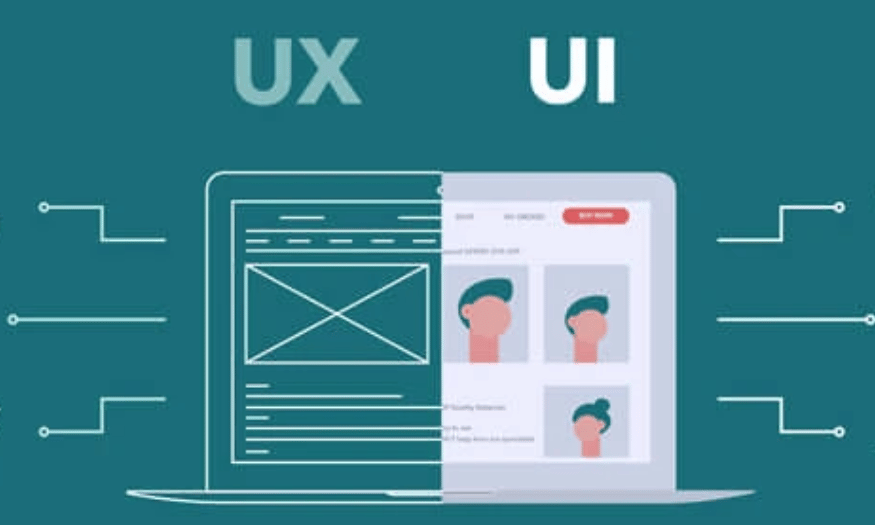Best Selling Products
What's the Difference Between FrameMaker and Adobe InDesign?
Nội dung
- 1. Introduction to FrameMaker and Adobe InDesign
- 2. The importance of choosing the right software: FrameMaker or Adobe InDesign
- 3. Key Features of FrameMaker
- 3.1 Advanced formatting styles
- 3.2 Large document support
- 3.3 Content import and reuse features
- 4. Key features of Adobe InDesign
- 4.1 Advanced design tools
- 4.2 Support for standard file formats
- 4.3 Flexible and adaptive layout
- 5. Compare FrameMaker and Adobe InDesign user interface
- 6. Design and layout capabilities in FrameMaker vs Adobe InDesign
- 7. Text and Typography Editing Tools in FrameMaker and Adobe InDesign
- 8. Support for media files in FrameMaker and Adobe InDesign
- 9. Conclusion
In design, two prominent names that are often mentioned are Adobe FrameMaker and Adobe InDesign. Although both are owned by Adobe and serve the purpose of creating high-quality documents, they have their own unique features and applications. So what is the difference between FrameMaker and InDesign? Let's explore more deeply with Sadesign in the article below.
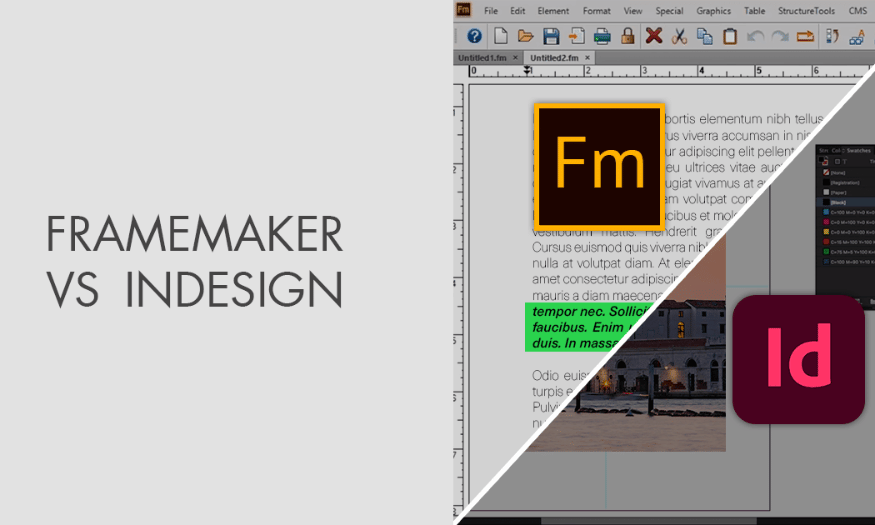
In design, two prominent names that are often mentioned are Adobe FrameMaker and Adobe InDesign. Although both are owned by Adobe and serve the purpose of creating high-quality documents, they have their own unique features and applications. So what is the difference between FrameMaker and InDesign? Let's explore more deeply with Sadesign in the article below.
1. Introduction to FrameMaker and Adobe InDesign
FrameMaker and Adobe InDesign are two prominent software in the field of document design and publishing, each software brings its own values and features. FrameMaker is specifically designed for drafting complex technical documents, while InDesign shines in creating attractive graphic publications. The difference is not only in the features but also in the way each software serves the needs of the user.
FrameMaker stands out for its ability to handle and manage large amounts of content, allowing users to create documents that span hundreds of pages while ensuring consistency and accuracy. Features such as automatic table of contents generation and the ability to import and export content from other formats save users time and effort. With FrameMaker, users can easily organize complex information and create the most professional technical documents.
Adobe InDesign is known as a powerful tool for graphic design and document layout. With a friendly interface and many creative tools, InDesign allows users to easily arrange text and images, creating eye-catching media products. Features such as the ability to create complex layouts and automatically adjust page size according to the device make InDesign a top choice for designers and publishers.
.png)
2. The importance of choosing the right software: FrameMaker or Adobe InDesign
Choosing the right software not only affects your workflow, but also determines the quality of your final product. In the design and publishing industry, FrameMaker and Adobe InDesign are both popular choices, but their features and applications are very different. Understanding the differences will help you make a more informed decision for your specific needs.
FrameMaker is ideal for complex and technical documents where information management is critical. It offers advanced features such as automatic table of contents generation and XML formatting support, helping users organize and present information effectively. In particular, FrameMaker's collaborative and simultaneous editing capabilities improve workflow on large projects where multiple people need to collaborate and contribute ideas.
On the other hand, Adobe InDesign is an intuitive design tool, perfect for creative media products. With InDesign, you can easily create eye-catching publications such as magazines, brochures or books. The friendly interface and many available templates allow you to be creative without being limited by complicated techniques. InDesign also supports electronic publishing, making it easy to switch between different formats without difficulty.
.png)
3. Key Features of FrameMaker
FrameMaker is a technical document authoring and editing tool that offers a number of outstanding features that help improve efficiency and accuracy in content creation. It is an ideal software for those who need to work with complex documents, and here are some of the key features of FrameMaker:
3.1 Advanced formatting styles
FrameMaker uses a powerful formatting style system that allows users to easily create and apply consistent styles throughout a document. This not only helps maintain the layout and appearance of the content, but also saves time during the editing process. Users can customize font styles, sizes, colors, and paragraph spacing, making documents look more professional and easier to read.
This style system is especially useful when working with long documents where consistency is important. Any changes made to one style will automatically update across the entire document, reducing the risk of errors and ensuring accuracy in every detail.
3.2 Large document support
FrameMaker is designed to manage long and complex technical documents, making it easy for users to organize information. The software can handle millions of words and hundreds of pages efficiently, thanks to features such as automatic indexing and the ability to create a table of contents. This not only makes it easier for readers to find information, but also helps authors control and edit documents more effectively.
Support for multiple file formats is also a strong point of FrameMaker, allowing users to import and export documents from various sources without losing the established formatting. This is very useful in diverse and flexible working environments.
3.3 Content import and reuse features
Another standout feature of FrameMaker is its ability to import and reuse content. The software allows users to import data from multiple sources such as Microsoft Word or HTML while maintaining the original formatting. This is extremely useful for those who frequently work with documents from multiple sources.
Furthermore, FrameMaker supports content reuse through variables and text snippets, which speeds up document creation and ensures consistency. You can create standard text snippets and reuse them in different documents without having to start from scratch. This not only saves time but also improves the efficiency of the editing process.
(1).png)
4. Key features of Adobe InDesign
Adobe InDesign is a powerful design tool widely used in the digital and print publishing industry. With its rich features, InDesign gives users complete control over the look and layout of their documents. Here are the key features of Adobe InDesign:
4.1 Advanced design tools
InDesign offers a variety of advanced design tools that allow users to create sophisticated and engaging graphics. From precisely aligning objects to creating drop shadows and transparency effects, these features help designers realize their ideas with ease. With InDesign, you can create complex layouts that still look aesthetically pleasing and professional.
In addition, InDesign also supports the creation of flexible text formats, making it easy for users to adjust text and images to fit different page sizes. This is very useful in creating advertising materials, magazines or books, where the attractive layout of content is very important.
4.2 Support for standard file formats
One of InDesign’s strengths is its ability to support a wide range of file formats. Users can easily import and export content from other applications such as Photoshop and Illustrator, saving time and improving workflow. This not only makes collaboration between designers easier, but also allows you to seamlessly integrate graphic elements into your documents.
Support for standard file formats also gives users more flexibility when publishing documents. You can export documents to a variety of formats, from PDF to EPUB, giving you access to a variety of platforms and devices.
4.3 Flexible and adaptive layout
InDesign stands out for its ability to create flexible and responsive designs across a variety of page sizes. This makes it easy for users to adjust the layout of their documents as needed, from print publications to digital products. Designers can create layouts that automatically adjust, saving time and effort during the design process.
The ability to create designs that are compatible with a variety of devices and formats not only expands creative possibilities, but also helps designers meet the diverse demands of the market. With InDesign, creating high-quality publications is easier and more efficient than ever.
.png)
5. Compare FrameMaker and Adobe InDesign user interface
When comparing the user interfaces of FrameMaker and Adobe InDesign, the first thing to note is that both applications offer powerful experiences, but serve different purposes. FrameMaker was designed with a focus on creating complex technical documents. Its interface is clear and easy to navigate, allowing users to organize content efficiently. With dedicated tools, FrameMaker helps users manage and edit long documents without getting confused.
On the other hand, Adobe InDesign is more focused on graphic design and publishing layout. InDesign’s interface is flexible, allowing users to easily customize and create. From dragging and dropping elements to using rich design tools, InDesign gives users the freedom to create impressive graphic products. Integration with other applications in the Adobe suite such as Photoshop and Illustrator also enhances creativity.
The differences in user interface are not only reflected in the features but also in the way each software serves the specific needs of the user. If you need a powerful tool for managing technical documents, FrameMaker is the ideal choice. However, if you are looking for creativity in graphic design, InDesign will best meet your needs.
6. Design and layout capabilities in FrameMaker vs Adobe InDesign
Design and layout capabilities are among the most important factors when choosing between FrameMaker and Adobe InDesign. FrameMaker stands out for its ability to handle large-scale technical documents. The software provides a clear and disciplined organizational system that helps users manage complex content efficiently. FrameMaker's content reuse feature allows users to easily update information without having to recreate it from scratch, which is useful for documents that require a high level of consistency.
Meanwhile, Adobe InDesign stands out for its intuitive design capabilities and creativity. With a rich set of layout tools, users can easily create diverse and complex designs, from magazines to advertising materials. InDesign allows users to combine text, images and graphics flexibly, giving them the opportunity to express their ideas in an attractive and impressive way.
Finally, the differences in design capabilities between the two software also show up in the way they support users. FrameMaker focuses on providing solutions for creating and managing technical documentation, while InDesign encourages creativity and design freedom. Depending on your specific needs, each software will offer distinct advantages when it comes to creating high-quality content.
.png)
7. Text and Typography Editing Tools in FrameMaker and Adobe InDesign
When it comes to text editing and typography, both FrameMaker and Adobe InDesign offer powerful tools that help users create attractive and professional documents. FrameMaker allows users to flexibly adjust fonts, sizes, and text styles. Features like alignment and spacing help ensure that text is presented clearly and is easy to read. This is an important factor when working with technical documents, where information needs to be conveyed effectively.
Adobe InDesign is equally powerful when it comes to text editing. The software allows users to use OpenType fonts, which opens up a wealth of options for text. You can easily apply effects such as bold, italic, or underline to emphasize text. Additionally, InDesign provides tools to adjust spacing and character spacing, helping to create professional and eye-catching text layouts.
8. Support for media files in FrameMaker and Adobe InDesign
In today's digital age, integrating multimedia files into documents not only increases the appeal but also enhances the information value of the content. Both FrameMaker and Adobe InDesign are powerful tools for creating high-quality documents and fully support multimedia files. Understanding and making the most of this feature will help you create more impressive and professional products.
Both FrameMaker and Adobe InDesign allow users to work with a variety of multimedia files, including images, audio, and video. You can easily import files in popular formats such as JPEG, PNG, GIF for images, along with MP3 and MP4 for audio and video. This variety gives users maximum flexibility when designing documents, allowing you to combine different elements to create a richer experience for readers. This is especially important in fields such as education, advertising, and communications, where it is essential to convey information in a dynamic way.
In addition, both software provide an easy way to import multimedia files. You can do this by dragging and dropping the files directly into the document or using the “Import” option in the menu. Once imported, you can adjust the size, position, and even other properties of the media to fit the layout of the document. This not only saves time but also gives you more control over how the multimedia elements are presented.
.png)
9. Conclusion
In conclusion, FrameMaker and InDesign both have their own strengths and weaknesses. Choosing between the two software will depend on your specific needs in document production. If you are looking for a solution for complex technical documents, FrameMaker is a reasonable choice. On the other hand, if you need a tool to create creative and eye-catching communication products, InDesign is a great choice.
Photo editing, album design