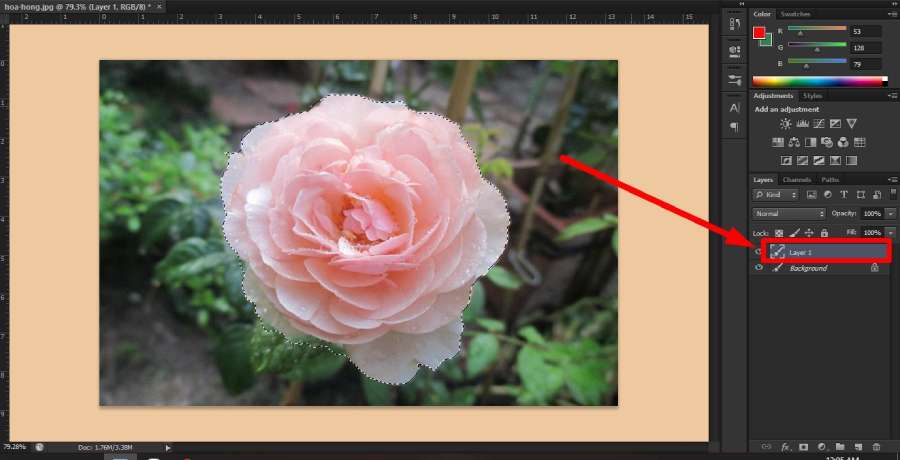Best Selling Products
Discover the Tips for Using CapCut Software to Help You Confidently Create Videos.
Nội dung
- 1. Understand CapCut Software Correctly
- 2. Learn About CapCut Software Features
- 2.1. Automatic Background Separation Feature Using AI
- 2.2. Extremely Smooth Scene Transition Feature
- 2.3. Automatic Subtitle Feature
- 2.4. Beauty Mode Feature
- 2.5. Object Lock Feature
- 3. Using CapCut Software - Confidently Produce Professional Videos
- Conclusion
Discover the impressive features of CapCut software, from AI background removal to automatic subtitles, helping you create professional videos with just a few simple steps.

In the ever-evolving world of social media and online video platforms, having a polished and engaging video editing software is essential for both beginners and professionals. CapCut, a popular video editing application, is gradually becoming an indispensable tool in creating high-quality videos. With a friendly interface and a series of powerful features, CapCut gives users outstanding creativity without requiring deep editing experience. Let's explore with SADESIGN the secrets to help you confidently produce videos with just CapCut software.
1. Understand CapCut Software Correctly
CapCut is a free video editing software developed by ByteDance, the parent company of the TikTok app. Initially, CapCut was known only as a video editing tool for TikTok content creators, but it has now expanded its scope of use, becoming a popular choice for users on many different platforms.
With CapCut, you don’t need professional software or extensive knowledge of video editing to create great products. With just a smartphone or computer, you can easily edit videos, add effects, audio, text, and even the extremely useful AI features that this software provides.
CapCut supports many video formats, from basic cutting and splicing to complex video effects. All operations are optimized for easy access and use. In addition, the software also has a series of creative tools to help you improve video quality without having to use expensive and complicated software.

@old
2. Learn About CapCut Software Features
CapCut is not just a simple editing tool but also a diverse toolbox with powerful features that support users in creating impressive videos. Below are some outstanding features that help enhance your video production capabilities.
2.1. Automatic Background Separation Feature Using AI
One of the notable features of CapCut is the ability to automatically remove the background thanks to AI technology. You no longer need to spend time working with complex software or manual background removal tools. With just a few simple steps, CapCut will automatically recognize the object in the video and effectively remove the background. This feature is especially useful when you want to change the background of the video or create special effects without having to retake the video from the beginning.
With the help of AI, the background removal results will be more accurate and smoother than ever, making it easy for you to create videos with sharp and eye-catching images. You can easily apply new background effects, creating a completely different scene for your video without experiencing blurriness or inaccurate cropping.
2.2. Extremely Smooth Scene Transition Feature
Transitions are an important element in creating a smooth, engaging, and easy-to-follow video. CapCut offers a wide range of beautiful transition effects, from basic transitions to complex, professional ones. These transitions are designed to make your video flow more smoothly, without interruption, and provide a seamless feel to your viewers.
In particular, with CapCut, applying transitions becomes extremely easy. You just need to drag and drop the effects between the video segments that need to be joined, the software will automatically align for you. In addition, you can also adjust the transition time to match the rhythm of the video, creating a perfect product with the least amount of time and effort.
2.3. Automatic Subtitle Feature
Subtitles are an important element in making videos more accessible to viewers, especially when the video contains voiceover or foreign language content. CapCut helps users save time with its automatic subtitle generation feature. Once you enable this feature, the software will automatically recognize the audio in the video and convert it to text with high accuracy.

This feature not only saves editing time but also improves video quality when you want to share with a global audience. In particular, CapCut also allows you to edit subtitles if there are errors, change the font, color, size to match the style of the video.
2.4. Beauty Mode Feature
CapCut's Beauty mode is one of the automatic beautification features for videos that feature people. It smooths skin, brightens eyes, minimizes blemishes, and gives the characters in your video a flawless look. You can customize the level of beautification to suit your needs, from just a slight skin smoothing to completely changing the character's appearance.
Beauty mode is especially useful for vlogs, beauty tutorials, or videos that require light but subtle editing. Without complicated software, you can still have videos with sparkling looks without spending too much time.
2.5. Object Lock Feature
Object Lock is a great feature in CapCut that allows you to create animations with a fixed object in your video. If you want a part of your video to stay the same throughout the editing process (for example, an object or person that doesn't move), object locking makes it easy to do so.
For example, if you want to keep a person or object within the screen without losing focus or moving out of frame, this feature will help the software automatically track and "lock" that object, ensuring that the object will always be where you want it, no matter how the surrounding effects change.
3. Using CapCut Software - Confidently Produce Professional Videos

No need to own a powerful computer or expensive software, you can still confidently produce professional videos with just CapCut. Powerful features such as AI background removal, smooth transitions, automatic subtitle generation, character beautification or object locking not only help you save time but also bring high-quality videos, in line with modern standards of the video industry.
Not only is this software beginner-friendly, it’s also powerful enough to meet the needs of professional users. Whether you’re a social media content creator, a YouTuber, or just want to edit your own videos, CapCut is a great choice.
Conclusion
CapCut is an indispensable video editing tool in the creative toolkit of anyone looking for easy-to-use and full-featured software. With outstanding features such as AI background separation, smooth transitions, automatic subtitles and many other beautiful effects, CapCut will definitely help you improve the quality of your videos without any difficulty. Let the experts at SADESIGN discover the secret to using CapCut software to help you be more confident in producing impressive and professional videos.
@old