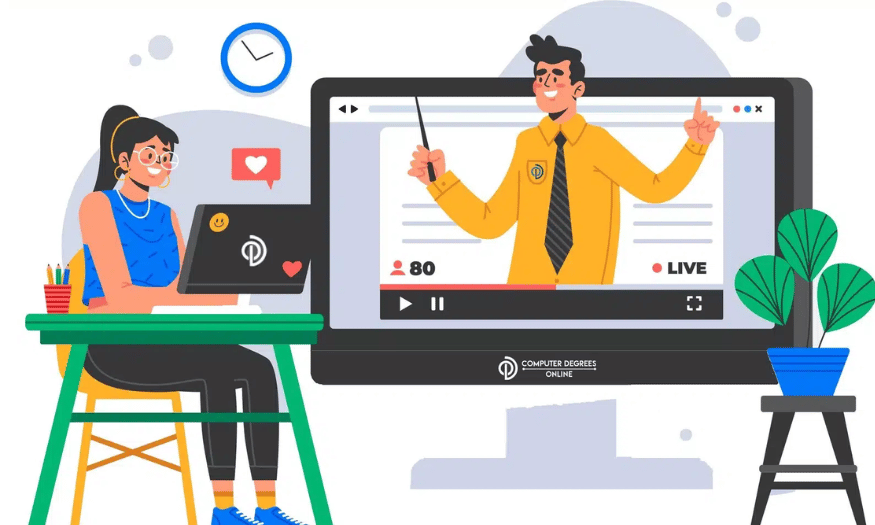Best Selling Products
Discover the Top 9 Best Email Marketing Software in 2025
Nội dung
With billions of email users worldwide, the ability to reach customers via email presents a huge opportunity for businesses. Email not only helps keep in touch with existing customers but is also a powerful tool to attract new customers. In fact, the ROI (Return on Investment) rate from email marketing is much higher than other forms of advertising. Therefore, choosing the right email marketing software is very important to optimize campaigns and improve business efficiency. Let's explore the top email marketing software this year with Sadesign.

With billions of email users worldwide, the ability to reach customers via email presents a huge opportunity for businesses. Email not only helps keep in touch with existing customers but is also a powerful tool to attract new customers. In fact, the ROI (Return on Investment) rate from email marketing is much higher than other forms of advertising. Therefore, choosing the right email marketing software is very important to optimize campaigns and improve business efficiency. Let's explore the top email marketing software this year with Sadesign .
1. Mailchimp
Mailchimp, founded in 2001 by Ben Chestnut and Dan Kurzius, has quickly become one of the world's leading email marketing software. With over 12 million customers and over 1 billion emails sent, Mailchimp is not only a powerful marketing tool but also an indispensable part of many businesses' business strategies. This software allows marketers to run effective email marketing campaigns, target specific customers, and automate the messaging process.
Outstanding features
Friendly interface : Intuitive, easy-to-use interface helps users save time in designing and implementing campaigns.
Multiple campaign types : Mailchimp offers a variety of email marketing types, including:
Regular campaign : Customize content and schedule sending.
Plain-text campaign : Send emails with simple format.
A/B testing campaign : Test different variations to optimize performance.
RSS campaign : Automate email marketing by combining content from RSS feeds.
Available templates : Help users write emails quickly with many beautiful designs.
Advantages of Mailchimp
Simple registration : Users only need to fill in basic information to start using.
Free Account : Offers a free plan that allows users to test out features before deciding to upgrade.
Detailed reporting : Helps marketers track performance and improve campaigns based on real data.
Disadvantages
Limit image automation : This can reduce the appeal of the email.
Difficulty sending to multiple lists : Users cannot send the same email to multiple lists at the same time.
Cost of use
Forever Free : The free plan has no time limit, but requires fewer than 2,000 subscribers and is limited to 12,000 emails per month.
Prepay : Prepaid plans allow users to use all features without paying monthly fees, with plans based on the number of emails.
Monthly : Monthly plans are charged based on the number of subscribers, with prices starting at $10 for under 500 subscribers.
.png)
2. Aweber
Aweber, founded in 1998 by Tom Kulzer, is a professional email marketing support system. With the goal of making email marketing simpler and more profitable for small businesses, Aweber currently serves more than 120,000 small businesses, bloggers and entrepreneurs worldwide.
Outstanding features
Automatic List Creation : Aweber allows easy management of subscription lists, automatically adding or removing users from the list.
Subscriber Management : Users can conveniently organize and manage their customer lists.
Simple Sign Up : Similar to Mailchimp, Aweber also allows users to sign up easily and offers a 30-day free trial.
User-friendly interface : With a clear and easy-to-use menu, Aweber helps users operate more conveniently.
Automation Capabilities : Aweber offers two main automation features: Legacy Follow Up Series and Campaigns, which make it easy for users to send welcome or notification email series to new subscribers.
Advantages of Aweber
Flexible List Management : Aweber allows users to store and manage multiple customer lists.
Performance tracking capabilities : Helps users track email open and engagement rates.
Disadvantages
Missing Timewarp functionality : This can affect email delivery times for subscribers in different time zones.
Calculating subscriber count : Some inactive subscribers are still counted in the total, causing waste.
Cost of use
Aweber costs are based on the number of subscribers. Users need to control the number of subscribers to optimize costs.
.png)
3. GetResponse
GetResponse, founded by Simon Grabowski in 1998, has established itself as one of the world’s leading email marketing software. To date, the software serves more than 350,000 customers in 182 countries, in 21 different languages. GetResponse is not just an email sending tool but a comprehensive solution for marketers who want to optimize their marketing campaigns.
GetResponse Highlights
Simple registration : The registration process is easy and does not require credit card information at the beginning. Users will receive a 30-day free trial before deciding to subscribe to the service package. User-
friendly interface : GetResponse's interface is designed to be intuitive, making it easy for users to operate and find the necessary features.
Multiple email types : GetResponse offers three main email types, each suitable for different purposes, from regular emails to automated campaigns.
Analytics features : The software integrates analytics tools such as Click-through, Google Analytics and A/B Testing, helping users track campaign effectiveness in detail.
Schedule emails : Users can schedule emails in advance, ensuring content is sent at the most optimal time.
Autoresponders : The autoresponder feature allows users to set up multiple types of autoresponders such as Time-based, Clicked, Opened, Subscribed and Goal reached, helping to increase customer engagement.
Marketing automation : GetResponse allows you to automate your marketing process, saving you time and effort in customer care.
Auto Funnel feature : This allows you to set up an entire sales funnel in just a few clicks, from attracting customers to converting them into buyers.
Disadvantages of GetResponse
Confusing terminology : Some of the terminology in GetResponse, like calling lists campaigns, can be confusing for new users.
Cost of use
After a free 30-day trial, GetResponse offers users different plans to choose from. The Pro, Max, and Enterprise plans include a number of useful additional features. If you use the basic email plan, the lowest price is $10 per month for up to 1,000 subscribers. For prepaid accounts, there are discounts of up to 18% and 30% per year. The prices are also adjusted for nonprofits.
4. Atomic Mail Sender
Atomic Mail Sender is a professional email marketing software chosen by many businesses. With an optimized and easy-to-use interface, this software has attracted the attention of many marketers.
Advantages of Atomic Mail Sender software
Easy-to-use interface : The software is designed with an optimized interface, helping users easily manipulate and manage customer information.
Microsoft Office Integration : Atomic Mail Sender integrates with applications like Microsoft Word, Excel, and Access, making it easy for users to enter and manage customer data.
Multiple Data Import : The software supports importing data from multiple file formats such as CSV, TXT, XLS, DOC, DOCX, and from Outlook address book.
Image Editor : Atomic Mail Sender allows users to do basic image editing such as cropping, flipping, and adjusting brightness.
Proxy Server Test : The latest version also adds a Proxy server test feature, helping users determine the status and transmission speed of the server.
Dedicated support : The software support team is always ready to help users when needed.
Disadvantages of the software
Lack of reporting features : Currently, the software does not have reporting features, which can make it difficult for marketers to track and evaluate campaign effectiveness.
Cost of use
Free Plan : Limits the number of emails sent per month to 15,000, with a maximum number of recipients of 2,500.
Monthly Subscription : Users can send unlimited emails to 2,500-500,000 people, with a 30% discount if paid for multiple months at once.
Pay per email : Users will pay based on the number of emails sent, with no limit on the number of emails.
5. Sendinblue
Sendinblue is a software that combines email marketing, SMS messaging service and many other utilities. With many integrated features, Sendinblue is becoming a reliable email marketing solution.
Advantages of Sendinblue software
SMS Campaign : The software provides SMS messaging campaigns, helping users reach customers through many different channels.
Convenient Response Templates : Sendinblue allows users to use message response templates quickly and easily.
Mobile-friendly interface : The software is designed to work smoothly on mobile devices, making it easy for users to manage campaigns anytime, anywhere.
Create subscriber list : Users can easily create customer list and import data from CSV or TXT files.
Simple campaign creation process : Users can create campaign in just a few steps, and attach files up to 5MB in size.
Campaign tracking feature : You can view detailed reports in Statistic and My campaigns, helping to analyze campaign effectiveness.
Disadvantages of the software
Account registration takes time : The registration process can be a bit time consuming, requiring users to complete a profile before creating a campaign.
Limited templates : Templates can be quite basic and lack third-party integration features.
More difficult to use than other software : Some users rate Sendinblue as more difficult to use due to the complexity of settings between sections.
Cost of use
Free Plan : Allows sending 300 emails per day.
Lite Plan : $25/month for 40,000 emails.
Essential Plan : $39/month for 60,000 emails.
Premium Plan : $66/month for 120,000 emails.
Enterprise Plan : Custom pricing for businesses that need to send more than 120,000 emails.
.png)
6. HubSpot CRM
HubSpot Customer Relationship Management (CRM) is a popular customer relationship management software designed to help businesses optimize their sales processes and customer interactions. With flexible integrations and powerful features, HubSpot CRM has become the top choice for many businesses around the world.
Advantages of HubSpot CRM
Multi-channel integration : HubSpot CRM allows users to connect with all sales channels such as website, email, social media and phone, helping to create a seamlessly connected ecosystem.
Comprehensive management : The software provides an overview of the entire sales pipeline on a single dashboard, making it easy for users to track and manage performance.
Process automation : HubSpot CRM automates many sales tasks, saving time and generating more deals.
Unlimited Storage : Users can store up to 1,000,000 contacts without any restrictions.
Meet diverse needs : The software is suitable for both B2B and B2C businesses, helping to meet the needs of many different types of businesses.
Rich Integrations : HubSpot CRM has the ability to integrate with many other software such as Dropbox, Google Chrome, and Pipedrive CRM, facilitating more efficient management.
Intuitive interface : The interface is designed to be friendly and easy to use, helping users quickly get acquainted and operate.
Data Enrichment : The software allows importing leads from emails with just one click, saving significant time.
Disadvantages of HubSpot CRM
Limited flexibility : HubSpot CRM is rated as not very flexible due to having too many detailed features, which can become a challenge for businesses with complex sales processes.
Cost of use
Users can completely use the free package with specific features. In addition, they can also choose paid packages that suit their business needs, thereby optimizing costs and efficiency.
7. UltraMailer
UltraMailer is an email marketing design software developed in Vietnam by Le Duc Minh. This software aims to provide effective and easy email sending solutions for users.
Advantages of UltraMailer
Friendly interface : The software is designed with a simple, easy-to-use interface, helping users quickly get acquainted.
Language settings : UltraMailer supports multiple languages, including English and Vietnamese, making it easy for users to access.
Customer File Management : The software has simple features like adding contacts, entering data and managing customer files efficiently.
Create email marketing campaigns : UltraMailer allows users to easily create email campaigns, with an email editor that allows changing layouts, inserting images, links, and customizing colors, sizes, and fonts.
Rich template library : The software currently has up to 340 templates for users to choose from, helping to save design time.
Filter invalid emails : UltraMailer supports the function of filtering dead emails before sending, ensuring a quality email list.
Email opening notification : Users receive notifications when someone opens the email, helping to track campaign effectiveness.
Disadvantages of UltraMailer
Limited features : The software features are not diverse, not really suitable for large-scale companies that need complex features.
Cost of use
UltraMailer currently has both free and paid versions for users to choose from. For the free version, the number of emails sent per day is limited to 50 emails. Users can also refer to other paid packages of the software.
.png)
8. Email Marketing Pro
Email Marketing Pro is also a software developed in Vietnam, allowing sending mass emails to recipients easily and effectively.
Advantages of Email Marketing Pro
Simple interface : The software is designed with an easy-to-use interface, helping users to operate conveniently.
Unlimited email management : The number of managed emails is unlimited, allowing users to freely send emails without worrying about the quantity.
Effective statistics system : The software provides a statistics system that helps users easily check their campaigns, including the total number of people sent, the number of people who opened the email and clicked on the link in the email.
Send bulk emails quickly : Support sending bulk emails in just one second, saving time for users.
Spam handling : The software has the function of handling spam and bounced emails, helping to maintain a clean email list.
Disadvantages of Email Marketing Pro
Features are not diverse : The software still does not have many rich features, which may limit some user needs.
Cost of use
Email Marketing Pro has a free version, but it has limited functionality. Users can also choose paid plans, with costs depending on the speed and number of emails sent.
9. Sendy
Sendy is an email marketing software that helps you send emails through Amazon SES server at optimal cost, bringing high efficiency to marketing campaigns.
Advantages of Sendy
Low cost : Sendy's cost of use is the cheapest among email marketing software available on the market, helping users save money.
Fast email sending time : You can complete sending more than 10,000 emails in just about an hour, which is very convenient for large campaigns.
Disadvantages of Sendy
Lack of management features : The software does not integrate contact management, so users cannot view the interactions of each contact.
Simple Listing : Although there is a quick list feature, there is no filter, users have to upload manually.
Cost of use
Sendy is relatively cheap, with just $1 you can send up to 10,000 emails, bringing high value to users.
.png)
10. Conclusion
Email marketing is an indispensable part of any business's marketing strategy. Choosing the right email marketing software will help you optimize your campaigns, save time and improve business efficiency.