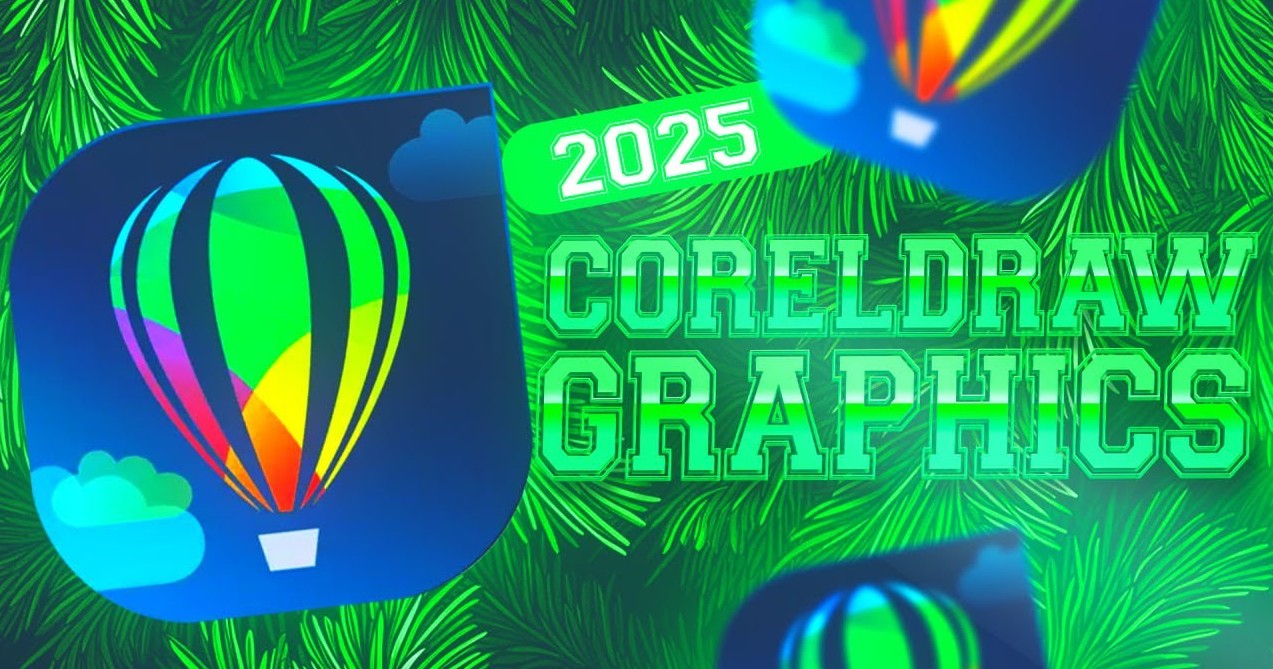Best Selling Products
Dreamweaver: All About It – The Complete Tool For Modern Web Design
Nội dung
- 1. Dreamweaver – Powerful tool for modern web design
- 2. Outstanding features of Dreamweaver
- 2.1 Intuitive and flexible interface
- 2.2 Support for multiple programming languages
- 2.3 Powerful integration with other Adobe tools
- 2.4 Project management tools and FTP
- 2.5 Support responsive design and mobile
- 2.6 Extensions and Plugins
- 3. Advantages of Dreamweaver
- 3.1 Friendly and easy to use interface
- 3.2 Integration between design and programming
- 3.3 Multi-platform and multi-programming language support
- 3.4 Support responsive design
- 4. Disadvantages of Dreamweaver
- 4.1 High cost of use
- 4.2 Requires relatively strong computer configuration
- 4.3 Complexity for beginners
- 4.4 Competing with free tools
Adobe Dreamweaver supports coding in multiple programming languages, providing a visual environment that combines design and coding, helping users create modern, multi-device compatible websites.

To create an impressive website, choosing the right design tool plays a very important role. Among many software favored by professionals, Adobe's Dreamweaver stands out with many superior features and a friendly interface. This article will help you learn more about Dreamweaver, thereby helping you have an overview and make a decision to choose the right tool for your project.
1. Dreamweaver – Powerful tool for modern web design
Dreamweaver is abbreviated as DW. This is one of the most powerful processing support software used in web design. It was originally called Macromedia and after being acquired by Adobe, it was renamed Adobe Dreamweaver.
In simple terms, dreamweaver is a full-featured HTML and programming web editor. Any programmer can develop their own web applications at different levels easily.
In addition, the software also supports a variety of other languages such as Chinese, Japanese, French, English, Spanish, German, etc. Therefore, you can target many different audiences and easily find the information you need when using the website.
.png)
2. Outstanding features of Dreamweaver
To better understand why Dreamweaver is so popular, let's analyze the software's key features, from its intuitive interface to its ability to integrate with other tools.
2.1 Intuitive and flexible interface
Dreamweaver has an intuitive interface that allows users to easily switch between Design View and Code View.
Design View: This is a visual interface that allows users to immediately see the results of their design actions without having to run code. This is especially useful for beginners or designers who want to focus on the user interface.
Code View: For advanced developers, this mode allows users to access and edit source code directly, ensuring high flexibility and control in website development.
Live View: The live preview feature allows users to double-check the entire website during editing, ensuring that all changes are displayed correctly and compatible with different browsers.
.png)
Thanks to its easy-to-use interface, Dreamweaver not only increases productivity but also reduces the hassle of switching between design and development modes.
2.2 Support for multiple programming languages
Dreamweaver supports a wide range of programming languages such as HTML, CSS, JavaScript and many more.
Code auto-completion: This feature saves time and reduces errors when writing code, especially useful with complex code snippets.
Syntax highlighting and error checking: Dreamweaver has the ability to detect syntax errors, helping developers quickly detect and fix errors during the coding process.
Source Code Management: This feature makes it easy to organize and maintain source code, ensuring that the website always runs smoothly and efficiently.
2.3 Powerful integration with other Adobe tools
One of the great advantages of Dreamweaver is its ability to integrate with other software in the Adobe ecosystem.
Connect with Photoshop, Illustrator: Users can easily import images and graphics from Photoshop or Illustrator into website projects, helping to maintain design consistency.
Switching between software: This feature allows updating and editing images or graphic elements quickly, without interruption, improving work efficiency.
2.4 Project management tools and FTP
To meet the needs of online website deployment, Dreamweaver provides powerful project management tools:
.png)
File management: Users can easily organize, store, and access project files, thereby optimizing workflow.
FTP Integration: This feature allows users to synchronize files between their personal computers and the server, ensuring that any updates are transferred quickly and securely.
2.5 Support responsive design and mobile
In the context of websites having to display well on all devices, Dreamweaver provides comprehensive responsive design support tools:
Responsive design: Helps the website automatically adjust the interface to fit the screen size of the user's device, from desktop to smartphone.
Framework integration: Supports popular frameworks like Bootstrap, making responsive interface design easier and more efficient.
2.6 Extensions and Plugins
Dreamweaver is constantly improving through extensions and plugins, helping users improve work efficiency:
Coding support utilities: Includes automation plugins, helps check errors and optimize source code.
Expanded features: New plugins help integrate more useful tools from project management to SEO optimization, making your website not only beautiful but also friendly to search engines.
.png)
Through the above features, it is clear that Dreamweaver is not just a regular website design software but has developed into a comprehensive tool, supporting both the design and development process professionally.
3. Advantages of Dreamweaver
Now that we've covered the key features, let's take a look at the pros of Dreamweaver – why many industry experts still trust and recommend it.
3.1 Friendly and easy to use interface
One of the first strengths of Dreamweaver is its intuitive, easy-to-use interface.
For both beginners and experts: The intuitive interface helps beginners quickly get acquainted with the software, while professional developers can easily access and customize lines of code.
Smooth user experience: Switching between design mode and code mode is done naturally, reducing the complexity of working with source code.
3.2 Integration between design and programming
Dreamweaver stands out for its seamless integration of visual design and deep programming.
Reduced transition time: Users can design the interface directly and preview the results immediately, then move on to editing the source code if needed. This optimizes the workflow and saves a lot of time.
.png)
Optimize maintenance workflow: When a website needs updating or fixing bugs, accessing and editing code becomes much easier, thanks to features that support code auto-completion and error highlighting.
3.3 Multi-platform and multi-programming language support
Dreamweaver supports a wide range of programming languages and platforms, making website building more flexible and diverse.
Language diversity: From HTML, CSS, JavaScript to other back-end languages, the software is ready to support complex web projects.
Adapts to a wide range of projects: Whether it's a simple website or a complex project with advanced features, Dreamweaver can handle it all efficiently.
3.4 Support responsive design
In an age where multi-device website access is the norm, responsive design support is a standout feature of Dreamweaver.
Optimized design on all devices: Responsive design feature helps the website automatically adjust the interface according to screen size, thereby improving user experience.
Integrated framework support: With the integration of frameworks like Bootstrap, responsive design becomes simpler and more effective than ever.
.jpg)
The above advantages not only help Dreamweaver become a useful tool in the process of designing and developing websites, but also make a difference compared to many other software on the market.
4. Disadvantages of Dreamweaver
Despite its many advantages, Dreamweaver is not without its limitations. Knowing and considering these disadvantages will help users make informed decisions when choosing the right tool for their projects.
4.1 High cost of use
One of the biggest drawbacks of Dreamweaver is the cost of use.
Expensive licensing fees: Being an Adobe product, Dreamweaver requires users to pay licensing fees as well as periodic update costs.
Not suitable for tight budgets: For small businesses or freelancers just starting out, this cost can be a significant barrier compared to other open source or free tools.
4.2 Requires relatively strong computer configuration
Dreamweaver is a software that integrates many features and tools, so it requires a relatively powerful computer configuration.
.png)
Unsmooth performance on low-configuration computers: When running on computers with configurations that do not meet requirements, users may experience lag or delay during operations, affecting work performance.
System resource intensive: Features like Live View and advanced design tools require high system processing power.
4.3 Complexity for beginners
While Dreamweaver's intuitive interface is highly regarded, some of the advanced features can still be daunting for beginners.
Requires learning time: To fully exploit the features and customize the software to individual needs, users need to invest time learning and familiarizing themselves with the interface and complex features.
Difficulty in switching between design interface and source code: While this is a strong point of the software, for newcomers, constantly switching between these two modes can sometimes be confusing.
.png)
4.4 Competing with free tools
In the current context, there are many open source and free website design tools that are updated regularly, such as VS Code, Atom or Sublime Text.
Plenty of alternatives: Many free tools also support similar or even more powerful features than Dreamweaver in some aspects like performance and customization.
Cost vs. Performance Issue: For some users, paying a high price for Dreamweaver may not be worth the benefits when compared to free alternatives.
These disadvantages show that although Dreamweaver has many powerful features, users also need to consider carefully before deciding to invest in this software, especially those with limited budgets or computers that do not meet configuration requirements.
If you are looking for a comprehensive web design tool that combines visual design and deep programming capabilities, Dreamweaver is a worthy option. However, before you invest, carefully consider your project needs, budget, and team capabilities to make the most appropriate choice.