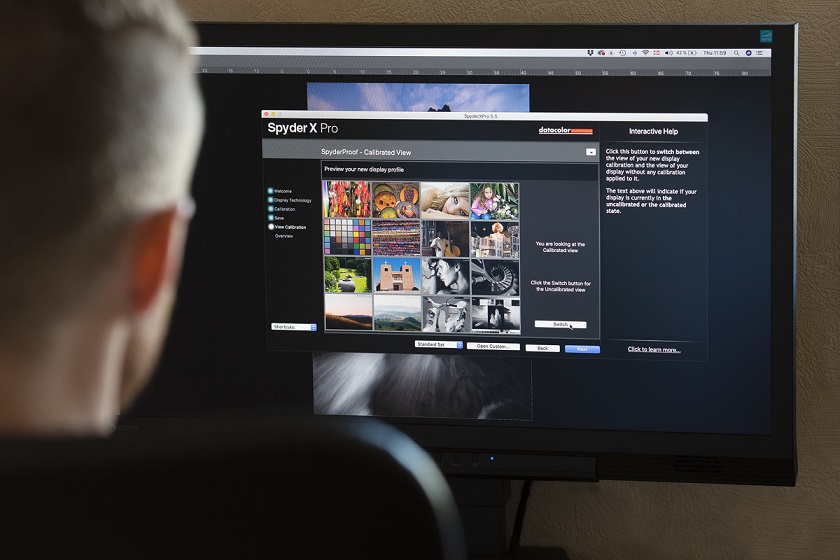Best Selling Products
Learn how to edit photos with Pixel Peeper
Have you ever admired a photo and wondered how they achieved such a look in the post? If you have and are a photographer already using Adobe Lightroom, you are in luck! Web developer, Piotr Chmolowski, has launched a website that lifts the curtain on how images are edited, with Pixel Peeper. 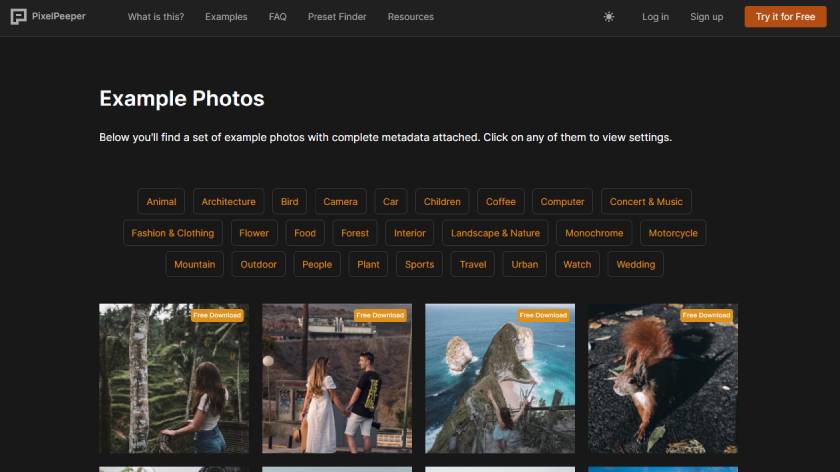 Pixel Peeper is a simple web application that allows you to view detailed EXIF data, as well as the adjustments used in Lightroom. For those getting started with photo manipulation through Lightroom, it can be a great resource to see the cause and effect of various Lightroom adjustments. How to edit photos with Pixel Peeper As photographers, we are always interested in how other people edit their photos to achieve a certain look. Pixel Peeper is a new website that can take a JPEG image and tell you exactly how it was edited in Lightroom, along with the camera model, lens, and settings - as long as that information is found in the EXIF data of the file. You probably already know that JPEG files contain not only image data, but also text information embedded as EXIF data. Unless removed from the file, this means that many JPEG images contain information such as the photo's data and date, camera settings, camera and lens model, copyright information, and more.
Pixel Peeper is a simple web application that allows you to view detailed EXIF data, as well as the adjustments used in Lightroom. For those getting started with photo manipulation through Lightroom, it can be a great resource to see the cause and effect of various Lightroom adjustments. How to edit photos with Pixel Peeper As photographers, we are always interested in how other people edit their photos to achieve a certain look. Pixel Peeper is a new website that can take a JPEG image and tell you exactly how it was edited in Lightroom, along with the camera model, lens, and settings - as long as that information is found in the EXIF data of the file. You probably already know that JPEG files contain not only image data, but also text information embedded as EXIF data. Unless removed from the file, this means that many JPEG images contain information such as the photo's data and date, camera settings, camera and lens model, copyright information, and more. 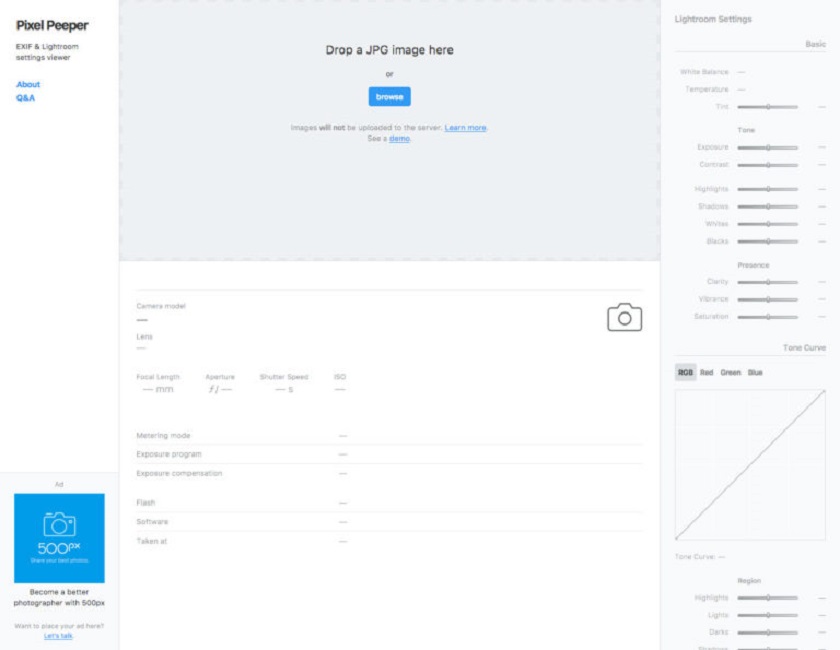 What you may not know is that Lightroom embeds information about all edits made to the image, unless you select “Remove All Metadata” when exporting JPEG. This uses a format similar to EXIF called XMP. This information is just in the file waiting to be read, and that's where the Pixel Peeper comes in. This app created by developer Piotr Chmolowski will take a photo and bring up the Lightroom settings used to edit it, along with the usual EXIF data about the camera model, and more. All you have to do is drag and drop the JPEG onto the web page and it will pull out all the data it can find. The website uses JavaScript to extract the data, so the response is instant and the image is never uploaded anywhere. This can be a great way to see how your favorite photographers handle their images. Note that Facebook and Instagram strip the metadata when images are uploaded, so it won't work for images uploaded to those services and others that do. The site also has a hidden feature: you can add .lrtemplate to the URL of any uploaded image to get the tweaks as Lightroom presets. For example, the edits to the image in the screenshot above can be downloaded at https://pixelpeeper.io/99tfpywf.lrtemplate. While we don't recommend just applying someone else's edits and calling it a date, it can be a fun way to see how the settings affect your own images.
What you may not know is that Lightroom embeds information about all edits made to the image, unless you select “Remove All Metadata” when exporting JPEG. This uses a format similar to EXIF called XMP. This information is just in the file waiting to be read, and that's where the Pixel Peeper comes in. This app created by developer Piotr Chmolowski will take a photo and bring up the Lightroom settings used to edit it, along with the usual EXIF data about the camera model, and more. All you have to do is drag and drop the JPEG onto the web page and it will pull out all the data it can find. The website uses JavaScript to extract the data, so the response is instant and the image is never uploaded anywhere. This can be a great way to see how your favorite photographers handle their images. Note that Facebook and Instagram strip the metadata when images are uploaded, so it won't work for images uploaded to those services and others that do. The site also has a hidden feature: you can add .lrtemplate to the URL of any uploaded image to get the tweaks as Lightroom presets. For example, the edits to the image in the screenshot above can be downloaded at https://pixelpeeper.io/99tfpywf.lrtemplate. While we don't recommend just applying someone else's edits and calling it a date, it can be a fun way to see how the settings affect your own images. 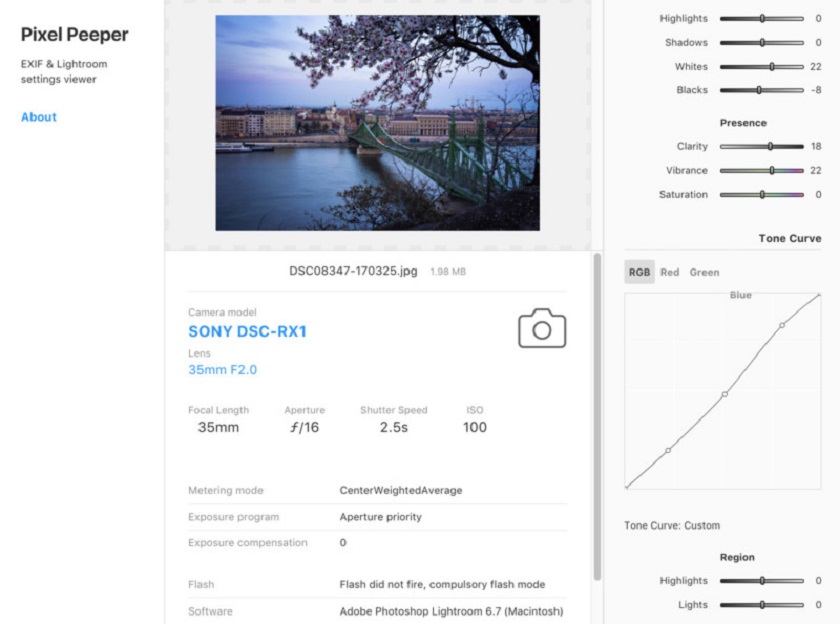 The Pixel Peeper looks like a handy tool to bookmark for the next time you're wondering “wow, I wonder how they did it…”. It also serves as a reminder for those who want to keep this kind of data private - make sure to remove it from your JPEGs when exporting. Pixel Peeper creator Piotr Chmolowski believes that building a huge database of all the presets would be a bad decision. “I think it would discourage people from buying presets, because when you examine a photo you will see 'this photo was edited with Kodak Portra 400' and the natural reaction would be" hey, why would I buy a pre-installed package now if I can just copy the settings from here?' That doesn't work for me,” Chmolowski wrote on Reddit. The site also currently has a feature that allows you to check photos by pasting in the URL, but this will only be available to premium accounts that cost $25 per year. “This will be controversial, but the reason is simple. URL inspection significantly increases the server-related website operating costs,” continued Pixel Peeper. “Images have to be downloaded and processed on the server, so more bandwidth and processing power are needed to be usable.”
The Pixel Peeper looks like a handy tool to bookmark for the next time you're wondering “wow, I wonder how they did it…”. It also serves as a reminder for those who want to keep this kind of data private - make sure to remove it from your JPEGs when exporting. Pixel Peeper creator Piotr Chmolowski believes that building a huge database of all the presets would be a bad decision. “I think it would discourage people from buying presets, because when you examine a photo you will see 'this photo was edited with Kodak Portra 400' and the natural reaction would be" hey, why would I buy a pre-installed package now if I can just copy the settings from here?' That doesn't work for me,” Chmolowski wrote on Reddit. The site also currently has a feature that allows you to check photos by pasting in the URL, but this will only be available to premium accounts that cost $25 per year. “This will be controversial, but the reason is simple. URL inspection significantly increases the server-related website operating costs,” continued Pixel Peeper. “Images have to be downloaded and processed on the server, so more bandwidth and processing power are needed to be usable.”
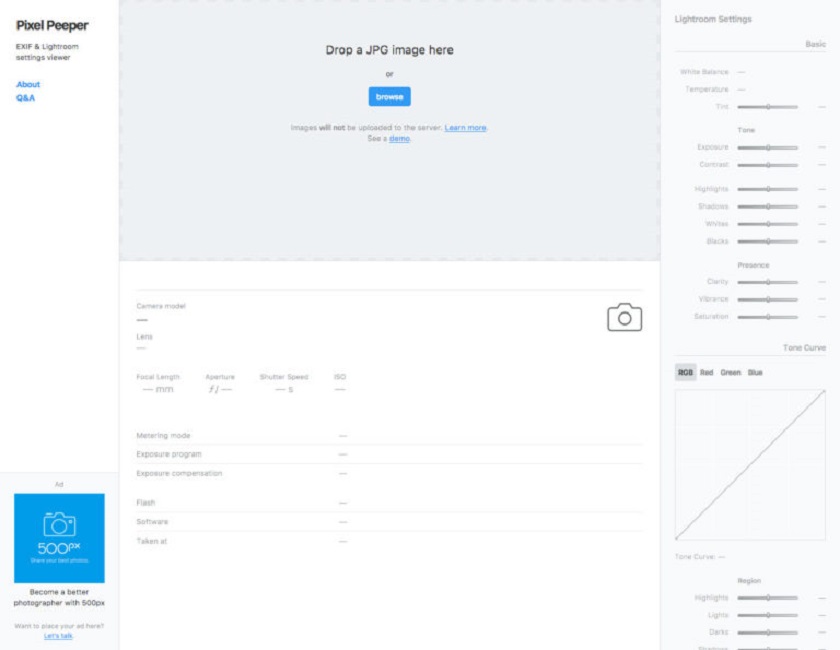 What you may not know is that Lightroom embeds information about all edits made to the image, unless you select “Remove All Metadata” when exporting JPEG. This uses a format similar to EXIF called XMP. This information is just in the file waiting to be read, and that's where the Pixel Peeper comes in. This app created by developer Piotr Chmolowski will take a photo and bring up the Lightroom settings used to edit it, along with the usual EXIF data about the camera model, and more. All you have to do is drag and drop the JPEG onto the web page and it will pull out all the data it can find. The website uses JavaScript to extract the data, so the response is instant and the image is never uploaded anywhere. This can be a great way to see how your favorite photographers handle their images. Note that Facebook and Instagram strip the metadata when images are uploaded, so it won't work for images uploaded to those services and others that do. The site also has a hidden feature: you can add .lrtemplate to the URL of any uploaded image to get the tweaks as Lightroom presets. For example, the edits to the image in the screenshot above can be downloaded at https://pixelpeeper.io/99tfpywf.lrtemplate. While we don't recommend just applying someone else's edits and calling it a date, it can be a fun way to see how the settings affect your own images.
What you may not know is that Lightroom embeds information about all edits made to the image, unless you select “Remove All Metadata” when exporting JPEG. This uses a format similar to EXIF called XMP. This information is just in the file waiting to be read, and that's where the Pixel Peeper comes in. This app created by developer Piotr Chmolowski will take a photo and bring up the Lightroom settings used to edit it, along with the usual EXIF data about the camera model, and more. All you have to do is drag and drop the JPEG onto the web page and it will pull out all the data it can find. The website uses JavaScript to extract the data, so the response is instant and the image is never uploaded anywhere. This can be a great way to see how your favorite photographers handle their images. Note that Facebook and Instagram strip the metadata when images are uploaded, so it won't work for images uploaded to those services and others that do. The site also has a hidden feature: you can add .lrtemplate to the URL of any uploaded image to get the tweaks as Lightroom presets. For example, the edits to the image in the screenshot above can be downloaded at https://pixelpeeper.io/99tfpywf.lrtemplate. While we don't recommend just applying someone else's edits and calling it a date, it can be a fun way to see how the settings affect your own images. 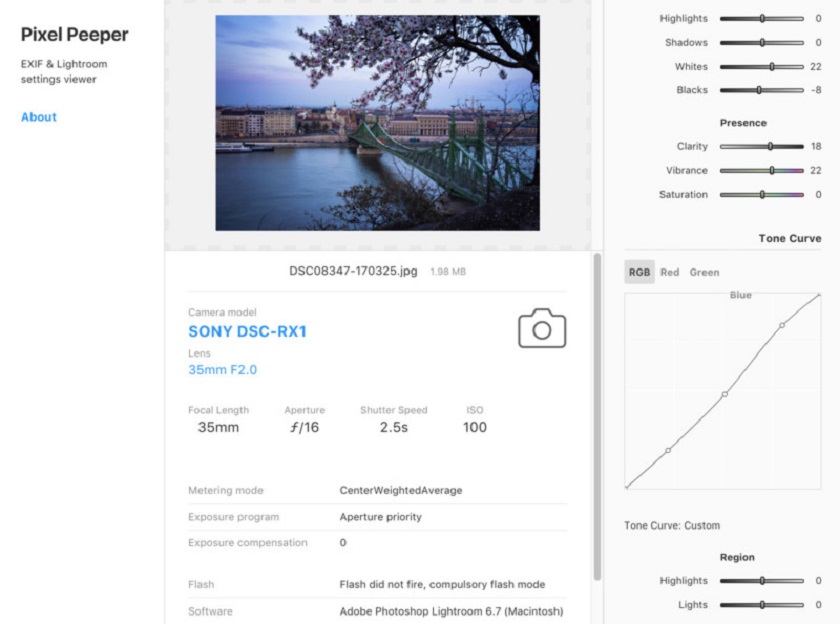 The Pixel Peeper looks like a handy tool to bookmark for the next time you're wondering “wow, I wonder how they did it…”. It also serves as a reminder for those who want to keep this kind of data private - make sure to remove it from your JPEGs when exporting. Pixel Peeper creator Piotr Chmolowski believes that building a huge database of all the presets would be a bad decision. “I think it would discourage people from buying presets, because when you examine a photo you will see 'this photo was edited with Kodak Portra 400' and the natural reaction would be" hey, why would I buy a pre-installed package now if I can just copy the settings from here?' That doesn't work for me,” Chmolowski wrote on Reddit. The site also currently has a feature that allows you to check photos by pasting in the URL, but this will only be available to premium accounts that cost $25 per year. “This will be controversial, but the reason is simple. URL inspection significantly increases the server-related website operating costs,” continued Pixel Peeper. “Images have to be downloaded and processed on the server, so more bandwidth and processing power are needed to be usable.”
The Pixel Peeper looks like a handy tool to bookmark for the next time you're wondering “wow, I wonder how they did it…”. It also serves as a reminder for those who want to keep this kind of data private - make sure to remove it from your JPEGs when exporting. Pixel Peeper creator Piotr Chmolowski believes that building a huge database of all the presets would be a bad decision. “I think it would discourage people from buying presets, because when you examine a photo you will see 'this photo was edited with Kodak Portra 400' and the natural reaction would be" hey, why would I buy a pre-installed package now if I can just copy the settings from here?' That doesn't work for me,” Chmolowski wrote on Reddit. The site also currently has a feature that allows you to check photos by pasting in the URL, but this will only be available to premium accounts that cost $25 per year. “This will be controversial, but the reason is simple. URL inspection significantly increases the server-related website operating costs,” continued Pixel Peeper. “Images have to be downloaded and processed on the server, so more bandwidth and processing power are needed to be usable.” Sadesign Co., Ltd. provides the world's No. 1 warehouse of cheap copyrighted software with quality: Panel Retouch, Adobe Photoshop Full App, Premiere, Illustrator, CorelDraw, Chat GPT, Capcut Pro, Canva Pro, Windows Copyright Key, Office 365 , Spotify, Duolingo, Udemy, Zoom Pro...
Contact information
SADESIGN software Company Limited
Sadesign Co., Ltd. provides the world's No. 1 warehouse of cheap copyrighted software with quality: Panel Retouch, Adobe Photoshop Full App, Premiere, Illustrator, CorelDraw, Chat GPT, Capcut Pro, Canva Pro, Windows Copyright Key, Office 365 , Spotify, Duolingo, Udemy, Zoom Pro...
Contact information
SADESIGN software Company Limited