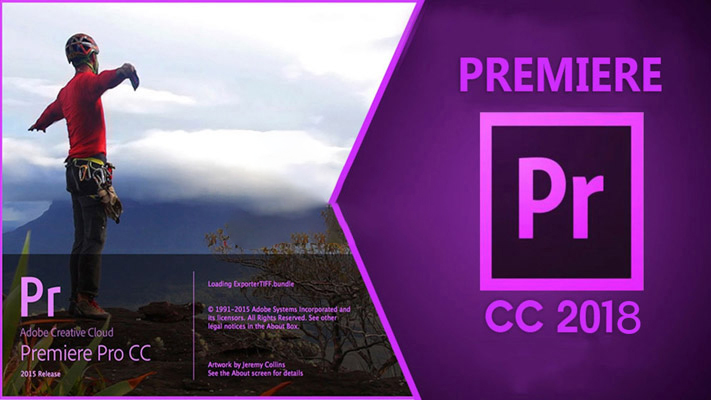Best Selling Products
Everything About How To Download And Install Adobe Lightroom 2022 For Computer
Nội dung
Did you know that with just a few simple steps, you can experience Adobe Lightroom 2022 and its great features? Discover now with SaDesign

Do you want to improve the quality of your photos with a powerful and professional photo editing tool? Adobe Lightroom 2022 is the perfect choice for you. Don't worry if you don't know how to download and install this software, the article below
SaDesign will guide you step by step in the most detailed and easy-to-understand way.
.jpg)
1. System requirements to install Adobe Lightroom 2022
For Windows
Operating System:
Windows 10 or Windows 11 (64-bit version).
Processor (CPU):
Intel or AMD processor supporting 64-bit, minimum 2 GHz.
RAM:
Minimum 8GB (16GB recommended for faster processing).
Hard drive capacity:
10GB free space, SSD preferred for speed.
Graphics card:
DirectX 12 support, minimum 2GB VRAM (4GB recommended).
Screen resolution:
Minimum 1920 x 1080.
.jpg)
For macOS
Operating System:
macOS 10.15 (Catalina) or later.
Processor (CPU):
Apple Silicon or Intel processor that supports 64-bit.
RAM:
Minimum 8GB (16GB recommended for better performance).
Hard drive capacity:
10GB free space, SSD preferred.
Graphics card:
Metal support with minimum 2GB VRAM (4GB recommended).
Screen resolution:
Minimum 1920 x 1080 (2560 x 1440 or higher recommended).
2. Download link for Adobe Lightroom 2022 software
Password to Unzip: sadesign.vn
(1).jpg)
3. Detailed instructions on how to install Adobe Lightroom 2022 software on your computer
Step 1: Unzip Adobe Lightroom 2022 to install
.jpg)
Step 2: Select Adobe Lightroom 2022 installation file
.jpg)
Step 3: Select Continue to continue installation
.jpg)
Step 4: Wait for the installation to complete, select Learn More
.jpg)
Step 5: Complete installation, select Close
.jpg)
4. Conclusion
Downloading and installing this software is not complicated if you follow the detailed instructions above. Make sure your computer meets the full system requirements to enjoy the smoothest editing experience. Don't hesitate, start your creative journey today with Adobe Lightroom 2022. If you need further support, contact SaDesign to own a genuine copyright at a preferential price and professional service.