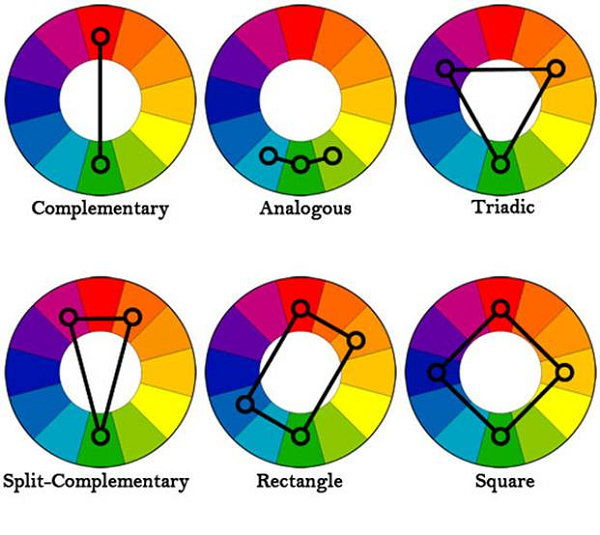Best Selling Products
Everything about the Figma tool that you should know.
Nội dung
- 1. What is Figma used for?
- 2. Who should use Figma?
- 3. Comparing free and paid Figma
- 4. Outstanding features of Figma Pro
- 4.1 Ability to work simultaneously
- 4.2 Online design on browser
- 4.3 Interactive Prototype
- 4.4 Component & Style Library
- 4.5 Responsive Design
- 4.6 Version Management
- 4.7 Integrations & plugins
- 4.8 Export various files
- 5. Where should I upgrade Figma?
In graphic design, there are many software options that help you realize your ideas. Among them, Figma is a top choice, especially for those working in the technology field. With the ability to easily create wireframes, mockups, and prototypes, Figma has become an essential tool for professional designers or anyone looking to present their ideas. Let's explore everything about the Figma tool with Sadesign in the article below.
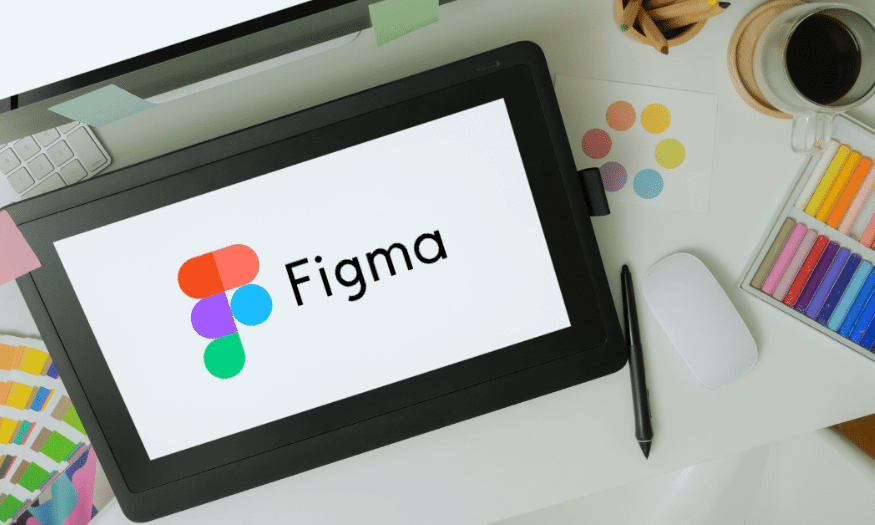
In graphic design, there are many software that help you realize your ideas. Among them, Figma is a top choice, especially for those working in the technology field. With the ability to create wireframes, mockups and prototypes easily, Figma has become an indispensable tool for professional designers or those who want to present their ideas. Let's explore all about the Figma tool with Sadesign through the article below.
1. What is Figma used for?
Figma is an online graphic design platform that allows users to create user interfaces (UI) and prototypes easily. Unlike traditional software, Figma works entirely in the browser, allowing users to access and work from anywhere with an internet connection.
Figma supports not only website interface design but also mobile applications, helping users create prototypes quickly and efficiently. The special feature of Figma is that it allows multiple team members to work, edit and give feedback right in the same design file. In addition, Figma also integrates many useful tools and plugins, helping to optimize the design process and enhance the user experience.
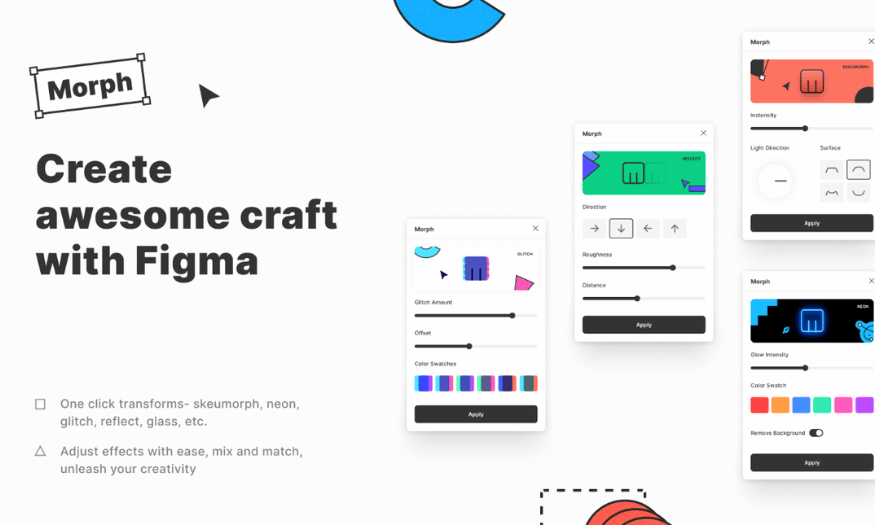
2. Who should use Figma?
Figma not only helps designers describe ideas but also serves as a platform for team members to work together and share ideas. So, who should use Figma? Let's find out right away.
| Product | Target audience |
| Figma Design | For designers, UX/UI developers, and product managers. With Figma Design, users can create high-quality designs for websites and mobile apps, and easily share and get feedback from other team members. This tool enhances collaboration, making the design process more efficient. |
| Figma Slides | The perfect choice for presenters and presenters. Figma Slides allows users to create impressive presentations, incorporating designs from Figma Design. Using Figma Slides, you can capture the attention of your audience and get feedback to add, remove, and edit content right during the presentation. |
| FigJam | The ideal tool for research and planning teams. FigJam supports meetings, brainstorming, and diagramming in a visual way. It allows everyone to participate in the creative process, share ideas, and optimize team workflows. With FigJam, connecting and interacting with team members becomes easier and more fun. |
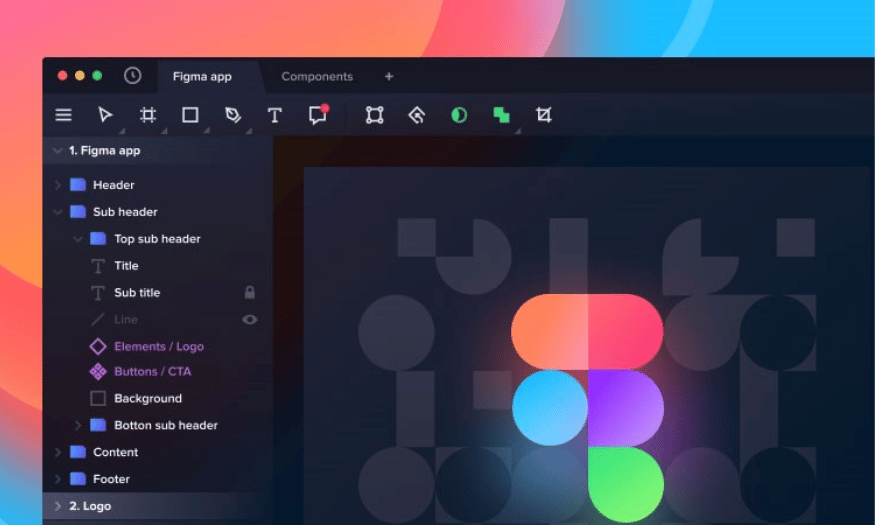
3. Comparing free and paid Figma
Figma free is a great option for individuals or small teams getting started with design, but as your needs grow and your feature requirements become more complex, Figma Pro is a better choice. With Figma Pro, users can take full advantage of powerful tools and collaboration features to optimize their design process.
| Criteria | Figma Free | Figma Pro |
| Number of design files | Maximum 3 projects in group | Unlimited number of projects and files |
| Component Libraries | Create in one file, not shared between projects | Share between multiple files and groups |
| Real-time editing | Limit the number of users participating | Unlimited number of users participating |
| Version management | Basic change log | Detailed version management, easy review |
| Prototype | Basic effects | Advanced prototypes, complex interactions |
| Access & Security | Basic access | Advanced access, customized security |
| Price | Free of charge | Pay monthly or annually |
| Analysis tools | Do not have | Has advanced reporting and analytics tools |
| Built-in features | Limited integration with other applications | Flexible integration with many other applications and services |
| Collaboration features | Basic collaboration with team members | Advanced collaboration, enabling complex project management |
4. Outstanding features of Figma Pro
Figma Pro has quickly become one of the leading design tools, and is widely used in many different industries. Here are the highlights that make Figma stand out from other design software.
4.1 Ability to work simultaneously
Allows multiple users to work on a project at the same time, providing a seamless teamwork experience. This allows team members to edit, comment, and update designs in real time. This not only speeds up work, but also reduces the hassle of sending multiple versions back and forth.
4.2 Online design on browser
One of the big advantages of Figma is that it works entirely in the browser without the need to install any software. This saves storage space and computer resources, and allows users to access their projects from anywhere with an Internet connection. This flexibility is useful for designers who travel frequently or work remotely.
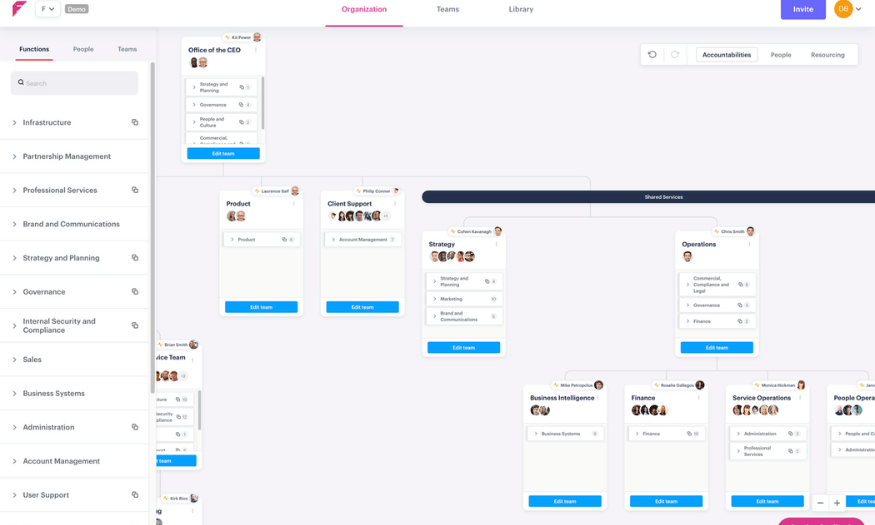
4.3 Interactive Prototype
Figma enables you to create interactive prototypes visually, allowing you to design and test motions and effects as you create. This makes it easy to refine the user experience and gather feedback before the final product launch, improving the quality of your designs.
4.4 Component & Style Library
Figma makes managing and using component libraries incredibly easy. You can create shared design and style components, ensuring consistency across your entire project. Plus, when you update a component, all instances that use it are automatically updated, saving your design team time and effort.
4.5 Responsive Design
With this feature, Figma allows users to easily adjust the size and layout of elements to fit different types of screens and devices. This is important when users access through many different devices.
4.6 Version Management
Figma helps you manage design versions efficiently. You can track changes and revert to previous versions if necessary. This feature is especially useful during product testing and refinement.
4.7 Integrations & plugins
Figma supports integration with many useful tools such as Slack, Jira, and Zeplin, helping to improve workflow. Additionally, Figma's rich plugin repository allows users to extend the tool's functionality according to their personal needs, thereby improving work efficiency.
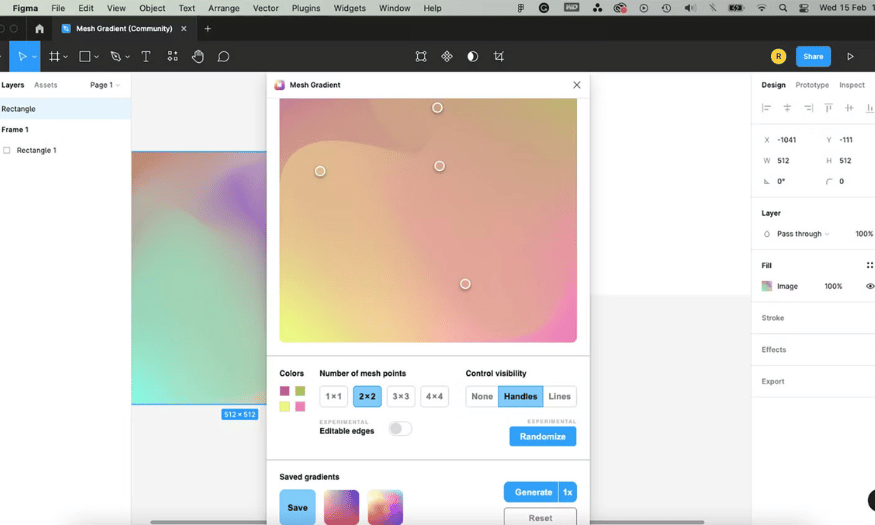
4.8 Export various files
Finally, Figma allows you to export your designs in a variety of formats like PNG, SVG, PDF, or CSS code. This makes it easy to share your work with colleagues and integrate it into other platforms without any hassle.
5. Where should I upgrade Figma?
If you are looking for a reliable address to upgrade your Figma Pro account, SaDesign is the perfect choice for you. With many outstanding advantages, SaDesign not only provides genuine Figma accounts but also brings the best shopping experience to users. Let's take a look at the reasons why you should choose to upgrade at SaDesign.
- Competitive price: SaDesign offers Figma Pro accounts for only 189,000 VND/month, helping you save costs while still having top design tools.
- Enthusiastic support: SaDesign's support team is always ready to answer any questions and guide you through the account upgrade process.
- Genuine warranty: All Figma Pro accounts at SaDesign are genuine, with lifetime warranty and 100% refund if not satisfied.
- Detailed instructions: SaDesign provides specific and easy-to-understand instructions on how to upgrade your account, helping you quickly access advanced features of Figma Pro even as a new user.
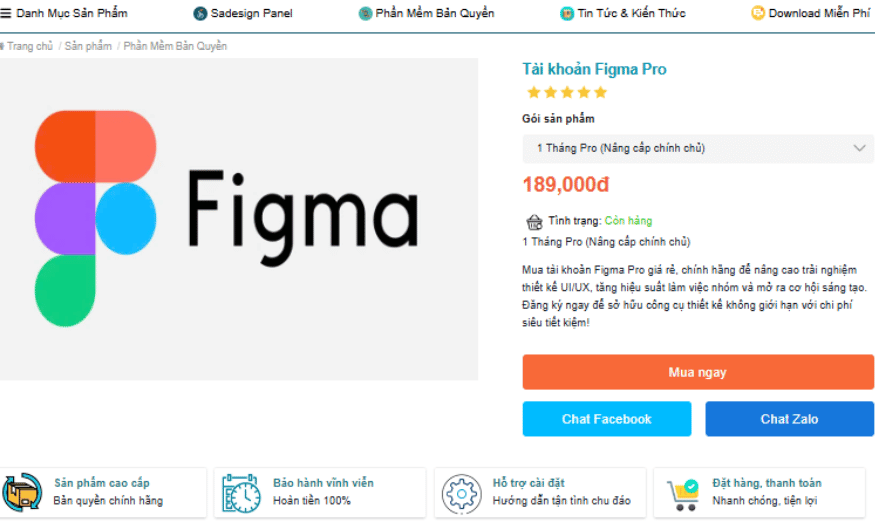
With outstanding features, Figma deserves to be the top choice for every design project. Quickly upgrade your Figma account at SaDesign to use many outstanding features to make your design more perfect. Contact us now if you need support!