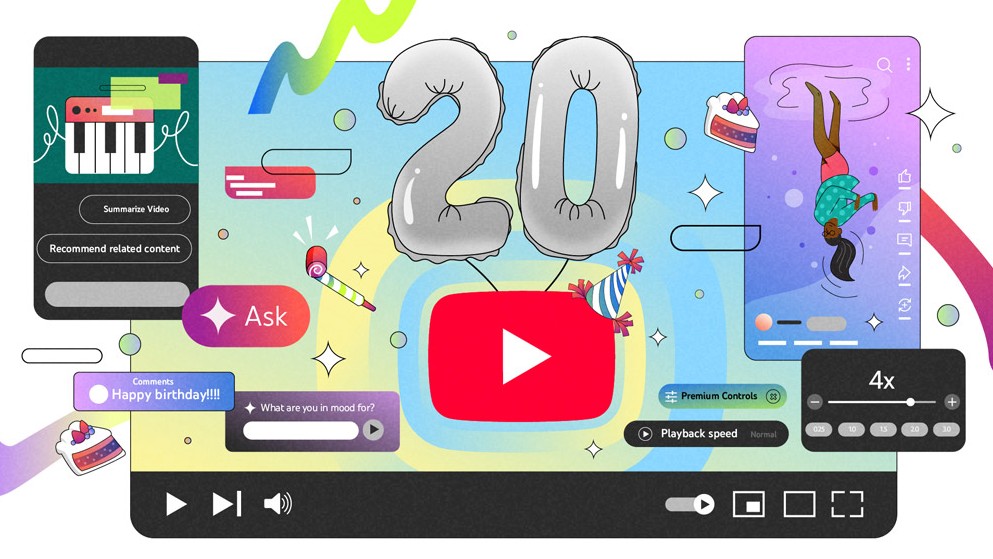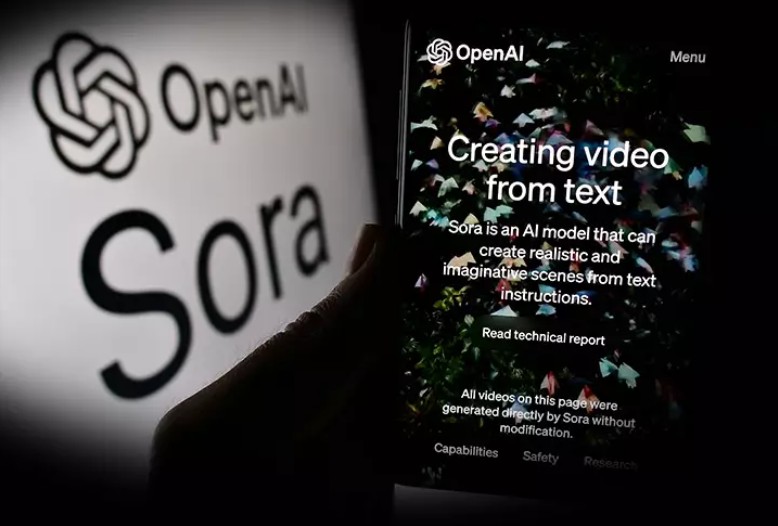Best Selling Products
Experience Wi-Fi 7 on Windows 11: Faster, safer, smarter
Nội dung
The launch of Wi-Fi 7 on Windows 11 for Business is more than just a regular software update, it represents a significant shift in the entire technology ecosystem.

Microsoft has just officially announced a remarkable news for the technology community and the business world: Windows 11 operating system will now widely support the Wi-Fi 7 standard for business access points. This is an important move, marking a big step forward in bringing the latest generation of wireless networks to professional working environments. According to information from Microsoft, this feature will start appearing from the September 2025 Preview update for Windows 11 24H2 version.
This is not just a software upgrade, but also a comprehensive revolution in the field of networking. Up to now, Wi-Fi 7 has received strong attention for supporting individual users with outstanding speed. Now, those benefits are extended to businesses, providing solutions to long-standing problems: unstable network speed, congestion when there are too many connected devices and especially network security issues that have always been a headache for companies. With Windows 11 supporting Wi-Fi 7 at the enterprise scale, users can expect a completely new experience in speed, stability and security.
1. Wi-Fi 7 with speed and uninterrupted connection
The biggest highlight of Wi-Fi 7 lies in the breakthrough technologies it brings. If we compare it figuratively, the new Wi-Fi standard is like upgrading a two-lane road to a multi-lane highway, where data can flow faster, minimizing the possibility of congestion and ensuring a smooth journey.
In particular, Multi-Link Operation (MLO) technology is the shining star. Instead of connecting on just one fixed frequency band, MLO allows smart devices to operate simultaneously on many different bands, including 2.4 GHz, 5 GHz and especially 6 GHz. This means that if one band is overloaded, data can be quickly redirected to another band, helping the connection to always be stable. This is the solution to the lag or disconnection that is often seen in office environments, where hundreds of devices can access at the same time.

In addition, the 320 MHz ultra-wideband in the 6 GHz band doubles the theoretical speed of Wi-Fi 7 compared to Wi-Fi 6E. This is a huge leap, opening up huge potential for applications that require extremely high bandwidth. Fields such as virtual reality (VR), augmented reality (AR), or online meetings with 4K and even 8K image quality will no longer be limited by data transmission speed.
4096-QAM modulation technology is also a key factor. By squeezing more data into each transmitted signal, 4096-QAM increases transmission efficiency by about 20%. This not only improves the quality of video streaming or online conferencing, but is also optimized for low-latency tasks such as cloud gaming or remote control.
Overall, with these powerful improvements, Wi-Fi 7 promises to deliver a “seamless” connectivity experience where everything runs smoothly, regardless of the number of connected devices or the complexity of the application.
2. Raise security to the highest level
The speed and reliability of Wi-Fi 7 are certainly impressive, but for businesses, security is the most important foundation. No matter how fast a network is, if it is not secure, it cannot meet the requirements of the modern workplace. Understanding that, Microsoft has shown its seriousness by requiring all Wi-Fi 7 connections in Windows 11 Enterprise to comply with the WPA3-Enterprise standard.
WPA3-Enterprise isn't exactly new, but Microsoft's adoption of it as the default for Wi-Fi 7 takes security to a whole new level. WPA3 is a significant departure from WPA2, which has been around for over a decade and has been repeatedly exploited. It uses 192-bit encryption, nearly double that of WPA2, making it incredibly difficult for even a hacker with powerful tools to decrypt data.
The next strength of WPA3-Enterprise is its resistance to brute-force attacks. While WPA2 was once exploited by trying a series of passwords until it was correct, WPA3-Enterprise applies a stronger authentication mechanism that virtually makes this method useless. This ensures that the data being transmitted, whether it is internal emails, financial reports, or important design documents, is absolutely protected.

Another benefit that many businesses appreciate is the ability to implement multi-factor authentication (MFA) directly at the network level. Instead of relying on just a Wi-Fi password, the system can require a combination of factors such as digital certificates, hardware tokens, or biometrics (fingerprint, face). This means that even if the password is accidentally leaked, a hacker still cannot access the system without the additional factors.
In the context of increasingly complex cyber security with a series of ransomware attacks, phishing or data theft, Microsoft's mandatory use of WPA3-Enterprise is a strategic move. It not only helps businesses feel more secure when deploying Wi-Fi 7, but also strengthens the position of Windows 11 as an operating system that focuses on comprehensive security. It can be said that this is a strong affirmation that: Wi-Fi 7 on Windows 11 is not only faster and smoother, but also more secure than ever.
3. Conditions to "upgrade" to Wi-Fi 7
Wi-Fi 7 brings a series of outstanding benefits, from huge transmission speeds to solid security capabilities. However, to truly enjoy these advantages, businesses cannot just "update the software and use it right away". The process of "upgrading" to Wi-Fi 7 requires synchronous preparation in many aspects: operating system, hardware, network infrastructure and drivers.
First of all, the software requirements are mandatory. Devices must be running Windows 11 version 24H2 and have installed the September 2025 Preview update or later. Microsoft emphasizes that Wi-Fi 7 will not be supported on older versions of Windows, including Windows This is a necessary foundation for the operating system to fully exploit and manage the advanced features of Wi-Fi 7.

Next is the hardware factor . Not all computers can take advantage of the new connection standard, because only devices with chipsets that support Wi-Fi 7 are eligible. Older laptops or PCs that only stop at Wi-Fi 5 or Wi-Fi 6 will be forced to upgrade their hardware or replace their devices. This can be a significant investment, but it is also a necessary preparation if businesses want to build a sustainable network infrastructure for many years to come.
The third factor is network infrastructure . Access Points need to be upgraded to support Wi-Fi 7 Enterprise. Without these devices, the entire system will stop at old performance, even if the computer is compatible. Investing in Wi-Fi 7 Access Points not only helps to exploit the maximum 320 MHz bandwidth and MLO technology, but also ensures stable connectivity for hundreds, even thousands of devices at the same time.
Finally, drivers , Microsoft said that OEMs (original equipment manufacturers) and IHVs (independent hardware vendors) will soon release certified Wi-Fi 7 drivers. Only by installing the correct drivers can businesses maximize performance and ensure long-term stability.
In other words, upgrading to Wi-Fi 7 is a multi-layered process. Businesses need to update software, invest in hardware, upgrade infrastructure, and ensure the correct drivers. This process can be costly and time-consuming, but once completed, the network will be on solid ground: faster, more secure, and ready for the digital age, where everything depends on high-speed connectivity.
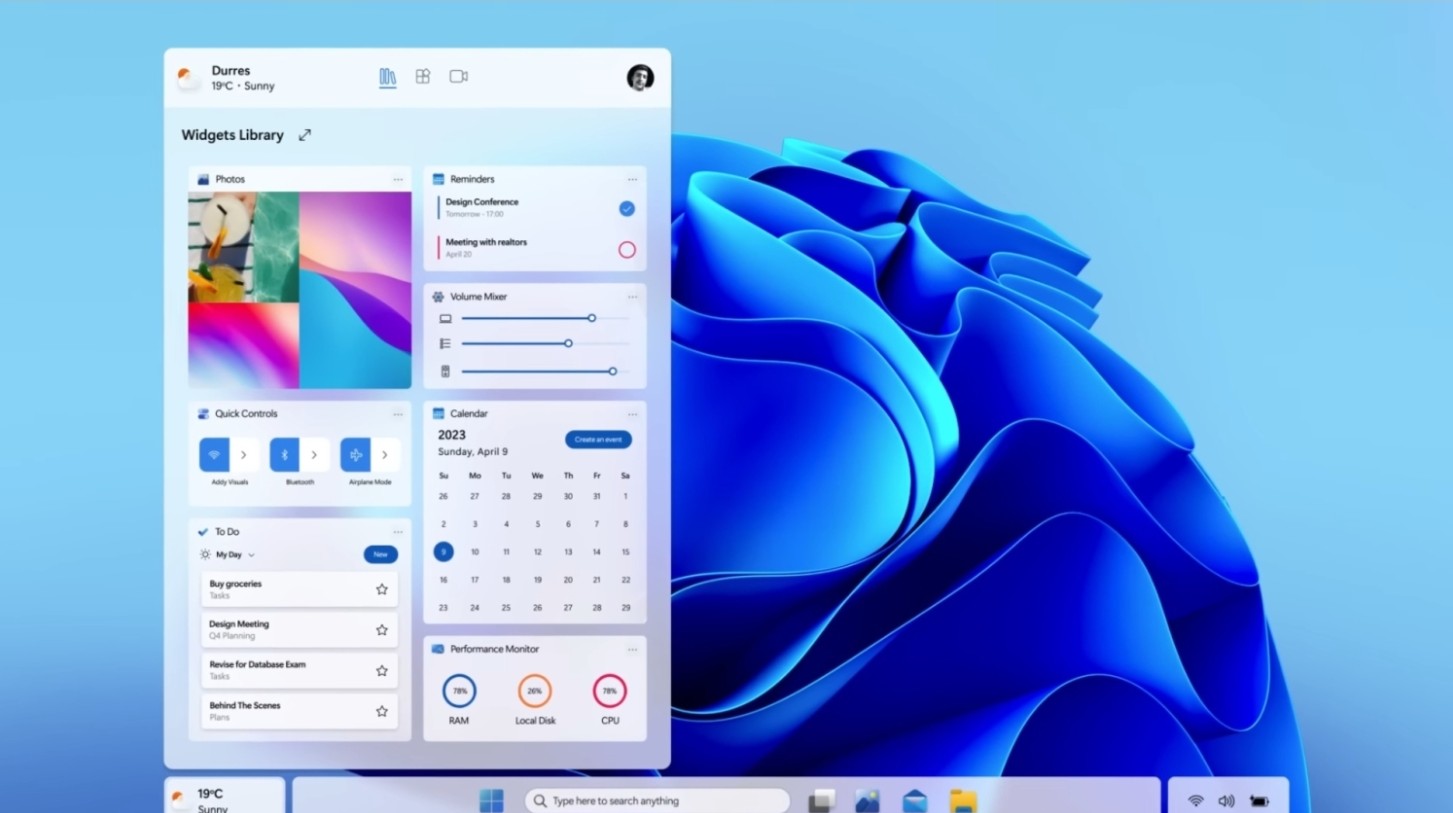
4. Conclusion
The launch of Wi-Fi 7 on Windows 11 for Business is not just a regular software update, but also a significant step forward in the entire technology ecosystem. With superior speed, uninterrupted connectivity and maximum security, Wi-Fi 7 promises to become the new foundation for the modern working environment.
As businesses increasingly rely on cloud applications, video conferencing, and remote working, investing in Wi-Fi 7 not only improves efficiency but also creates a clear competitive advantage. Microsoft has opened the door, and now it is up to businesses to be ready to enter this era of “extreme” connectivity.