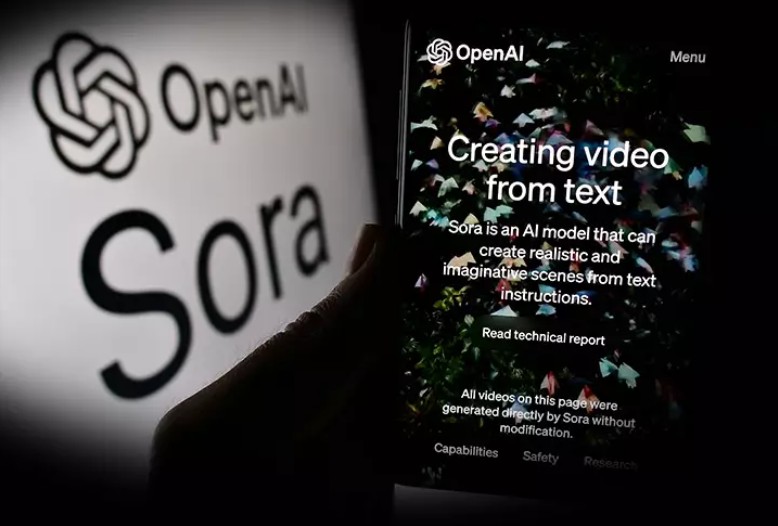Best Selling Products
With 5 new features, YouTube Premium affirms its position as "worth every penny"
Nội dung
YouTube recently announced the addition of five new features exclusively for Premium users. These features were once experimental or limited to certain devices, but are now widely deployed across Android, iOS, the web, Smart TVs, and even game consoles.
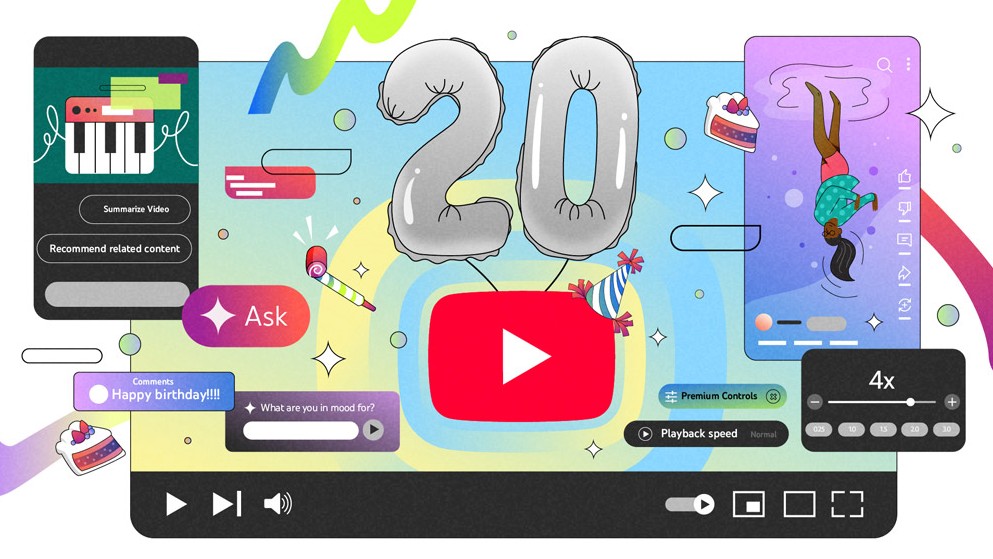
Online video has become an essential part of digital life, YouTube still affirms its position as the leading global platform with billions of views every day. Users come to YouTube not only for entertainment, but also for learning, working and connecting with the community. However, along with its popularity, this platform also faces a reality: not everyone is satisfied with the limitations of the free version, typically the situation of dense advertising, limited video downloads or lack of convenient support features for personalized experiences.
YouTube Premium was created to address those bottlenecks. Initially, this paid service simply provided the benefits of ad-free viewing, background playback, and downloading videos for offline viewing. However, over time, YouTube has continued to improve and add new values to prove that Premium is indeed a service package worth investing in, especially for those who regularly use the platform.
Recently, YouTube announced the addition of 5 new features exclusively for Premium users. These are features that were once experimental or limited to certain devices, but have now been widely deployed on Android, iOS, web, Smart TV and even game consoles. This marks an important step forward, because YouTube Premium is no longer just a "basic convenience", but is increasingly becoming a more comprehensive, synchronized, and optimized experience for both entertainment and learning. In this article, let's explore 5 outstanding new features of YouTube Premium and evaluate whether these additions are enough to increase the value of the service package in the eyes of users.
1. Watch faster with 4x playback speed
If you’re someone who regularly watches hours-long educational videos, podcasts, or webinars, you know the feeling of “wanting to speed up but not being able to fast forward too much.” Previously, YouTube only allowed users to adjust playback speed up to 2x, which was fine for moderate speeding, but still limited in many situations.

YouTube Premium now breaks that limit by allowing playback at 4x speed. This has a clear benefit: you can watch an hour-long video in just 15 minutes and still get the gist. This is especially true for academic content, note-taking, or summarizing information, where viewers can quickly skim through and then slow down to focus on the important parts.
Students will find this feature useful in reviewing online lectures. Businessmen or office workers can quickly grasp the content of recorded seminars and meetings without spending too much time. Technology or entertainment enthusiasts can also “consume” more content in the same amount of time, improving the efficiency of entertainment and learning.
The important thing is that this feature is not limited to a specific platform. You can use it on your Android phone, iPhone, tablet, laptop or even when accessing YouTube via a web browser. This synchronization makes it seamless for users, without having to change their habits when switching devices.
Obviously, increasing the playback speed to 4x is not only a small technical improvement, but also an affirmation that YouTube understands what modern users need: optimizing time, taking advantage of every minute of the day to study, entertain, and work.
2. Hear better with high-quality sound
Music has always been one of the most popular content areas on YouTube. Users come to the platform to enjoy music videos, cover songs, work background music or relaxing playlists. However, many still feel that YouTube's audio quality has not really reached the high-end standards of dedicated online music listening services.
YouTube Premium has addressed this issue by upgrading audio quality to 256 kbps for videos labeled as music. This is a significant improvement, especially for those using high-end headphones or dedicated speakers. The sound is clearer and richer in detail, avoiding the over-compression that can make music sound muddy or lose subtle layers.

In fact, the high-quality audio feature was already available in YouTube Music. But bringing it to the official YouTube app shows the company's effort to synchronize the experience. Now, users don't have to hesitate between opening YouTube to watch MVs or YouTube Music to listen to music, because the quality has been upgraded evenly.
For artists and content creators, this is also an indirect benefit. When audiences enjoy music with better quality, they will easily feel the full spirit, message and emotion that the author sends. This is the factor that increases the value of the music listening experience on YouTube Premium, making it an option that is not inferior to other paid music streaming services such as Spotify or Apple Music.
3. Save time with the Jump Ahead feature
Long videos often consist of several segments, and viewers don’t always have the time or inclination to watch them all. In the past, rewinding to find the desired part was a hassle, especially when the video was several hours long.
With the Jump Ahead feature, YouTube Premium has solved this problem completely. The mechanism works based on a smart algorithm: the platform will analyze the behavior of the community, identify the videos with the most views, thereby allowing you to "jump" to the important part without wasting time searching.
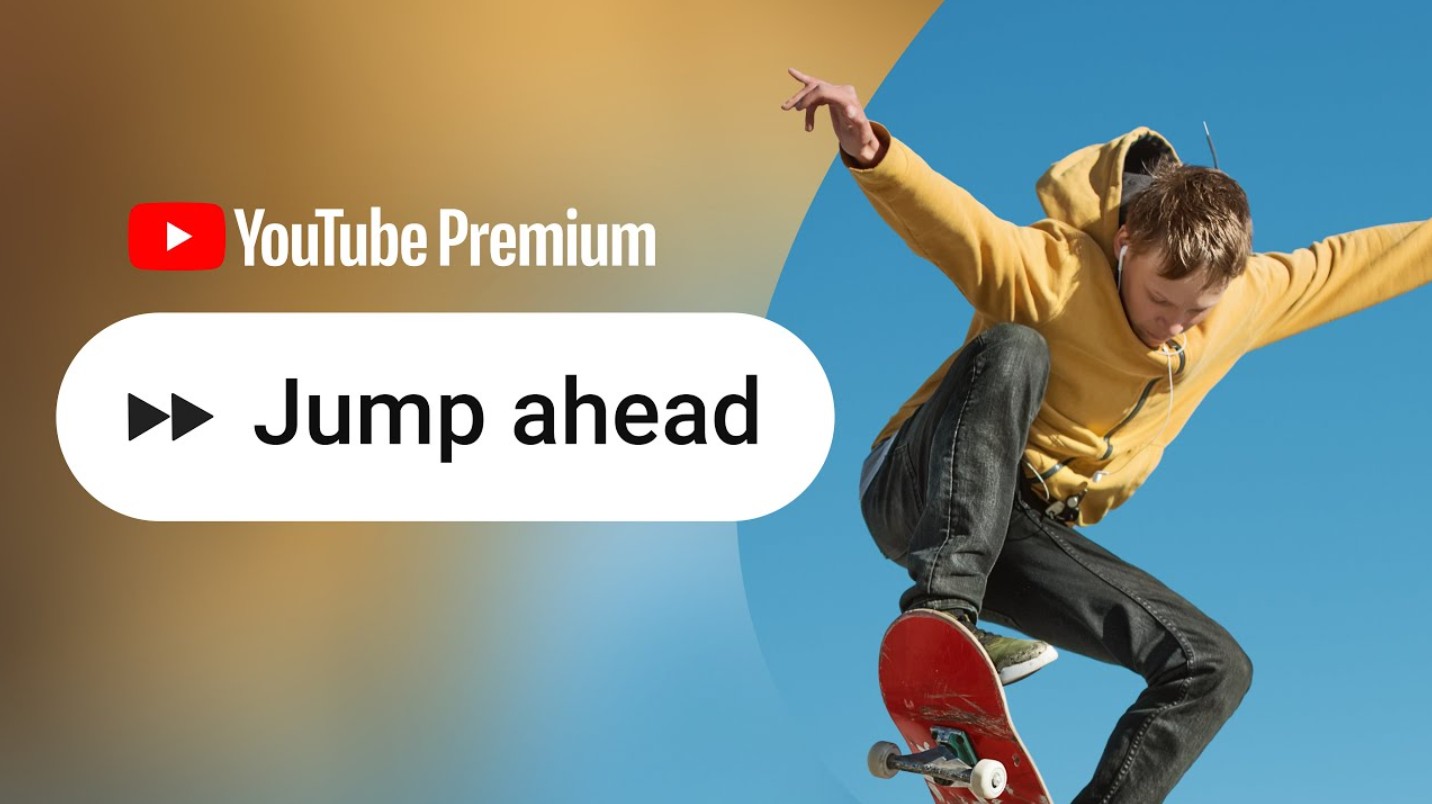
This feature is especially useful in tutorial videos where the user is only interested in a specific step. Or in talk shows or long podcasts where you can skip the rambling conversations and get straight to the main story.
The big plus is that Jump Ahead is now available not only on the web or mobile apps, but also on Smart TVs and game consoles. This expands the home entertainment experience, as you can sit comfortably on the sofa and use the remote or gamepad to jump right to your favorite part.
With Jump Ahead, YouTube Premium proves that they not only enhance the audio-visual experience, but also focus on optimizing time efficiency for users.
4. Smart downloads: download Shorts automatically for offline viewing
While speed, sound, and convenience were improved in the first three features, the next two focus entirely on YouTube Shorts.
Smart downloads is a small but really useful feature. The app will automatically download recommended Shorts videos, allowing you to watch them even when you don’t have an internet connection. With users increasingly consuming short, quick, and continuous content, having clips available for offline entertainment is a big advantage.
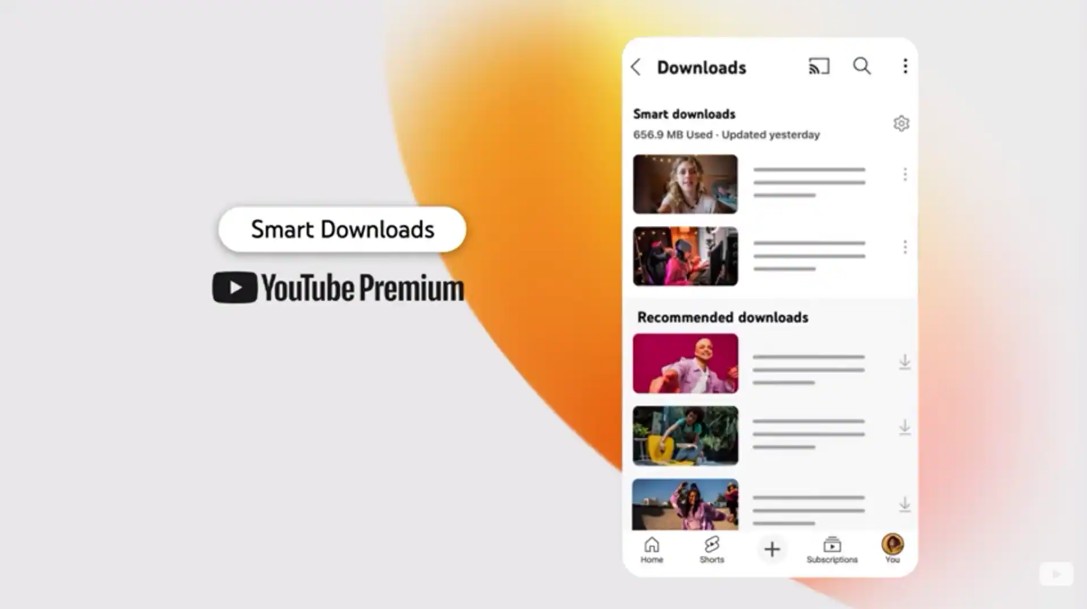
Imagine: being able to watch Shorts without interruption while on the subway, on a plane, or in an area with poor signal is a valuable experience. It’s also a step forward in syncing with new content consumption habits, where “endless video streaming” has become a common entertainment habit for many young people.
Initially, Smart downloads were only available on Android. But with this update, iPhone users have also benefited, creating balance and synchronization across the two most popular operating systems.
5. Picture-in-Picture cho YouTube Shorts
Finally, the Picture-in-Picture (PiP) feature, which is familiar with long videos, is now officially applied to Shorts. With PiP, you can watch short videos while using other apps on your phone.
Imagine you’re watching a funny clip, but then want to check your email, text a friend, or scroll through Facebook. Previously, you’d have to exit the video or pause it. But now, Shorts videos will continue playing in a small window on your screen, allowing you to multitask freely.

This feature was tested on Android and is now officially available on iOS, which means the multitasking experience with Shorts is complete on both platforms.
This may not be a “game-changing” feature, but it reflects how YouTube is closely following user habits: wanting to be entertained, work, or connect socially at the same time.
6. Conclusion
Taken individually, the five new features may not seem revolutionary. But together, they create a suite of tools that truly enhance the experience. Premium users now not only get rid of ads, but also get time-saving features, improved audio quality, a synchronization experience across multiple devices, and, most importantly, a boost to the booming short-form content trend.
The arrival of five new features shows that YouTube Premium is constantly evolving. From a service that was once considered just “ad-free viewing”, Premium has now gradually taken shape as a comprehensive service package, aiming to optimize every aspect of the user experience.
In a competitive online entertainment world where TikTok, Netflix, Spotify are all rolling out improvements to retain their audiences, YouTube’s focus on enriching the Premium experience is a strategic move. Paying users now not only pay to eliminate annoyances, but also receive superior convenience and quality. It can be said that those who are hesitant to subscribe to YouTube Premium now have more reasons to make the decision. And for those who are already members, these new features are the “gift” that shows that their investment is increasingly worth it