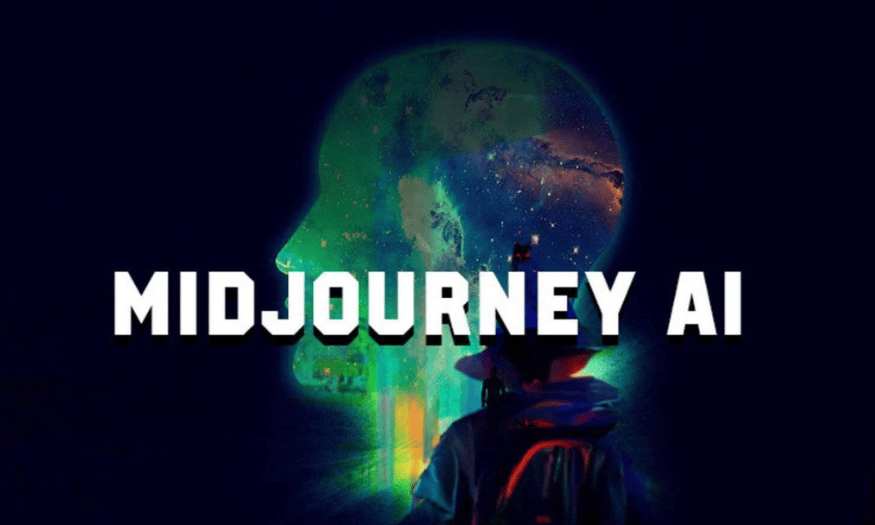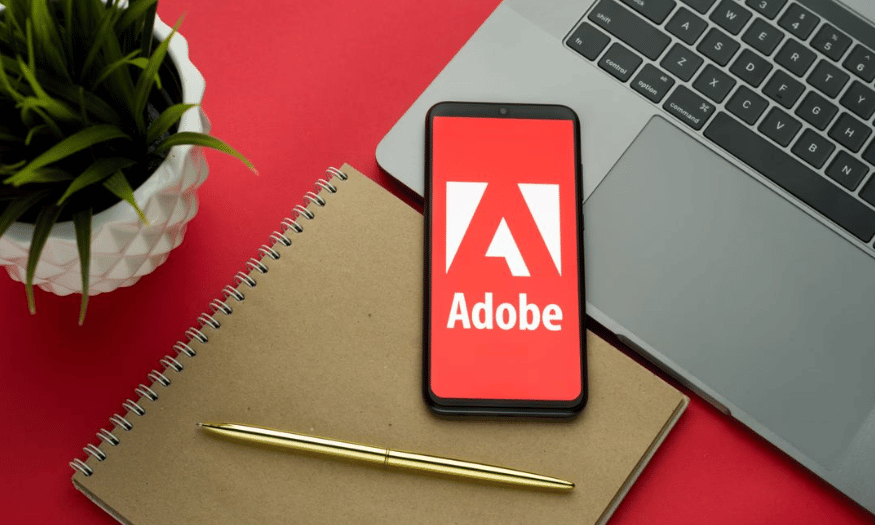Best Selling Products
Explore Free AI Mindmap Generator
Nội dung
- 1. Edraw Mind Map: Impressive diagram creation tool
- 4. MindOnMap – The All-rounder Choice
- 5. NoteGPT AI Mind Map Generator – Quick solution for ideas
- 6. ChatMind – Connect ideas easily
- 7. Whimsical – Visual and creative tools
- 8. GitMind AI – Integrating Professionalism
- 9. Ayoa – More than a mind mapping tool
- 10. Boardmix – Solution from PDF documents
- 11. ChatGPT – Smart thinking assistant
- 12. Conclusion
Organizing ideas in a scientific and intuitive way is extremely necessary. Mind maps not only help you systematize information but also stimulate creativity and logical thinking. With the strong development of artificial intelligence, creating mind maps has become easier than ever. AI-supported mindmap drawing tools not only save time but also bring high efficiency in idea management. In this article, Sadesign will introduce you to the leading tools that support creating free mind maps, helping you easily implement and maximize your creativity.

Organizing ideas in a scientific and intuitive way is extremely necessary. Mind maps not only help you systematize information but also stimulate creativity and logical thinking. With the strong development of artificial intelligence, creating mind maps has become easier than ever. AI-supported mindmap drawing tools not only save time but also bring high efficiency in idea management. In this article, Sadesign will introduce you to the leading tools that support creating free mind maps, helping you easily implement and maximize your creativity.
1. Edraw Mind Map: Impressive diagram creation tool
Edraw Mind Map is a powerful application that allows users to create impressive mind maps quickly and easily. With advanced AI technology, this software allows sketching ideas and building diagrams intuitively and effectively. The combination of a friendly interface and rich features makes Edraw Mind Map an ideal tool for both students and professionals in many fields.
One of the outstanding strengths of Edraw Mind Map is its diverse design library, with thousands of rich options. This makes it easy for users to find a template that suits their needs, from simple mind maps to more complex designs. Moreover, the software also integrates superior functions such as the ability to organize data scientifically and logically, helping users to track and manage ideas effectively.
With a capacity of only 1.9 MB, Edraw Mind Map can be easily downloaded from both CH Play and App Store, bringing maximum convenience to users. In particular, the software is completely free, allowing users to fully experience the features without worrying about the cost. If you are looking for a tool to support your study and work, Edraw Mind Map is definitely an option not to be missed.
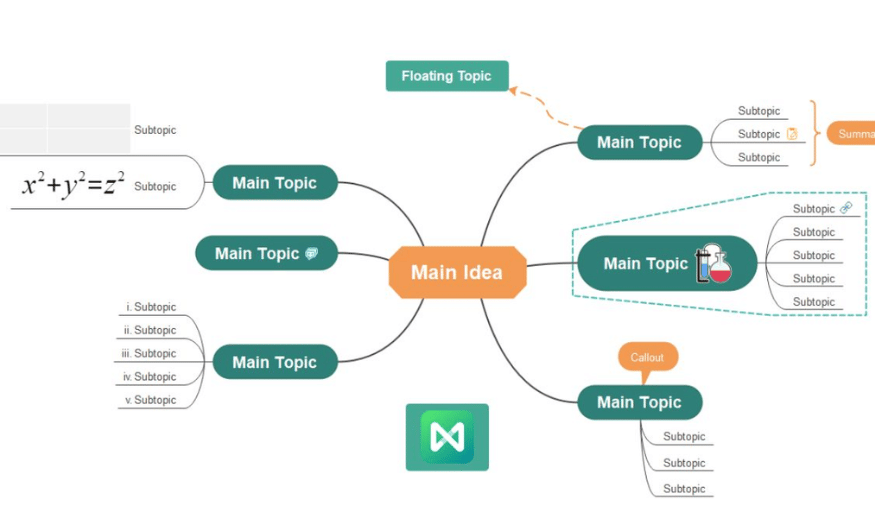
2. TheBrain - A new step for thinking
TheBrain is a free AI mindmap software that stands out for its ability to organize and systematize knowledge easily and intuitively. This application is not simply a mind mapping tool, but also a knowledge ecosystem that helps users access and manage information effectively. With TheBrain, you can build complex mind maps while still maintaining logic and science in the presentation.
One of the biggest advantages of TheBrain is the comprehensive set of tools it offers. Thanks to its powerful features, users can optimize their working time and master their knowledge. This makes them more confident in facing challenges in their studies and work. TheBrain not only supports learning but also enhances critical thinking and creativity.
The software is 28.6 MB in size and is compatible with both iOS and Android operating systems, making it convenient for users. TheBrain also has a free version, but if you want to experience the full features, you can upgrade to the Pro version. Explore TheBrain and turn your ideas into reality.
3. Draw.io - The ultimate visual thinking
Draw.io is a versatile AI mindmap tool that allows users to create a variety of visualizations of all levels of complexity. Notably, this application is not only for experts but also very easy to use for beginners. With a friendly interface and rich features, Draw.io helps users create professional mind maps in just a few clicks.
One of the highlights of Draw.io is its cross-platform support, allowing users to access and create diagrams on many different devices. This is extremely convenient for those who travel frequently or work in groups. Moreover, Draw.io is completely free, helping you save costs while still being able to use the most modern tools.
Whether you need to study or work professionally, Draw.io can meet your needs. The software has a capacity of 355 MB and is available on both CH Play and App Store, making it easy for users to download and experience. If you are looking for a powerful tool to support your study and work, Draw.io will definitely be a perfect choice.
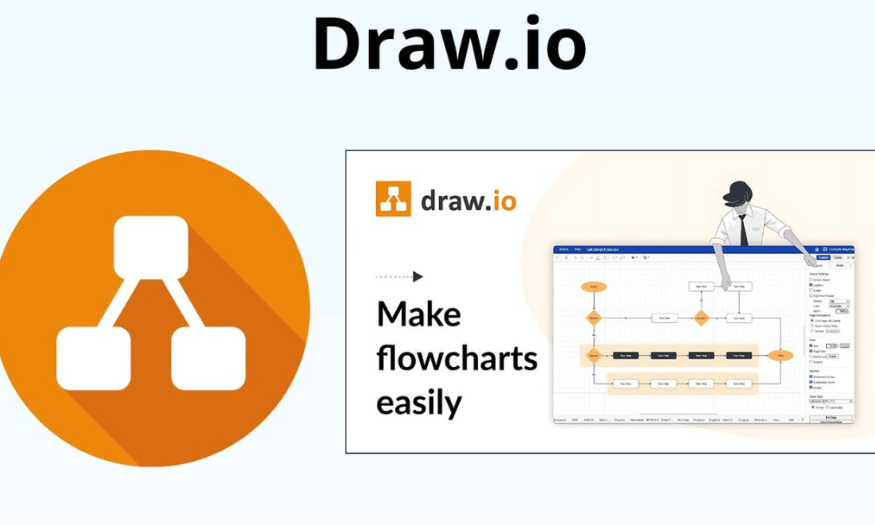
4. MindOnMap – The All-rounder Choice
MindOnMap is a mind mapping tool that stands out for its simplicity and effectiveness. With its intuitive interface, MindOnMap allows users to easily organize ideas into tightly linked information branches. You can create clear and aesthetically pleasing mind maps in just a few simple steps. This is very useful for organizing thoughts and planning projects, from studying to working.
While MindOnMap doesn’t incorporate many automated AI features, its focus on helping users design diagrams manually makes for a unique experience. It’s especially great for those who like control and want to meticulously create their own content. You can customize branches, colors, and styles to your liking, making your mind maps reflect your personal style.
However, if you need a highly automated tool for complex projects, MindOnMap may not be enough to meet your needs. However, with its friendly and easy-to-use features, MindOnMap is still a great choice for those who want to create mind maps quickly and effectively.
5. NoteGPT AI Mind Map Generator – Quick solution for ideas
If you often have trouble organizing your ideas, NoteGPT AI Mind Map Generator may be the ideal solution for you. With the ability to analyze text and automatically convert content into mind maps, this tool is a significant time saver. Just enter the content and you will get a logically organized and easy-to-understand diagram, making it easy for you to follow and develop your ideas.
However, NoteGPT is not a powerful tool when it comes to creativity. You will encounter some limitations when trying to customize or change the design of the diagram. This makes NoteGPT an ideal choice for those who need to quickly summarize a lecture or document, rather than focus on presenting a beautiful diagram. If you just need a tool to organize information without too much customization, NoteGPT will serve your needs well.
Despite its limitations, NoteGPT is still an effective choice for those who need a quick and easy-to-use mind mapping tool.
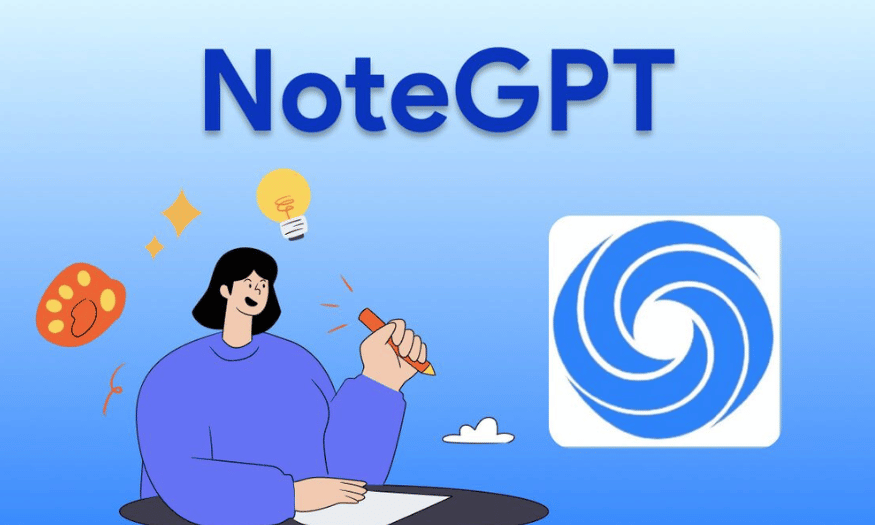
6. ChatMind – Connect ideas easily
ChatMind is a great AI mindmap tool that helps users organize and connect ideas in a scientific and logical way. The special feature of ChatMind is its ability to automatically suggest how to arrange branches in the diagram, helping you not to have to think too much about how to present it. This is very useful for those who need a tool to support discussion and organization of ideas for large projects.
With its collaborative features, ChatMind allows multiple people to edit and contribute ideas to the same diagram, creating an effective collaborative workspace. However, to fully utilize these features, you need a stable internet connection and a little time to get used to the interface. This can be a bit of a hurdle for those who are not familiar with technology.
Still, ChatMind is a great choice for those who work in teams and need a tool to help with creating AI mind maps.
7. Whimsical – Visual and creative tools
Whimsical is not just an AI mind mapping tool, but also a creative space for those who love visualization and art. With a wide range of color, icon, and style options, Whimsical allows you to design mind maps that are both clear and aesthetically pleasing. This is important for those who want to communicate ideas in an impressive and professional way.
Although Whimsical is not really strong in AI, it supports users to design and create by themselves. You can freely express your personal style in each mind map, thereby creating unique and attractive products. This tool is very suitable for those who need to create beautiful charts for presentations or present ideas professionally.
However, if you are looking for a fully automated tool, Whimsical may not be the best choice. But with the creative features it offers, Whimsical will definitely satisfy those who love design and want to create unique mind maps.
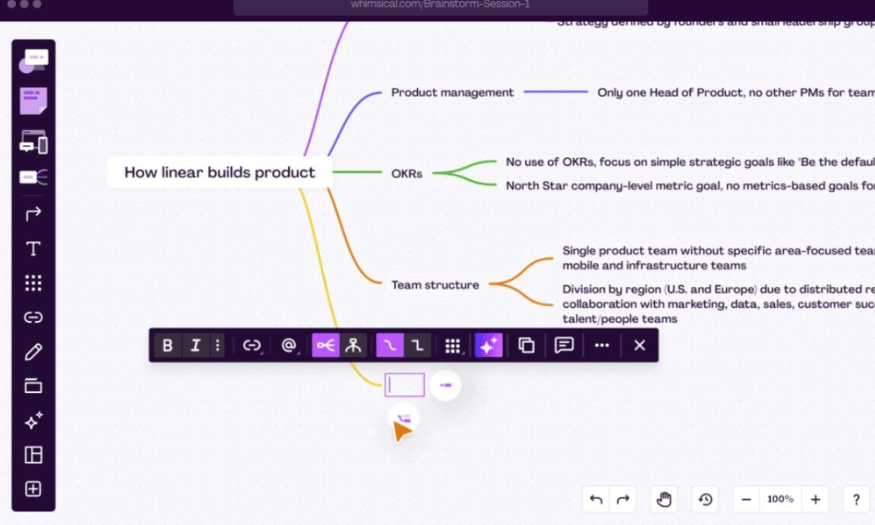
8. GitMind AI – Integrating Professionalism
GitMind AI is a powerful tool, ideal for those looking for a professional mind mapping solution that saves time. With the support of artificial intelligence, GitMind is able to automatically analyze content and organize ideas into clear, detailed diagrams. This helps users easily visualize and develop ideas without having to worry about organizing information.
One of the great things about GitMind is its flexible editing capabilities. Users can easily add or change new branches to better suit the content they want to present. This not only helps create logical mind maps but also enhances the aesthetics of the final product. However, to take advantage of advanced features such as design customization, users will need to upgrade to the paid version. This can be a factor to consider, especially if you are working on complex research projects or assignments.
In short, GitMind AI is not just a regular mind mapping tool but also a reliable companion in the process of developing ideas. If you are looking for a powerful and efficient tool, GitMind is definitely a worthy choice.
9. Ayoa – More than a mind mapping tool
Ayoa is more than just an AI mind mapping tool; it also helps you manage your work effectively. Combining artificial intelligence and team collaboration features, Ayoa makes it easy for users to plan their studies, manage projects, or organize their time. The app stands out for its ability to connect information logically, helping users track work progress and optimize workflows.
Ayoa’s interface can be a bit overwhelming for new users, but the variety of features it offers is worth exploring. Some premium features are only available in the paid version, which can feel limiting if you want to unlock the app’s full potential. However, for work or study groups, Ayoa is still a powerful tool for productivity and collaboration.
While there is a bit of a learning curve, Ayoa is definitely a boon for anyone who needs to stay organized and efficient. Give Ayoa a try and see the difference it makes to your workflow!
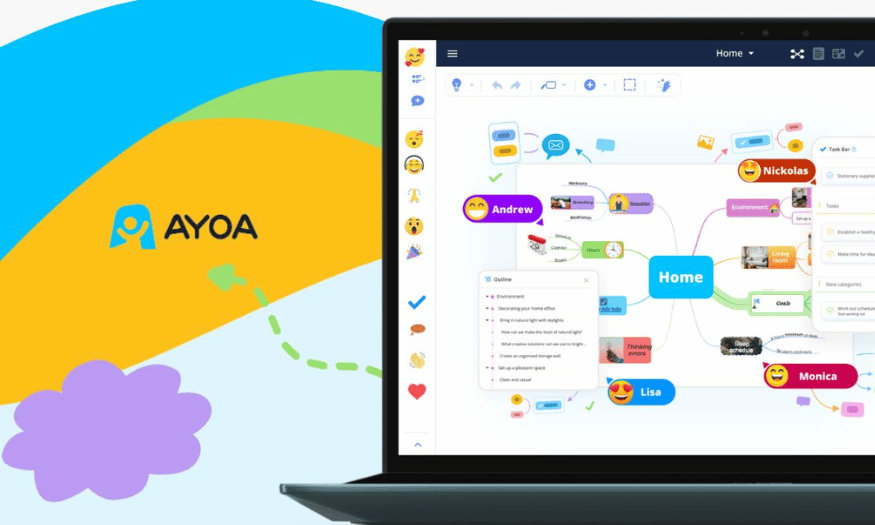
10. Boardmix – Solution from PDF documents
Boardmix is a unique tool that stands out for its ability to generate AI mind maps directly from PDF documents. This helps users analyze and summarize content logically without having to manually enter data. Boardmix is especially useful for long academic documents or research reports, where summarizing information can become difficult and time-consuming.
One thing to note is that to get the most out of Boardmix, PDF documents need to be well-structured and free of formatting errors. If they don’t meet this requirement, analysis can be difficult. This tool is best suited for students or anyone who needs to quickly and efficiently synthesize content from complex documents.
Boardmix is truly an innovative solution for creating mind maps from documents, saving time and effort. If you are looking for a tool to assist in summarizing and organizing information from PDF documents, Boardmix is definitely a must-have!
11. ChatGPT – Smart thinking assistant
ChatGPT is not only a powerful language model, but it can also be a useful tool for creating mind maps. With its ability to understand context and process information, ChatGPT can help users organize their ideas effectively and intuitively. You can enter the necessary ideas, topics or information, and ChatGPT will suggest how to arrange them into branches in the mind map.
ChatGPT's highlight is its flexible interaction capabilities. Users can ask for help on how to build a diagram, how to connect ideas, or even how to optimize content. This takes the pressure off of planning and organizing information, resulting in a more creative user experience.
While not a direct mind mapping tool, ChatGPT can act as a mind assistant, providing helpful hints and guidance during the idea development process. In particular, with the ability to learn from conversations, ChatGPT can provide personalized feedback, helping you easily create unique mind maps that are tailored to your needs.
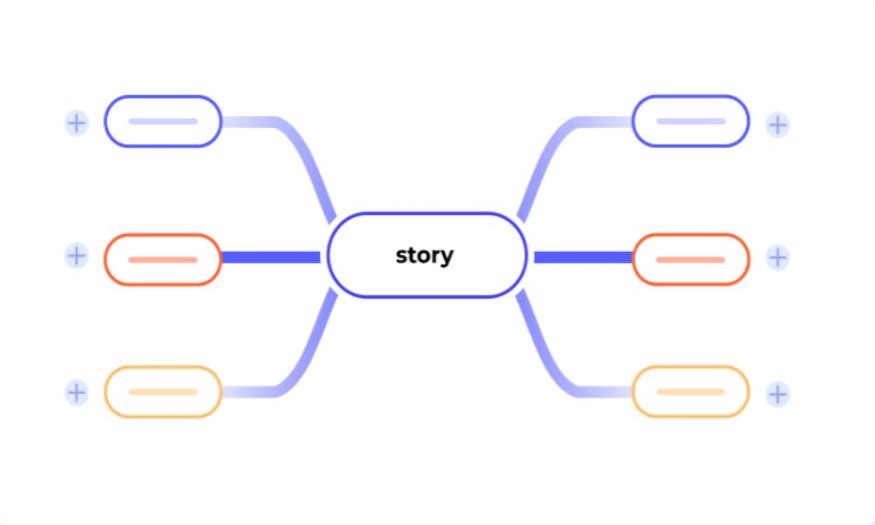
12. Conclusion
In short, using AI tools to create free mind maps not only helps you organize your ideas effectively but also creates a solid foundation for creativity and personal development. These tools are easy to use, save you time and effort, and open up new opportunities in information management and project development. Try them out and explore them to enhance your thinking and creativity!