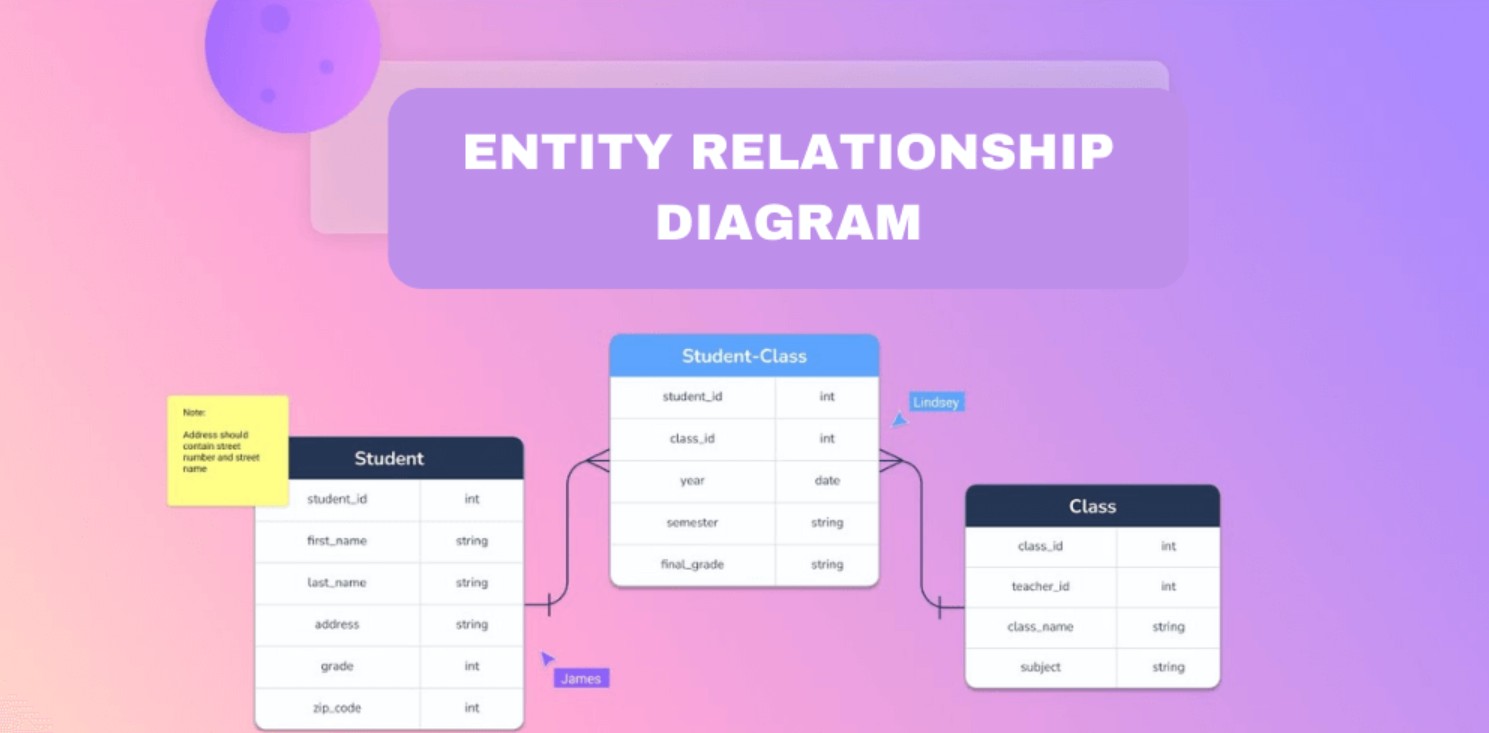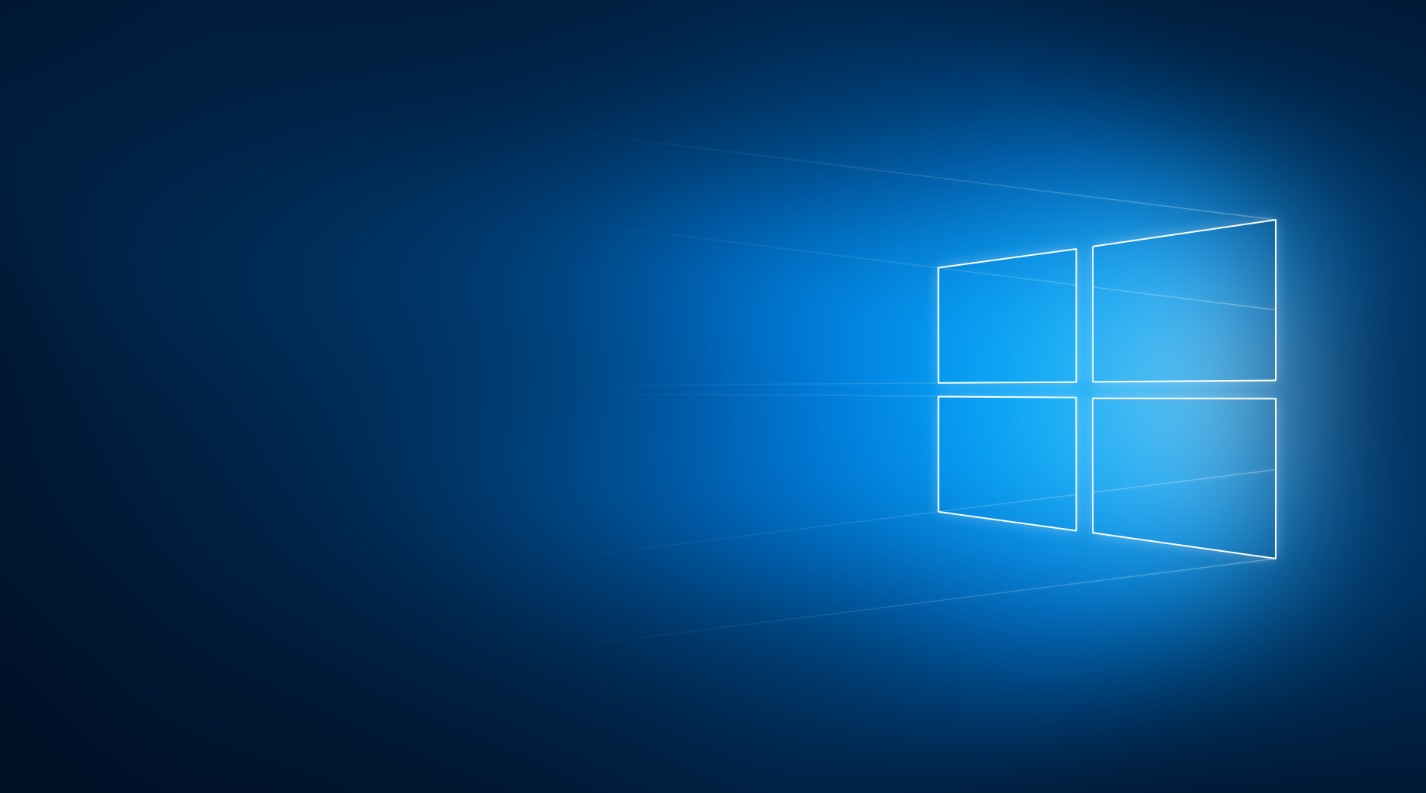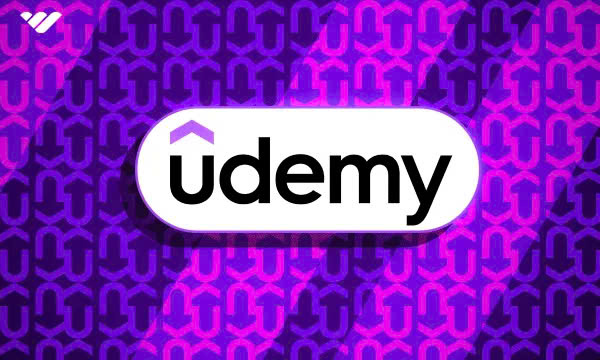Best Selling Products
Explore the Microsoft 365 Business Tool Ecosystem
Nội dung
- 1. The birth of Microsoft 365 Business and its position in the market
- 2. Detailed analysis of core tools in Microsoft 365 Business
- 2.1. Office 365: Enhance productivity and collaboration
- 2.2. Microsoft 365-Azure: Cloud platform for business
- 2.3. Dynamics 365: Customer Relationship Management and Enterprise Resources
Microsoft 365 Business is a comprehensive cloud-integrated solution designed specifically for modern businesses to improve productivity and optimize workflows.

Microsoft 365 is a "powerful assistant" that helps modern businesses improve productivity, improve communication and optimize internal management processes. Therefore, applying Microsoft 365 Business is not only a technology trend but also a way for modern businesses to build a dynamic, flexible and secure working environment. Through this article, we will explore the core tools of Microsoft 365 Business , learn how they support digital transformation and bring practical benefits to businesses. Let's dive into each aspect of this toolkit to better understand the value they bring.
1. The birth of Microsoft 365 Business and its position in the market
Microsoft 365 Business is a combination of many innovative applications and services developed by Microsoft, to comprehensively address the needs of productivity and communication in businesses. From traditional applications such as Word, Excel to collaboration tools such as Teams and SharePoint, this solution not only helps businesses work effectively but also creates a solid foundation for digital transformation strategies.
2. Detailed analysis of core tools in Microsoft 365 Business
To better understand this toolkit, let's analyze each of its main components, from traditional office applications to advanced solutions that support data analysis and process automation.
.png)
2.1. Office 365: Enhance productivity and collaboration
Office 365 offers core applications like Word, Excel, PowerPoint, and Outlook, all optimized for remote work and online collaboration. With OneDrive cloud storage, users can access and share documents anywhere, anytime.
The highlight of Office 365 is the ability to synchronize and share resources flexibly. These features not only make document management easier but also improve work efficiency by creating a real-time interactive environment between team members.
Through seamless integration with other Microsoft 365 applications such as Microsoft Teams, Exchange, and SharePoint, Office 365 also ensures effective data management and security. This comes with advanced security measures, giving businesses peace of mind about information security.
.png)
Teams, a collaborative work environment, combines messaging, online meetings, and document collaboration in a single platform. This helps bridge the gap between departments and creates a flexible workspace that can quickly adapt to market changes.
SharePoint supports systematic document management and storage, ensuring that all information is secure and easily accessible.
With Office 365, you not only optimize your current workflows but also open up new opportunities in your business's digital transformation. Through effective collaboration and intelligent workflows, Office 365 is the optimal solution for any business that wants to go further in the digital age.
2.1.1. Word, Excel, PowerPoint on the cloud
Word with powerful text editing features, integrated AI to suggest editing and improving text, helping employees save time and increase the professionalism of documents.
Excel goes beyond just data processing and provides advanced data analysis tools that help identify trends and make more accurate business decisions.
.png)
PowerPoint helps you design impressive presentations and communicate ideas effectively with a rich library of templates and professional effects.
With Microsoft 365, powerful tools like Word, Excel, and PowerPoint are not only available on your computer, but also in the cloud. This means you can access, edit, and share documents anywhere, anytime, with just an Internet connection.
Not only do these applications offer increased convenience, but the cloud versions also offer real-time collaboration features, allowing multiple people in your business to work on the same document seamlessly and in sync.
In addition, all content is automatically stored and secured on OneDrive, minimizing the risk of data loss and improving management efficiency. Through this integration, businesses not only save time but also optimize daily workflows.
2.1.2. Teams for remote communication and collaboration
.png)
Microsoft Teams is a powerful tool for businesses to maintain effective teamwork in the digital age. With chat, video calling, and online meetings, Teams helps connect team members no matter where they are.
You can share documents, work together on projects in real-time, and make sure information is stored securely in the cloud.
Not only that, Teams also seamlessly integrates with other Microsoft 365 applications such as SharePoint and OneDrive, creating a unified ecosystem, saving time and improving work performance.
2.1.3. SharePoint for document management and knowledge sharing
SharePoint in Microsoft 365 is a powerful tool that helps businesses manage documents and share knowledge effectively.
With SharePoint, you can easily create team sites to store, organize, and share information with colleagues.
SharePoint workflow automation reduces manual work and optimizes your workflow.
In particular, seamless integration with other applications in Microsoft 365 makes it easy to access, edit, and sync documents from anywhere.
(1).jpg)
Beyond storage, SharePoint also offers interactive collaboration solutions such as forums, bulletin boards, and blog spaces for departments to communicate and share expertise. It also supports access control, helping to ensure document security and prevent information security risks.
.png)
2.2. Microsoft 365-Azure: Cloud platform for business
Microsoft Azure is an integral part of the Microsoft 365 ecosystem, providing businesses with the ability to process, store and manage data optimally.
With Azure, businesses can easily deploy cloud applications, leverage the power of AI and Machine Learning solutions to analyze data and predict business trends, thereby making more accurate strategic decisions.
Azure also provides high-level security services that help protect business information from cyberattacks and security risks.
.png)
In particular, Azure integrates seamlessly with other tools in Microsoft 365 like Teams and SharePoint, creating a unified and efficient ecosystem.
Tools like Azure DevOps and Azure Security Center help keep a close eye on workflows and protect systems against cybersecurity threats.
In addition, Azure Active Directory ensures secure identity and access management, supporting the digital transformation of businesses in a seamless and secure manner.
2.2.1. Storing and processing data in Microsoft 365
Microsoft 365 provides powerful tools to help businesses manage and store data securely. OneDrive for Business is a personal cloud storage solution that allows you to store data flexibly and easily access it from any device.
If your business needs a shared storage space for all employees, SharePoint is the optimal choice, helping you organize, share and manage documents effectively.
.png)
OneDrive and SharePoint are two prominent cloud storage solutions that allow businesses to easily share and manage data from anywhere.
Additionally, Excel Online and Power BI in Microsoft 365 are powerful tools for processing and analyzing data quickly and professionally.
Excel Online allows real-time document synchronization and editing, saving time and improving work efficiency.
Meanwhile, Power BI provides the ability to create diverse reports and charts, helping businesses make decisions based on accurate and updated data.
2.2.2. Application development and deployment
Microsoft 365 is more than just an office suite, it's a powerful platform for application development and deployment.
.png)
With PowerApps, businesses can create custom apps without requiring in-depth programming knowledge. This helps improve workflow, optimize performance, and reduce project time.
At the same time, Microsoft Flow (now Power Automate) provides the ability to automate workflows by connecting and integrating different applications, thereby improving efficiency and minimizing manual intervention.
Azure Active Directory, part of Microsoft 365, also supports security and identity management across the entire network.
2.2.3. AI and Machine Learning Solutions
In the context of digital transformation, Microsoft 365 does not stop at providing traditional office tools but also integrates advanced solutions such as AI and machine learning.
Machine learning in Microsoft 365 also helps improve customer engagement through personalizing services and automatically categorizing emails.
.jpg)
Outlook, for example, automatically prioritizes important emails using AI, helping employees save time and focus on core work. Tools like Microsoft Power BI also provide powerful data analytics capabilities, helping businesses capture important information that is aligned with business strategy.
These solutions enable businesses to automate critical processes, from supply chain management to customer service.
For example, with Azure Machine Learning, businesses can build and deploy real-time predictive models without having to invest heavily in technical infrastructure.
Power BI helps display data in a visual format, helping managers get an overview and make quick decisions. Dynamics 365 optimizes customer interactions through customized recommendations based on collected data.
With AI and Machine Learning solutions from Microsoft 365, SaDesign ensures that your business will always be at the forefront of the digital transformation race, seizing every opportunity and overcoming every challenge.
2.3. Dynamics 365: Customer Relationship Management and Enterprise Resources
(1).png)
Microsoft Dynamics 365 offers a range of powerful solutions that help businesses optimize customer relationship management (CRM) and enterprise resource planning (ERP).
One highlight of Dynamics 365 is its seamless integration with other tools in the Microsoft 365 ecosystem.
In this way, data and information from different parts of the organization can be easily aggregated, analyzed and managed, creating a consistent and efficient information system.
Dynamics 365 not only helps businesses manage customer data, but also helps track the entire sales process, from prospecting to closing contracts and after-sales support. This is especially important in the context of digital transformation, where the accuracy and speed of information processing can determine the success of a business.
(1).png)
Furthermore, Dynamics 365 also provides detailed statistics and reporting capabilities that help businesses easily track, measure and analyze the effectiveness of business and marketing strategies. This provides managers with a comprehensive and specific overview, helping them make timely and accurate business decisions.
2.3.1. CRM (Customer Relationship Management)
icrosoft Dynamics 365 CRM is a powerful tool that helps businesses optimize customer management and interaction processes.
With CRM you can easily integrate data from different sources to get a comprehensive view of your customers.
From tracking transaction history, customer feedback to managing marketing and sales campaigns, it's all unified in a single platform.
2.3.2. ERP (Enterprise Resource Planning)
The ERP (Enterprise Resource Planning) system in Microsoft 365 provides a comprehensive solution to help businesses effectively manage daily business operations.
From financial control, human resource management, to supply chain and manufacturing management, ERP is an indispensable tool in the digital transformation process.
Businesses can leverage this software to integrate data and processes, thereby improving productivity and accuracy in work.
In an increasingly competitive and ever-changing business environment, adopting modern digital tools is essential for businesses to not only survive but also grow sustainably. Hopefully, this article will provide you with a comprehensive overview of the core tools of Microsoft 365 Business. Thank you for taking the time to follow the blog.