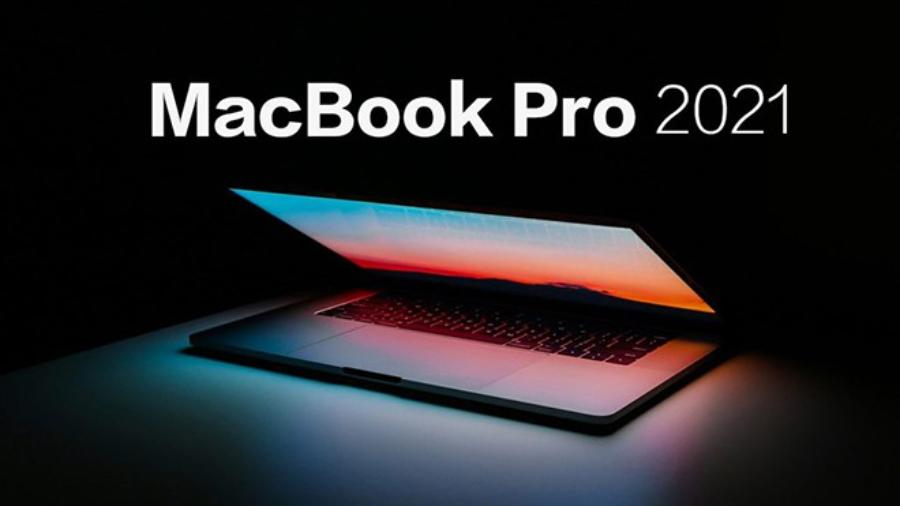Best Selling Products
Exploring Concept Art: Definition, Process and Applications (Part 2)
Nội dung
- 1. The working process of a professional Concept Artist
- 2. Skills needed to become a good Concept Artist
- 3. Popular types of Concept Art in the entertainment industry
- 4. Concept Art in Fields Other Than Entertainment
- 5. Tools and software to support Concept Art
- 6. Inspiration and Learning for Concept Artist
- 7. Concept Artist Career Opportunities and Salary
- 8. Popular tools in Concept Art
- 9. Elements that make up a quality Concept Art
- 10. Challenges and difficulties in the Concept Artist profession
- 11. Advice for beginners in Concept Art
- 12. Conclusion
Explore the creative process, popular tools, and what makes a professional piece of concept art. Read on to learn more about the field.

Concept Art plays an important role in creative industries such as games, movies, and comics. Continuing from the previous part, this article will delve into the creative process, common tools, and factors that determine the quality of a professional concept art piece.
1. The working process of a professional Concept Artist
.jpg)
Phase 1: Receiving requests and studying documents:
Concept Artist receives briefs from directors, producers, design leads, or other relevant departments.
The brief typically includes details about the project, topic, style, story, technical requirements, and other constraints.
The Concept Artist needs to thoroughly research the materials provided (e.g. script, storyboard, cultural, historical, biological references if any).
Collect additional relevant references (images, movies, books, illustrations) to gain a deeper and more varied perspective on the topic.
At this stage, it is important to understand clearly what the project requires and have a solid foundation for developing ideas.
Phase 2: Sketching ideas and making drafts:
Start with rough sketches (thumbnail sketches) to show initial ideas.
Focus on key elements like shape, composition, scale, proportion, perspective, and other important elements.
Test different options, from simple to complex ideas, to find the most creative solutions.
Use quick and efficient sketching techniques to capture ideas quickly.
At this stage, the goal is to explore and find many different possibilities, without getting too caught up in the details.
Phase 3: Concept Development and Detail Drawing:
After selecting and developing the best ideas, the Concept Artist begins to draw more details.
Focus on specific aspects like shape, anatomy (for characters or creatures), perspective, lighting, shadows, color, materials, etc.
Use specialized digital painting software (e.g. Adobe Photoshop, Clip Studio Paint, Procreate) to create effects and details.
At this stage, meticulousness and expertise play an important role in creating high quality works.
Phase 4: Completing the work and presenting:
Fine-tune final details to ensure the piece is aesthetically and technically complete.
Prepare professional presentations (e.g. portfolio, presentation slides) to showcase your work clearly and engagingly.
Present work to clients, directors, producers, or design teams.
At this stage, presentation and persuasion skills play an important role.
Phase 5: Feedback and Adjustment:
Concept Artist listens carefully to feedback from the client or design team and takes in input.
Make adjustments to the work based on requests and feedback, ensuring it meets project requirements.
Finalize the work after making adjustments and getting approval.
At this stage, flexibility and the ability to work in a team are essential.
2. Skills needed to become a good Concept Artist
Hand drawing and digital drawing skills:
Good hand drawing skills are an important foundation for Concept Artists to sketch ideas quickly and effectively.
Skills in using digital drawing software (e.g. Adobe Photoshop, Clip Studio Paint, Procreate) are required to create high quality and easily editable artwork.
Mastering both traditional and digital drawing techniques will help greatly in the design process.
Knowledge of drawing, anatomy, perspective, light, color:
Understand the fundamentals of art such as drawing, anatomy (for characters or creatures), perspective (to create depth and space), light and shadow (to create 3D and spatial effects), color (to create emotion and atmosphere).
Apply knowledge to practical work in a creative and effective way.
This basic knowledge is very important for a Concept Artist.
Creative thinking and problem solving skills:
The ability to generate ideas that are unique, creative and tailored to the project requirements is essential.
The ability to solve design problems effectively and flexibly, such as how to express a character's personality, or how to create a unique setting.
Skills in using specialized design software:
Proficient in software such as Adobe Photoshop, Clip Studio Paint, Procreate (for digital painting), and 3D software such as Blender, ZBrush, Maya (depending on area of expertise).
Master the software's tools, features, and workflows to use them effectively.
Proficiency in design support software is extremely important.
Ability to work in a team and communicate effectively:
Ability to work well in a team with design team members, directors, producers and other departments.
Communicate clearly and effectively with clients or design teams to understand requirements, convey ideas, and receive feedback.
Communication skills will help make teamwork effective.
3. Popular types of Concept Art in the entertainment industry
.jpg)
Character Concept Art:
Design the appearance, clothing, expressions, gestures, and personalities of characters in games, movies, animations, or comics.
Clearly demonstrate character traits, roles, and stories.
Help the audience have a clear picture of the characters in the entertainment product.
Environment Concept Art:
Designing settings, locations, and spaces (e.g. world views, cities, houses) in games, films, or animations.
Create an atmosphere, mood, and style that fits the story or theme of the project.
Help viewers visualize and immerse themselves in the world of entertainment products.
Prop Concept Art:
Design of objects, props, jewelry, weapons, equipment, etc., used in games, movies, animations.
Focus on the function, utility, form, and style of the prop.
Helps create a rich and detailed world view.
Vehicle Concept Art:
Design vehicles, cars, boats, spaceships, etc., in games, movies, or animations.
Combining features, functionality, and aesthetics.
Represents the style, era, and technology of the world view.
Creature Concept Art:
Design monsters, mythical creatures, aliens, etc., in games, movies, or animations.
Create something unique, impressive, and memorable.
Stimulate the imagination and interest of the viewer.
4. Concept Art in Fields Other Than Entertainment
Industrial product design:
Concept Art is used to sketch out new product ideas, demonstrating the product's shape, function, and features.
Helps designers and engineers have a clear vision of the product before putting it into production.
Architectural and interior design:
Concept Art is used to express ideas about architectural works or interior spaces, helping customers visualize and make decisions.
Create detailed drawings, illustrations, or 3D simulations to visualize designs.
Fashion design:
Concept Art is used to sketch out ideas for clothing, accessories, or fashion collections.
Showcase style, trends, colors, and materials in design.
Graphic design and advertising:
Concept Art is used to design illustrations for advertising campaigns, websites, apps, publications, etc.
Convey messages effectively, make an impression, and attract attention.
Concept art is also applied in many other fields: stage design, toy design, event design...
5. Tools and software to support Concept Art
.jpg)
Digital drawing software:
Adobe Photoshop: The most popular digital painting and photo editing software.
Clip Studio Paint: Digital painting software dedicated to illustration, comics, and manga.
Procreate: Digital drawing app on iPad, with a simple and intuitive interface.
There are also many other drawing software such as Krita, Affinity Photo...
These software provide powerful drawing, painting, effects, and photo editing tools, helping Concept Artists create high-quality works.
3D Software:
Blender: Free and open source 3D modeling software, very powerful and versatile.
ZBrush: Digital sculpting software, widely used in character and creature design.
Maya: Professional 3D software, used in the film, game, and animation industries.
There are also other 3D software such as 3ds Max, Cinema 4D...
3D software helps Concept Artists create 3D models, simulate lighting, materials, and render images, creating realistic and professional works.
Support tools:
Drawing Tablet: An input device that supports digital drawing, making drawing more natural and precise.
High-end computer: Computer with powerful processor, graphics card, RAM, and hard drive, helps run design software smoothly and efficiently.
High resolution and color accuracy display: Helps Concept Artists see and work with colors accurately.
6. Inspiration and Learning for Concept Artist
Check out Concept Art by famous artists:
Search and study Concept Art works by famous artists in the industry.
Learn about the styles, techniques, and ideas of those artists.
Learn about famous Concept Artists in specific fields such as: film, animation, game, ...
Find ideas from movies, video games, books, etc.:
Observe and seek ideas from images, stories, and worldviews in movies, video games, books, and other forms of entertainment.
Collect and store images and ideas that can be used as inspiration.
Participate in Concept Art courses, workshops, and forums:
Participate in Concept Art courses, workshops, and forums to learn knowledge, skills, and experience from experts and colleagues.
Connect with the Concept Artist community and exchange ideas.
Practice drawing regularly and build a portfolio:
Practice Doodle drawing regularly to improve your drawing skills and develop your personal style.
Build a professional and impressive portfolio to showcase your work and abilities to employers or clients.
Practice is extremely important, for any profession.
7. Concept Artist Career Opportunities and Salary
Work at game, movie, animation companies, etc:
Concept Artists can work at game production companies, film companies, animation companies, and other entertainment companies.
Participate in major projects, working alongside industry experts.
Freelancer:
Concept Artist can work freelance, taking on projects from a variety of clients.
Can work from home, proactive about time and work.
Average salary and influencing factors:
Concept Artist salaries can vary depending on experience, skills, expertise, and location.
Experience and professional skills are important factors that affect salary.
8. Popular tools in Concept Art
Digital Software
Adobe Photoshop : The most powerful tool for concept artists thanks to its detailed processing capabilities and high level of customization.
Corel Painter : Supports simulation of watercolor and oil paint materials, creating a realistic hand-drawn feel.
Procreate : Widely used on iPad, suitable for quick sketching and drawing.
Blender : Supports 3D modeling to create blocks before proceeding to drawing details.
Traditional tools
Pencil and paper : Basic but important in the idea sketching stage.
Pens and brushes : Suitable for developing textures and lighting effects.
9. Elements that make up a quality Concept Art
Stories and emotions
Every piece of concept art needs to convey a strong story and emotion. This helps create a connection with the viewer and enhances the artistic value.
Harmony between composition and perspective
Tight layout and reasonable viewing angle help create a sense of real space and attract the viewer's eyes.
Details and applications
A professional concept art is not only beautiful but also needs to be highly applicable, serving the production process of movies, games or comics.
10. Challenges and difficulties in the Concept Artist profession
.jpg)
Time pressure and high customer demands:
Concept Artists often face time pressure and need to complete work on time.
Clients can have high and specific requirements, which the Concept Artist needs to meet effectively.
Fierce competition in the industry:
The Concept Art industry is highly competitive, and Concept Artists need to constantly learn and develop to maintain their position.
Requires continuous updating of knowledge and skills:
Technology and design trends are always changing, Concept Artists need to constantly update their knowledge and skills to meet job requirements.
11. Advice for beginners in Concept Art
Build a solid foundation of knowledge and skills:
Learn and improve your knowledge of hand drawing, digital drawing, illustration, anatomy, perspective, light, color.
Practice drawing regularly and diversify your subjects.
Build a professional and impressive portfolio:
Collect your best work into a portfolio.
Organize your portfolio in a logical and attractive manner.
Actively seek opportunities and expand network of relationships:
Find information about Concept Artist job vacancies.
Attend Concept Art events, forums, and seminars to meet and connect with industry professionals.
Never stop learning and developing yourself:
Always seek new knowledge and skills.
Learn from those who have gone before you and share your experiences with others.
12. Conclusion
Concept Art is not just a drawing but a combination of art, technique and creative thinking. Understanding the process, tools and important elements will help artists improve the quality of their work. If you want to become a professional concept artist, you must constantly learn, practice and hone your skills every day.