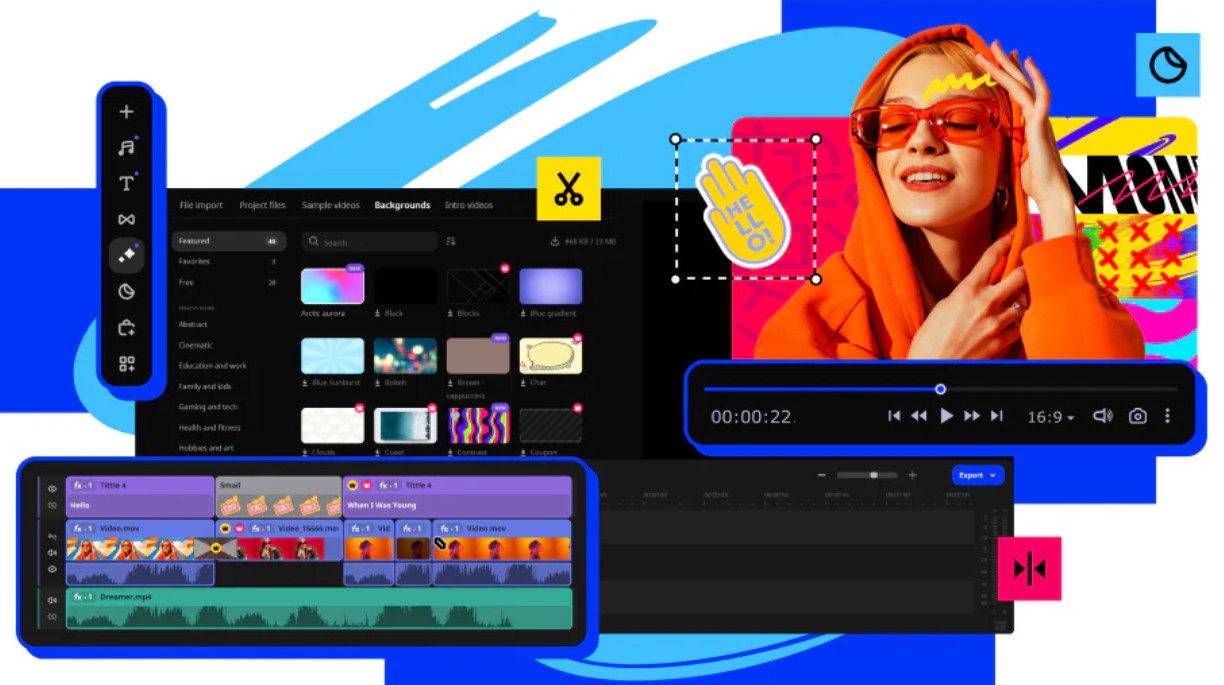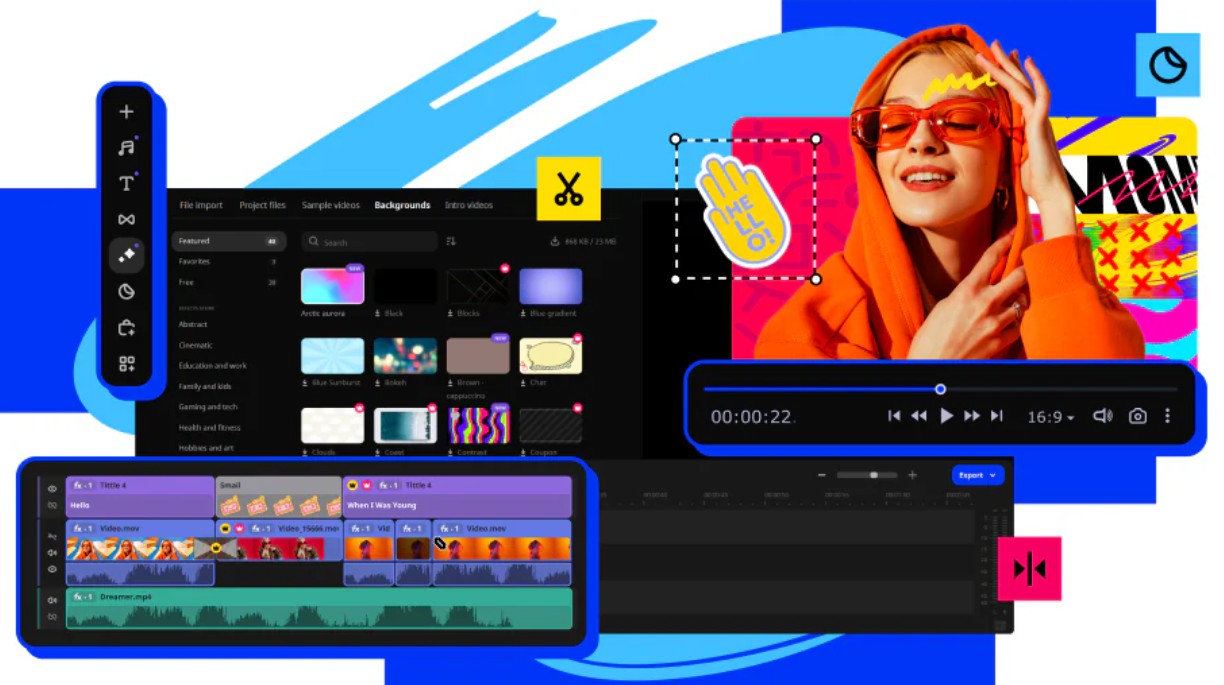Best Selling Products
Figma: The Indispensable Collaborative Design Tool for Creatives!
Nội dung
- 1. Introduction to Figma
- 2. Outstanding features of Figma
- 2.1 Interactive interface design
- 2.2 Real-time collaboration
- 2.3 Component system
- 2.4 Design Library
- 2.5 Plugins and Integrations
- 2.6 Version Features
- 2.7 Integration with other tools
- 2.8 Easy export and sharing
- 2.9 Responsive design support
- 2.10 User manual features
- 3. Introduction to Figma in the design process
- 3.1 Initial stage: Sketching ideas
- 3.2 From concept to detailed design
- 4. Benefits of Collaboration on Figma
- 5. Figma contributes to user experience
- 6. Future trends of Figma
- 7. Where should I upgrade figma?
- 8. Conclusion
In the modern design world, collaboration and creating high-quality products are of utmost importance. Figma has emerged as one of the leading online design tools, allowing creatives to work together efficiently and flexibly. With powerful UI and UX design capabilities, Figma not only saves time but also enhances creativity in the design process. Join Sadesign to explore the outstanding features of Figma, making it the perfect choice for design teams.
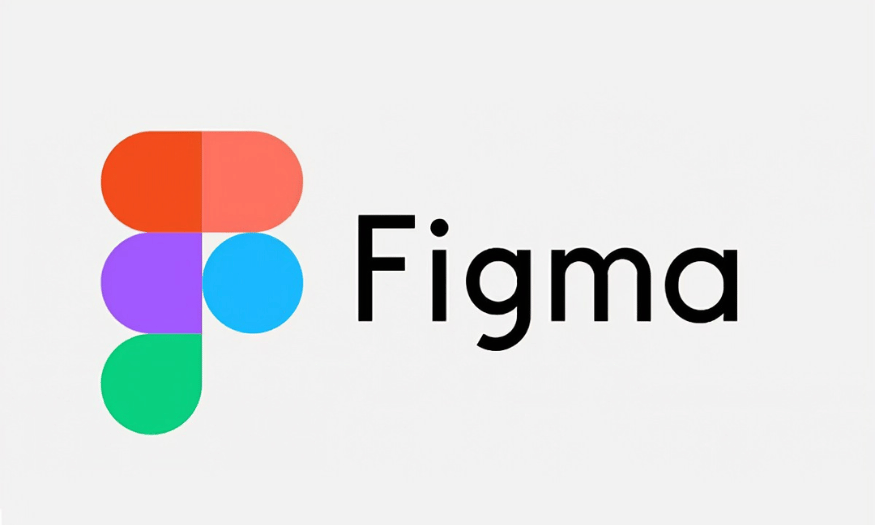
In the modern design world, collaboration and creating high-quality products are of utmost importance. Figma has emerged as one of the leading online design tools, allowing creatives to work together efficiently and flexibly. With powerful UI and UX design capabilities, Figma not only saves time but also enhances creativity in the design process. Join Sadesign to explore the outstanding features of Figma, making it the perfect choice for design teams.
1. Introduction to Figma
Figma is a prominent user interface (UI) and user experience (UX) design tool that was developed with the goal of creating a collaborative design platform for creatives. First launched in 2012, Figma quickly took over the market thanks to its ability to allow multiple users to work on the same project at the same time. This not only enhances creativity but also saves time for design teams.
Unlike traditional design software, Figma is entirely browser-based, allowing users to access it from anywhere and on any device. This is especially useful in the increasingly popular remote work environment. With Figma, sharing and receiving feedback from team members is easier than ever.
.png)
2. Outstanding features of Figma
2.1 Interactive interface design
Figma allows users to create interactive interfaces easily. Users can connect frames together, creating smooth transitions between screens. This helps designers visualize how users will interact with their product.
Additionally, this feature also supports prototyping for mobile apps and websites. Designers can share these prototypes with clients and get immediate feedback, thereby improving the design before going into development.
2.2 Real-time collaboration
One of Figma's greatest strengths is its ability to allow multiple people to work on the same document at the same time. This means team members can edit and comment together without conflicting views.
This feature not only saves time but also creates a more friendly and collaborative work environment where every opinion is noted and responded to immediately.
2.3 Component system
Figma helps users create reusable components. This helps ensure that every design element is consistent and easy to edit when needed.
When a component is changed, all other instances of it are automatically updated. This saves time and effort for designers, and improves design consistency.
2.4 Design Library
Figma allows users to create and share design libraries, including colors, typography, and other interface elements. This is useful for large teams where multiple designers need to work on the same project.
Having a common design library helps ensure that everyone on the team is using the same set of design rules, which improves the quality of the final product.
2.5 Plugins and Integrations
Figma supports hundreds of plugins and integrations that allow users to extend the tool's capabilities to suit their specific needs. These plugins can help automate tasks, create complex design elements, and integrate with other tools like Slack or JIRA.
This makes Figma a flexible platform that fits into many different workflows and saves designers time and effort.
.png)
2.6 Version Features
Figma automatically saves every change and allows users to revert to previous versions of the document. This is useful when you need to restore a version that was accidentally changed or deleted.
Users can easily track change history and see who made which edits, helping improve workflow and ensure transparency across teams.
2.7 Integration with other tools
Figma integrates easily with many other tools like Slack, JIRA, and Trello. This makes project management and communication between team members smoother.
This integration not only saves time but also creates a more collaborative work environment where people can easily share information and update project status.
2.8 Easy export and sharing
Figma allows users to export design documents in various formats such as PNG, JPG, SVG, and PDF. This is very convenient for sharing designs with clients or other departments in the company.
In addition to exporting, Figma also allows users to share a link to their design to get feedback from others without having to send the file. This saves time and reduces confusion.
2.9 Responsive design support
Figma supports responsive design, allowing users to create interfaces that automatically adjust to different screen sizes. This feature is important in today's context, when users use many different types of devices.
Users can test and adjust their designs on different screen sizes right within Figma, ensuring that the product will work well on all devices.
2.10 User manual features
Figma provides detailed documentation and video tutorials to help new users easily get acquainted with the tool. This is very helpful for those using Figma for the first time, helping them quickly grasp the basic features and start designing.
Additionally, the Figma user community is large and vibrant, and users can find many useful resources from online forums and groups.
.png)
3. Introduction to Figma in the design process
Figma has become an indispensable design tool in the product creation process, from the ideation stage to the finished product. Figma stands out not only for its powerful features but also for its ability to support collaboration between team members. From initial sketches to detailed designs, Figma simplifies the workflow and increases the productivity of designers.
3.1 Initial stage: Sketching ideas
In the early stages of the design process, designers often start by sketching out initial ideas. Figma allows users to easily create preliminary drawings with simple drawing tools and shapes. Users can quickly create visuals to illustrate their ideas. This is important because it helps team members get an overview of the direction of the project.
Figma’s real-time collaboration feature allows multiple users to work on the same document without conflicting views. This means designs can be developed in sync, with input and feedback from all team members. This not only increases creativity, but also reduces the time it takes to transfer ideas between team members.
3.2 From concept to detailed design
Once the idea is clearly sketched, Figma helps users create more detailed designs. The grid and guide tools in Figma help designers align and organize elements in the design precisely. This not only improves the aesthetics of the product, but also ensures that every element is consistent and easy to adjust when needed.
Figma’s component system allows users to create reusable components. When a component is changed, all other versions of it are automatically updated, saving designers time and effort. This is especially useful in large projects where consistency and consistency across designs is important.
.png)
4. Benefits of Collaboration on Figma
Collaboration is one of the most important elements in the design process. Figma allows multiple users to work on the same document without conflicting issues. This allows designers, developers, and other stakeholders to participate in the design process together without having to switch back and forth between files.
Figma offers instant commenting and feedback. Users can leave comments right on the design, reducing confusion and ensuring that every opinion is acknowledged. This not only improves workflow but also creates a more friendly and collaborative work environment. Each comment can be assigned to a specific team member, making it easy to track progress and feedback from other team members.
Additionally, being able to discuss and give feedback right on the design platform helps to reduce misunderstandings and unnecessary meetings. With just a few clicks, comments and feedback can be recorded, allowing designers to quickly adjust to actual requirements.
5. Figma contributes to user experience
User experience (UX) is one of the most important factors in a product's success. Figma offers a range of tools that help designers better understand user needs and behaviors. The prototyping feature allows users to interact with the design as if it were a real product. This helps designers gather useful feedback from users before the product is developed.
In addition to prototyping, Figma also supports UX testing and analysis through tools like Heatmap and User Testing. These tools help designers understand how users interact with the product, thereby making necessary adjustments to improve the user experience. UX testing is important because it allows designers to adjust the product based on actual user behavior, instead of just relying on hypotheses.
By understanding how users interact with a product, designers can optimize processes and improve the elements that make up the user experience. This not only improves user satisfaction but also enhances the product's competitiveness in the market.
6. Future trends of Figma
Figma is constantly evolving and expanding its features to meet the growing needs of its users. With the integration of artificial intelligence (AI) and machine learning, Figma promises to provide even more powerful tools in the future. These tools not only help automate tasks but also support users in making smarter design decisions.
In addition, Figma is also aiming to expand the user and developer community through the development of plugins and APIs. This not only enhances the user experience but also creates a rich ecosystem for creators. Users can create custom plugins, which improve workflow and extend the capabilities of the tool.
Figma is also actively creating tutorials and learning resources to help new users get started with the tool. This not only helps users get the most out of Figma’s features, but also builds a supportive community where people can share their design experiences and knowledge.
.png)
7. Where should I upgrade figma?
If you are looking for a place to upgrade your Figma Pro account, SaDesign is a great choice. Here, you can buy a Figma Pro account for only 189,000 VND for one month of use. SaDesign not only provides genuine accounts but also ensures good service quality. Owning a Figma Pro account will help you expand your design capabilities, improve work efficiency and easily collaborate with teammates.
When you upgrade to Figma Pro at SaDesign, you will experience many outstanding features. Figma Pro allows multiple users to work on the same project simultaneously, editing and updating in real time. This makes it easy to exchange ideas and receive immediate feedback. In addition, the interactive prototyping feature helps you design products visually, thereby improving the user experience and ensuring the final product meets the needs of customers.
SaDesign is committed to providing dedicated customer support. Our support team is always ready to help you if you encounter any problems while using your account. Moreover, the purchasing process at SaDesign is very simple and fast. You just need to visit the website, search for "Figma Pro Account", make payment and receive account information via email immediately. Come to SaDesign to start your design journey professionally and effectively.
8. Conclusion
Figma has established itself as an indispensable collaborative design tool in the product creation process. From ideation to final product, Figma helps designers work more efficiently, increase creativity, and improve user experience. As technology continues to evolve, Figma will continue to be a trusted companion for those who are passionate about design and creation.